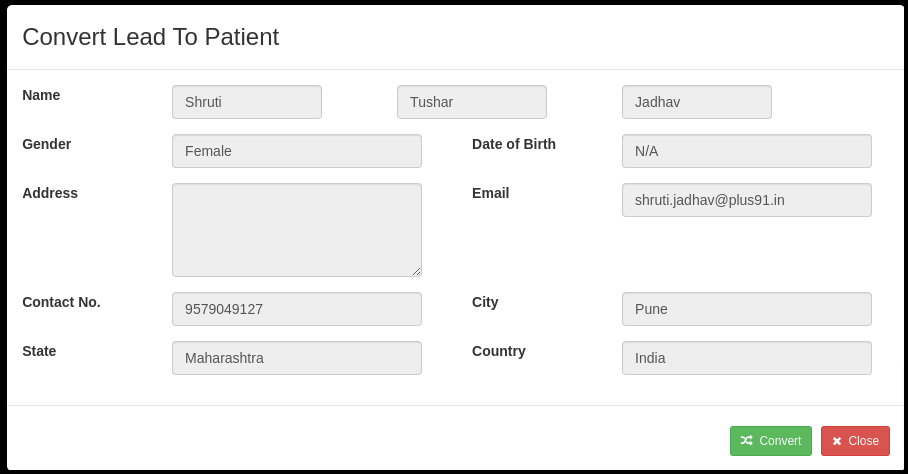This article will guide you to add New lead.

1. Click on the “Lead Management” module from the Dashboard.
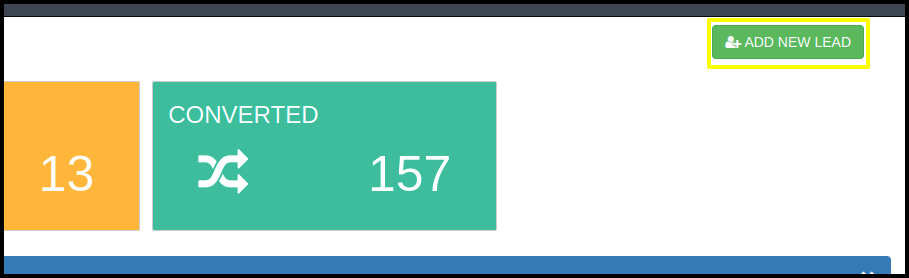
2. Click on the Add New Lead.
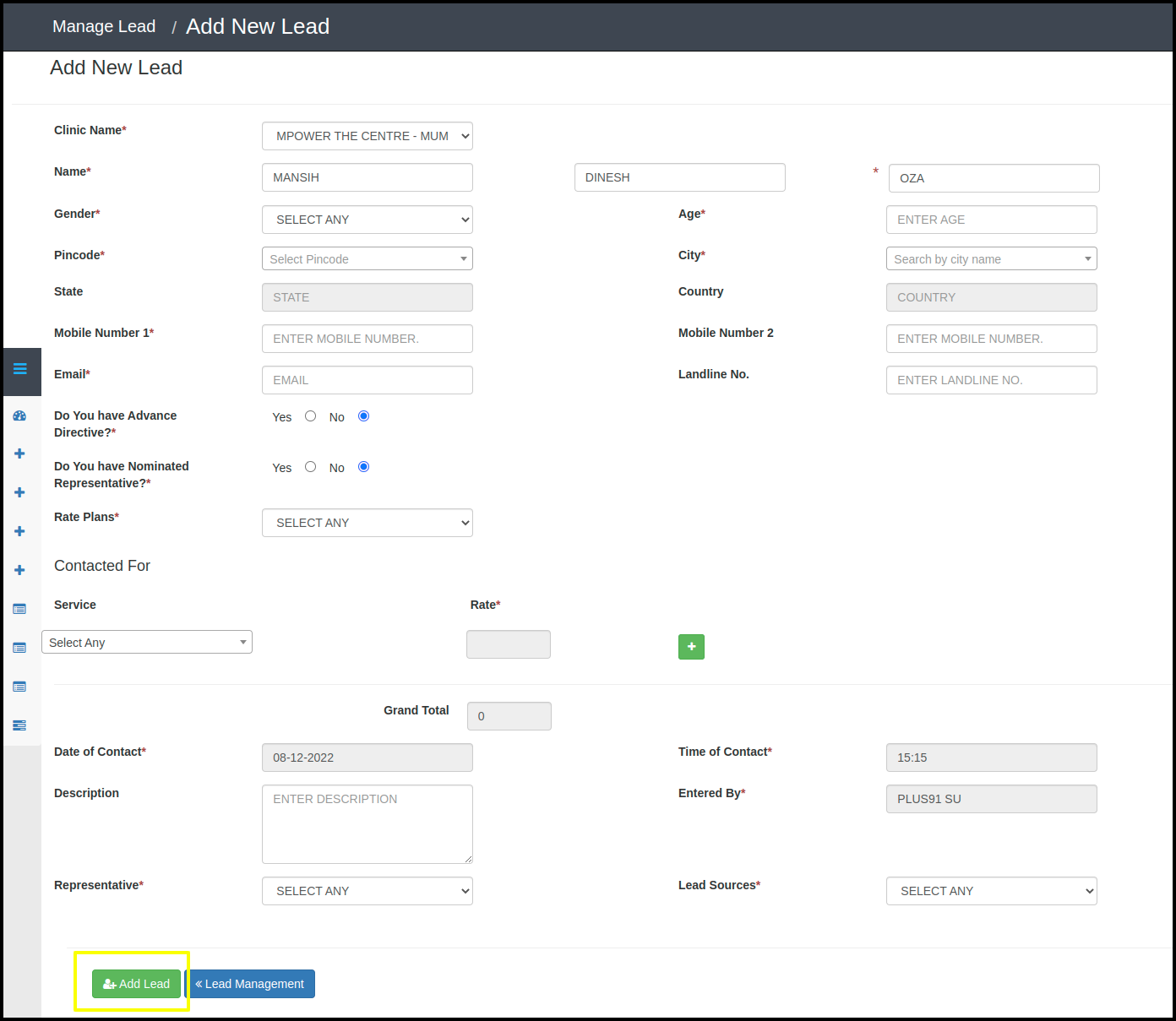
3. Enter the Client details and click on the Add Lead option.
A. The clinic name will be auto reflected.
B. All the details will be filled /displayed in uppercase.
C. Added lead will be displayed in the lead Listing.
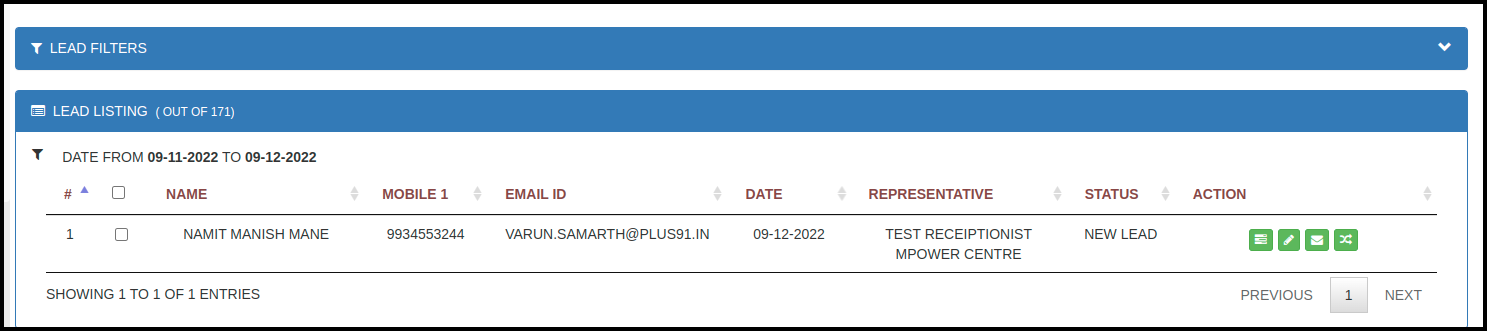
4. Lead Listing: Action
A. Manage Lead
B. Update Lead
C. Email.
D. Convert Lead
A. Manage Lead: Once a user clicks on this option, the Manage lead screen lead will be open, where we can view the added details into the lead. Also,we can add the events/alerts for the added lead.
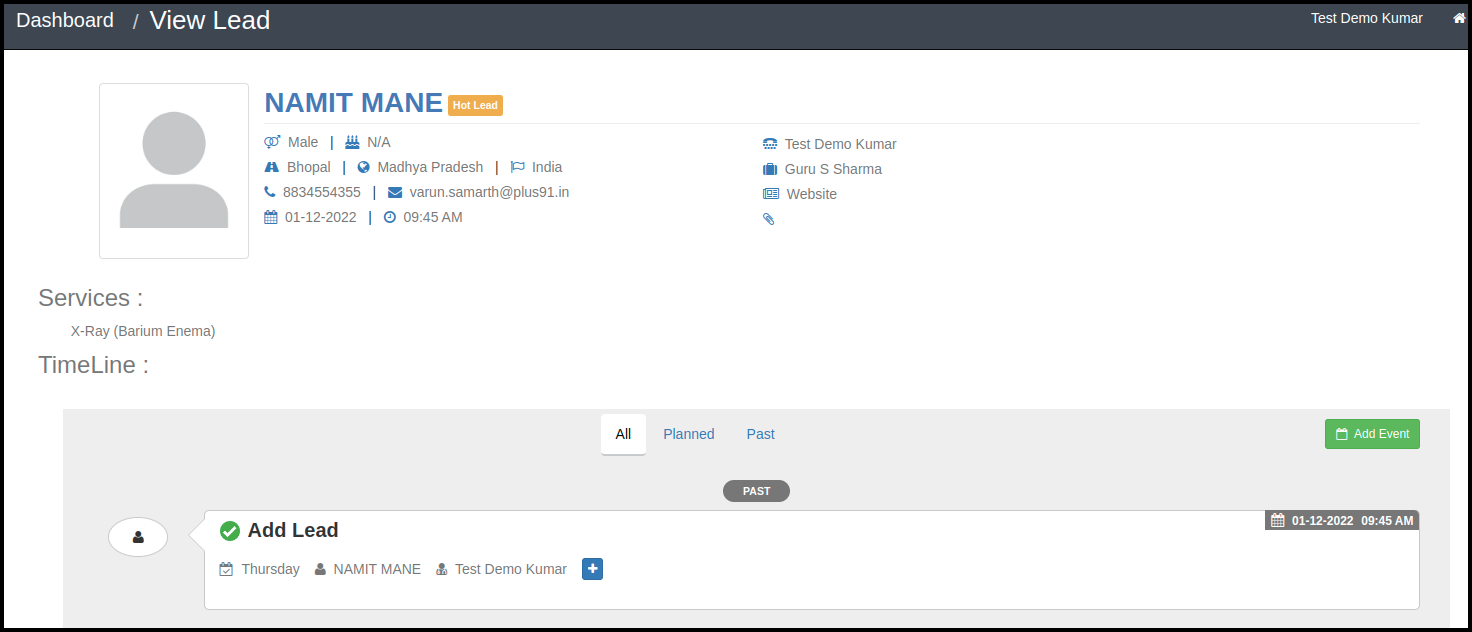
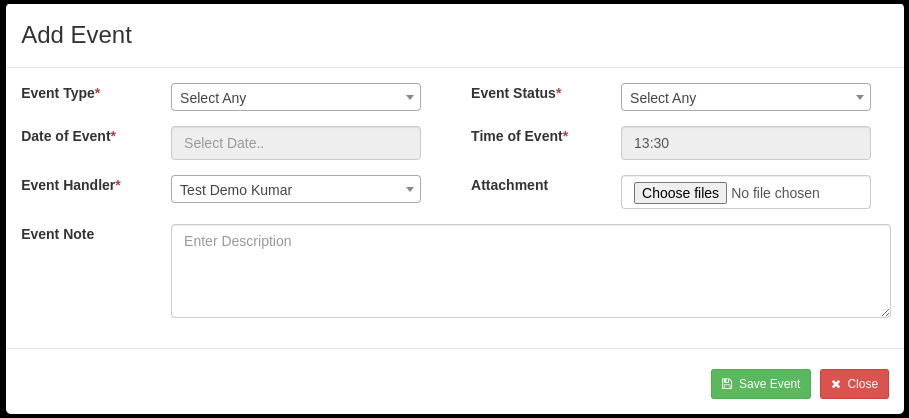
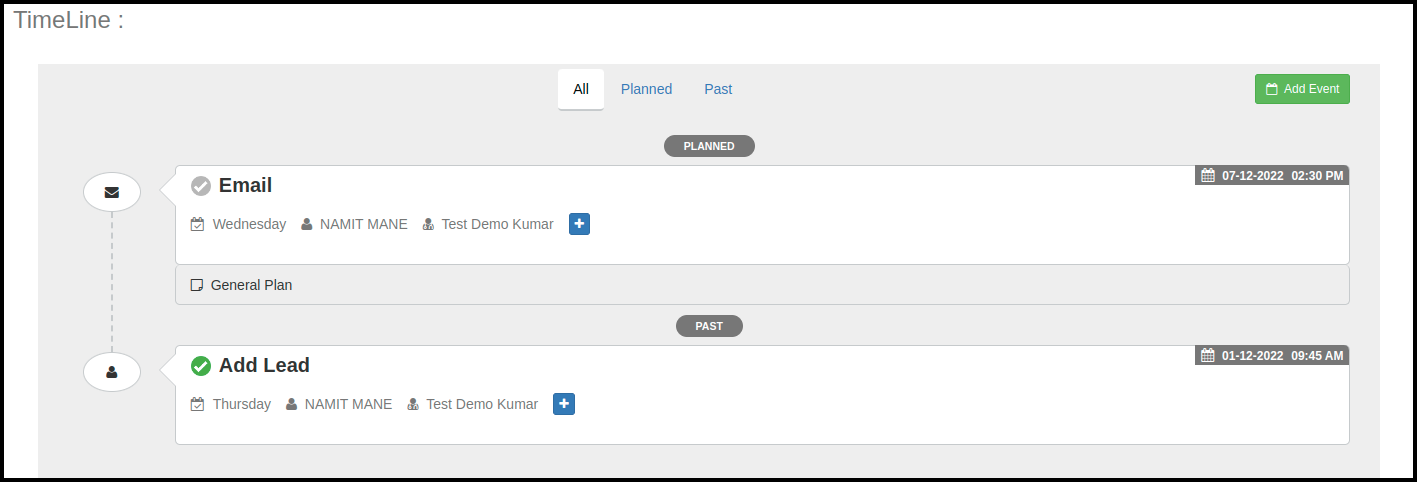
B. Update Lead: Here users can update/edit the information for the added leads.
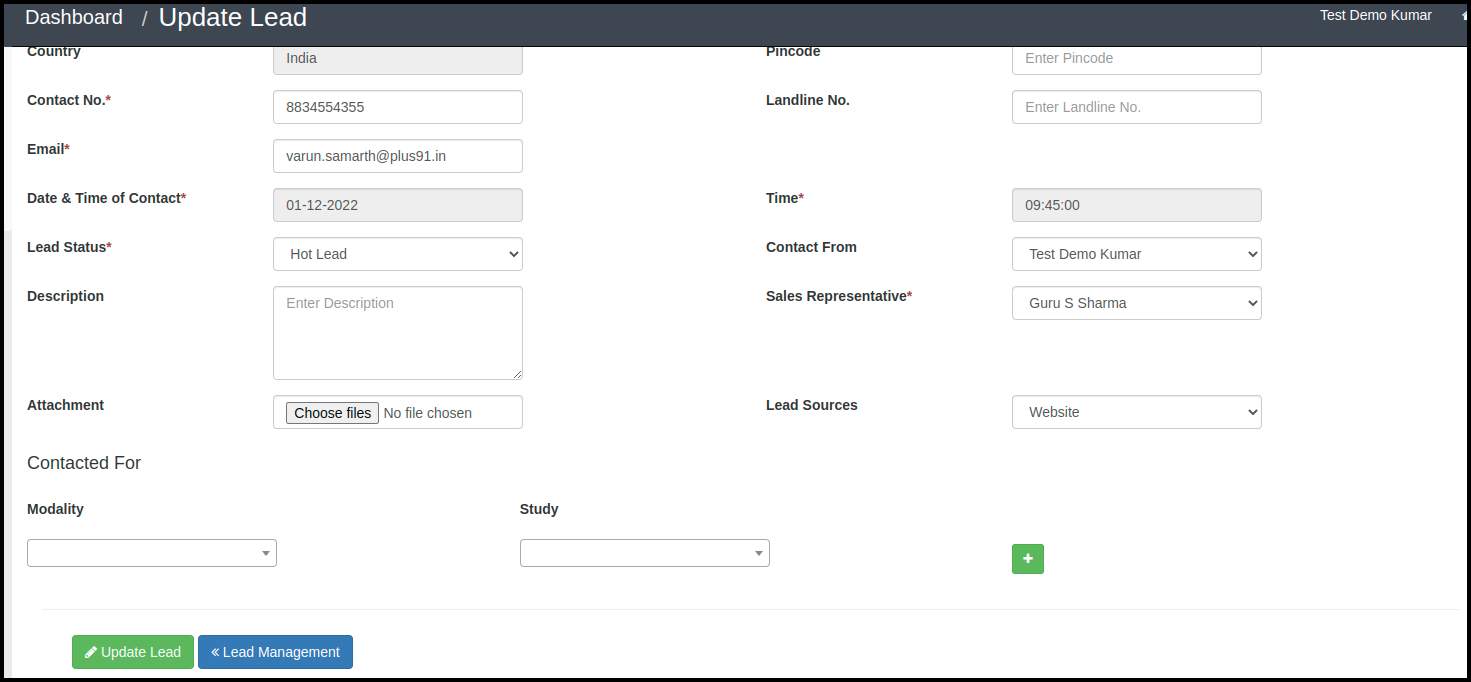
C. Email: Here users will be able to send an email for the added lead.
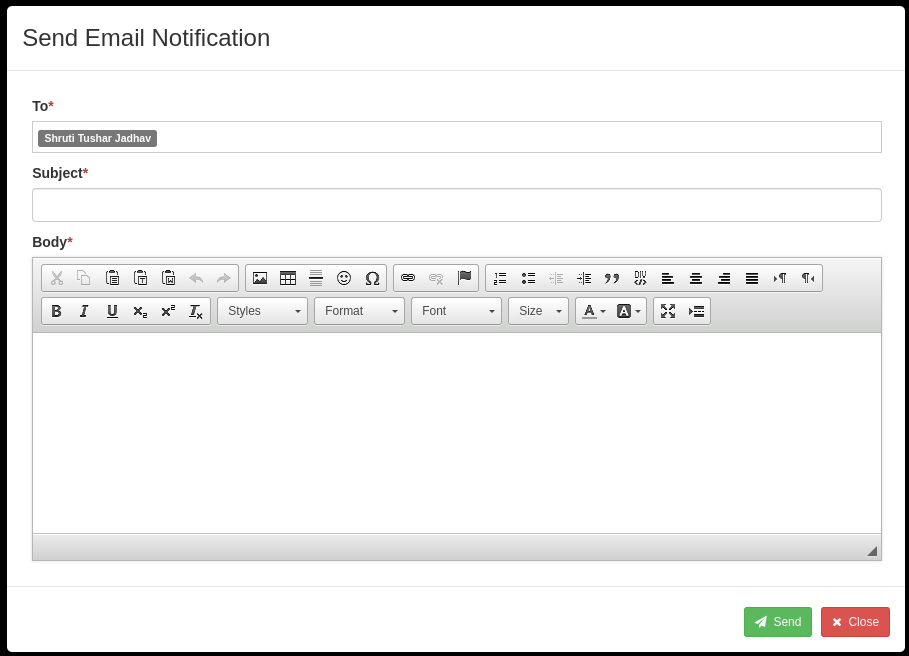
D. Convert Lead: Here users will be able to convert the added lead to patient.