This article will guide you to print the dispatched report after verification .To view the Collection click here and accession click here process
1. Click on the lab management module on the control panel to check the dispatch report.
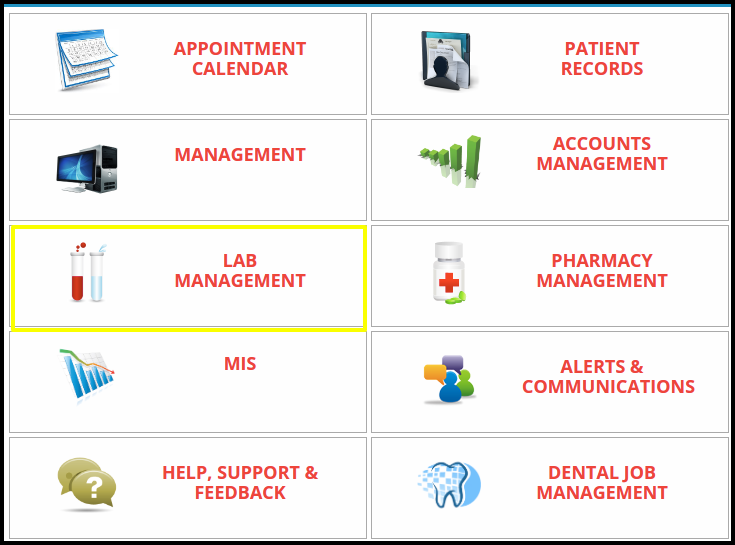
2. To check the bulk report, click on the report dispatch
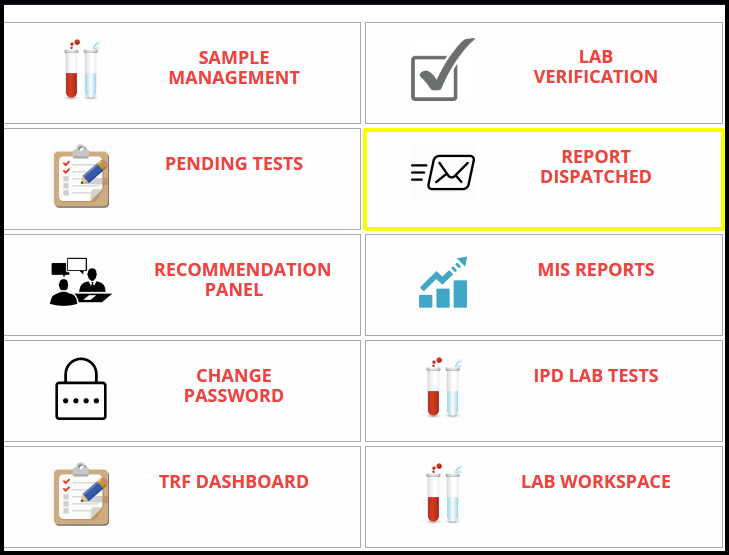
3. Once you click on the “Report Dispatched” option, then users can click on the dispatched option which is available in the Action tab
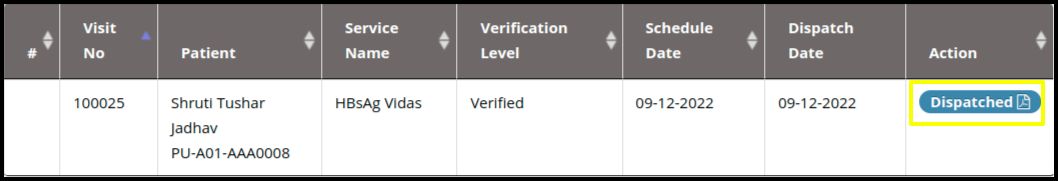
- The bulk dispatch screen will be open
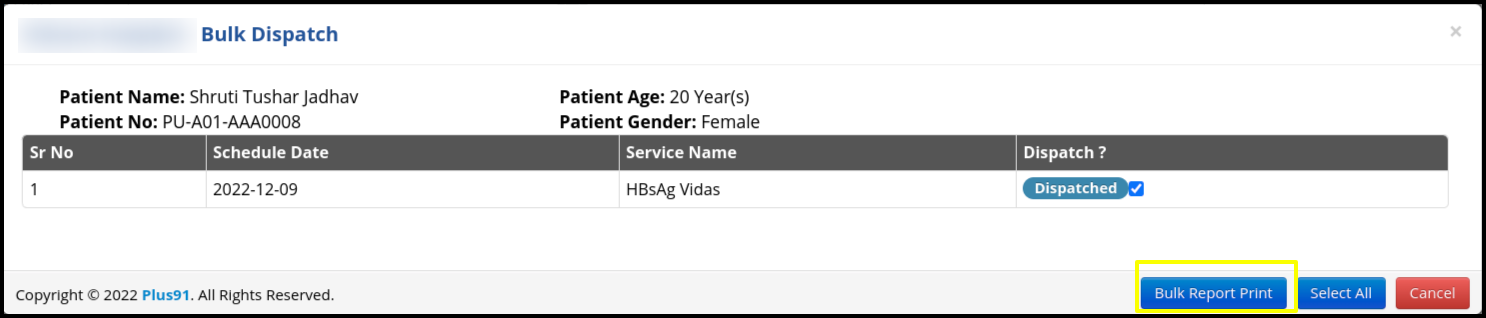
- To print the report, select the dispatched checkbox and click on the “Bulk Report print button”
- Once you click on the bulk dispatched print button, then the Medixcel Bulk Report screen will be open.
- Select the print with Header & Footer option and click on the Bulk Report Print option to print the bulk report
- Once you Click on the Bulk report print
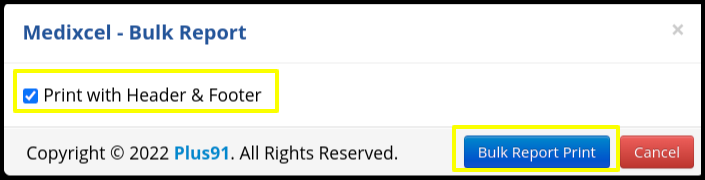
- The report will be open in a PDF file to download and print out the report
4. Users can check the format of dispatch report
In the report include the following points such as
- Clinic logo A clinic logo can directly indicate its professional direction, containing traditional medical symbols or abstractions with a certain meaning.
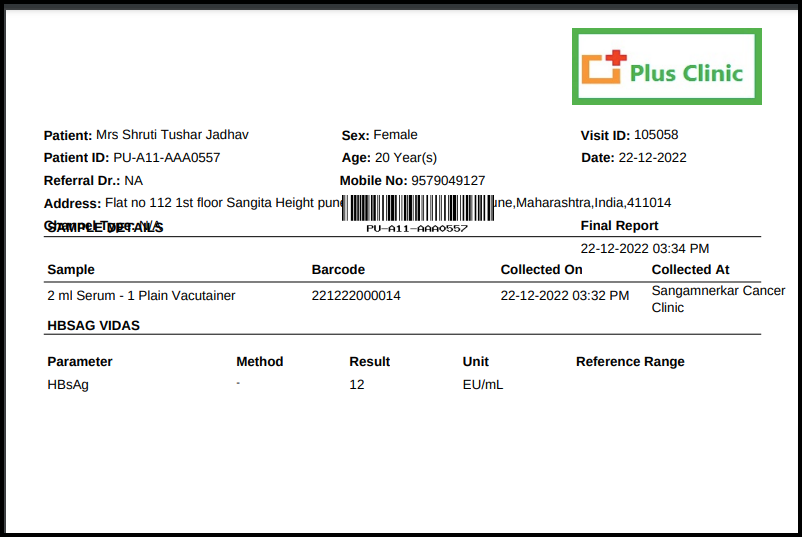
- Patient Information :- in the patient information include the following point such as
a. Patient Name is required for identifying the patient name
b. Patient ID to identify the patient with the unique ID that has been specially generated for the patient
c. Barcodes Using unique barcodes are a useful tool for labeling and tracking samples in a laboratory.
d. Gender is required for specified the patient gender while generates the report
e. Age is necessary to calculate the bill amount based on the patient’s age.
f. Referral Dr. :- To confirm the listed referral doctor’s appointment
g. Visit ID is a unique identifier that is assigned to you when you are visiting in the hospital.
h. Final Report :- In the final report include the date and time to finalize the specific date and time
- Sample Details :-In the sample details includes the following points such as
a. Sample Name :- sample name should be required to test so according they get results
b. Barcode :- Using unique barcodes is a useful tool for labeling and tracking samples in a laboratory
c. Collection on:- Here collection date and time should be required to identify the sample
d. Collection at :- Place should be important to collect the sample
- Service Name :-
a. Parameter :- Clinical pathology parameters are identifiable by a single term with a common unit making the data easier to analyze
b. Method:- These parameter methods include the test’s sensitivity, specificity, predictive values, and likelihood ratios.
c. Result :-Clinical laboratory test results are a very important parameter in diagnosis, monitoring and screening. 70-80 % of decisions in diagnosis is based on laboratory results. This result should be reflected in the figure to identify the final result
d. Unit :-The Pathology Unit offers facilities and tools for the analysis of bodily tissues and fluids, which includes receiving patient specimens, conducting tests, and producing results.
e. Reference Range :- Reference ranges (reference intervals) for blood tests are sets of values used by a health professional to interpret a set of medical test results from blood samples.