This article will guide you on how to check the insurance management report.
1. Click on “Accounts Management” on the Control Panel.
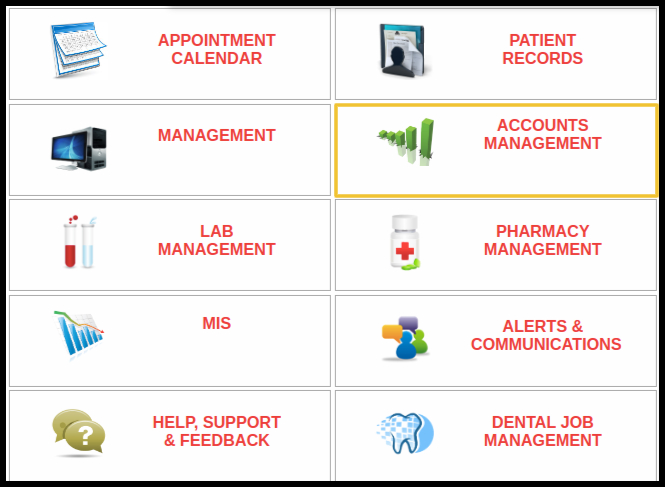
2. Then click on the Insurance Management.

- Select the company name followed by date ranges and click on the “Search” button. Once you click on the search button the details will appear.
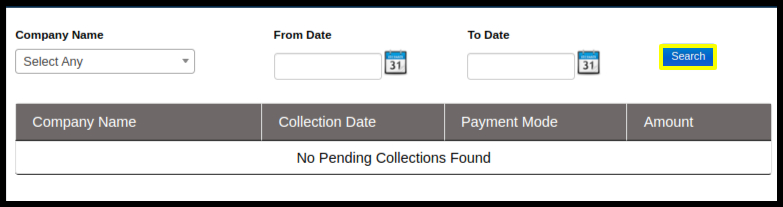
4. Click on the payment mode and select the payment options and amount which needs to be collected.
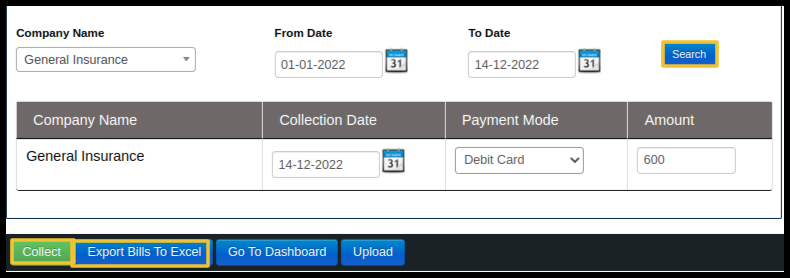
- Click on the Collect button to collect the amount.
- If required this into excel then click on the “Export to Excel” button.