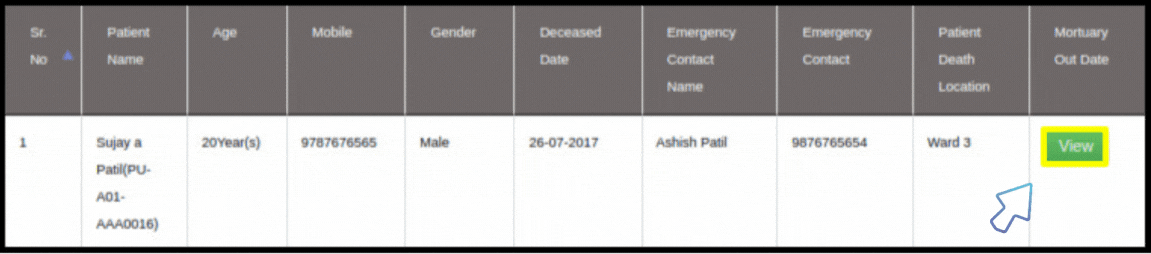This article will guide you on how to check Patient Death Report from the MIS.
1. Do the login into the EHR.
2. Click on the “MIS” option available on the Dashboard.
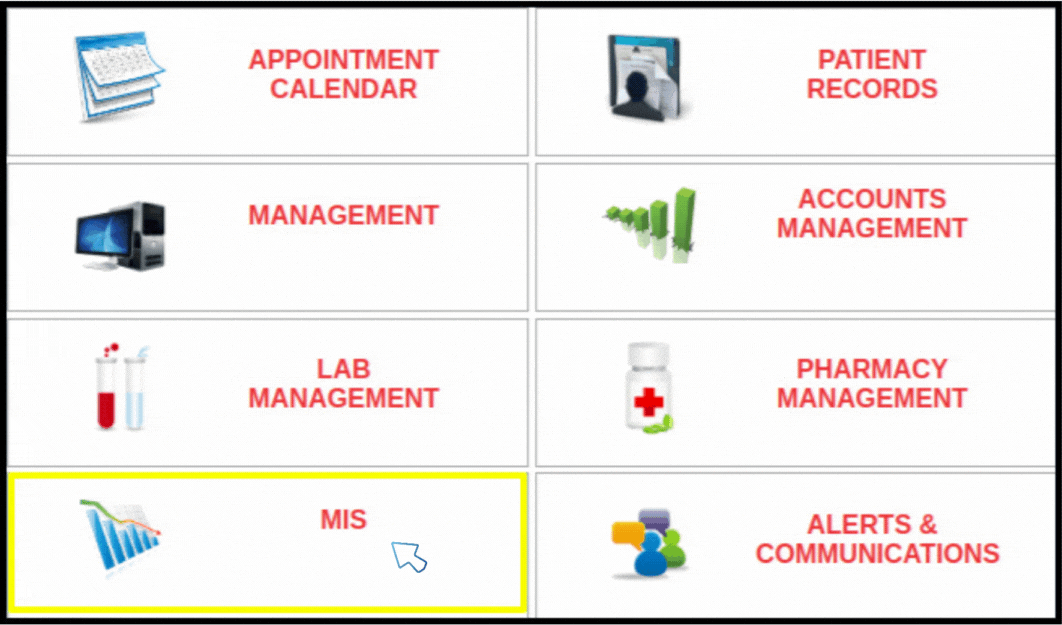
3. Click on the “Patient Death Report”.
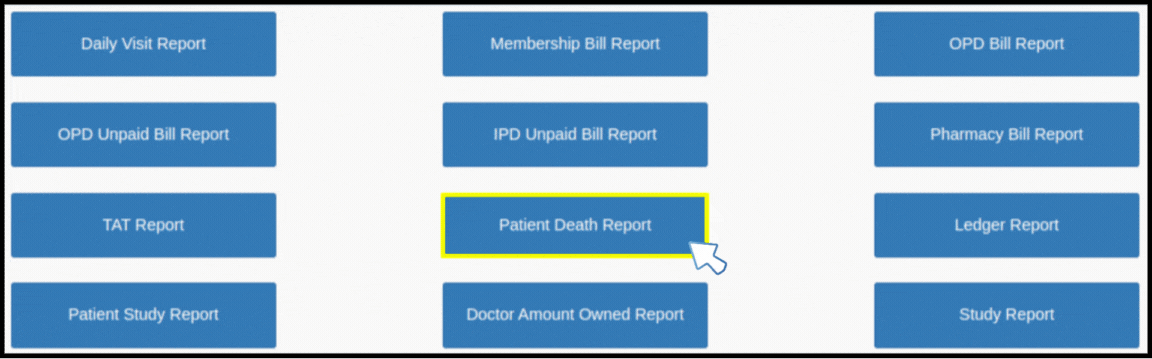
4. Enter the “Patient Name”, select the clinic name and click on filter.
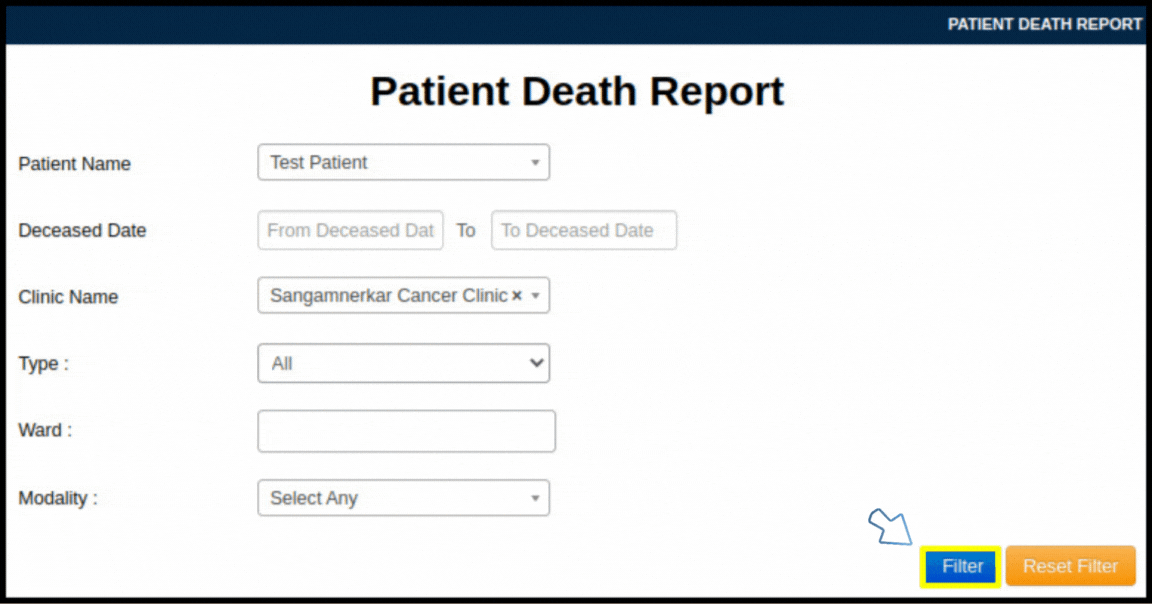
5. The Report will be displayed with the details for selected patient. To view, click on View Button.