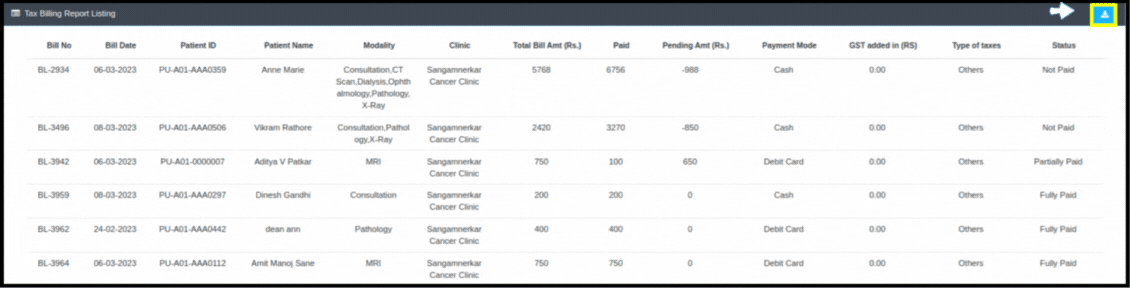The Daily Visit Report is a report that provides an overall look of full day work or business transactions by patient for consultation, treatment, medical tests, etc.
1. Do the login into the EHR.
2. Click on the “MIS” option available on the Dashboard.
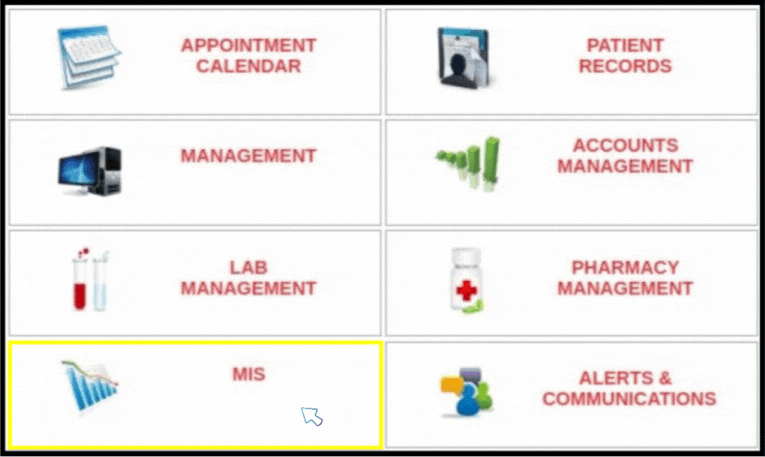
3. Click on the ‘Tax Billing Report’.
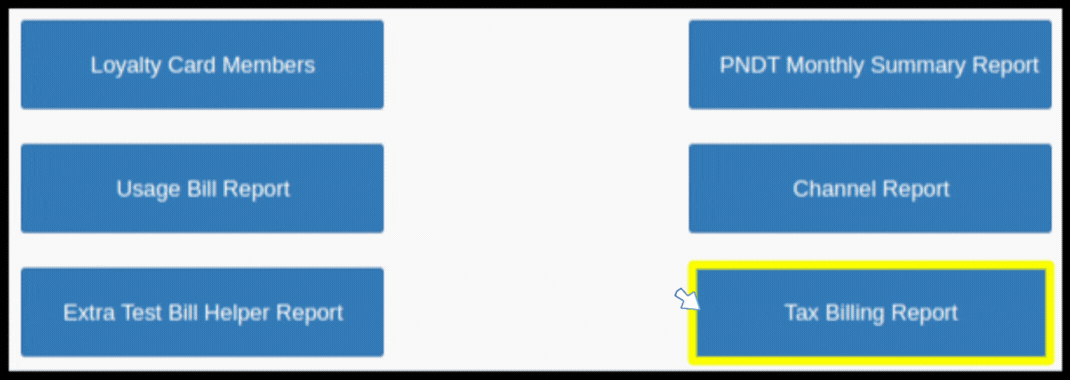
4. Apply the Filter for the required data.
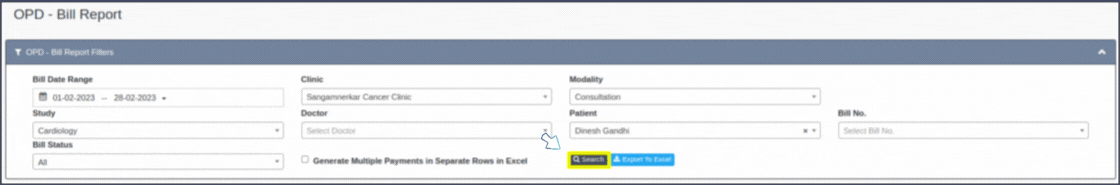
Above are the Filters available to view the required data.
- Date Range: To view the data in between the particular date range.
- Modality: To view the data for particular modality.
- Clinic:To view the data for a particular Patient.
- Type: To view the data as per OPD/IPD/Mortury/direct billing
5. Click on “Search” button.
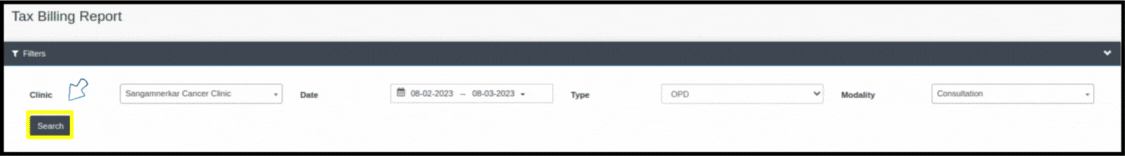
6. You will see detailed report as shown below.
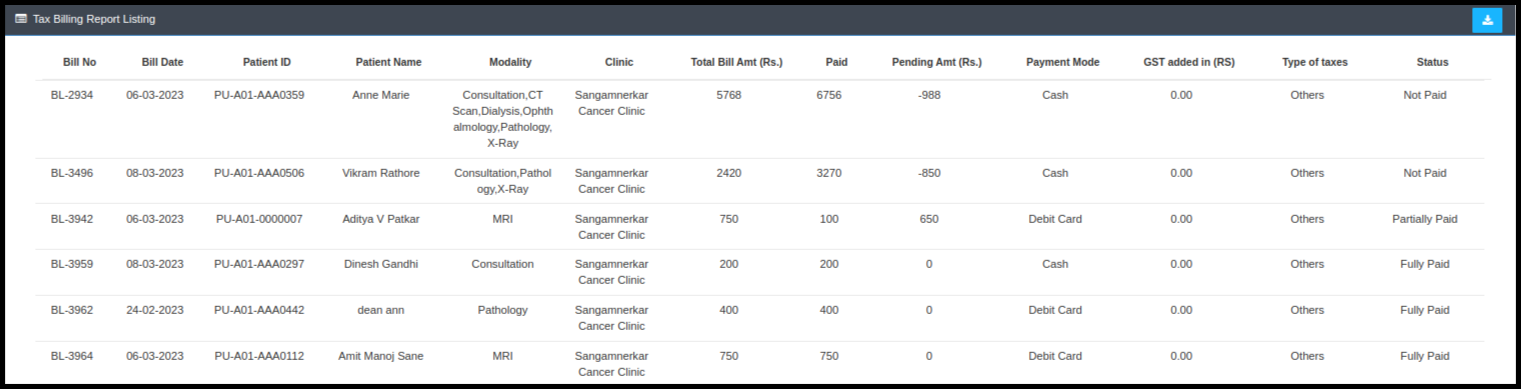
7. You can also download these report, for this click “Download” icon located at right hand side corner as shown below.