Steps to be Followed:
1. Do the login into the CPH.
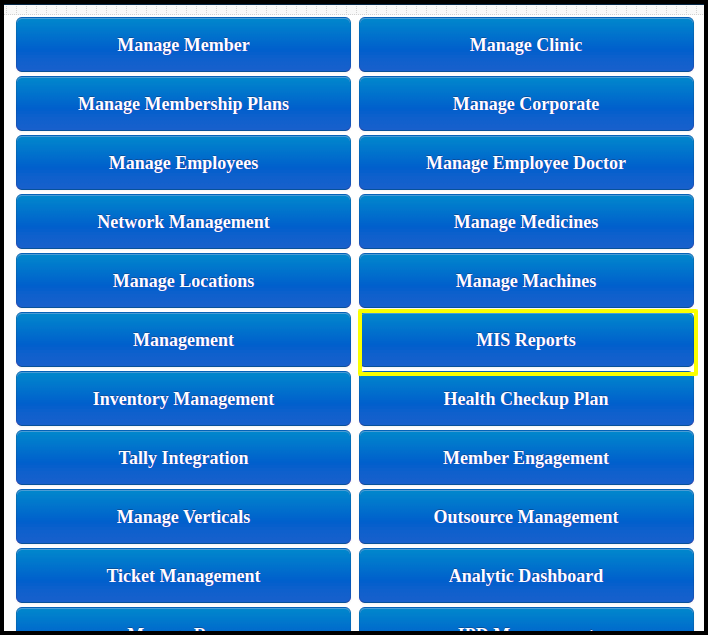
2. Click on the ‘MIS Reports’ option available on the Dashboard.
3. Click on the ‘Channel Report’.
4. Select the ‘Date Range’ and ‘Chanel Type’ filters.
5. The Report will be displayed with the details for the selected date range.
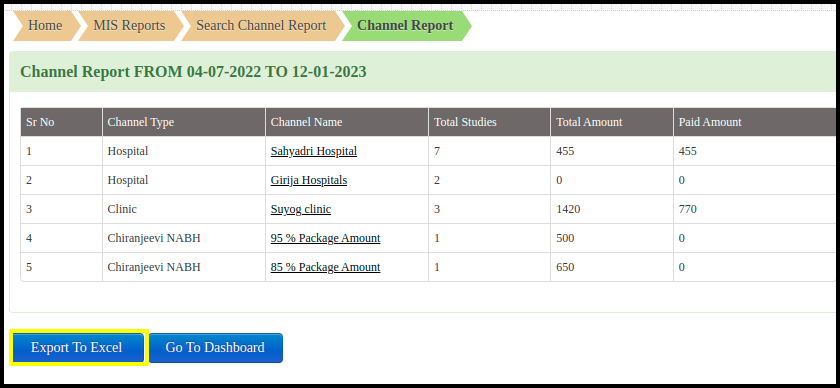
6. This can also be downloaded in excel format.