In this article, you will learn how to add the patient’s vitals to the vital tab.
- Click on “IPD Management” from the control panel.
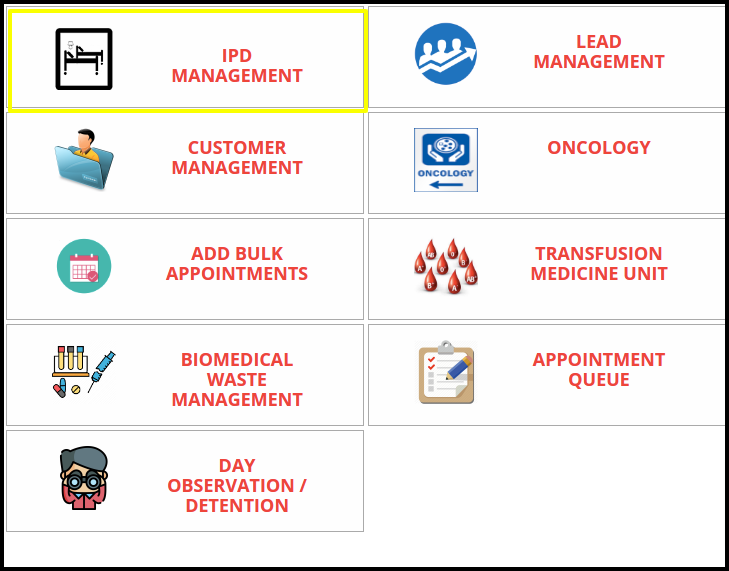
2. Click on the “Current patient access” to the IPD module.
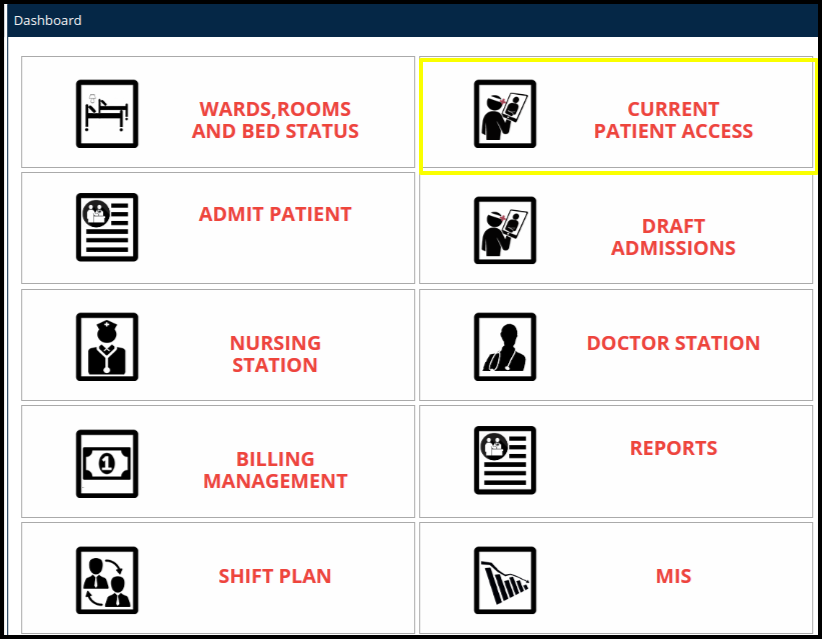
3. To add patient vitals first open the patient record tab then click on the vitals button.

4. When we click on the vitals option following screen will open.
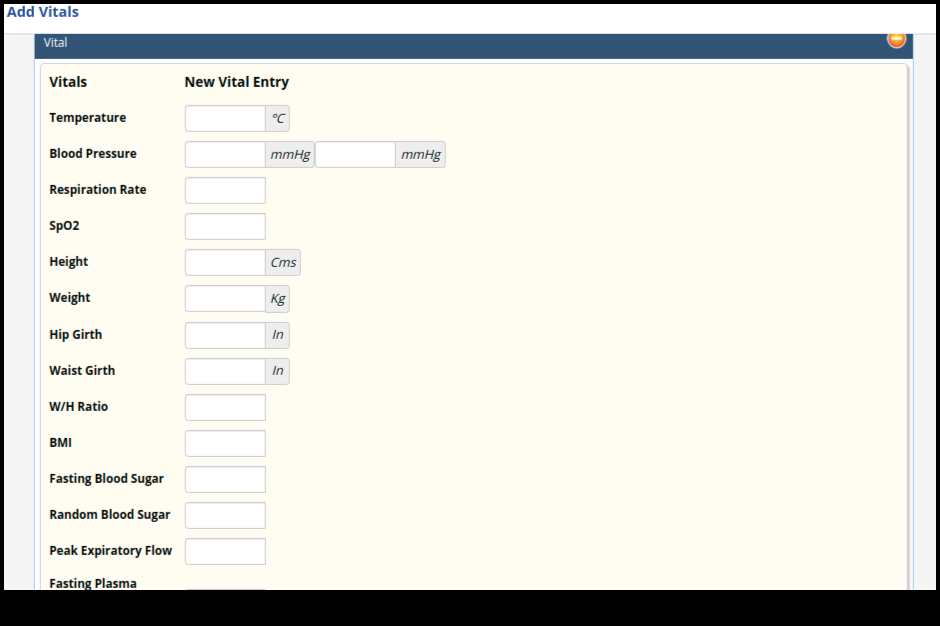
- In the above screen we can add patient vitals according to the given tabs.
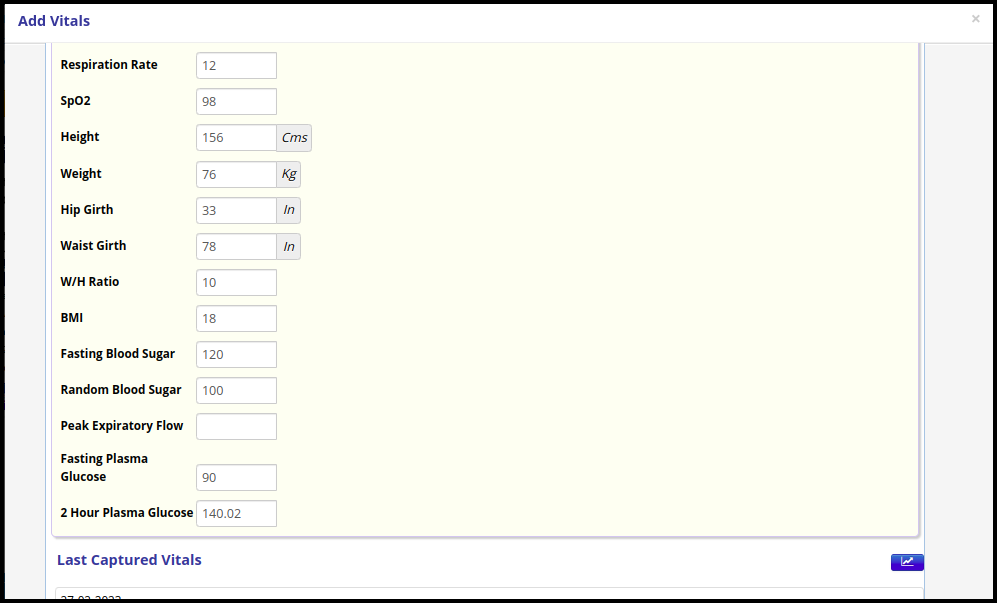
- Click the “Add” button at the bottom of the screen to save vital data.
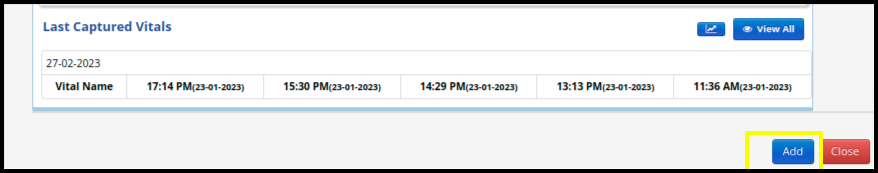
- We can also view past vitals graphs by clicking on the view graph option.
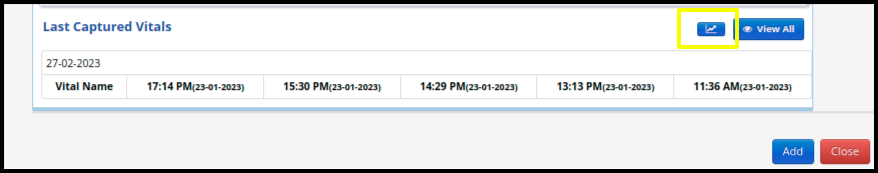
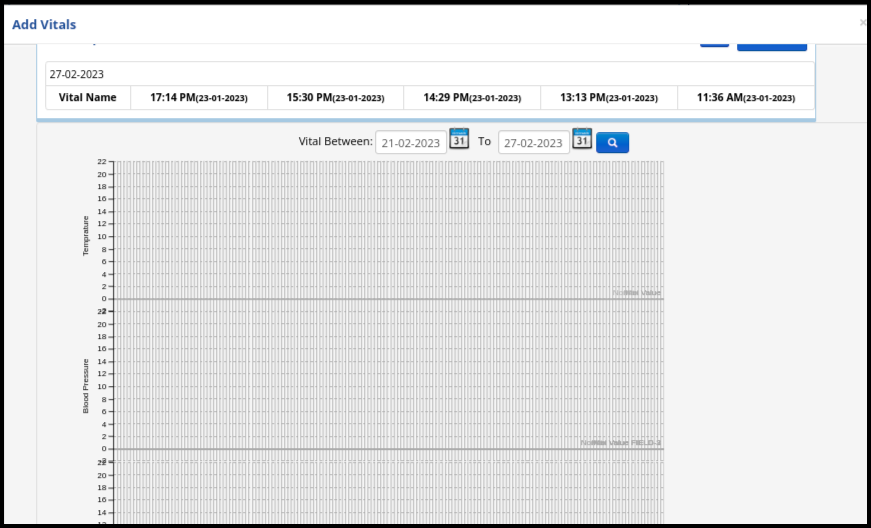
- So using this option we can add patient vitals in IPD management.