With Hospital Day Observation/Detention, you can connect with your patients who are admitted to a hospital for observation and treatment, require longer care, or have conditions that usually respond to less than 48 hours of care. Medixcel has a module for hospital day observation and detention that can help you manage this.
1. Click on the “Day Observation/Detention” from the control panel.

2. When you click on “Day Observation/Detention”, the following screen will appear.
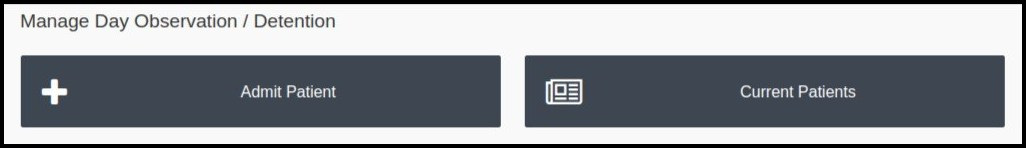
In this section you will find two types of options for admitting a patient for day observation as well as viewing information about current admitted patients.
- Admit Patient
- Current Patient
3. The “Admit Patient” button will allow you to admit the patient to the hospital for medical observation.
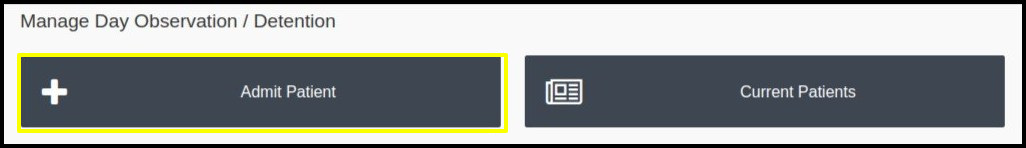
4. Click on “Admit Patient” for admission in hospital for medical observation. Following screen will come in to picture.
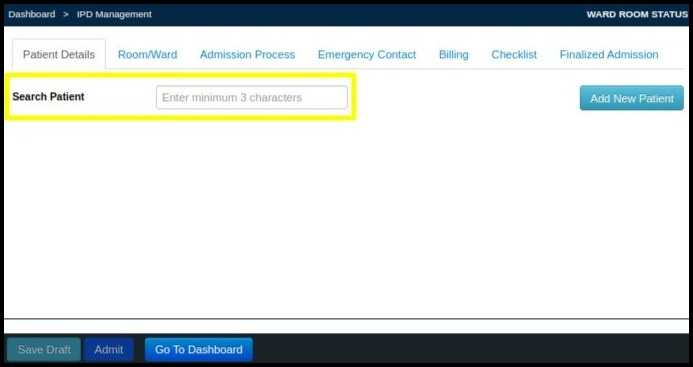
5. This page allows you to search for a particular patient by name. It will provide you with information as shown below..
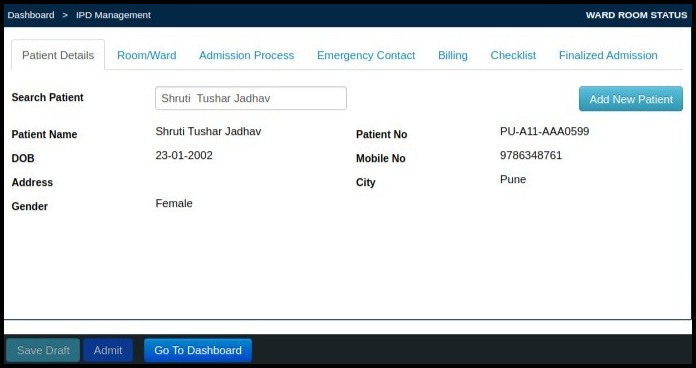
6. Once you click on “Add New Patient, it will redirect to further admission process, please follow below link which will guide you for admission.
- Click here to refer Admission Register.
7. Click on “Current Patient”.
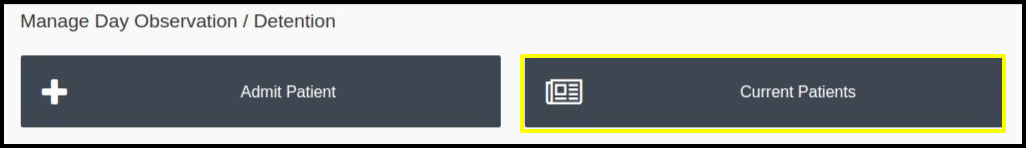
Here, you will see information of patient who has been admitted in the hospital for Day care observation. Enter name of the patient as given below, Click on “Search”.
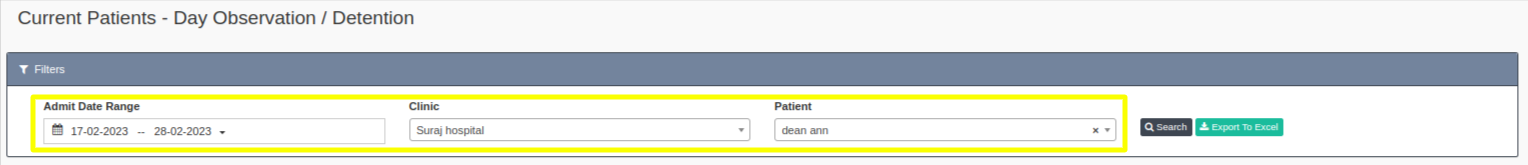
8. Click on “Search”.
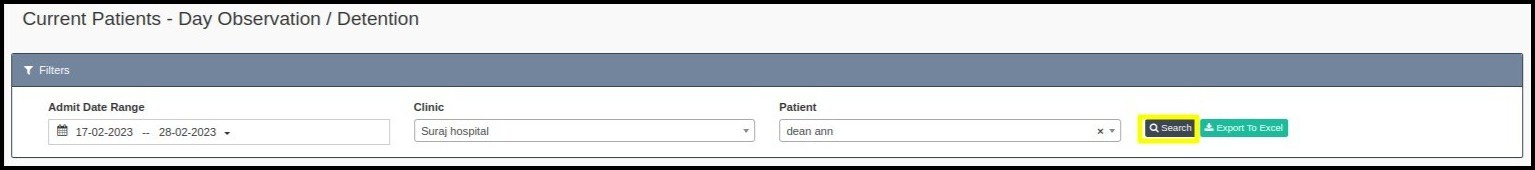
9. It will show patients information like patient name, ward/room name, bed number, admit date and action as shown below.

8. You can also export these information in excel format by clicking on : Export to Excel”.

