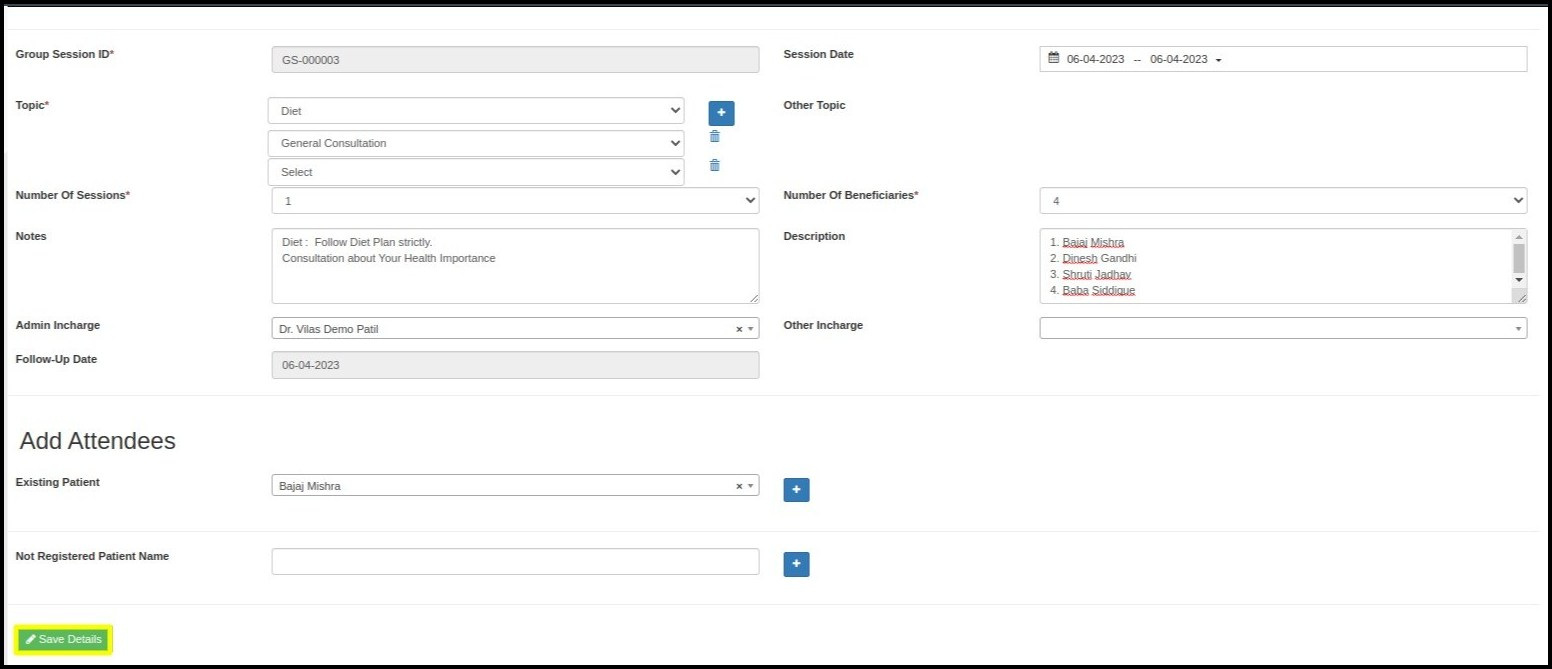Patient Education encourages patient-centered care and boosts compliance with prescription drugs and medical procedures. Patient education increases continuity of treatment and lowers illness-related problems. This article will guide you on Patient Education Module.
1. When we open the EHR site on that screen, we can find “Patient Education” under the quick links. Click on “Patient Education”.
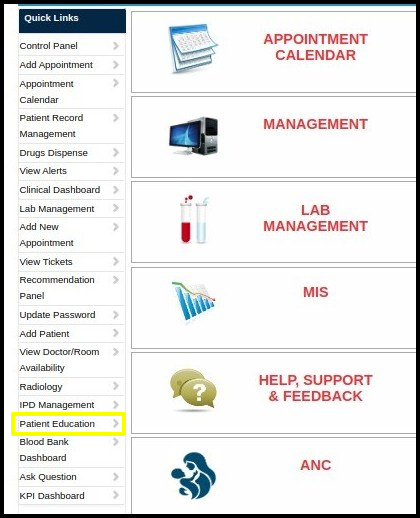
2. Click On the Clinical Dashboard option from the control panel.
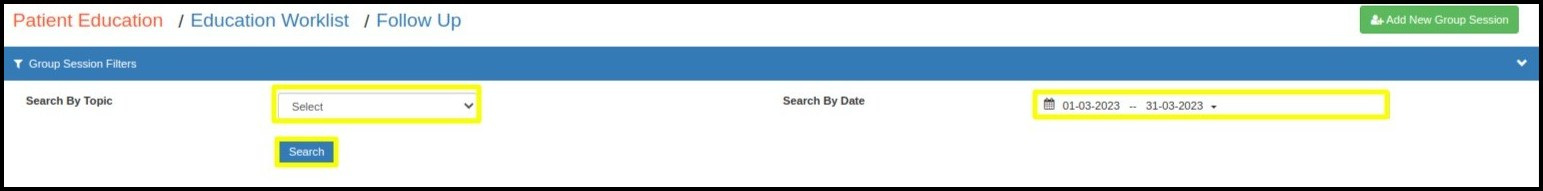
- Here, you can search patient by using filer names as “Search Topic” and ” Search By Date” and Click on “Search” Button as shown below.
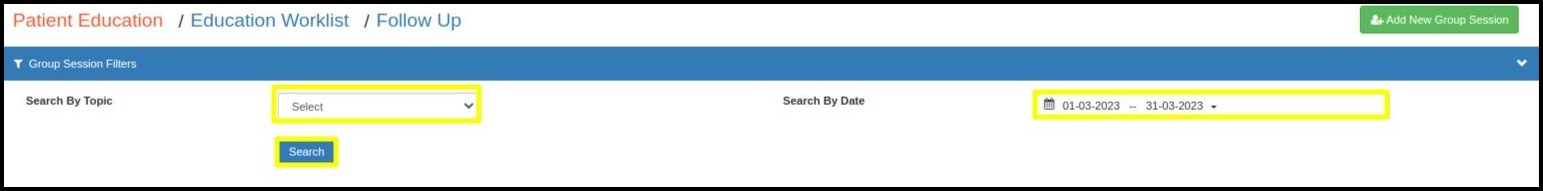
- If you want to create new group session for patient education, Click on “Add New Group Session”
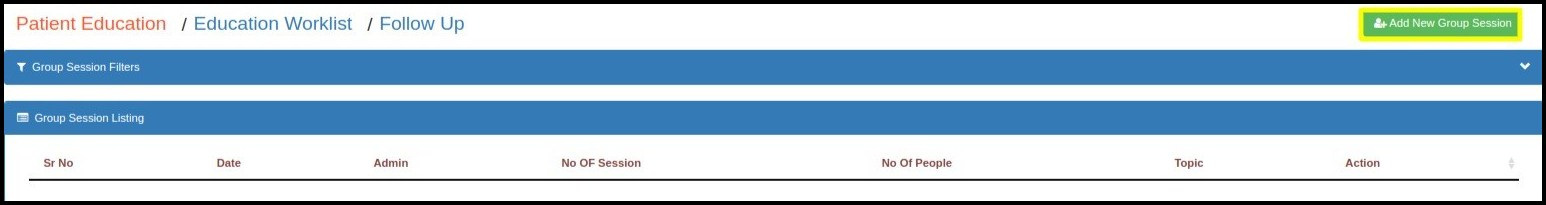
- It will redirect you to following page where you need to fill all mandatory field.
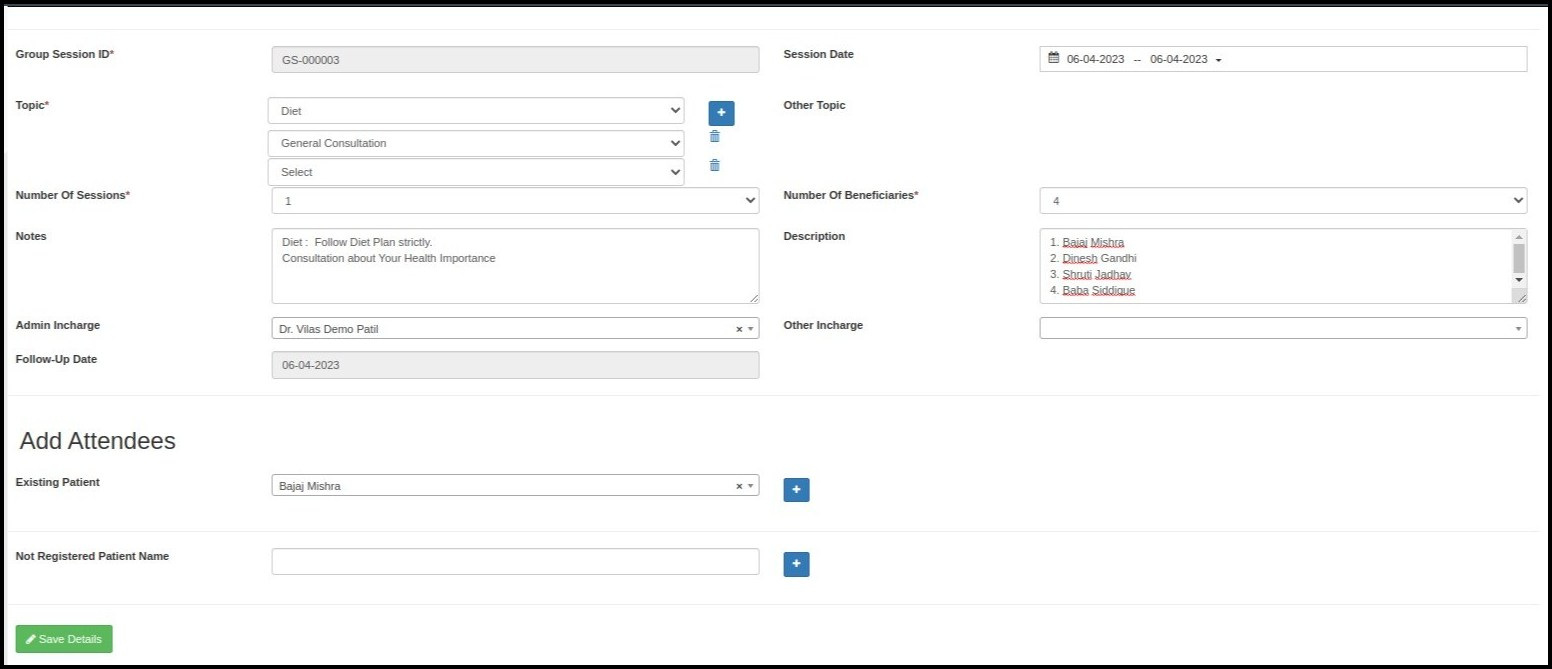
- To save the session details, Click on “Save Details”