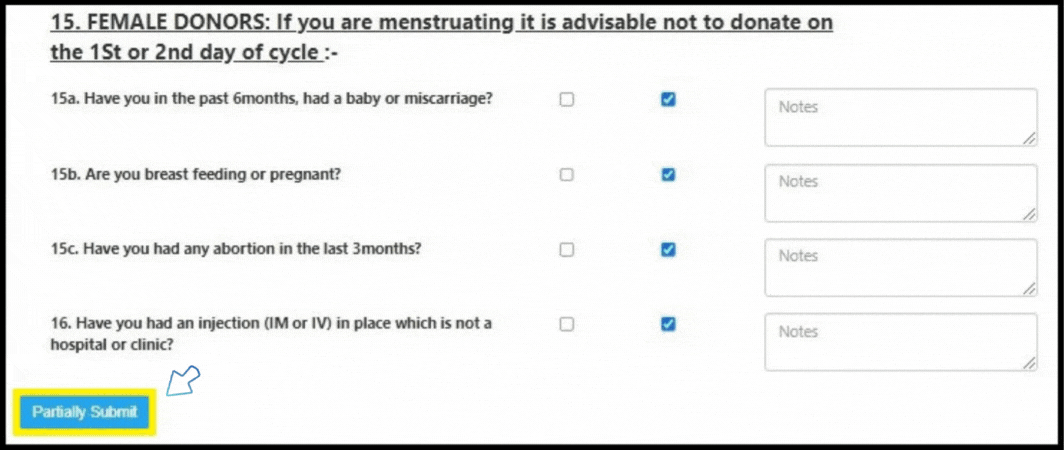Blood donor registry refers to the collection and sharing of data about donated blood and ineligible donors. Essential donor registration information includes the individual’s full name, date of birth, gender and contact details
1. Click on the “Transfusion Medicine Unit” from the control panel.
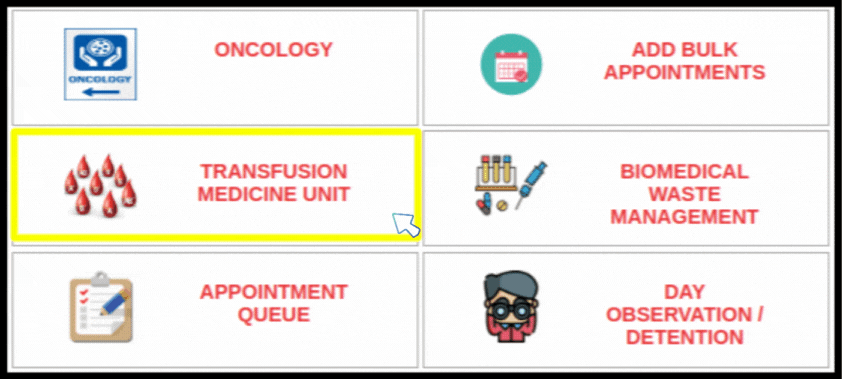
2. Click on the “Donor Registration” as shown below.
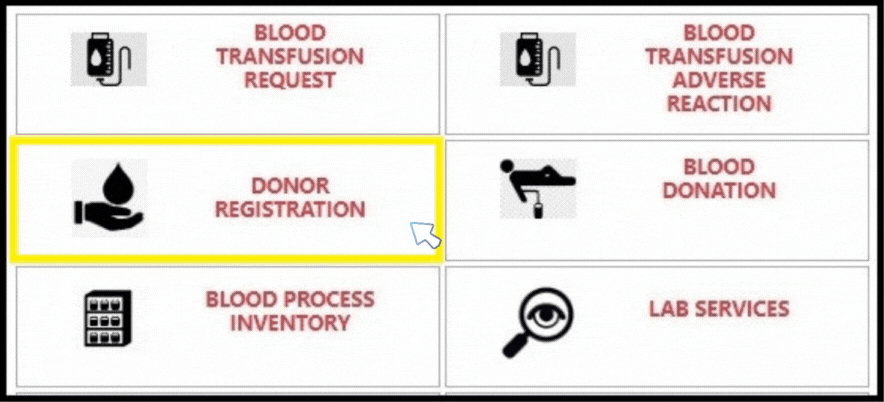
3. You will come to “Donor List” page from where you can do registration for Blood Donation also.

In above, you need to enter some information as shown above.
- Donor Number : It provides a unique identification number which cross-references blood components and samples taken at the time of donation. It will get after donor registration.
- Donor Name : Enter Blood Donor person name
- Blood Bank : Enter Blood bank name through which collection of blood collection going on.
- Replacement Patient
4. After applying filter, Click on “Search” button, you will see list of blood donor and their details as shown below.’

4. It will show donor list who has been already registered.

5. If you want to update any donor from donor list, Click on “Pen” icon as shown below.

6. It will redirect you to Update Donor List page.
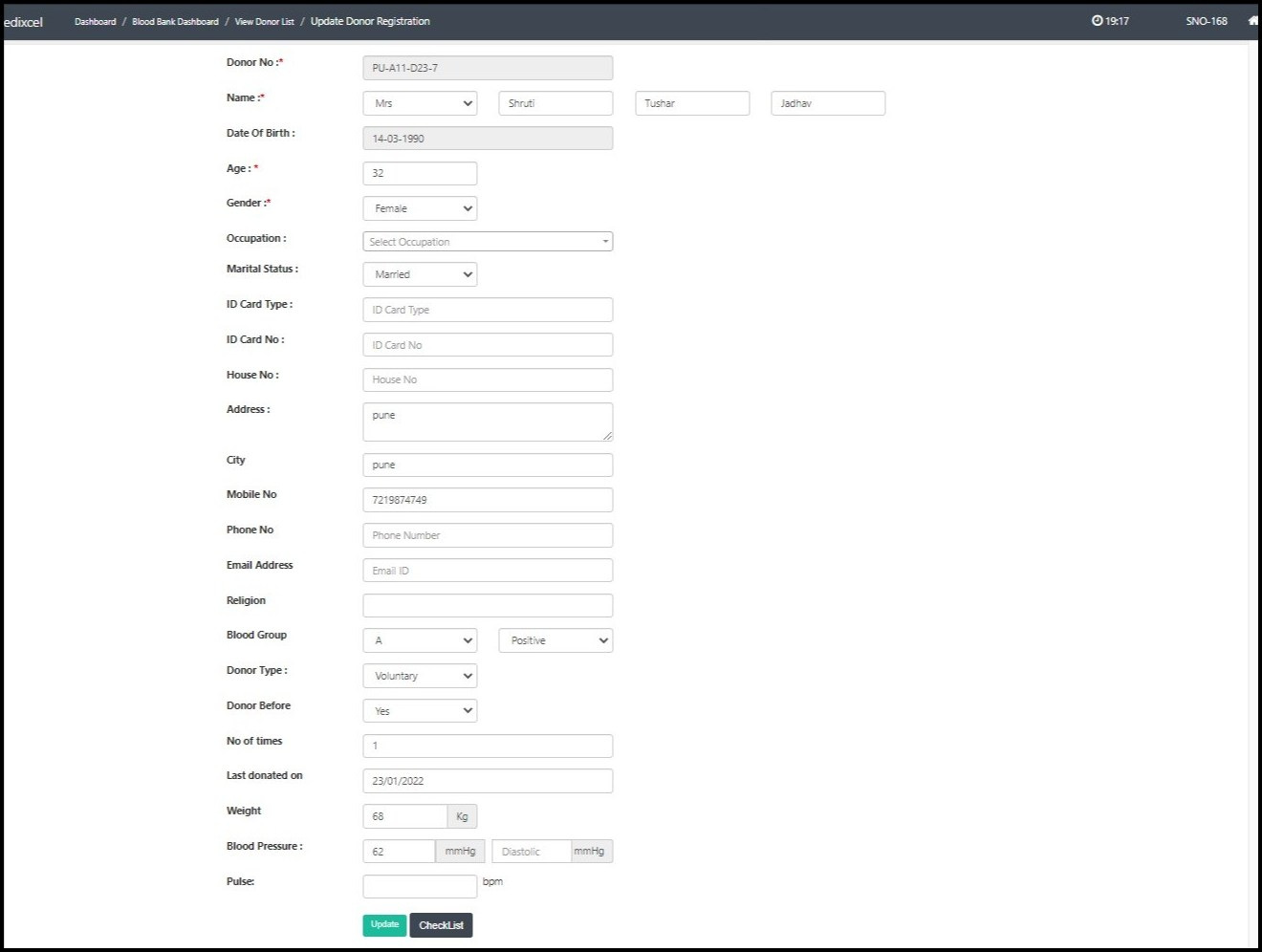
7. Enter the details that you want to update and Click on “Update” button.
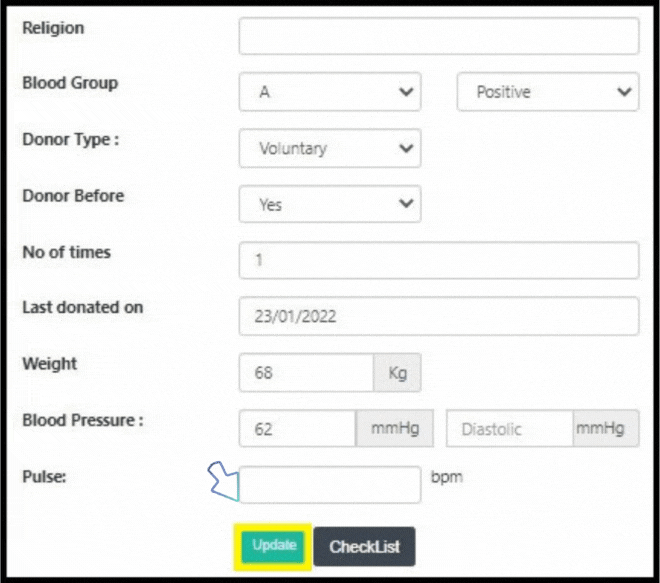
8. Before blood donation, you need to add checklist for each donor as given below.
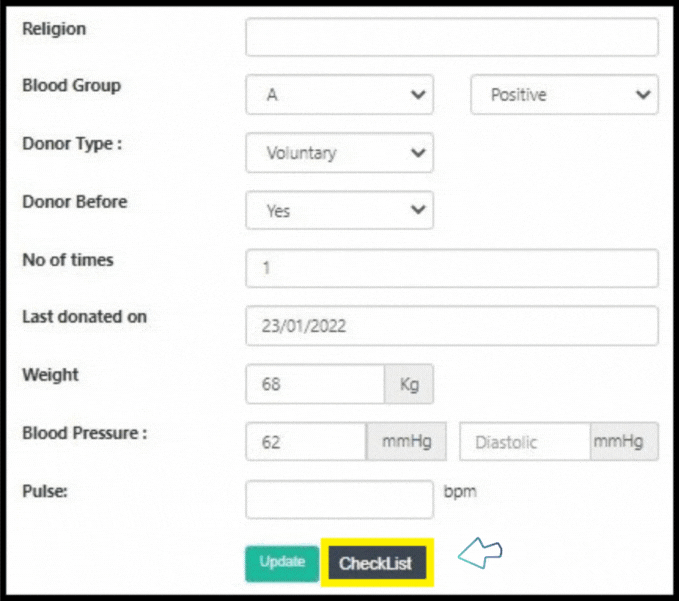
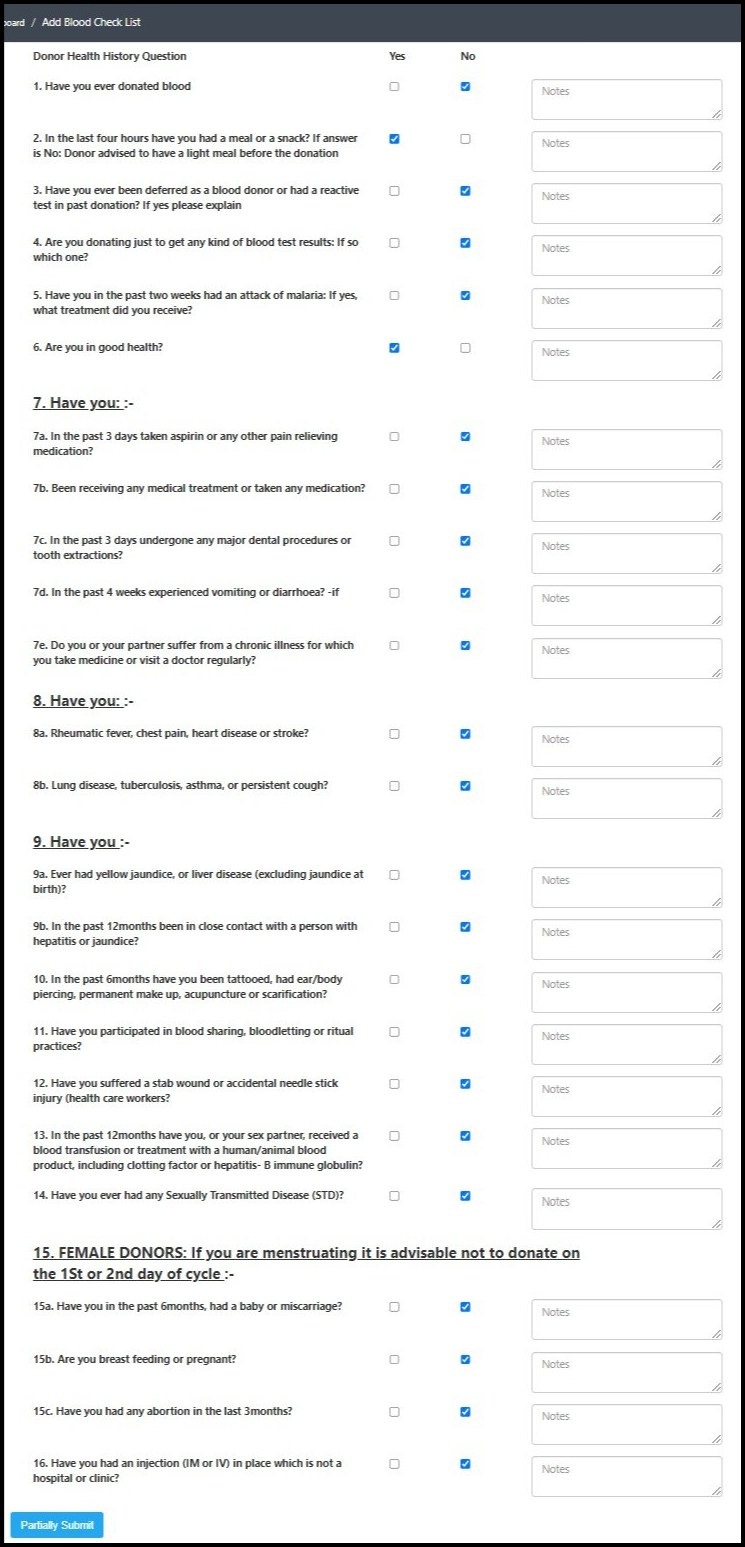
9.Then click on “Partially Submit” button.