This article will guide you that how to raise the consent from the doctor consultation.
A. Link with the consultation to raise the consent
1. Login with Receptionist User ID
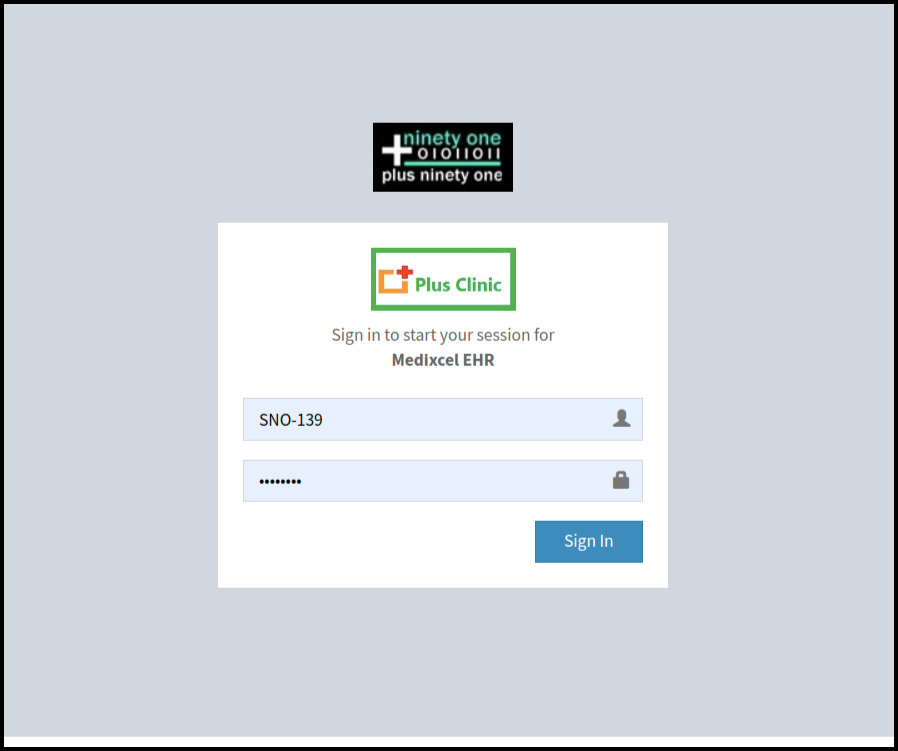
2.Search for existing patients/add new patients and go to the add schedule screen.
3.Link the Health ID and Schedule an appointment.
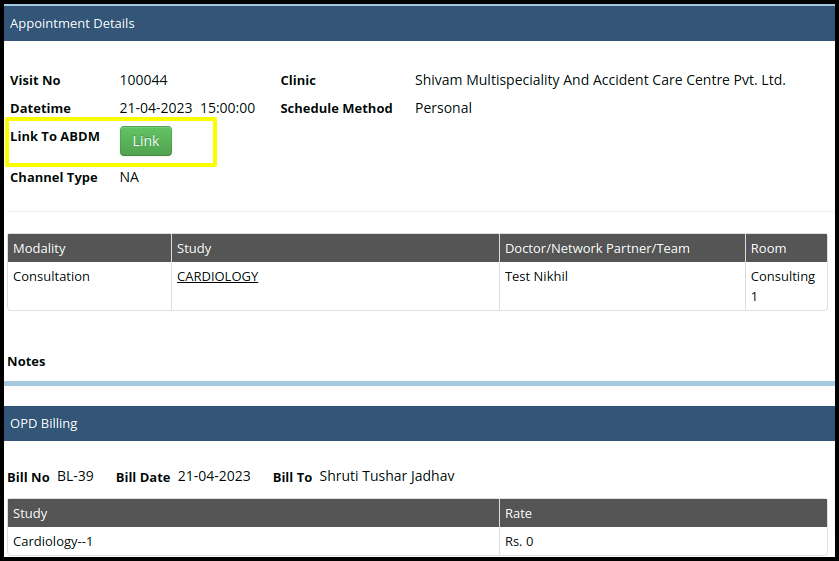
B. Finalized the Consultation
1. Do the login with Doctors ID.
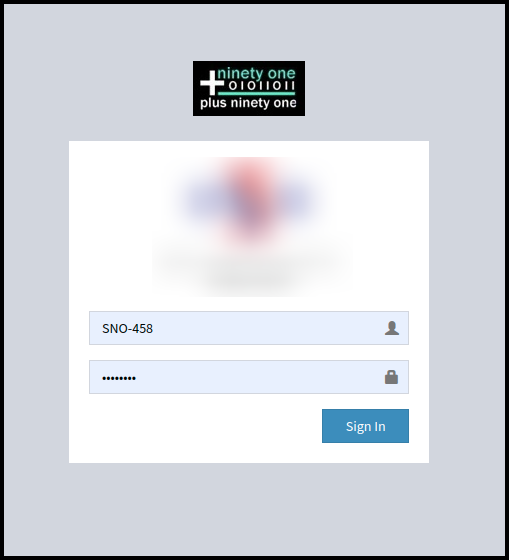
2. Raised the consent from the consultation. so that link to ABHA ID and click to proceed button
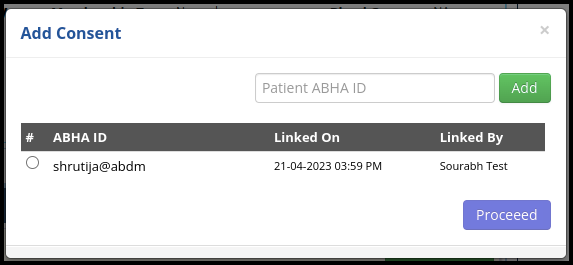
3. Then select the required data and click to submit button
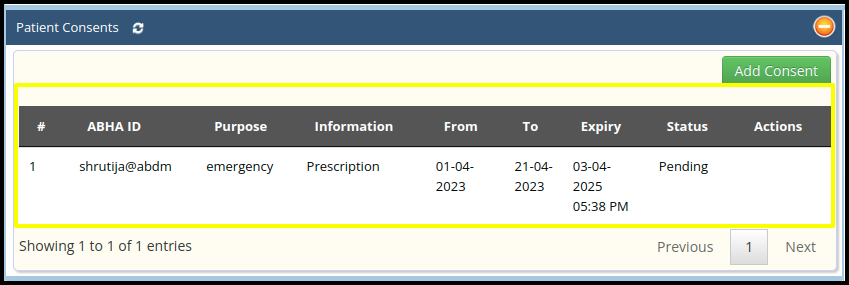
4. Complete the Consultation and Finalize.
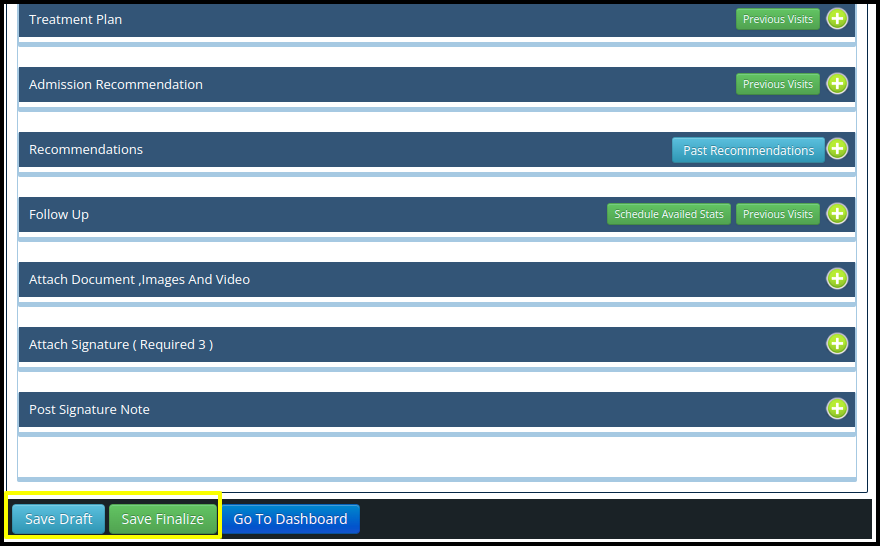
C. Fetch the Record on the ABHA PHA App
1. Login with Health ID.
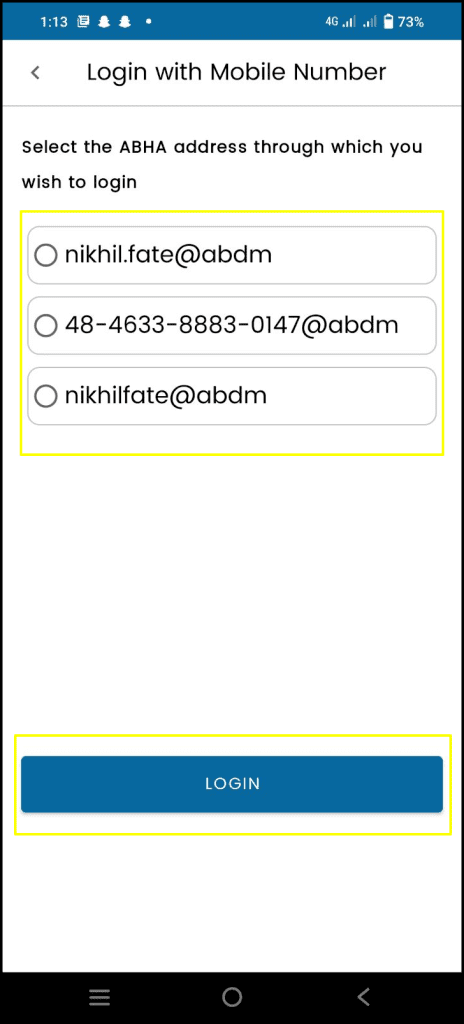
2. From the Home Screen, click on the ‘Link my Health Record’.
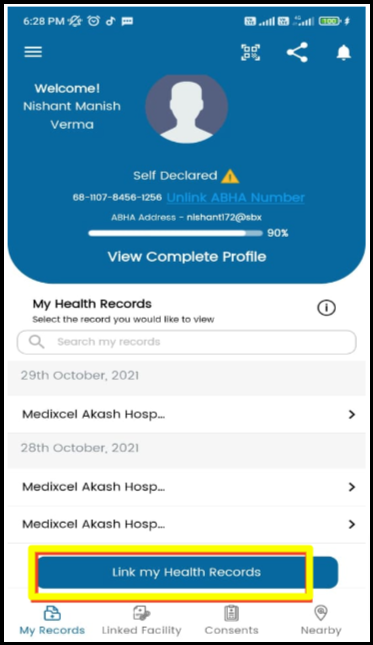
3. Search the Clinic and enter the Medixcel Patient membership no.
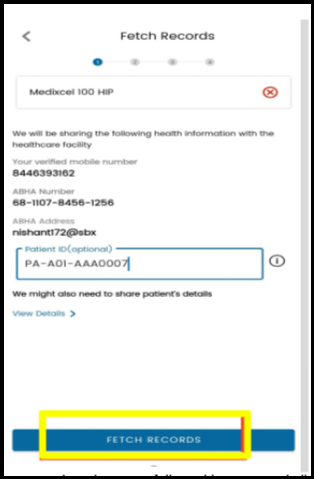
4. Complete the steps followed by OTP and click on the Fetch Record.
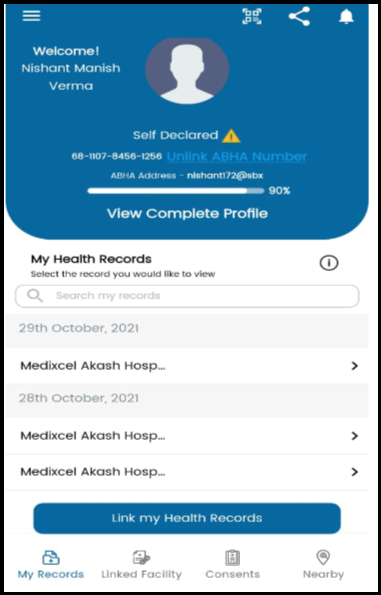
5. The Record will be displayed on the Home Screen.
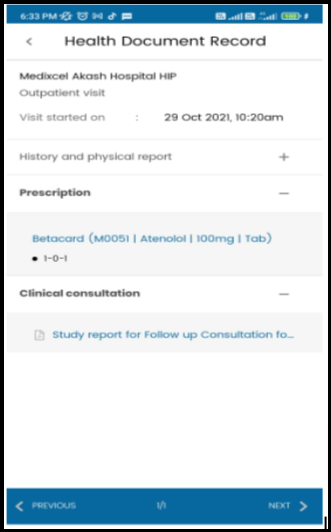
6. Also available for the download of the report.
Louis falls in love with Marie Mancini, an Italian emigrant without noble birth, niece of Cardinal Mazarin. These blank firers are from the new brand new range held in stock, specifically modified for the UK market by the manufacturer, and they are ARE UK legal slides marked as such, see the pics. The Interpretations Committee noted that the issue in the extractive industries is that activities to create PPE could also result in the production of inventory. Gyarados shoots out water at a high volume from its mouth. If you drive often and you like to secure gear in your car, this organizer will come in handy. He was born in New Delhi, his grandparents having moved there from Afghanistan and Peshawar. Head to the link in our bio to enter and tell us in 25 words or less why you want to win - too easy! Days of love and glory UCI News UCI Over a light lunch, she said she became a vegan after happening upon a poultry truck carrying chickens with trimmed beaks and claws. Living room and kitchen in open concept, 4 bedrooms, mezzanine and bathroom with underfloor heating, whirlpool and access to the sauna. They can offer advice on lifestyle changes, and may refer you to a weight loss group or discuss other treatments. Spirits were high and the raining had stopped, The larder was low, but boy that wasn't all. They may also suggest eating five or six smaller meals a day rather than three larger ones. This is his riff on that soup, with a much lighter and tangier broth. They decided to go pitching heavy early and shied away from high upside types early. But move would require Knesset approval of at least 61 votes for amending Basic Law. CNN Alejandro Lopez, the son of Mexican immigrants who was born and grew up in Texas, says he's very concerned about the new movement to change the interpretation of the 14th Amendment of the U. For numbers under, any prime factor greater than 10 must have a cofactor less than. The server's I play on are good there's an average of 25 - 50 ping looking at the players ping and I usually play at 2 - 15 ping my connection is good, I was wondering if I could get any help whatsoever with this problem?