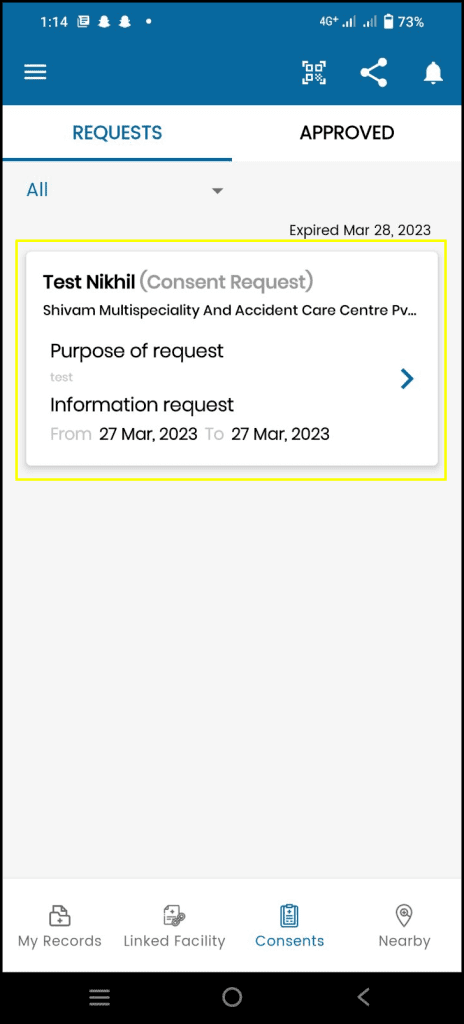This article will guide you to raise the consent and approve from PHR application
1. Doctors will login with their user ID.
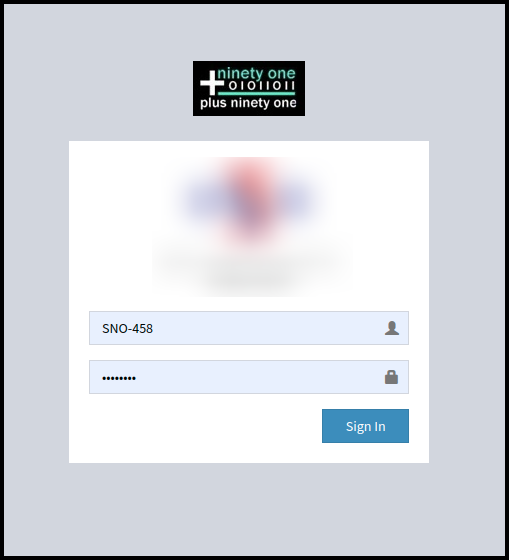
2. Go to the Appointment Calendar and click on the consultation from the appointment slot.
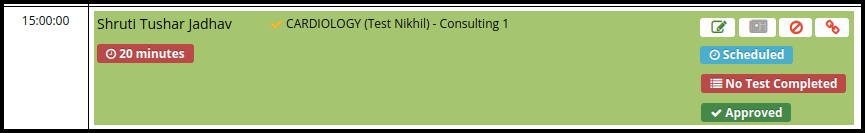
3.On the Consultation Screen, click on the Consent Helper and add the request for the consent.
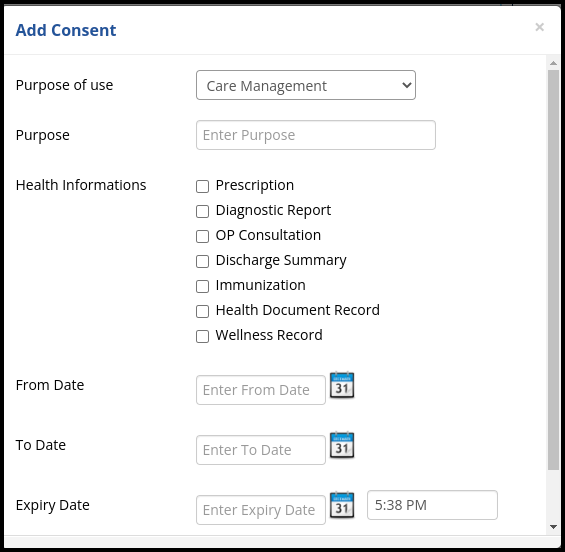
4. The requested consent status will be displayed on the Screen.
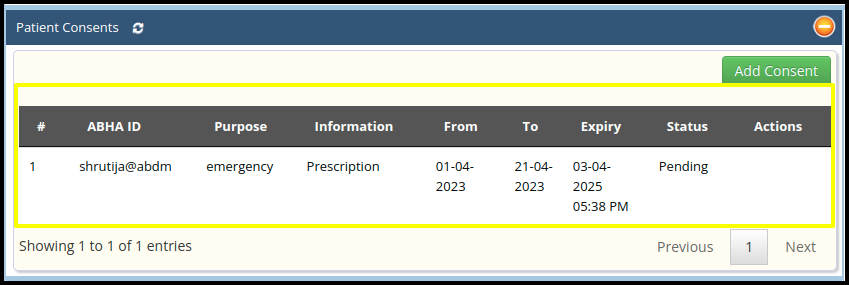
B. Approve from PHR App
1. Do the Login into the ABHA PHR App.
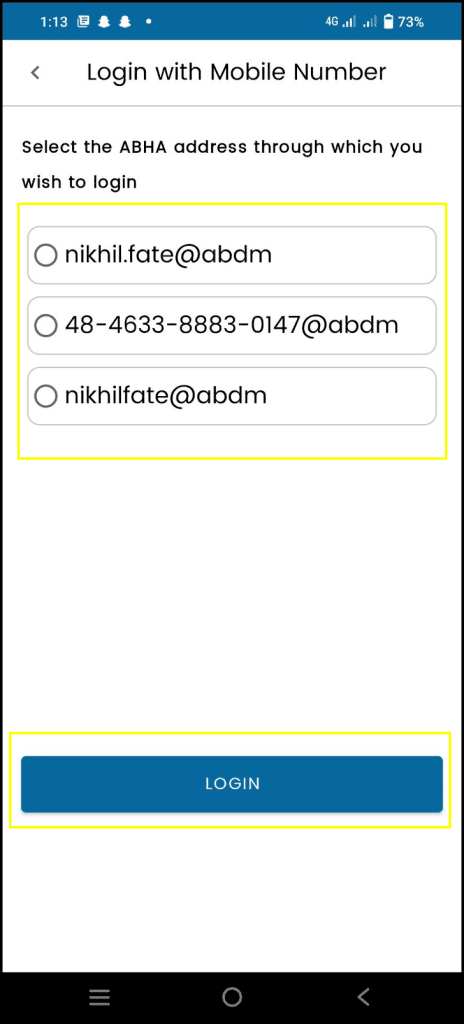
2. Go to the requested consent Tab.