This Article will guide you on how to scan the QR Code & share tier details to the hospital.
1. Login the Abha application.
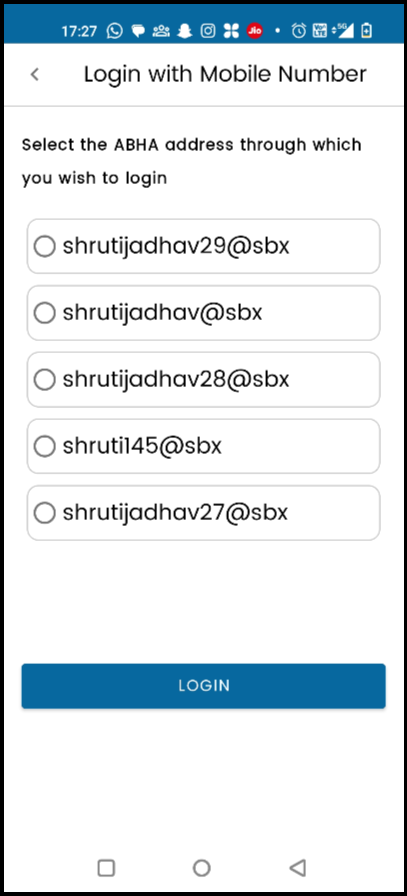
Users must log in with their existing user ID to access ABDM
2. The Patient Abha application can be used to scan the QR code
A. Click to Scan button

B. Here users need to scan the hospital QR Code with the their scan option which is available in their Abha Application.

3. Scan and share detail to the Hospital.
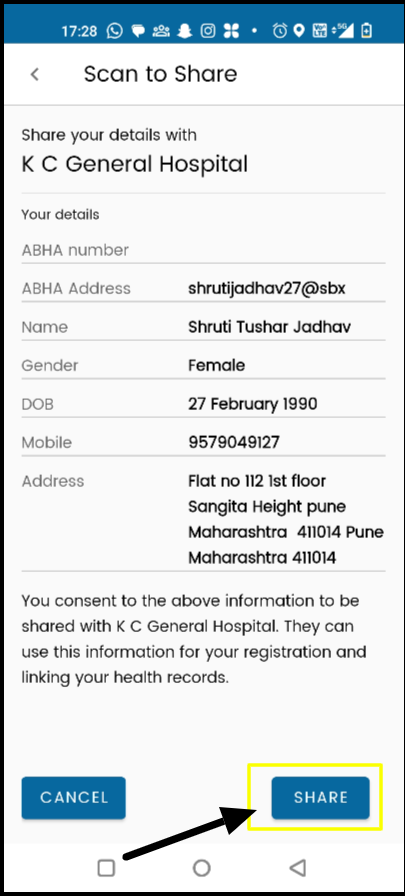
4. Click to share Button,

5. Generate the Token number for registration

A. Here, the tokan number can be generated by the user and it will appear on the ABDM Share profile for registering patients.
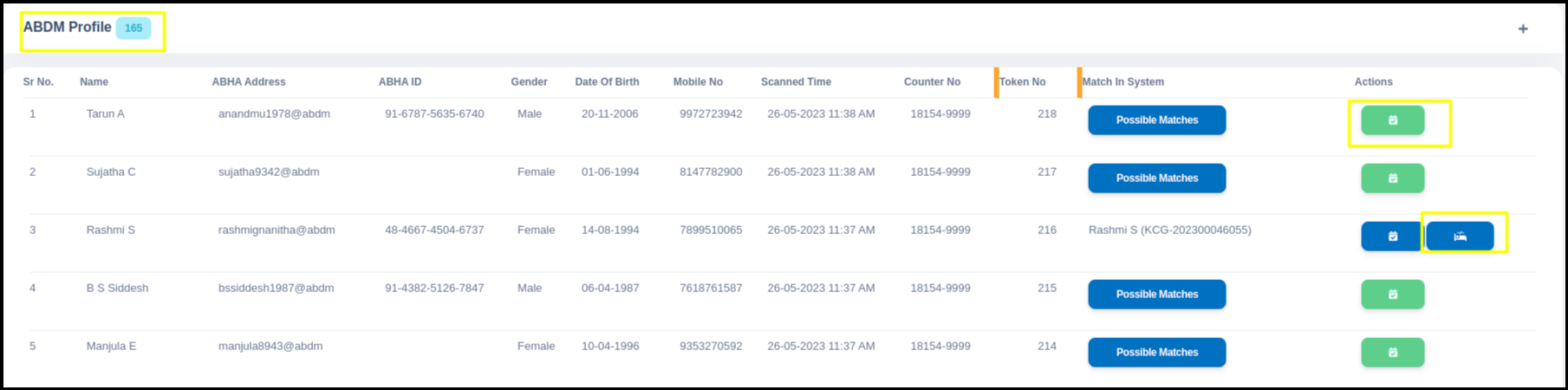
In the ABDM Profile we can check the client details such as
Serial Number :- Users can check the serial number of their profile here
Name:- Here users can check the profile name of the patient
ABHA Address:- Here users can check the ABHA address of the patient
ABHA ID :- Here users can check the ABHA ID of the Patient
Gender:- Here users can check the gender of the patient
Date Of Birth :- Here users can check the Date of Birth of the Patient
Mobile Number:- Here users can check the mobile number of the patient
Scan Time :- here users can check the date and time of the scanning process
Counter Number :- Here users can check the counter number of the patient
Tokan Number :- Here users can check the tokan number for further registration
Match In System :- Here users can check match the possibility
Action:- Here users can check the action tab and add this patient for further registration in the OPD as well as IPD o