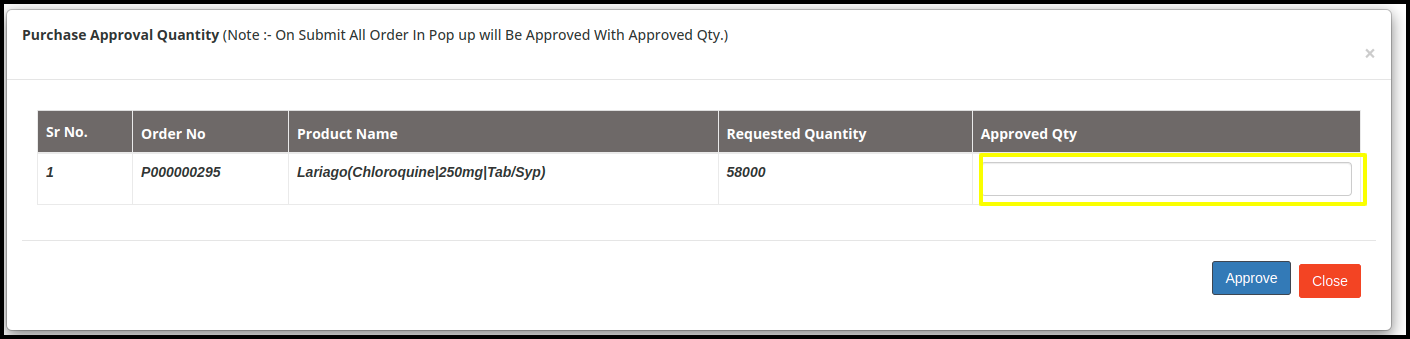This article will guide on how to raise the purchase order from the inventory management.
1. Click to inventory management in the control panel.
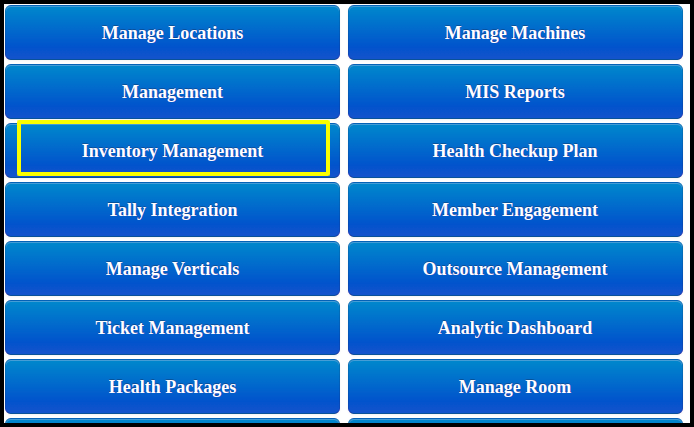
2. Now store manager needs to approve the Purchase request by clicking on the purchase approval request in the inventory dashboard.

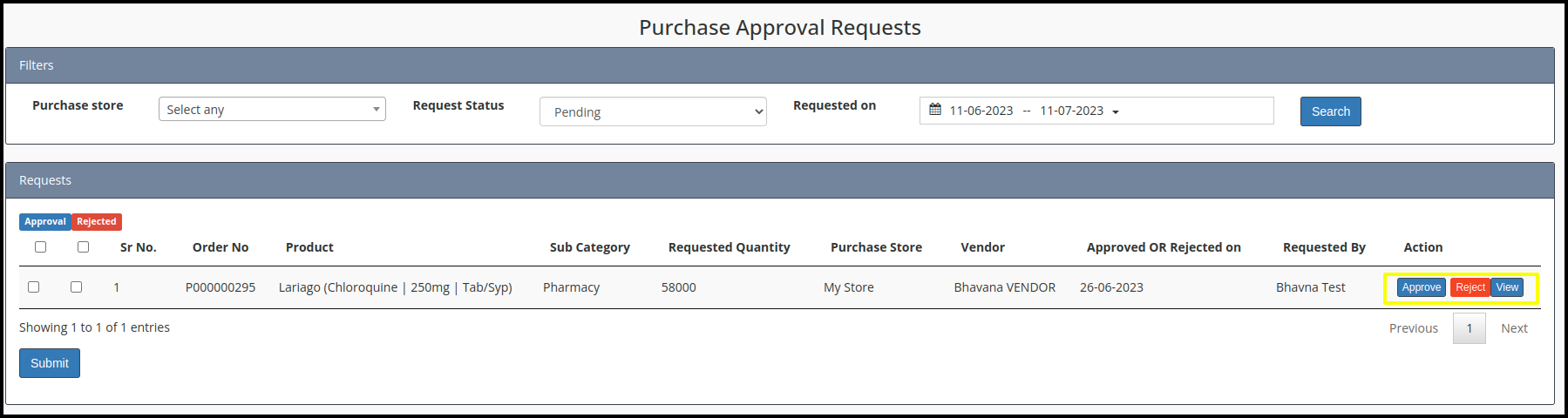
A. Here store manager will approve the request , click on the approve button
B. Here store manager can find the approval list by searching the specific filters such as
- Purchase Store: Select the store from the drop down list
- Request Status: Select the status from the drop down list
- Requested on: Select the date range from the calendar view.
3. Here, the store manager can approve the quantity by updating the quantity and clicking the approval button.