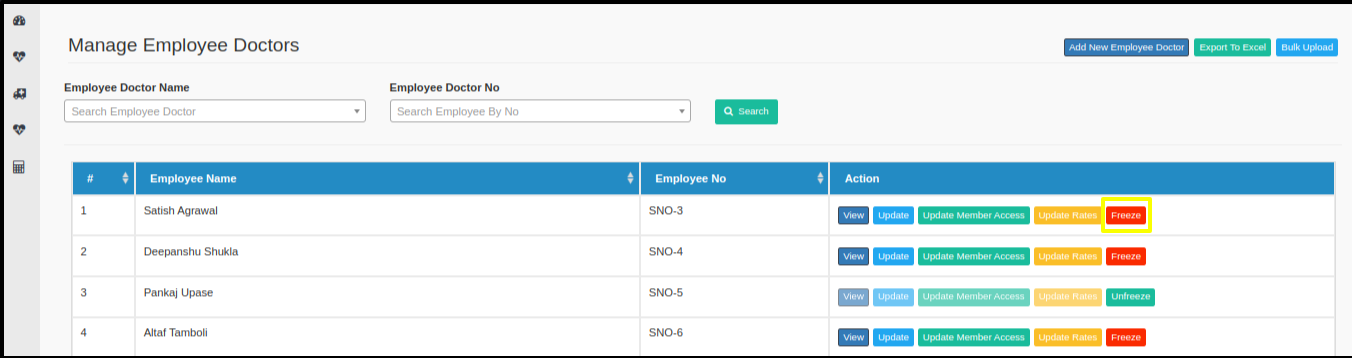The Article provides a detail on how to create the doctor credential from CPH.
1. Click on CPH link, CPH Dashboard appears, then Click on Manage Employee Doctor.
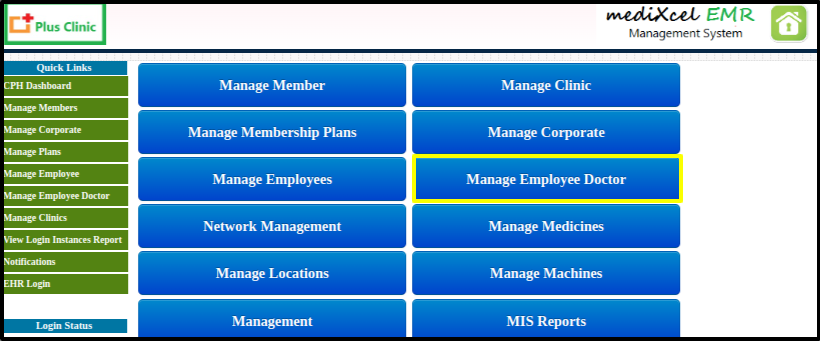
2. To create new employee, Click on Add New Employee Doctor.
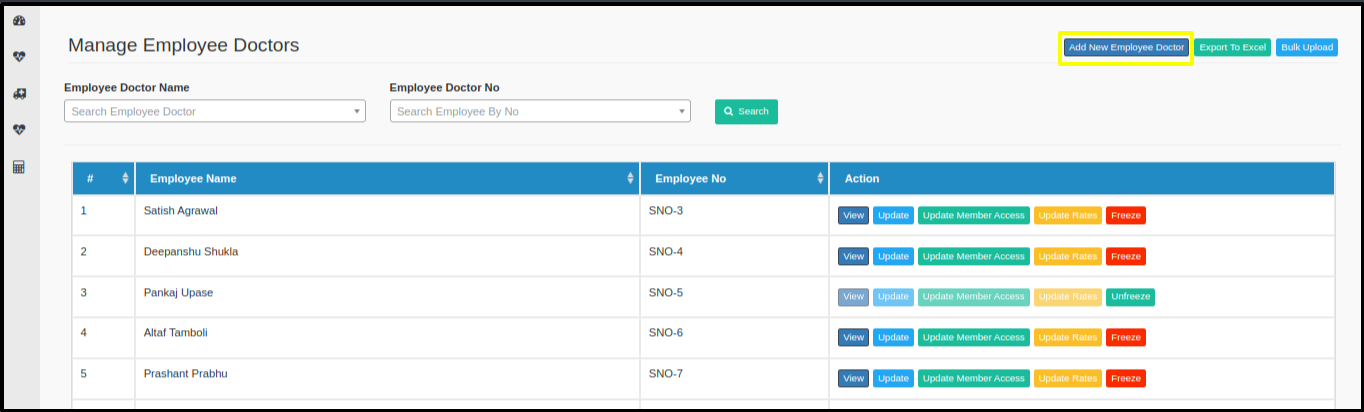
3. Enter all the details of the employee doctor.
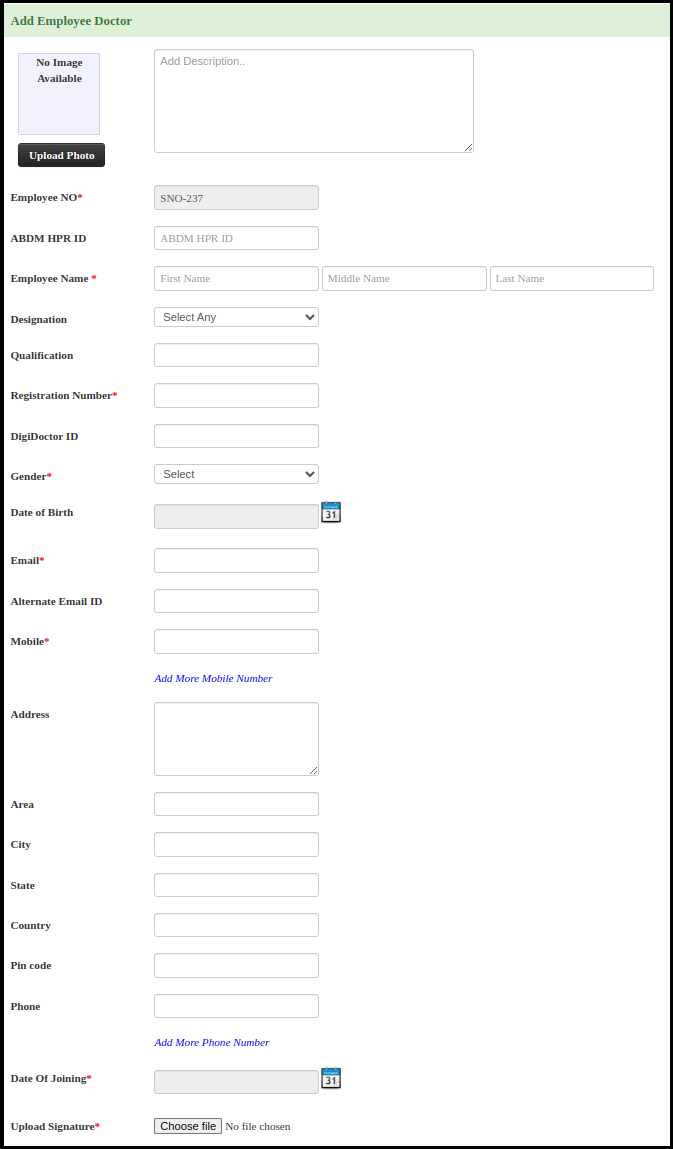
4. Select the EHR User type and CPH User Type from the drop down provided.
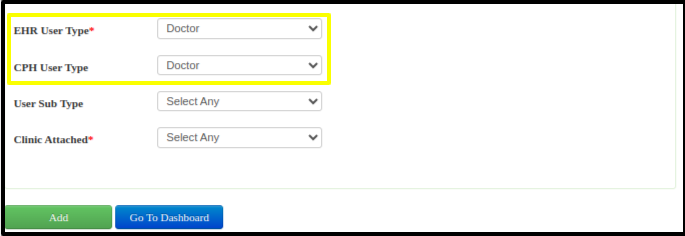
5. In the employee details, Select the User Sub Type and Clinic name from Clinic Attached.
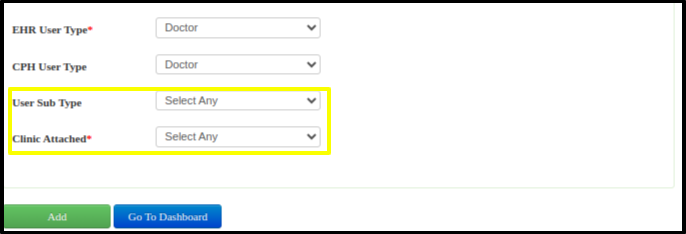
6. Then click on Add, to add the new employee.
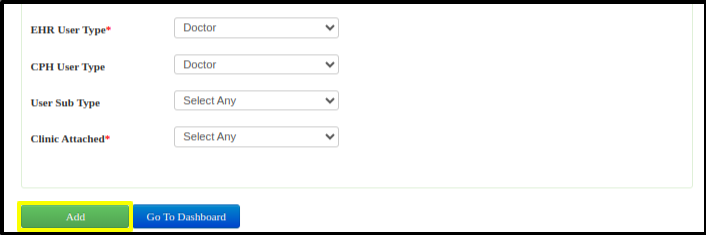
7. To search previously added employee, use the given filters i.e Employee Doctor Name, Employee Doctor No and Click on Search.
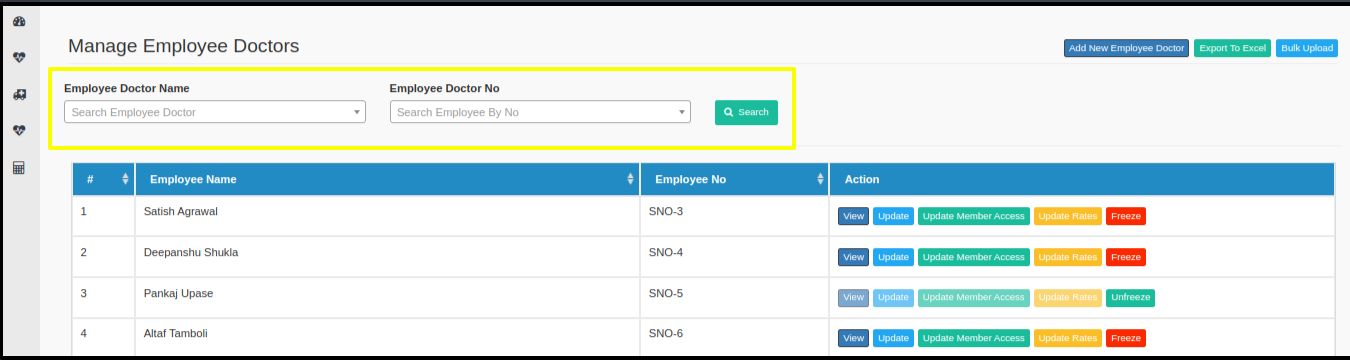
8. To update the details of any existing employee, Click on “Update”
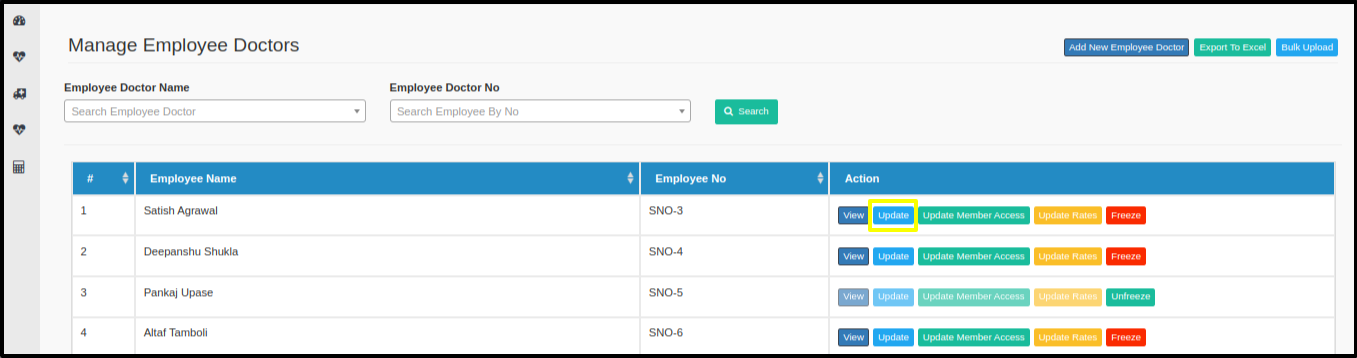
9. To Update the Membership Access , Click on “Update Member Access”
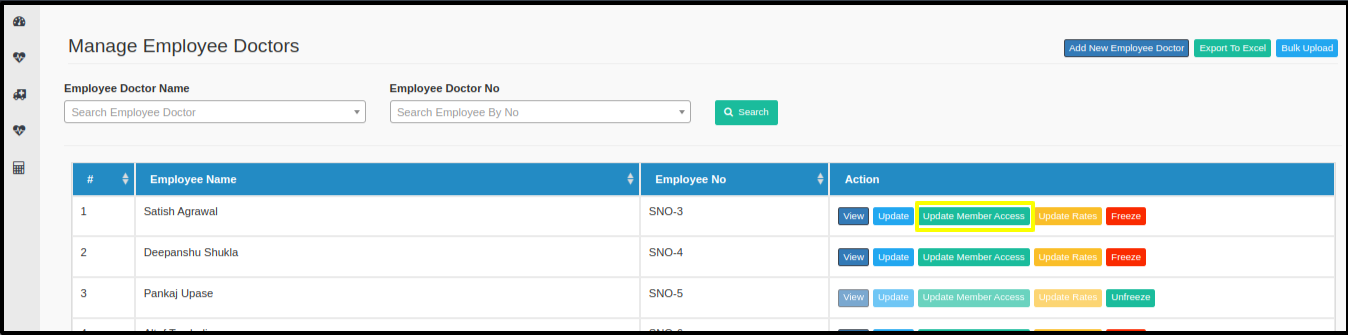
10. To Update Manage Doctor Study Rates, Click on “Update Rates”.
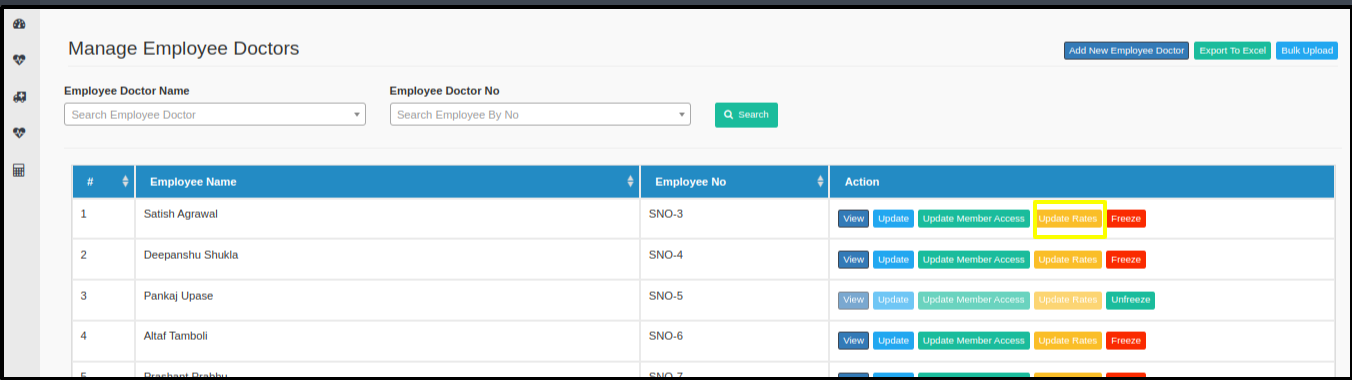
11. To Freeze or Unfreeze the credentials of any employee, Click on “Freeze”