This article will guide you on how to generate a patient consultation summary report.To view, adding an appointment for a new patient click here.
1. Once you save the appointment it is successfully displayed in the appointment calendar.
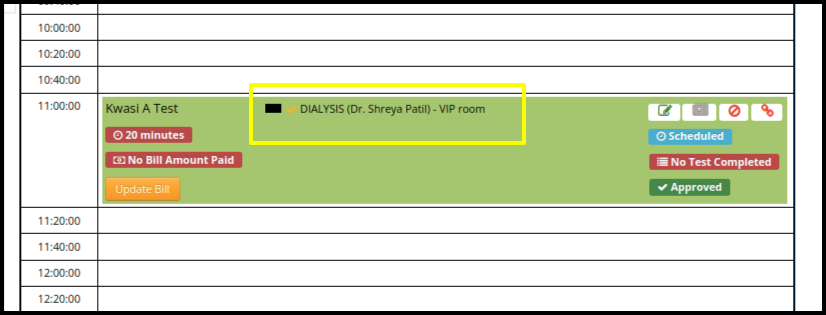
2. Select the service name from the appointment to generate the patient consultation summary report. 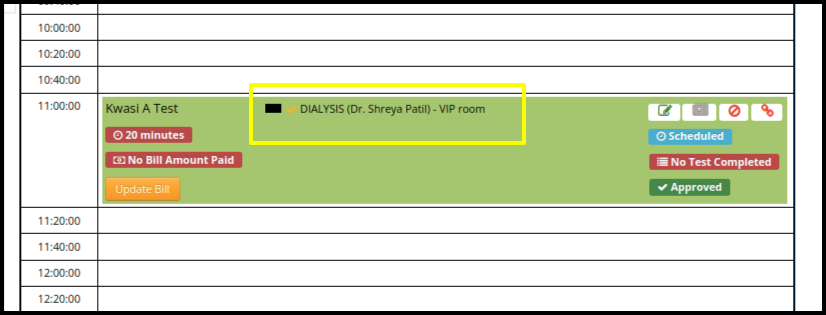
3. Once you click on the service, the doctor consultation page will be open.
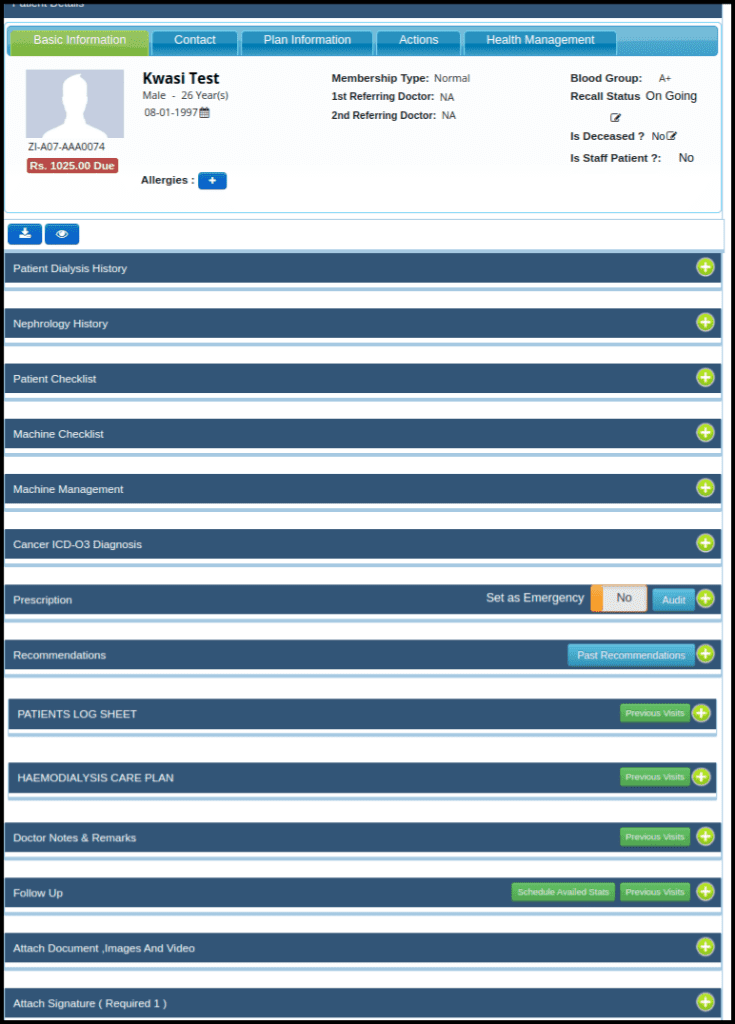
- To generate the patient consultation summary, fill up all the helpers which are in the doctor’s consultation page.
- After entering all details click on the save draft and save finalize button.
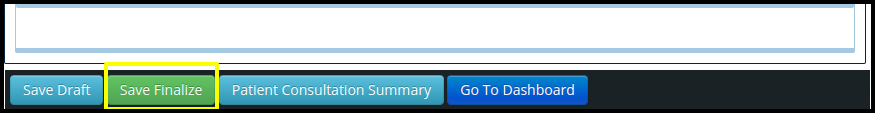
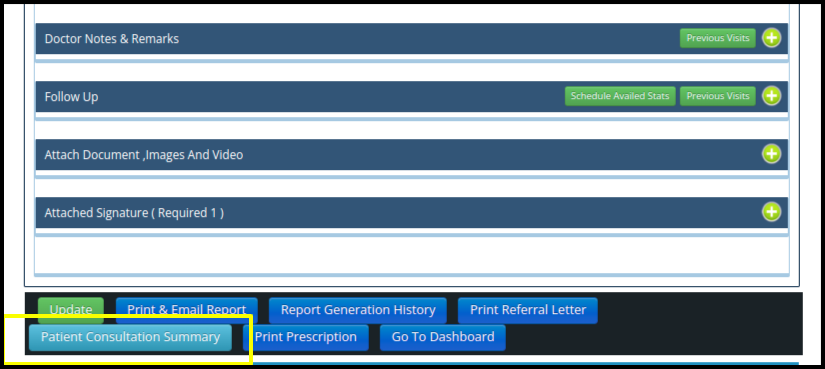
- To print the Patient Consultation Summary just click that button.
- When we click on that following screen will open.
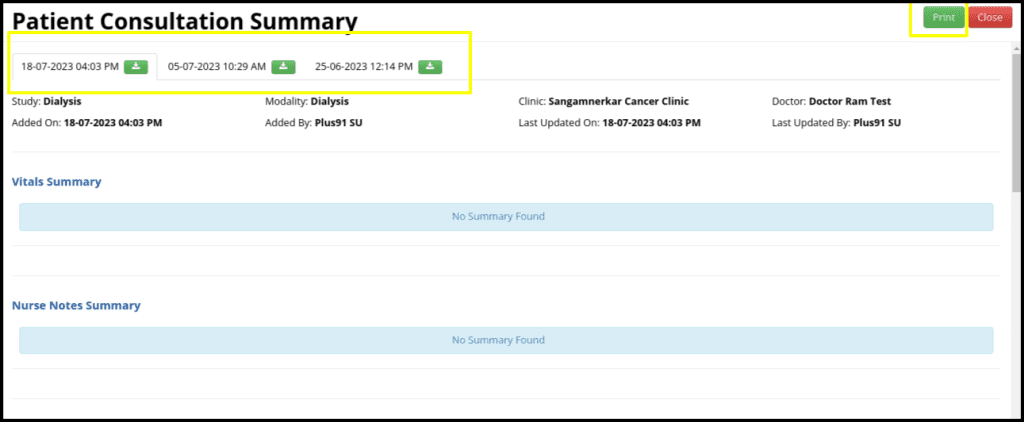
- In that screen we get all consultation data in date-wise. so we can download data accordingly.
- We can also print this data by clicking on the print button.
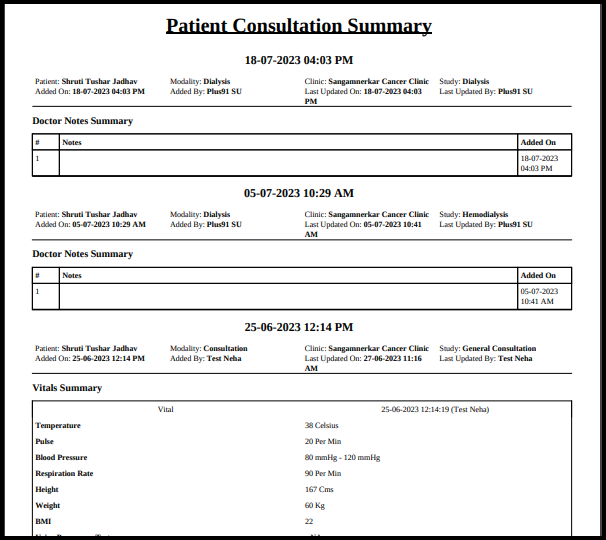
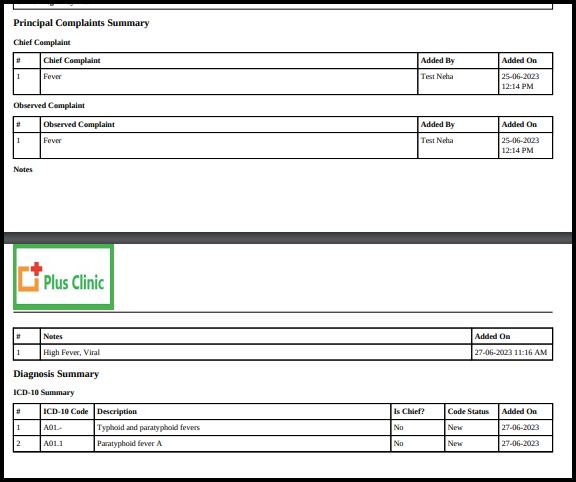
- So in this way, we can see the patient consultation summary.