This article will guide you on how to manage ward category from CPH.
1. Click on “IPD Management” from the control panel.

2.Click on “Ward category master ” in IPD management .
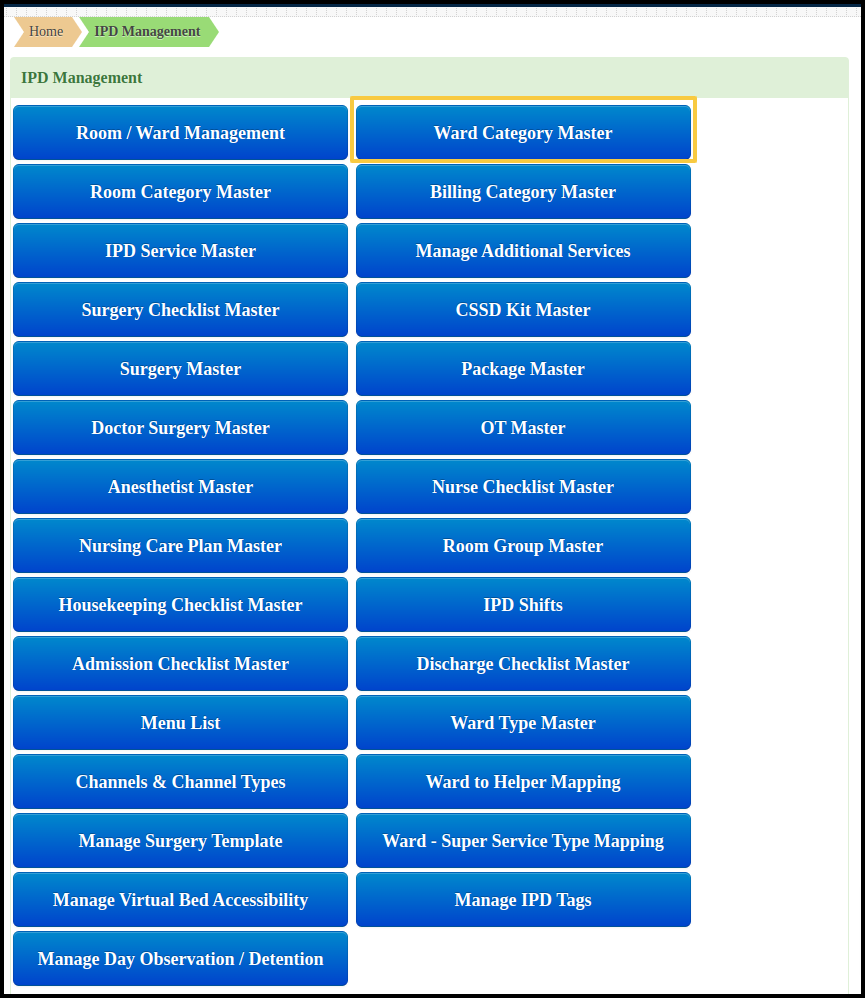
3.Now Click On “add ward category ” to add new ward category .

- Here User can add ward category name and then click on add button .

4. Added ward category can see user on “manage ward category ” dashboard ,where user can update and delete ward category .
