This article will guide on how to add the clinic in the CPH application
1. Click to Manage Member on the control panel of the CPH application
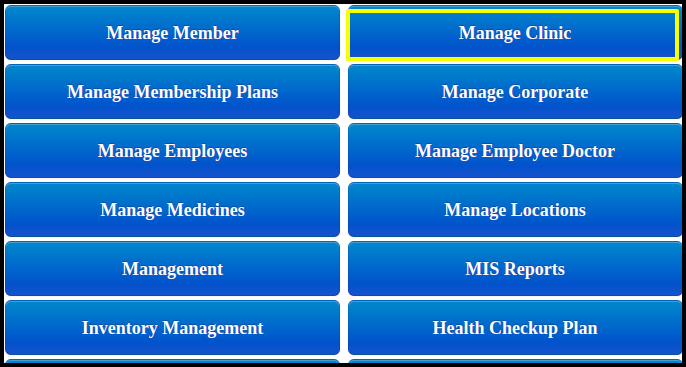
2. Now add the clinic.click to “Add new clinic”button.
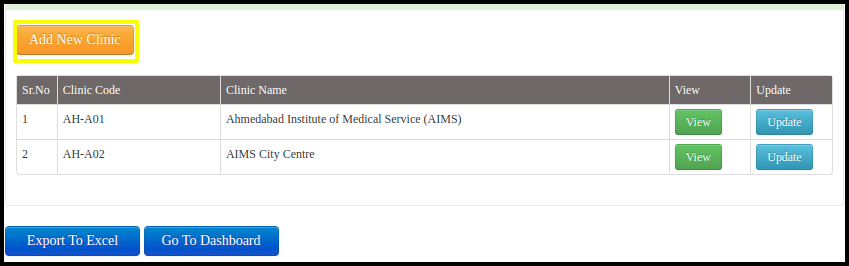
3. Once we click to “Add new clinic” then form are displayed, where we can fill up the clinical data for creating a new clinic in the software.
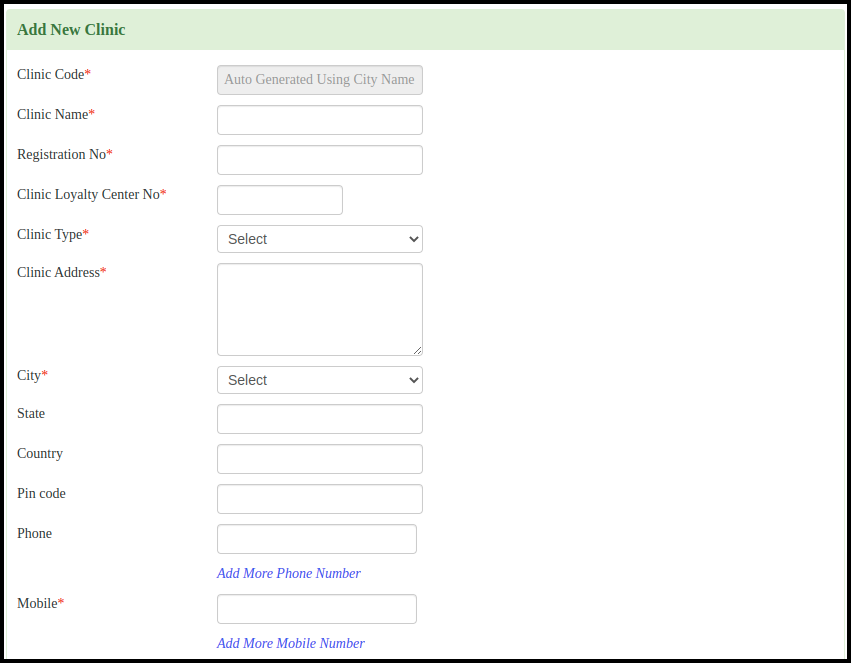
- Put the clinic name
- Put Registration Number
- Put the clinic loyalty center number
- Select the Clinic Type
- Put Clinic Address
- Put City
- Put Mobile number
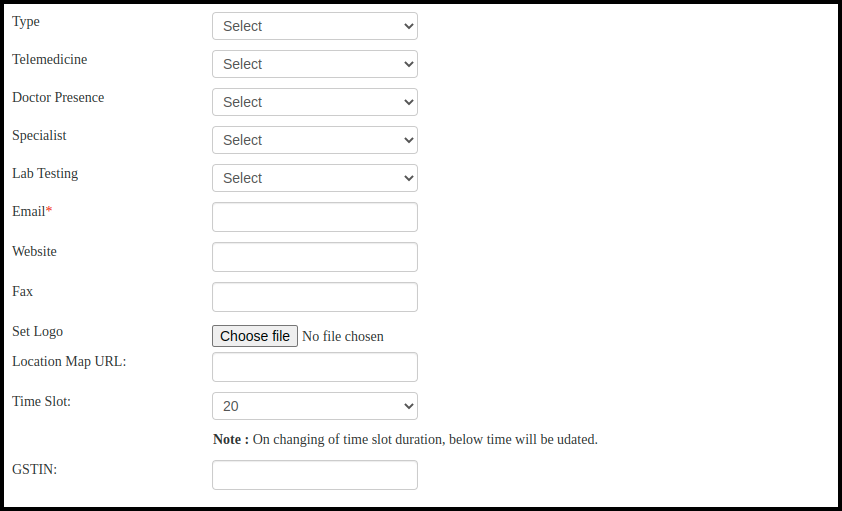
- Put Email ID
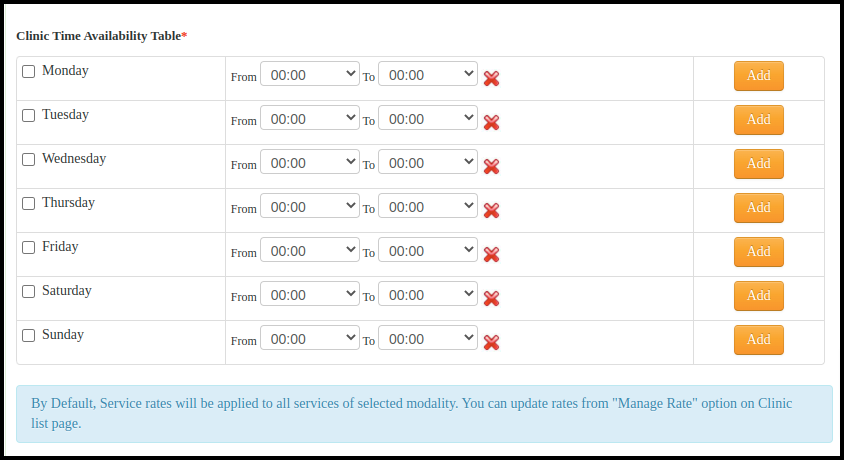
- Set the clinic timetable
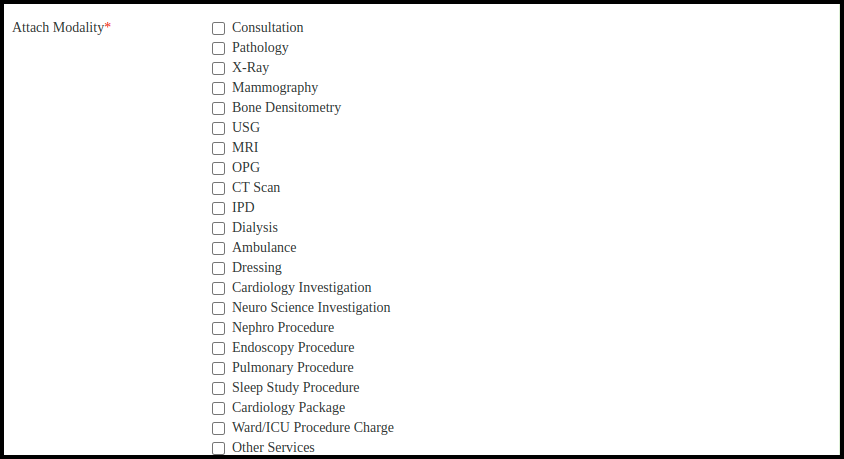
- Click to add button
