This article will guide on how to create a new policy in the Taxation as well as check updated policy.
1. Click to Taxation Management from the CPH Dashboard.
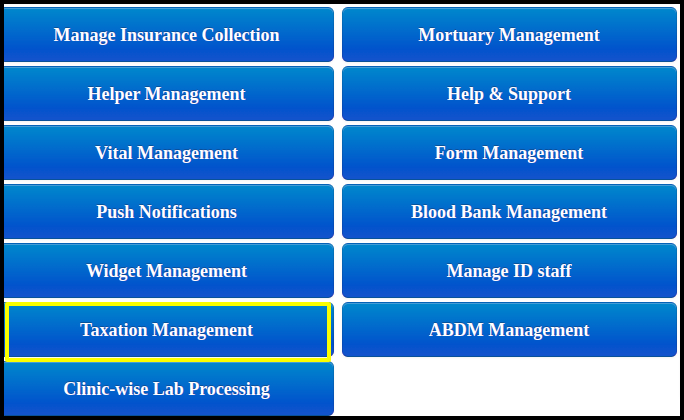
2. Click to Manage Taxation Policies from the Taxation Management.
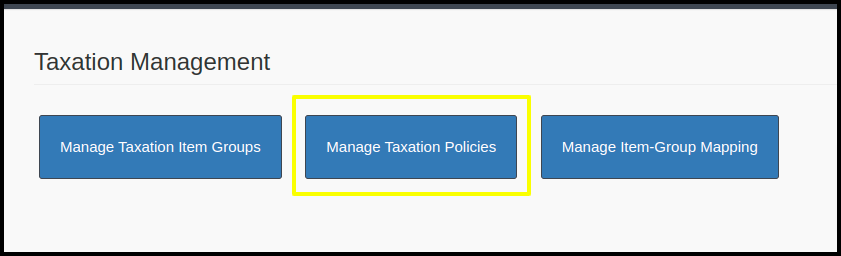
3. Click to “Add new policy” Button to create the policy
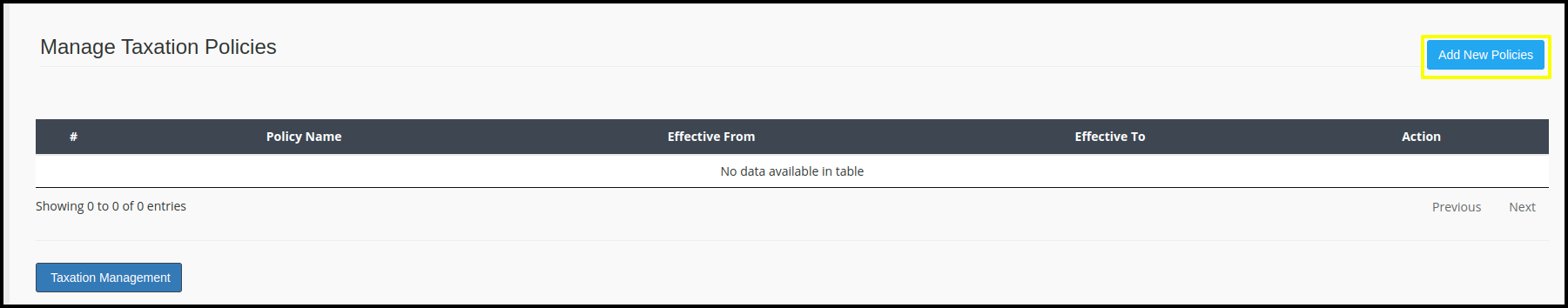
4. Fill up all the details to create the policy.
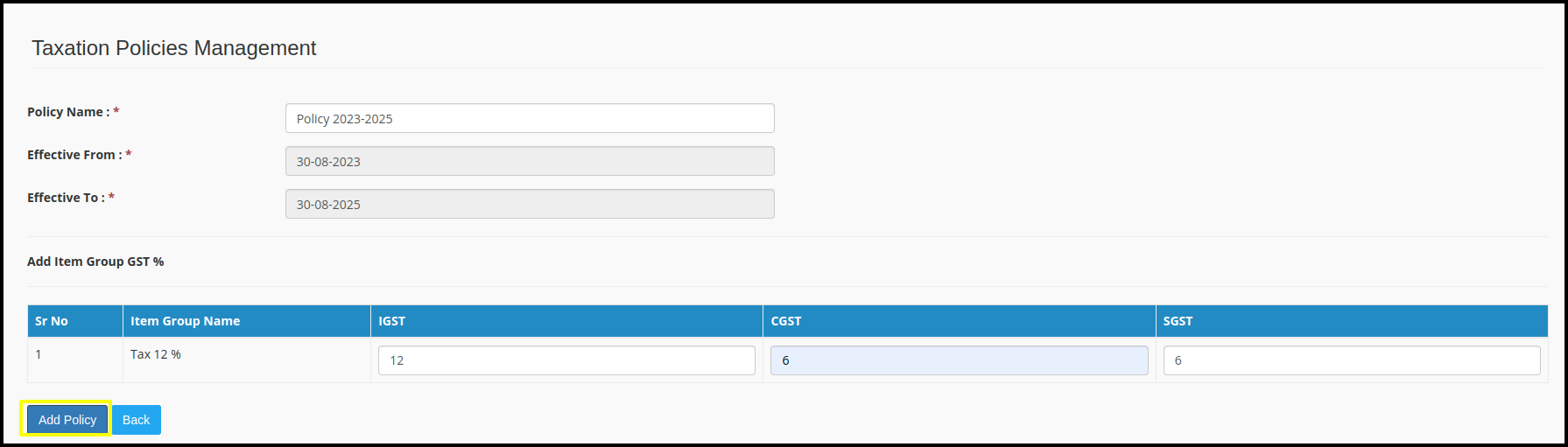
- Policy Name : Set the policy name
- Effective From : Set the Effective start date
- Effective To: Set the Effective end date
- Add item Group GST % : Here we can segregate the GST into three different category that is
a. IGST : Integrated goods and service tax. here applicable full (100%) 12% GST
b. CGST : Central goods and services tax. Here applicable (50%) of whole percentage that is 6 %
d. SGST : State goods and services tax. Here applicable (50%) of whole percentage that is 6 % - Then click to Add Policy.