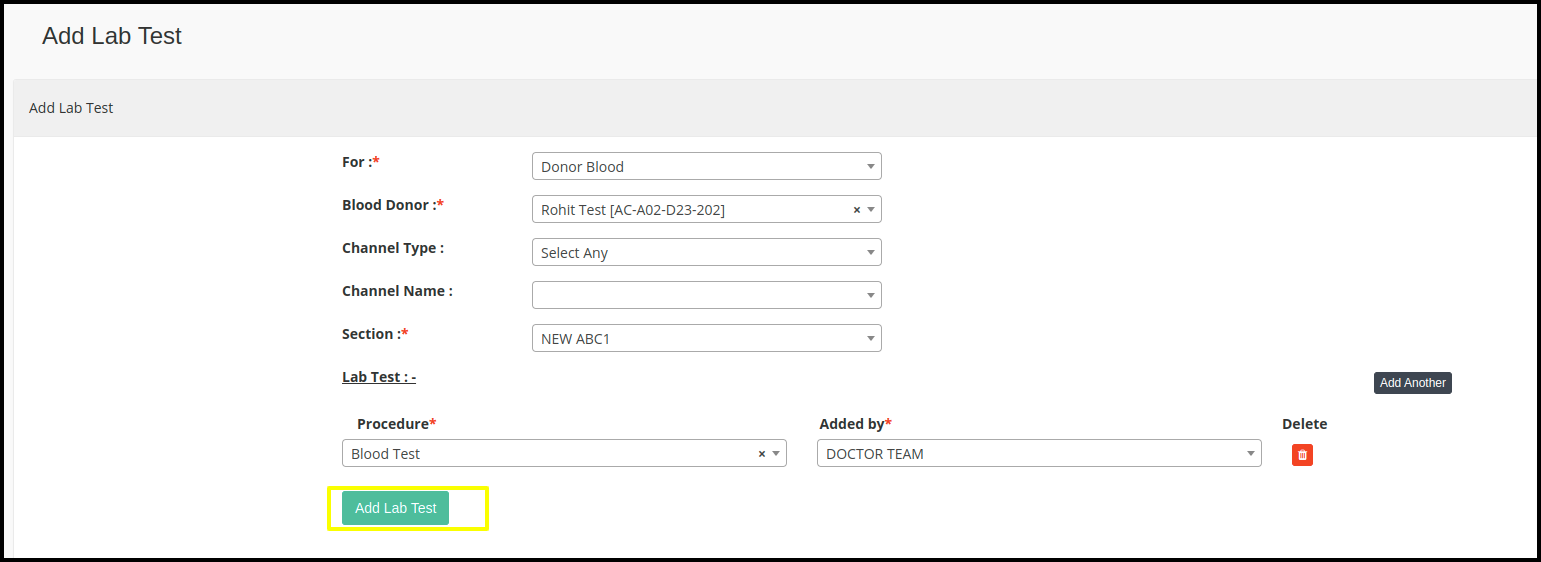This article will provide guidance on how the add the patient for lab test
1. Click on the “Transfusion Medicine Unit” from the control panel.
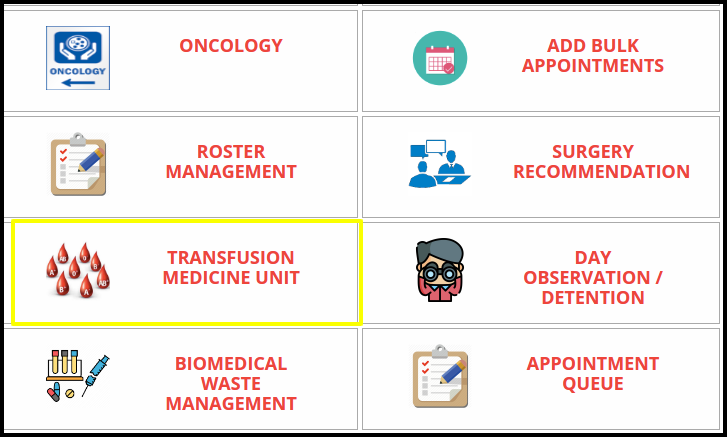
2. Click to Lab services.
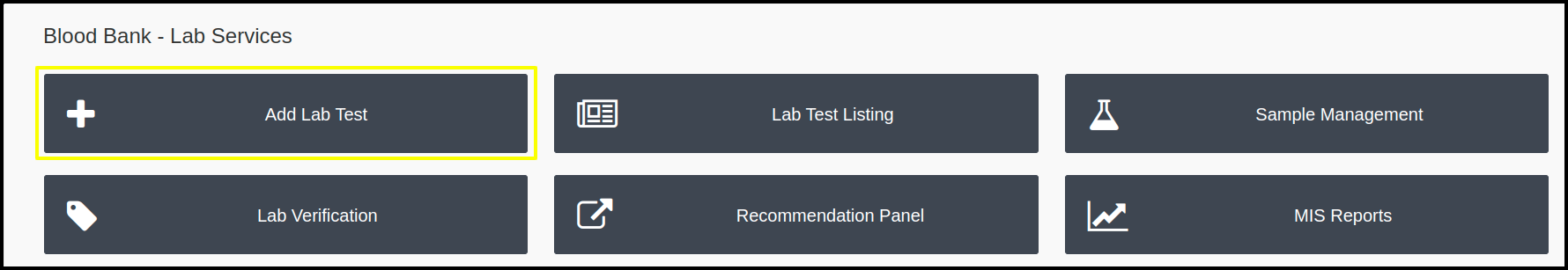
3.Click to Add Lab Test
You can enter the patient’s name here and press the “Add Lab Test” button.