This article will guide on how to collect and accept the sample.
This article will guide on how to check the lab test listing
1. Click on the “Transfusion Medicine Unit” from the control panel.
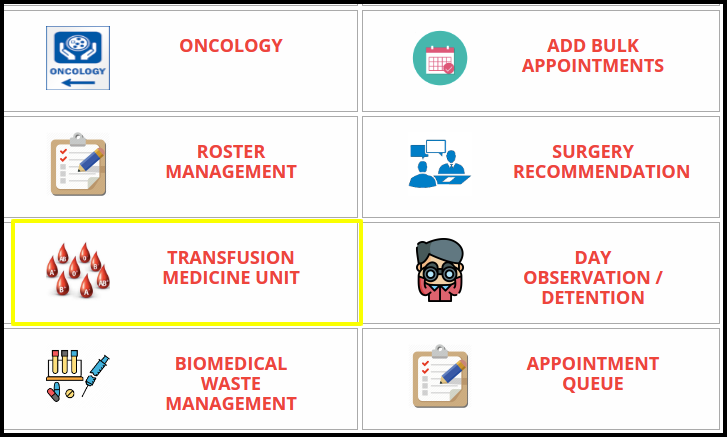
2. Click on the “Lab Service” as shown below.
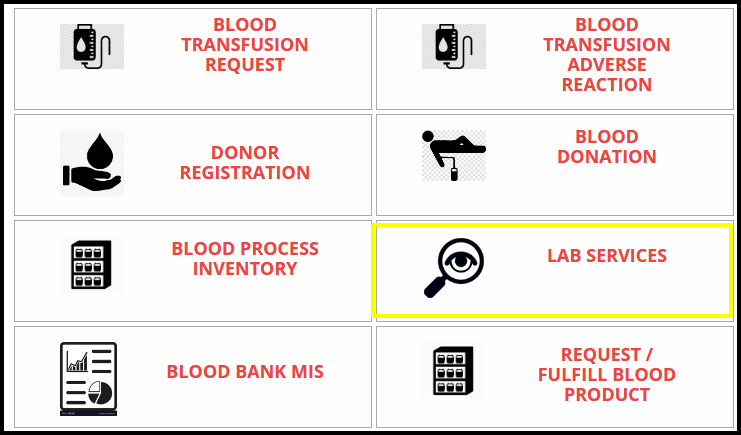
3. Click to Sample Management
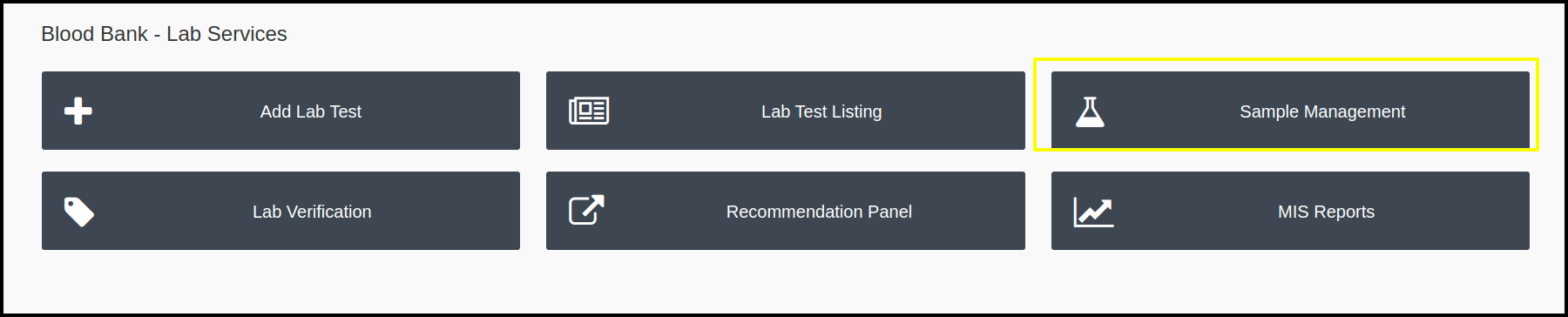
4. Here, you can collect and accept the sample.
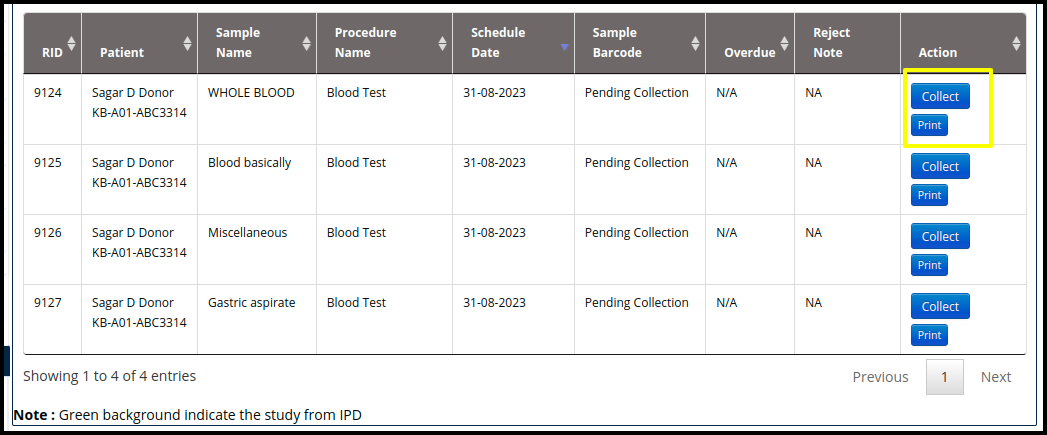
- Click to collect button to collect the sample.
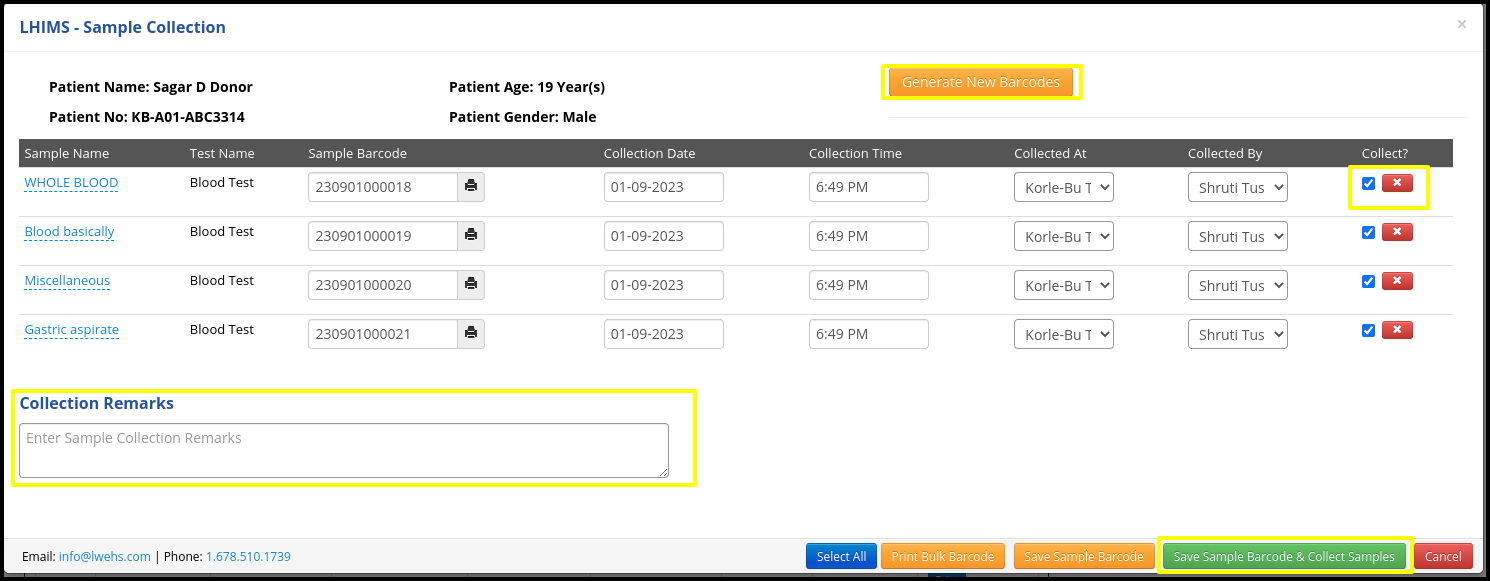
Following steps to make the sample collection process.
- Click to “Generate New Bar codes”
- Select the collect check box
- Put Collection Remark
- Click to Save sample barcode & Collect Sample