This article will guide on how to manage the type and color of the linen
1. Click to Linen and laundry module on the control panel
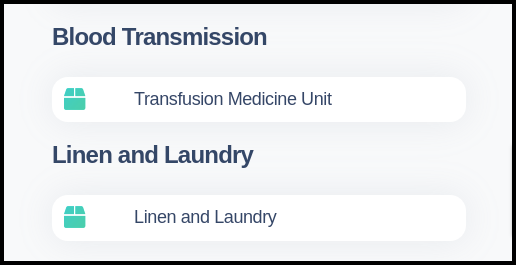
2. Click to Manage Linen type & color
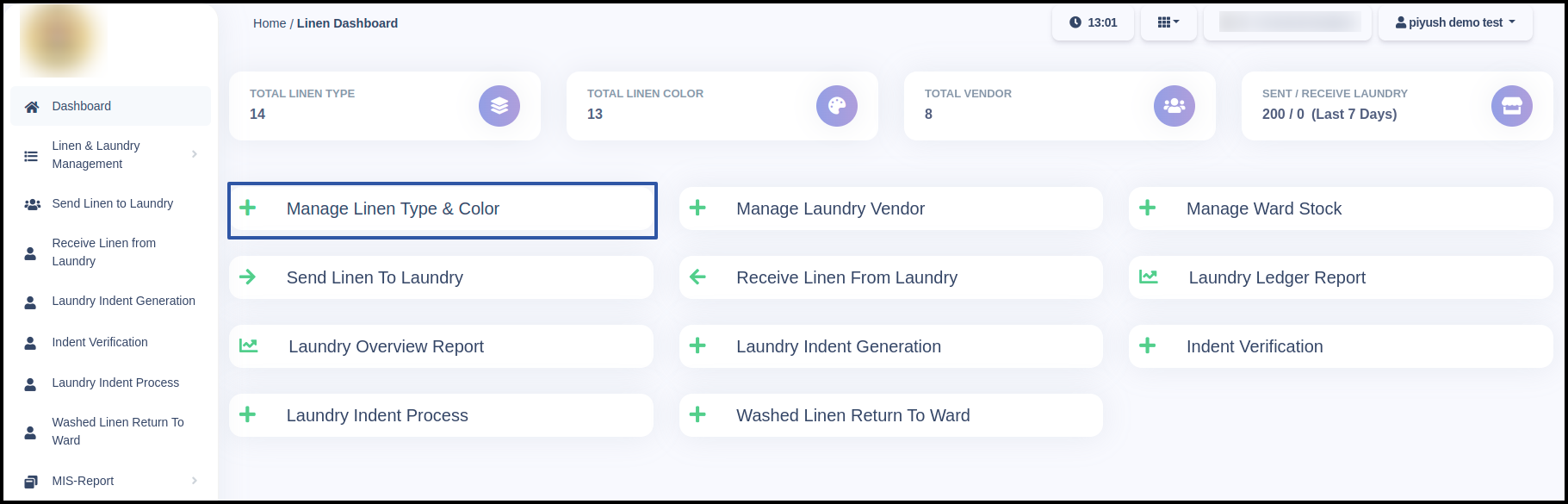
3. Here users can manage the linen type, Colors and mapping to each other 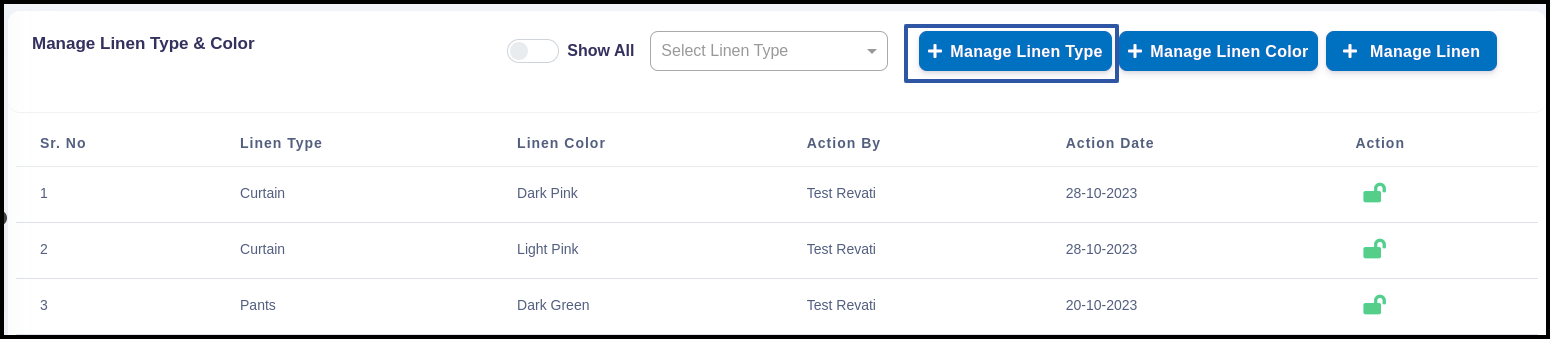
A. Manage Linen Type :-

- Select the Manage linen type button
- Users can add the types of linen by click to “Add linen type” button
a. Set the Linen Type
b. Put the note
c. Click to save
d. Displayed on the below list where you can modify the type the linen.
B. Manage Linen Color :-

- Select the Manage Linen color button
- Users can add the color of linen by click to “Add linen color” button
a. Set the Line Color
b. Click to save button
c. Displayed on the below list where you can modify the linen color.
C. Manage Linen :-

- Select the Manage linen
- Users can map the linen by updating linen colors and type
- Click to save button
4. Here you can freez the added linen by clicking the action button.
