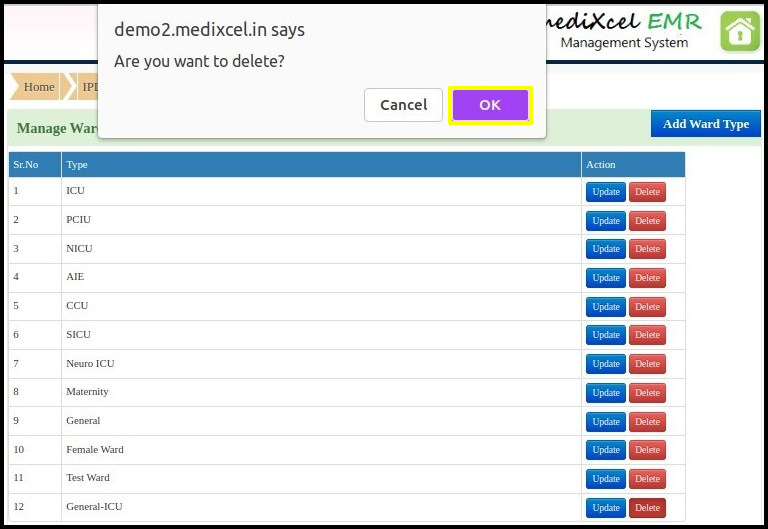This article will give brief information about how to add ward type, update ward type and delete ward type from ward master.
1. Click on the “IPD Management” from the control panel
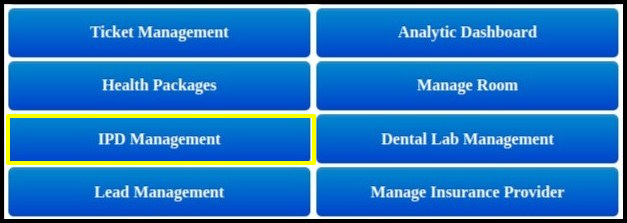
2. Click on the “Ward Type Master” to the IPD module
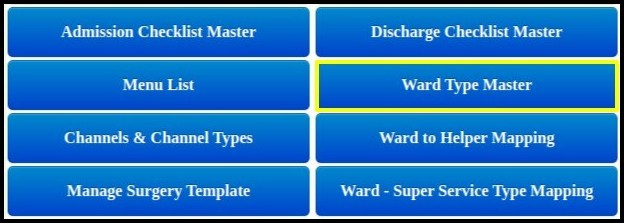
3. 3. Once the users click on the “Ward Type Master”, the following screen will be open.

In the Manage ward type, we can add, update, or delete ward type which are added in ward master.
4. Click on the ‘Add Ward Type’ button to add a new ward type in ward master.

5. The Add ward type screen will be displayed after the user clicks on the ‘Add Ward Type’ button.
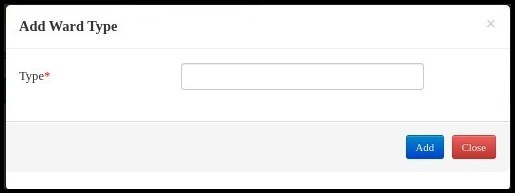
6. Enter ward type that needs to added in ward master and Click on “Add” button as shown below.
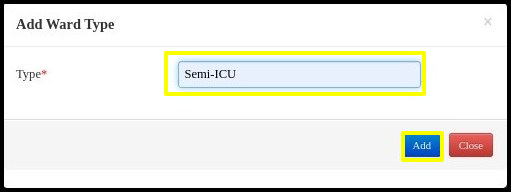
6. This will add new ward type in ward master as shown below.

7. To update existing ward type, Click on “Update” button as shown below
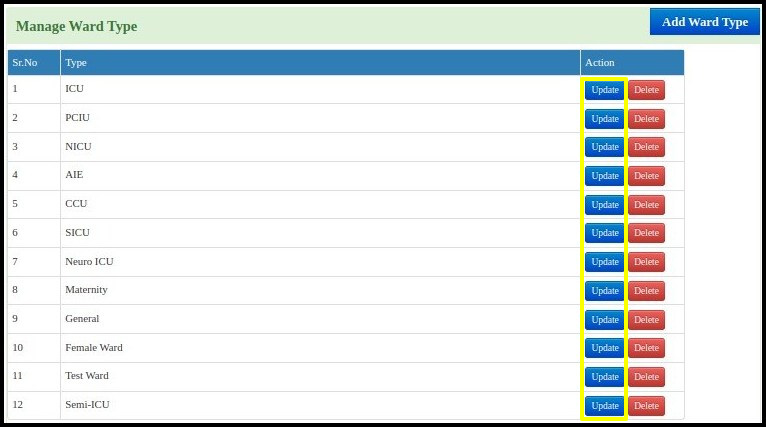
8. Then you will see “Update Ward Type” screen, Enter the necessary information as indicated below and click on the ‘Update‘ button.
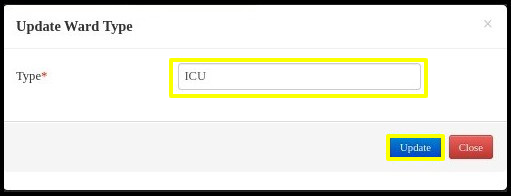
9. It will update existing ward type that you have just updated as shown below.
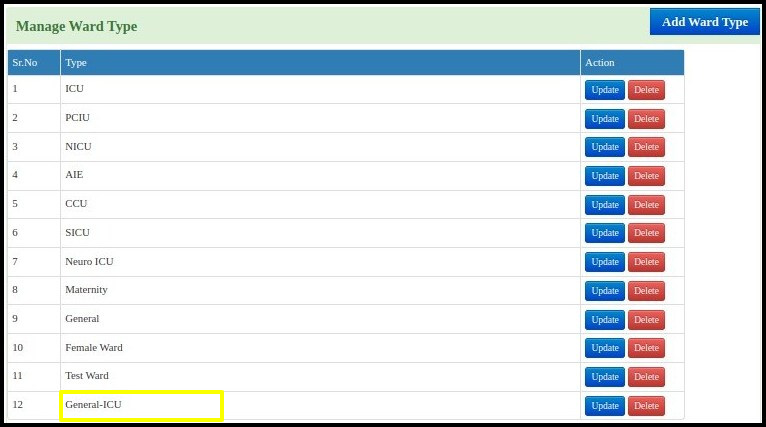
9. To Delete existing ward type, click on the ‘Delete‘ button as demonstrated below.

10. It will show pop-up window. Click on “OK” button to delete menu item from menu list.