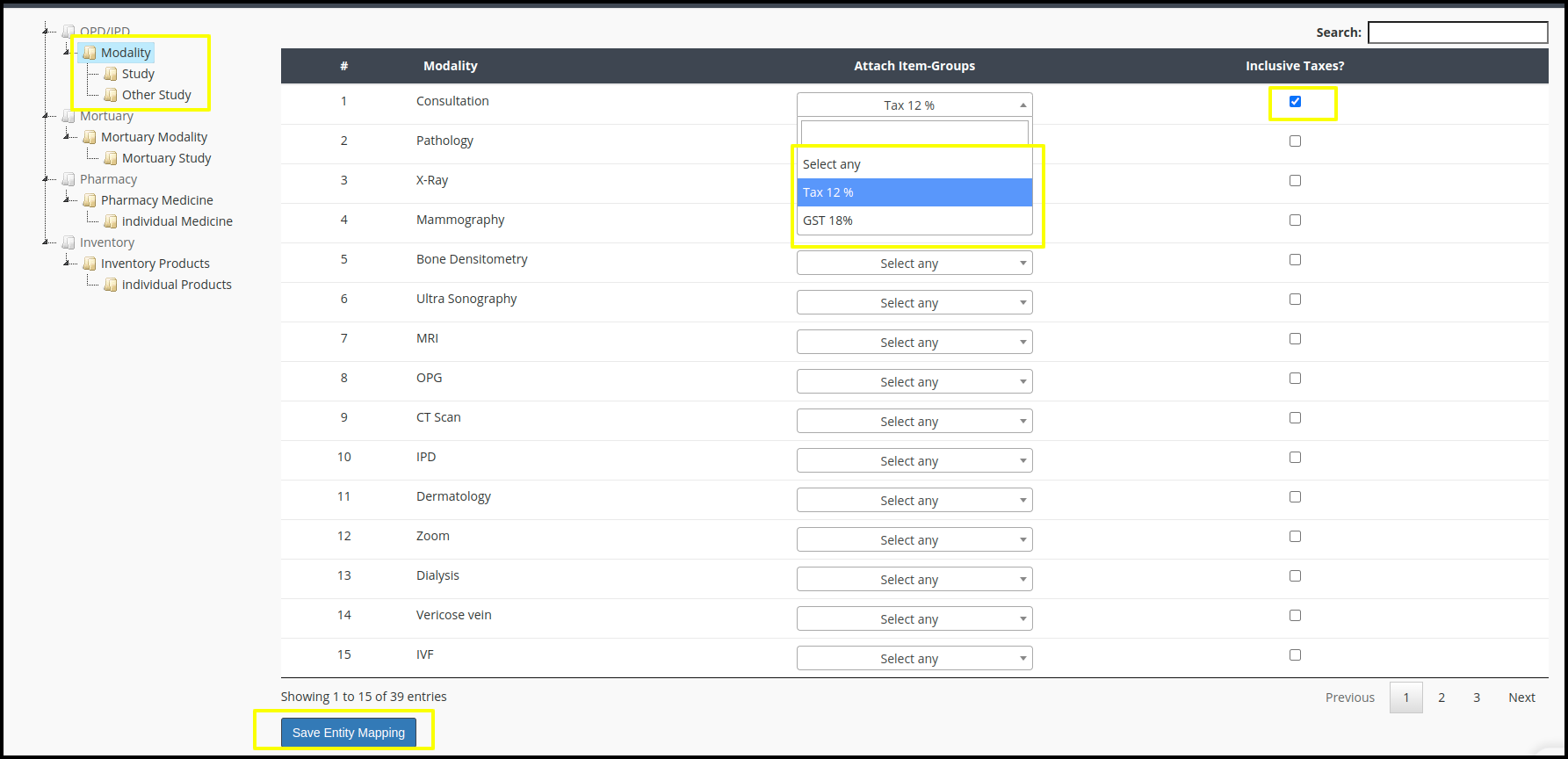This article will guide on how to map the created Tax Group to the services.
1. Click to Taxation Management from the CPH Dashboard.
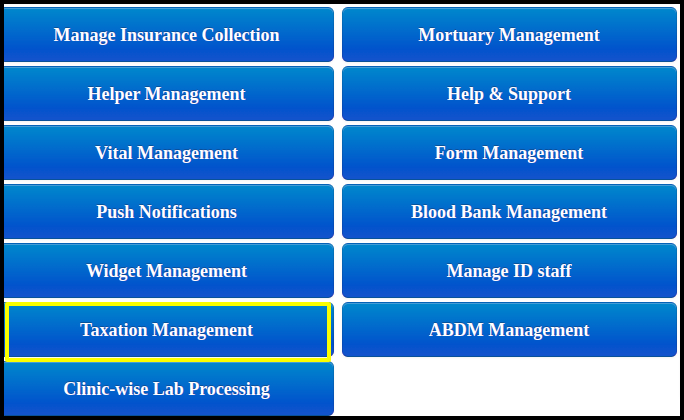
2. Click to Manage Item-Group Mapping from the Taxation Management.
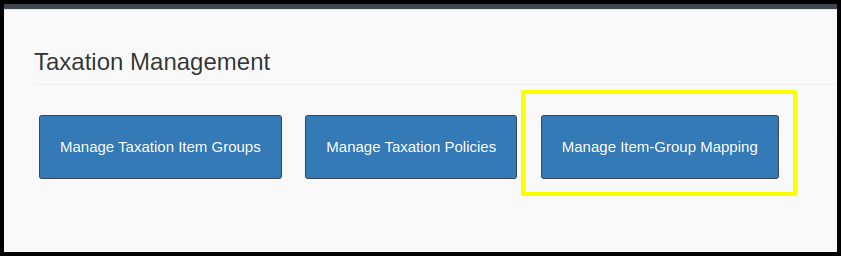
3. Apply the Tax item group to the specific modality
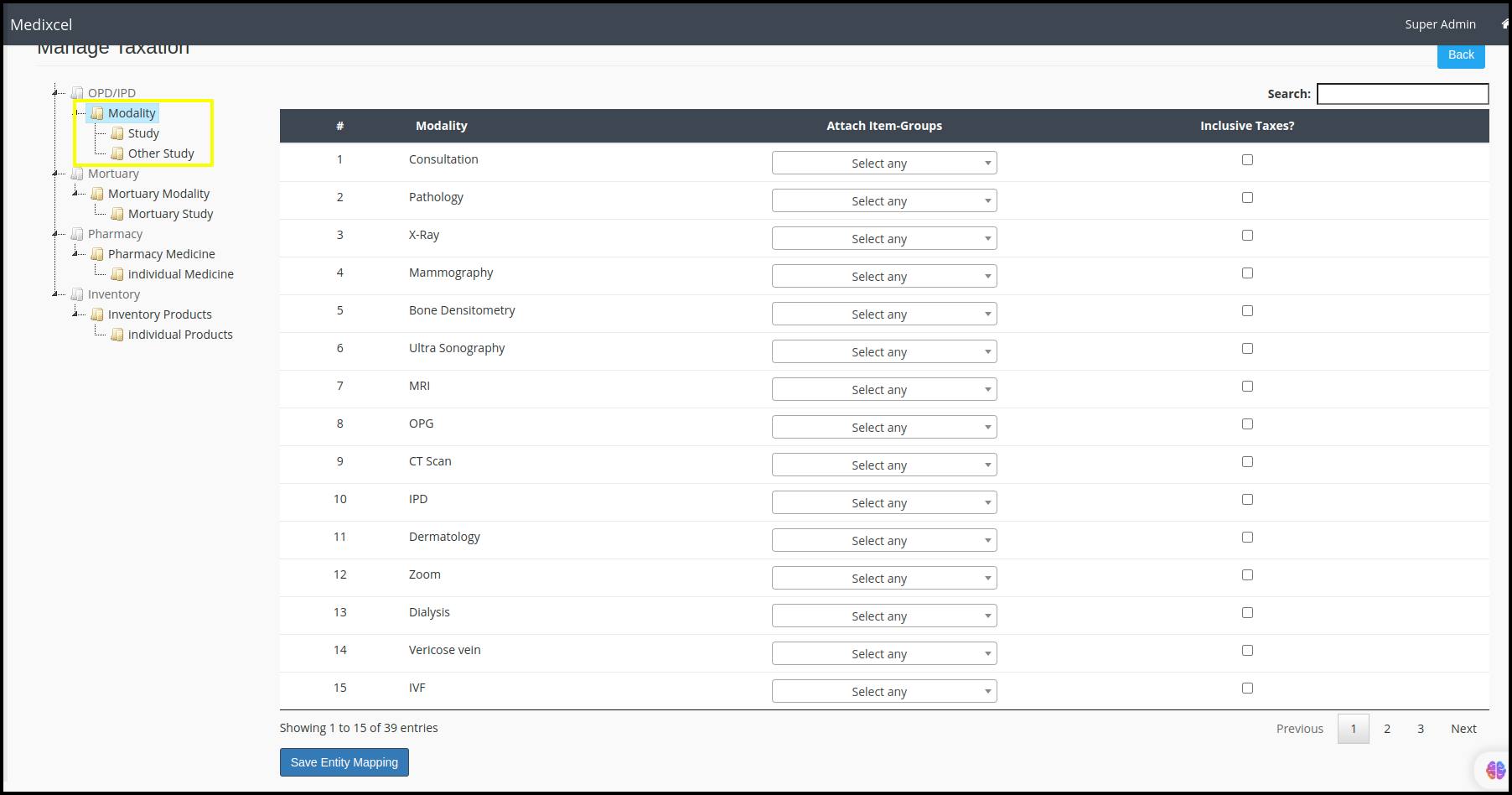
- Here you can check the modality list where we can apply the Tax slab.
- Select the Modality and click to select any box where you will get the drop down of the Tax group list.
- If want to inclusive the Tax group in the net amount then click to inclusive tax box
- Once you fill up all the details then click to “Save entity Mapping” button to apply on the EHR Side