This article will give you information about Antenatal care (ANC) patients under ANC.
1. Click on the “ANC” option available on the Dashboard.

2. You will see following sub menu under Pediatric menu as shown below.

3. Once you clicked “Pregnant Woman Listing” button, you will see following screen from where you can search information about antenatal patients.
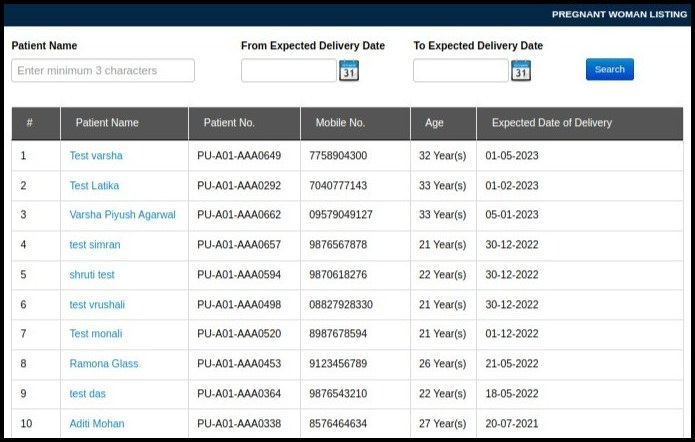
4. To search particular patient, enter “Patient name” and “From Expected Delivery Date” and “To Expected Delivery Date”.
5. Click on “Search” button.
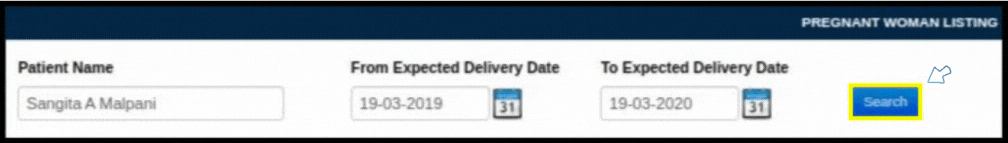
In the above window, include the following details, such as.
- Patient name- We can search patient name here.
- From Expected Delivery Date- Here we can select the date filter.
- To Expected Delivery Date- Here we can select the date filter.
- So using this filter we can search the pregnant woman list view.
- In that list we can find the patient’s name, patient number, mobile no., age, and Expected delivery date.
- To view all pregnant women currently consulting in the hospital, we can look at the Pregnant Woman Listing.
6. It will shows patient name with patient’s no, mobile no, age, and expected date of delivery.
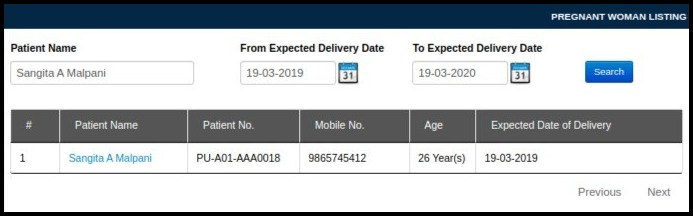
7. Click on patient’s name highlighted in blue color.
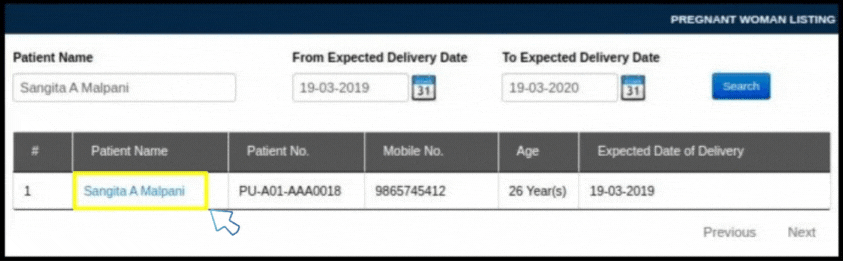
8. It will redirect you to current patient’s “Patient Record”.
