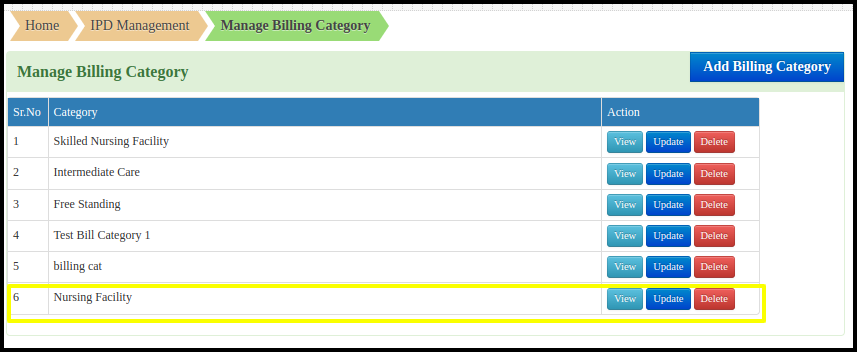This article will guide on how to add “Billing Category ” from Billing category master .
1. Click on IPD management at Control panel .
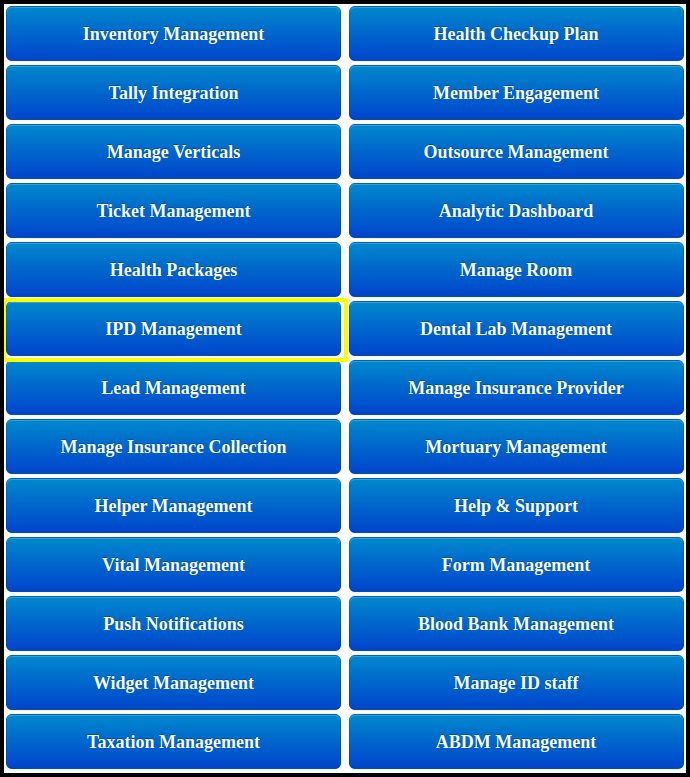
2. Users can Billing Category From from IPD management Dashboard .


3. Click on ” Add Billing Category ” where user can add billing category as per hospital SOC .
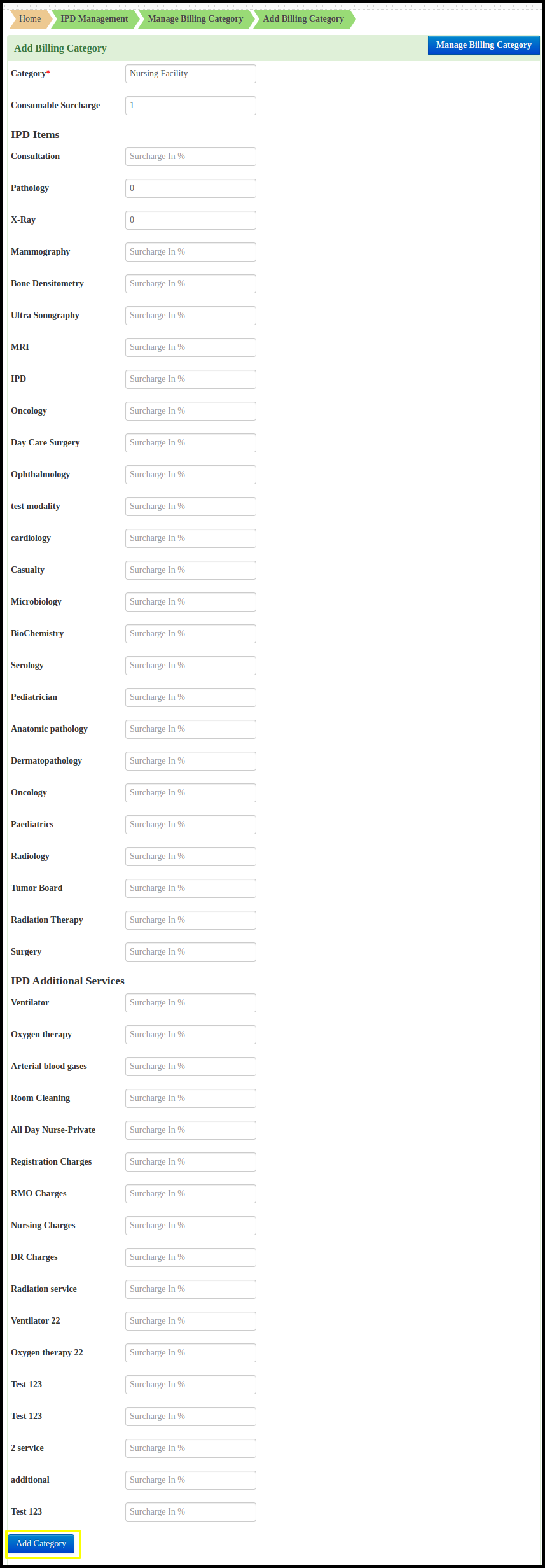
a. Category : In this Option user can add Billing category name
b. IPD items : user can add surcharge on different IPD items from this options , and there are additional IPD services user can add surcharge in these service too.
c. Click on ” add category ”
4. After Click on add category you will see added category on manage billing category dashboard .