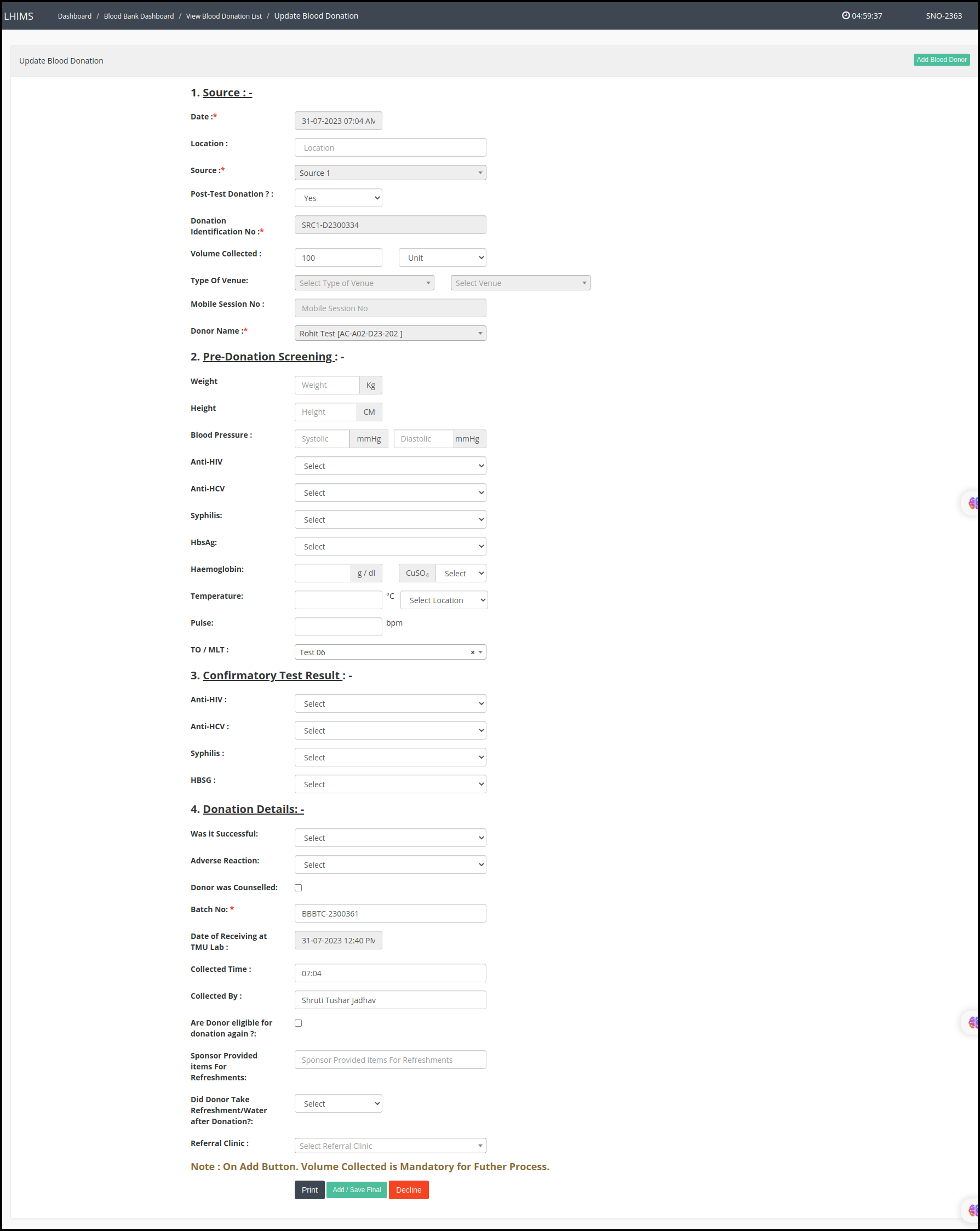This article will provide directions on how to register to donate blood.
1. Click on the “Transfusion Medicine Unit” from the control panel.
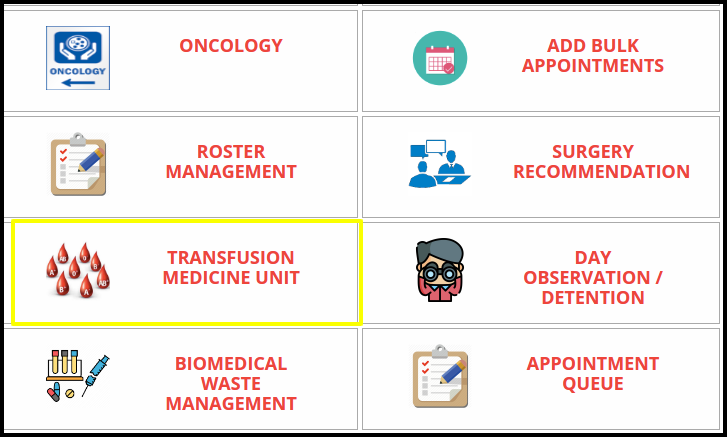
2. Select the Blood Bank from the drop Down List and click to lock button
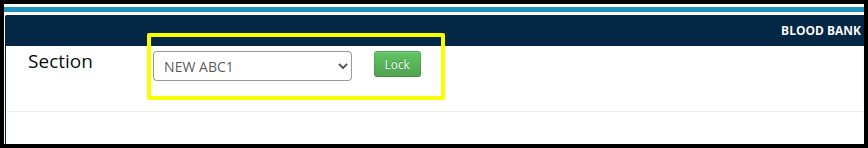
2. Click on the “Blood Donation” as shown below.
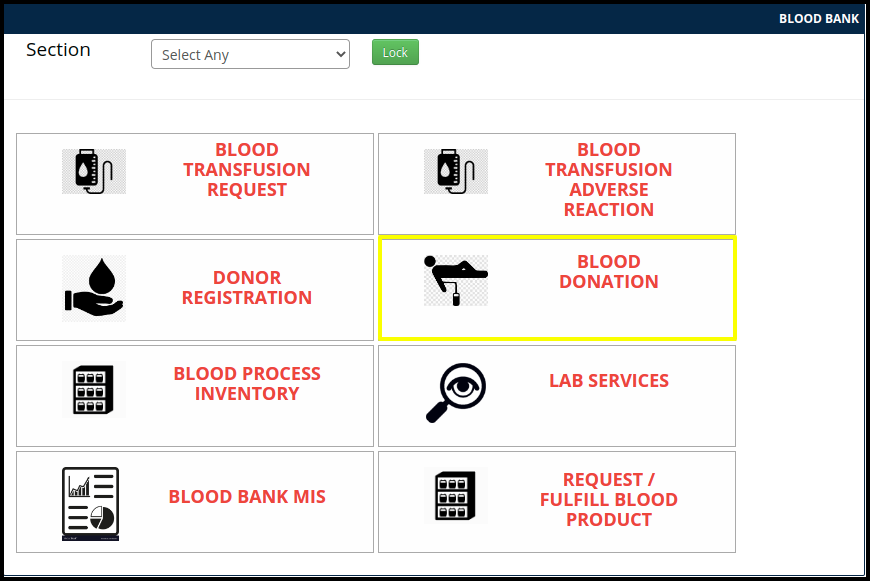
3. You will come to Blood Donation List from where you can add the blood donation.
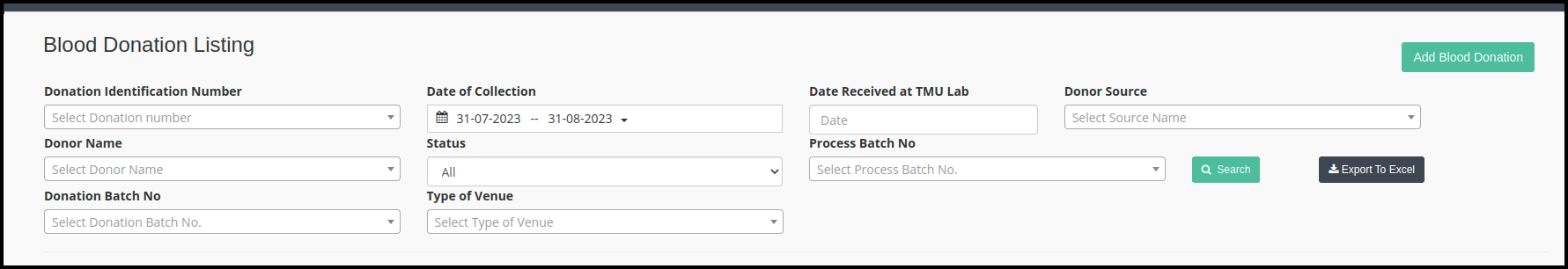
In above, you need to enter some information as shown above.
- Donor Identification Number : It provides a unique identification number which cross-references blood components and samples taken at the time of donation. It will get after donor registration.
- Date of Collection : Check the date of sample collection
- Donor Source : Choose the location where the donor gave their blood.
- Donor Name : Here you can check the donor name.
- Status : Here you can check the status of the blood donation
- Process Batch no : Define the batch vise product
- Date Received at TMU Lab : Check the date and time of the blood donation which is received at Lab
- Click to search button to check the list of the Blood Donation.
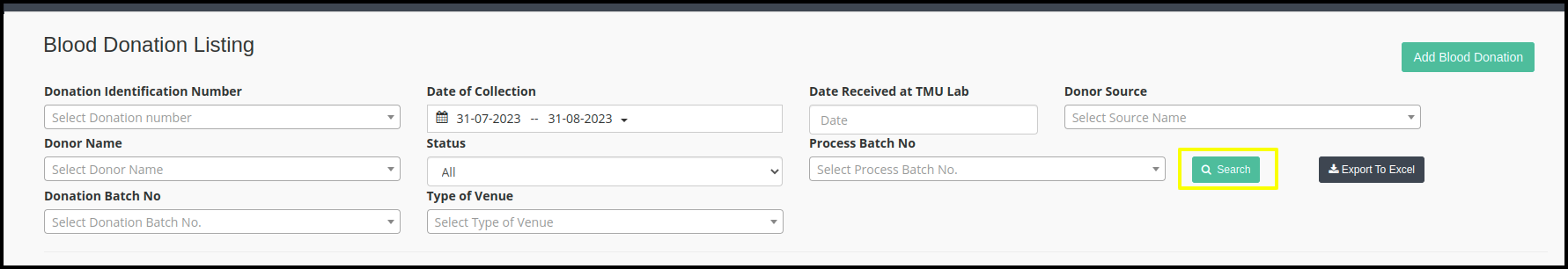
4. It will show Blood Donation List.
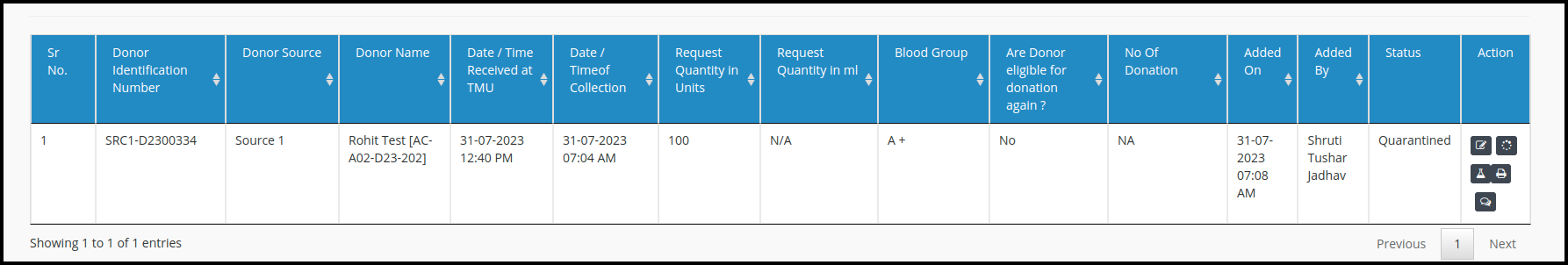
Having the action tab available here, we may update the following items.

- Update Blood Donor: Here you can update the blood donation source
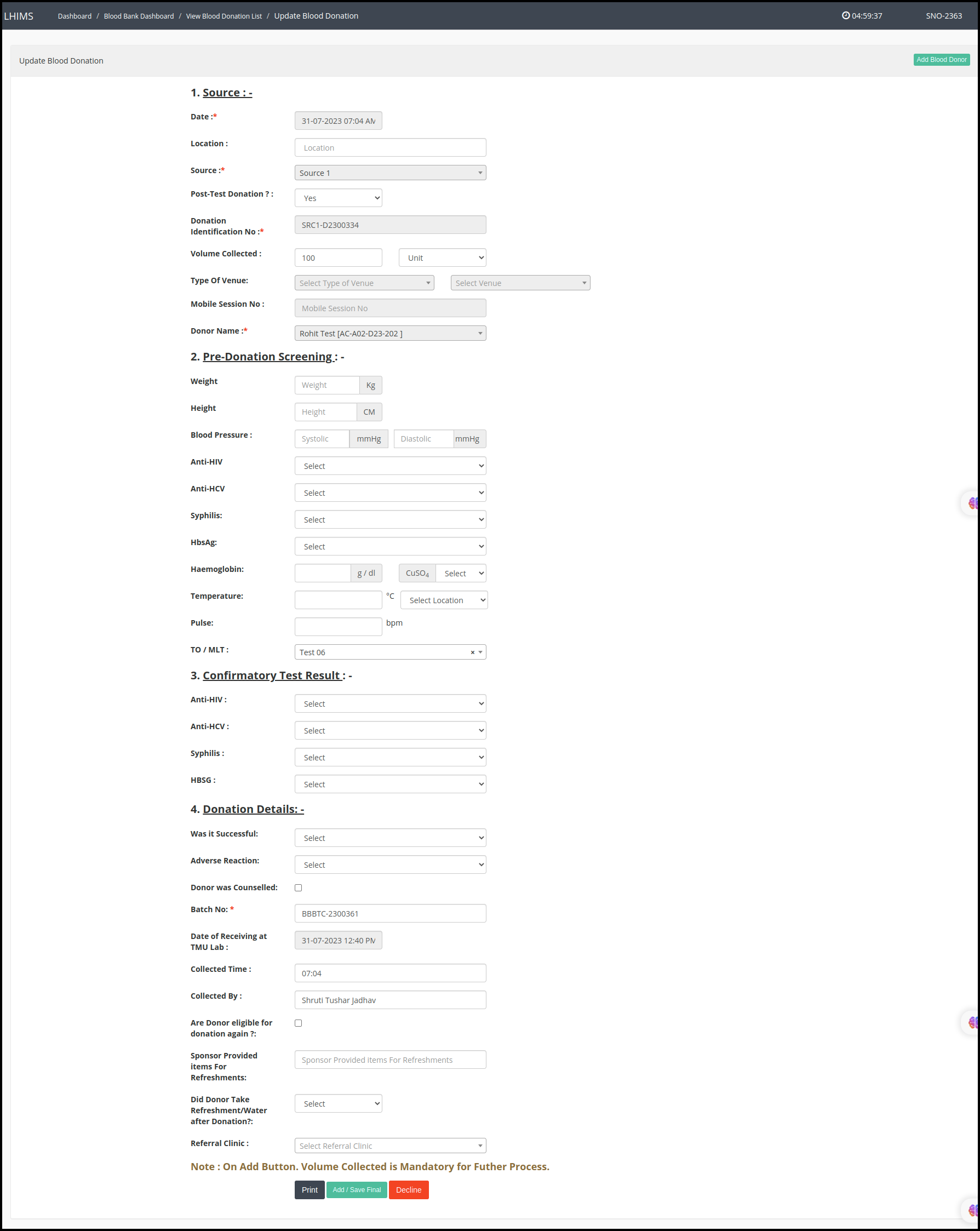
- Process Blood : Here you can update the blood process by clicking on the following button.
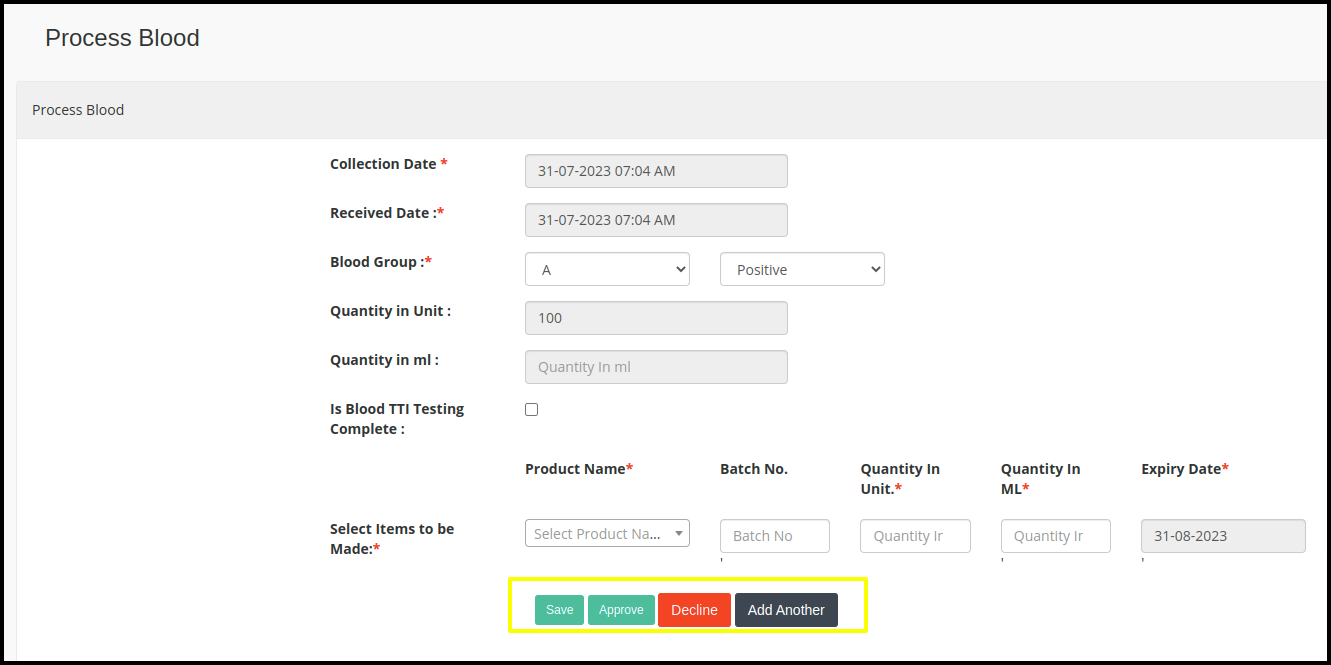
- If you want to add the lab test click to add lab test button
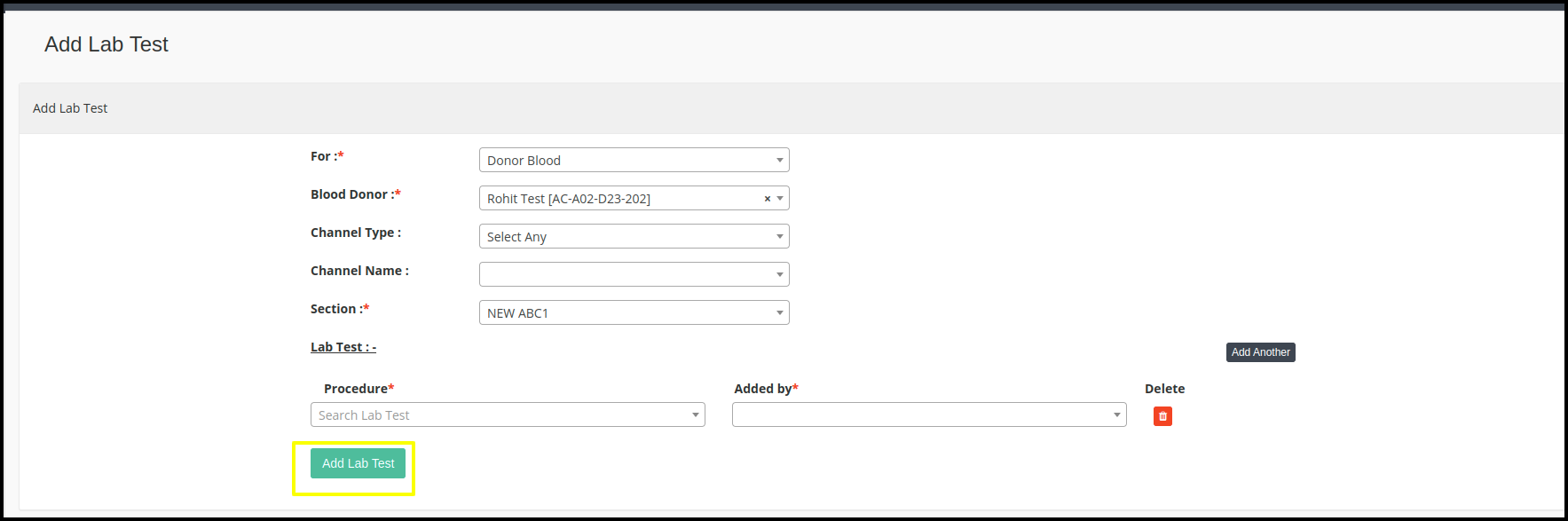
- Blood Bank Feedback Form : Here you can check the blood bank feedback form with following filters and click to submit button to check the specific feedback form.
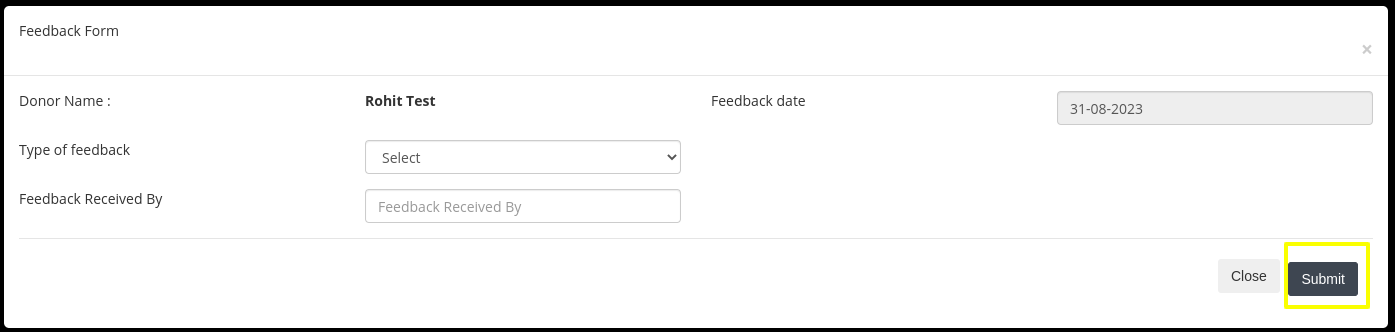
5. For adding the Blood Donation click to “Add Blood Donation” here you should fill up the mandatory fields and click to Add button to create the list.