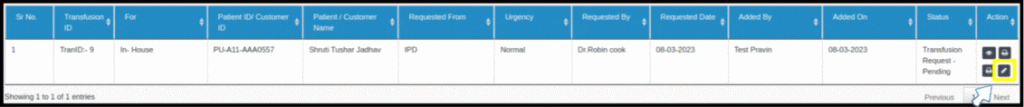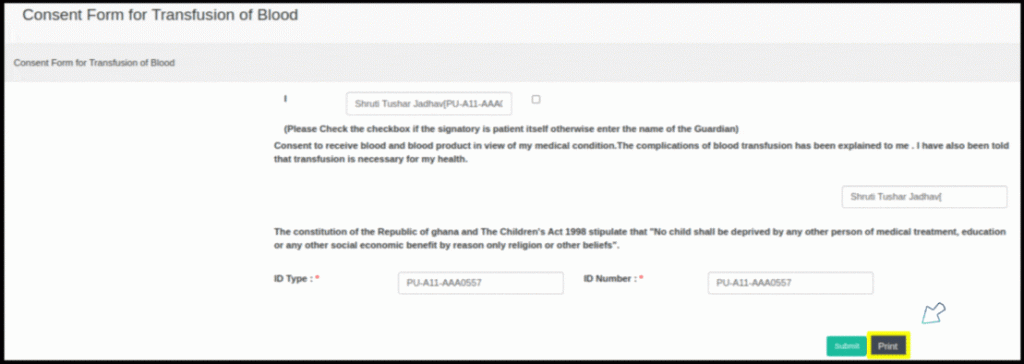Blood transfusion is a medical therapy that can be life-saving. As with any treatment, however, transfusion of blood or blood components must be ordered and administered safely and appropriately. Transfusion medicine or blood is a field of medicine dealing with the removal and/or transfusion of blood or blood components. This module gives a detail information about how to request for blood transfusion.
1. Click on the “Transfusion Medicine Unit” from the control panel.
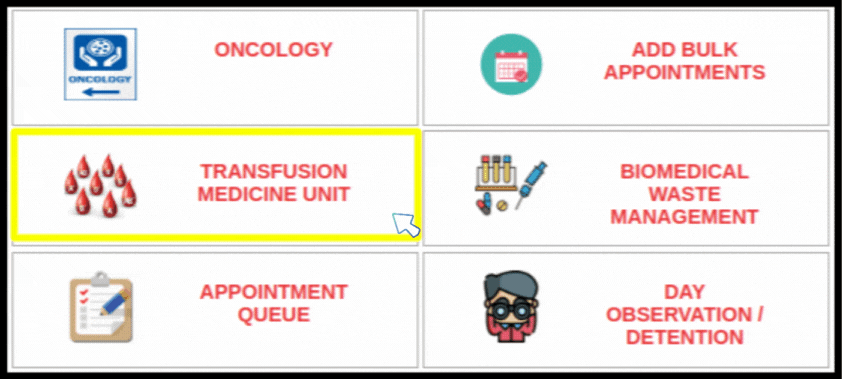
2. Click on the “Blood Transfusion Request” as shown below.
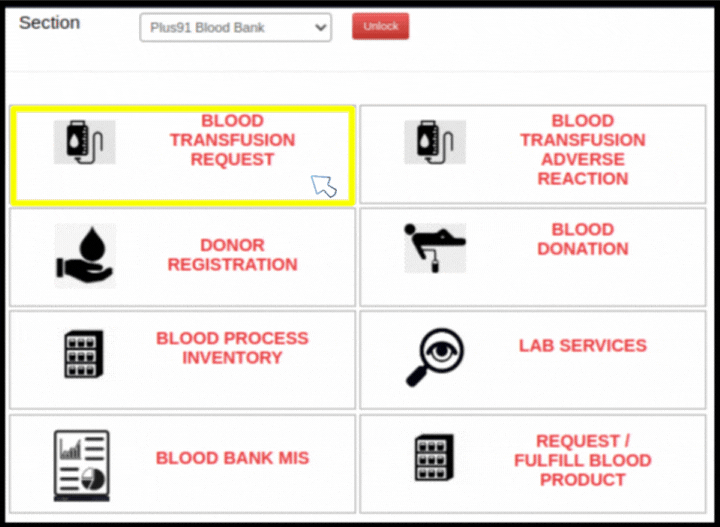
3. You will come to “Blood Transfusion Request” page.
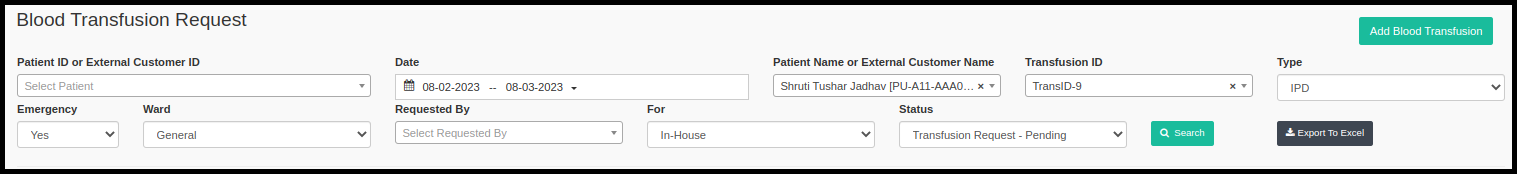
In above, you need to enter some information as shown above.
- Patient Id : Patient ID means any alphanumeric code used to uniquely identify a patient. Enter Patient’s Id.
- Date : Enter start date and end date.
- Patient Name : Enter patient’s name for him/her, we are going to request for blood transfusion.
- Transfusion Id : All in-patients and all patients undergoing a transfusion must have an ID. Enter Transfusion Id of patient.
- Type : Specify whether patient is IPD Patient or OPD Patient.
- Emergency : Select from Yes or No from drop-down list box.
- Ward : Specify ward type whether General or Critical.
- Requested By: Specify doctor’s name who advised for Blood Transfusion.
- For: Specify whether for In House Patient or External Patient.
- Status : Specify your Blood Transfusion Request status by selecting from list box.
4. After filtering necessary information, Click On “Search” button.
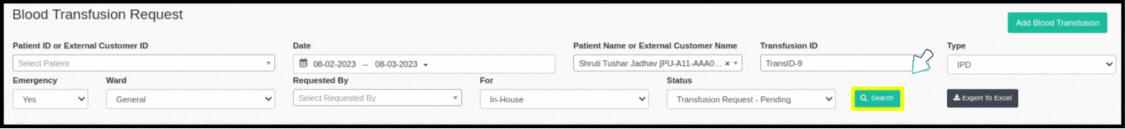
5. Here, you will see status of blood transfusion request for particular patient.
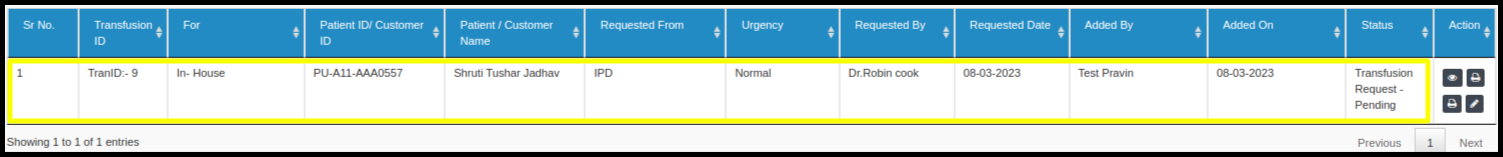
6. You can also export these details in excel format, by clicking “Export to Excel” button.
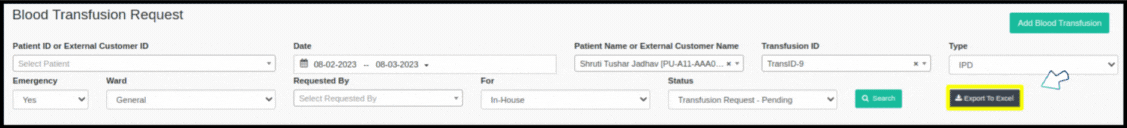
7. To view or add request for particular patient’s blood transfusion, Click on “Eye” icon in Action field.
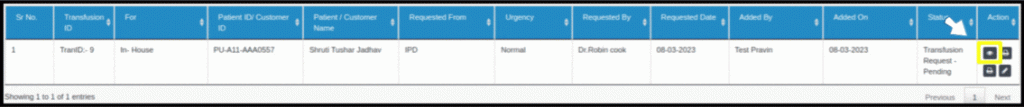
8. Then you will come to Blood Transfusion Listing page, from where you can also request more blood transfusion.
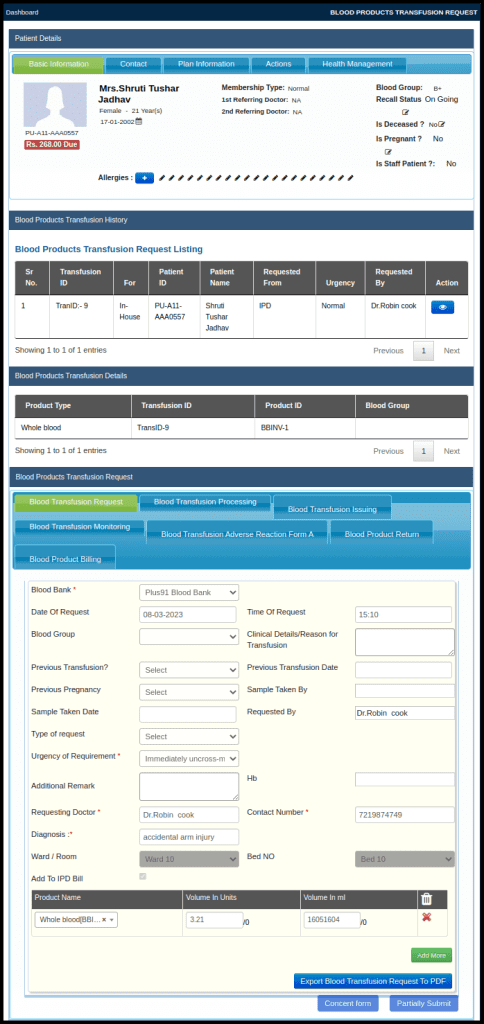
9. If you want to print transfusion details, Click on printer icon in Action field.
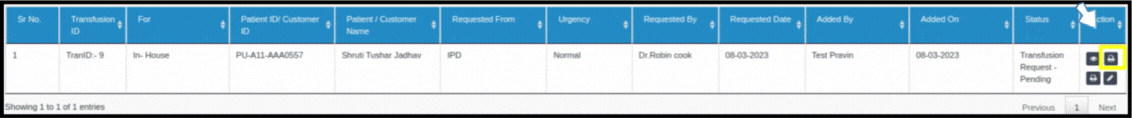
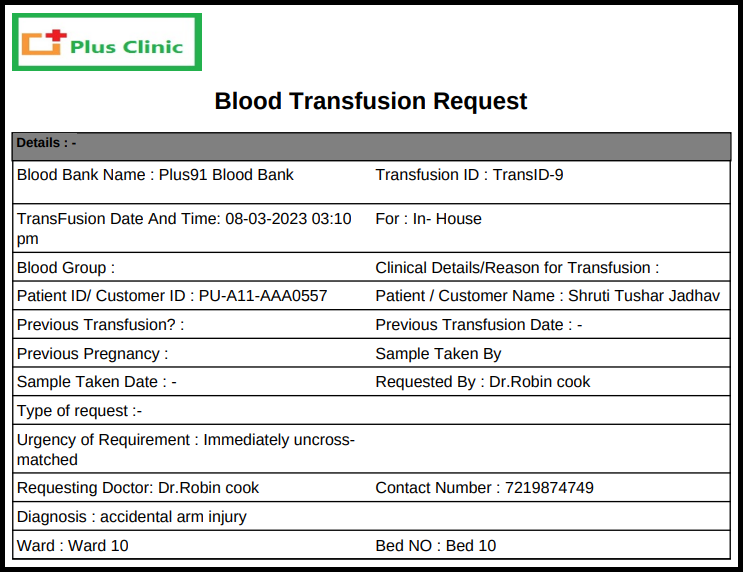
10. If you want to add or update consent form, click on pen icon as shown below. It will take to Consent form, where you can able to update information.