This article will guide you on how to update Dialysis Shecdule.To view, adding an appointment for a new patient click here.
1. Once you save the appointment it is successfully displayed in the appointment calendar.
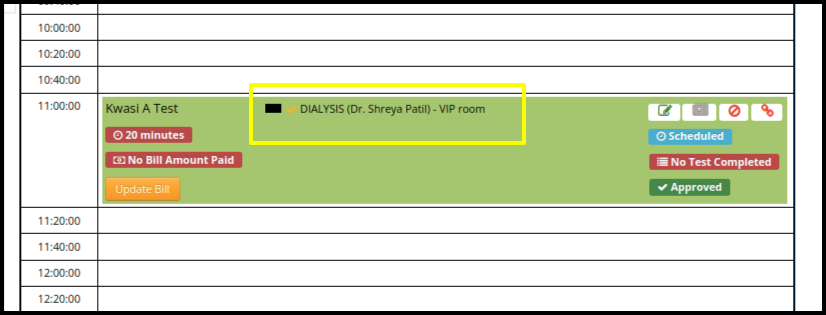
2. Select the service name from the appointment to update the consultation.
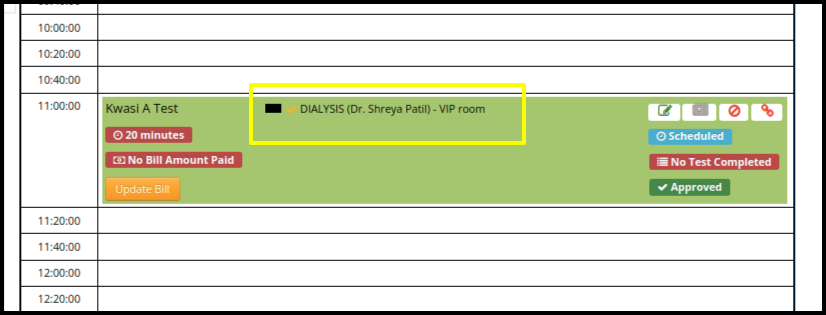
3. To update the already done consultation just open the consultation link.
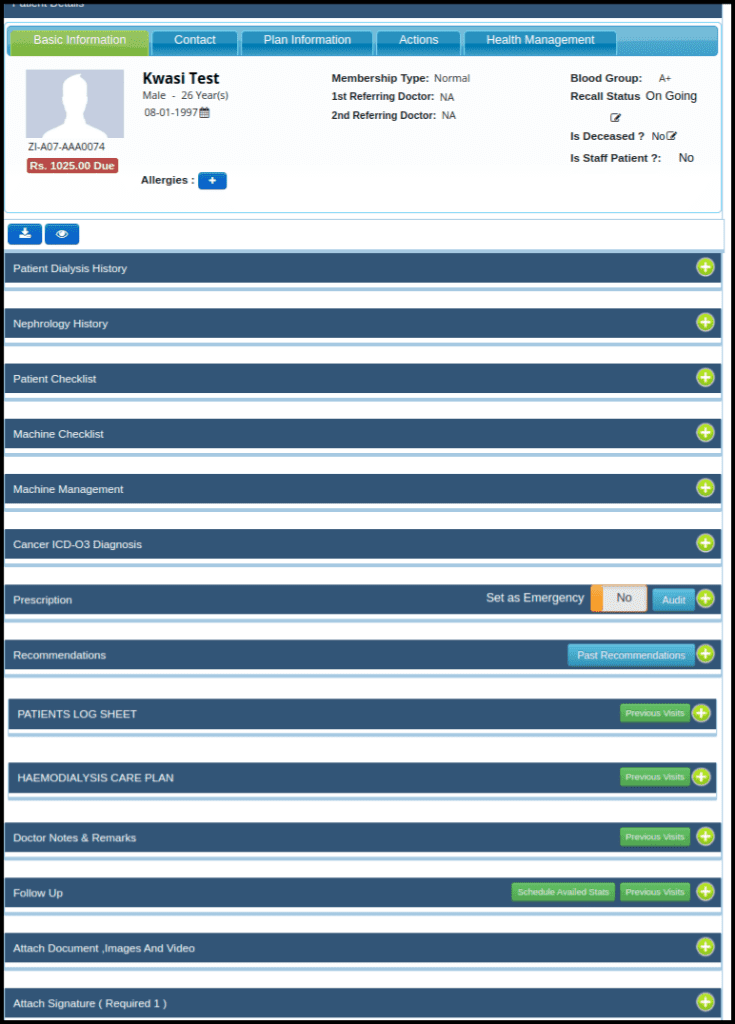
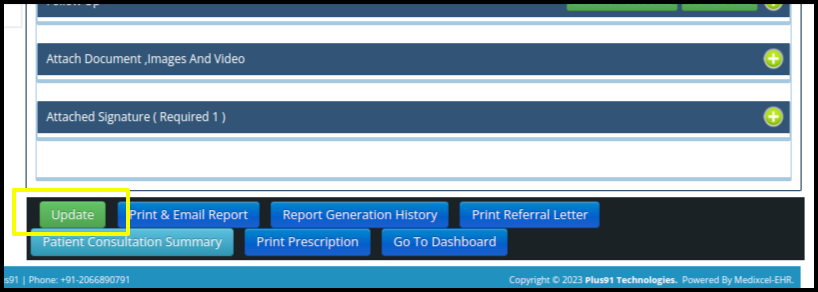
- Click on the update button to update previously done consultations. The doctor consultation screen will then open in update mode.
- So we can add updated data in all helpers.
- After we have updated all data, we should click on the update service button
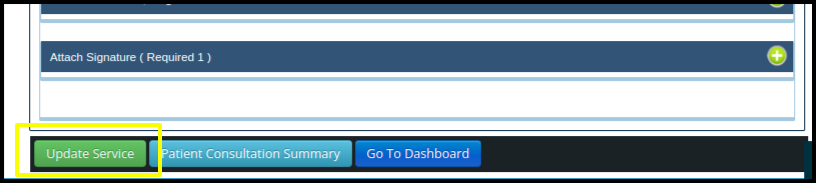
- So to update save finalize the consultation use the above process.