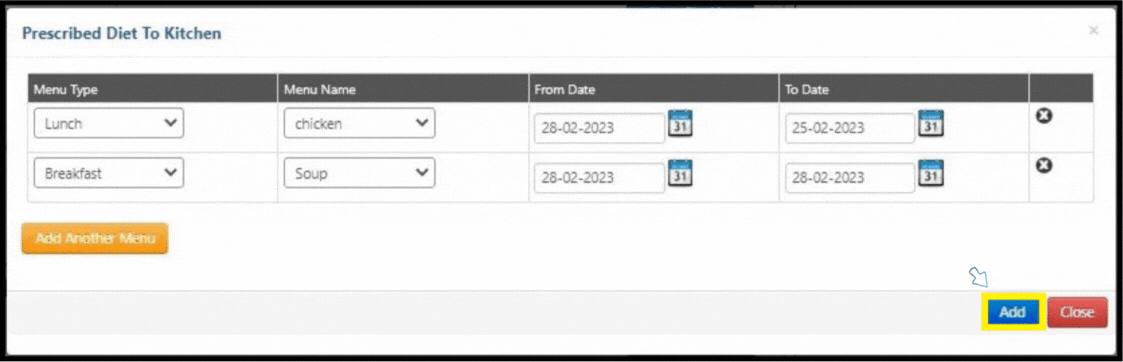This article will give information about diet plan of patients in the IPD
1. Click on the “IPD Management” from the control panel
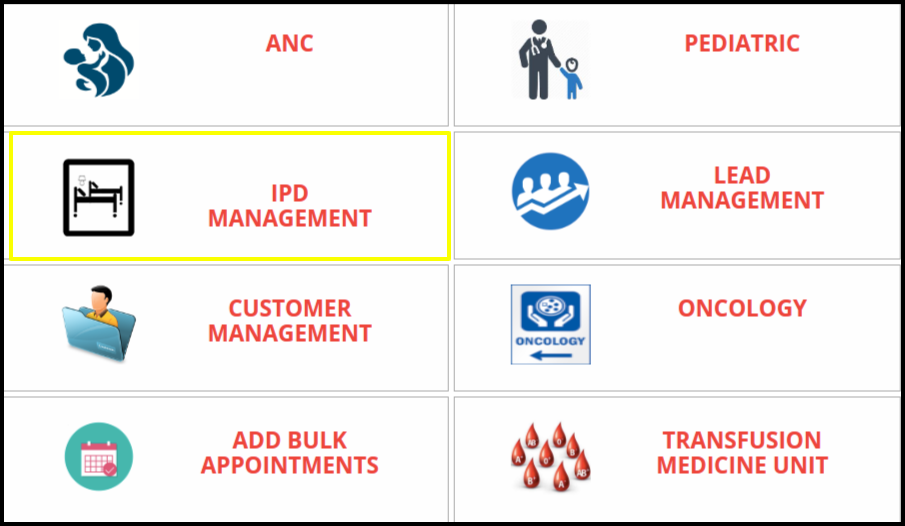
2. Click on the “Current patient access” to the IPD module
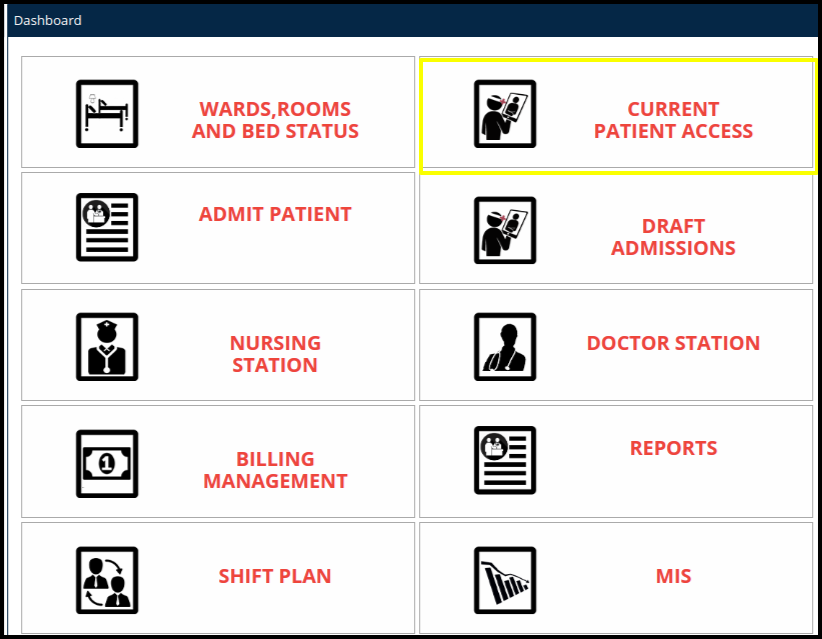
3. 3. Once the users click on the current patient access, the current patient screen will be open.
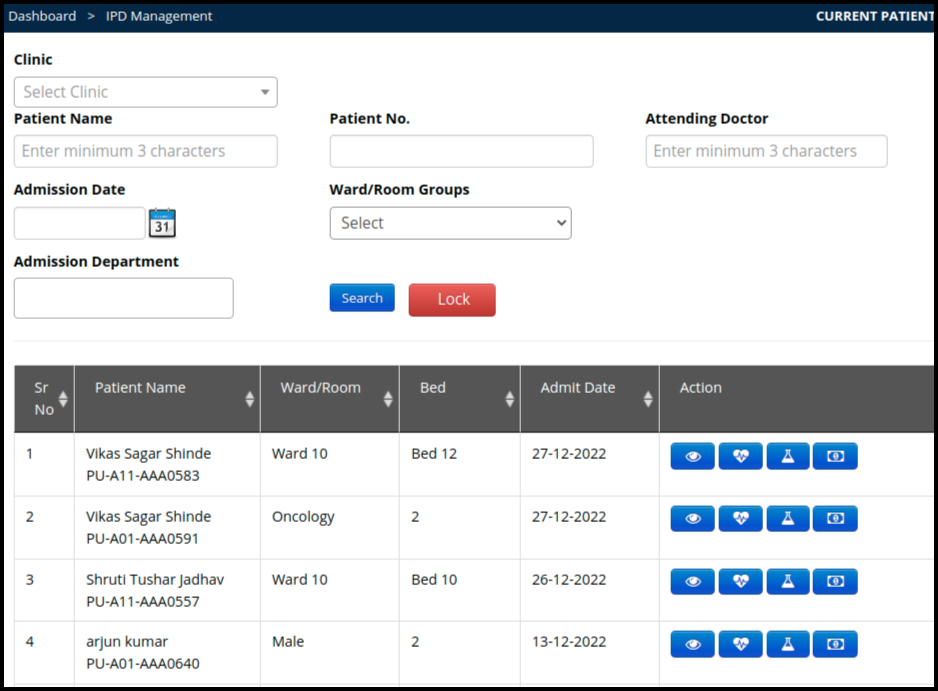
In the Current patient record access we can check the following buttons to access the current patient such as
- View: To update the patient record, click on the view button
- Add Vitals: To add the vitals, click on the add vitals button
- Add Investigation: To add investigation, click on the add investigation button
- Billing: To update the IPD bill, click on the Billing button.
4. Once the patient come under the current patient access, then click on the view button to update the IPD patient records

5. Once the users click on the “View” button, then Patient Record Tab will be displayed. Click on it.
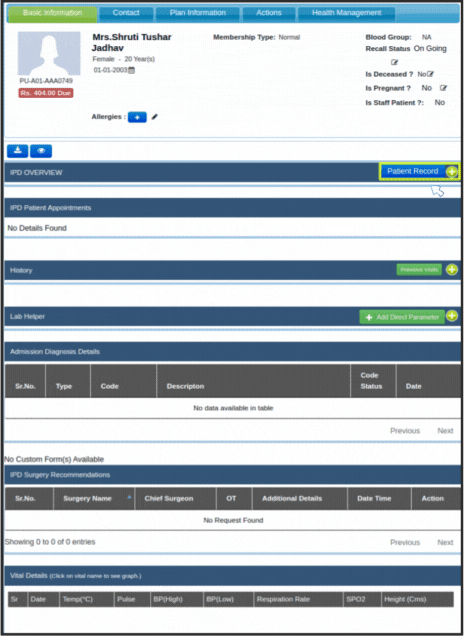
6. Under “Patient Record” you will different buttons as shown below.
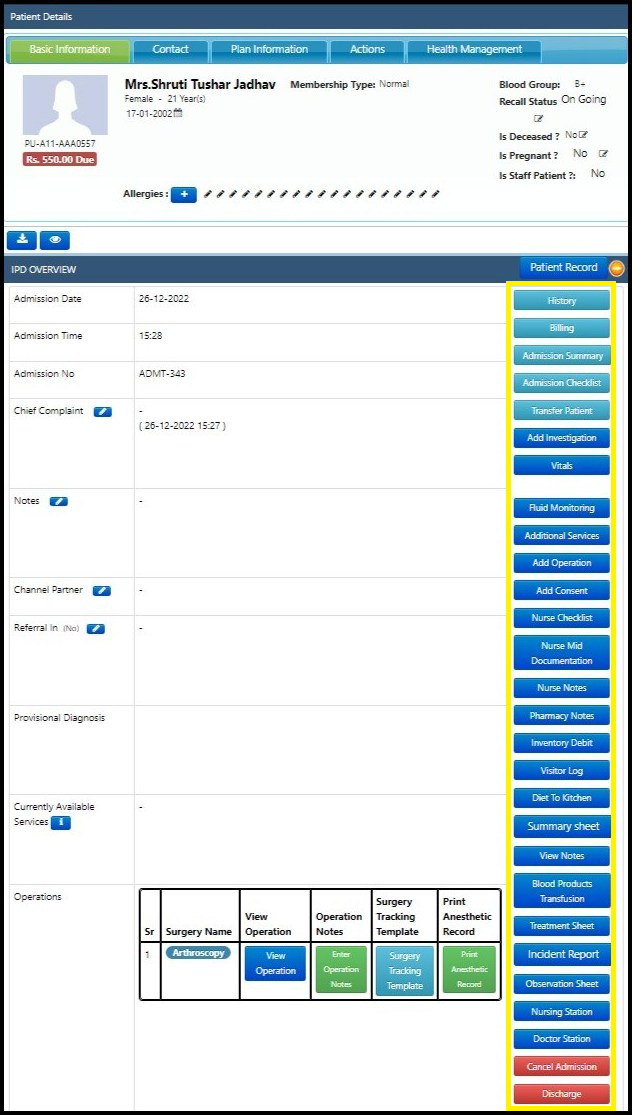
7. Click on “Diet to Kitchen”.
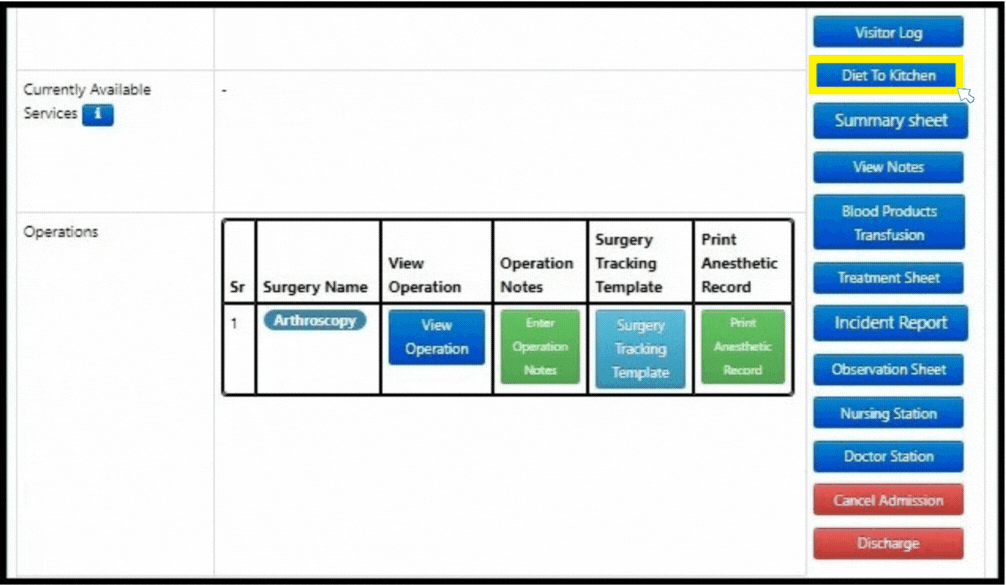
8. Enter all required details as given below.
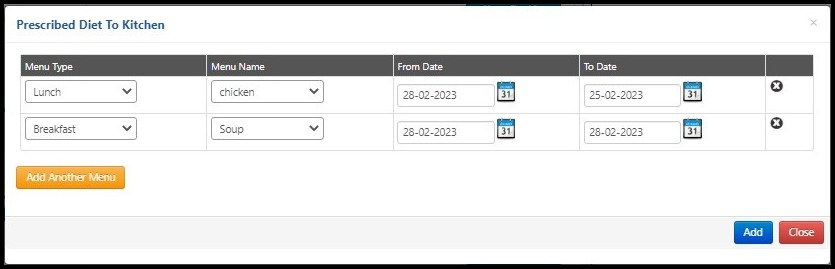
9. To Add another menu to diet plan list, Click on “Add Another Menu”
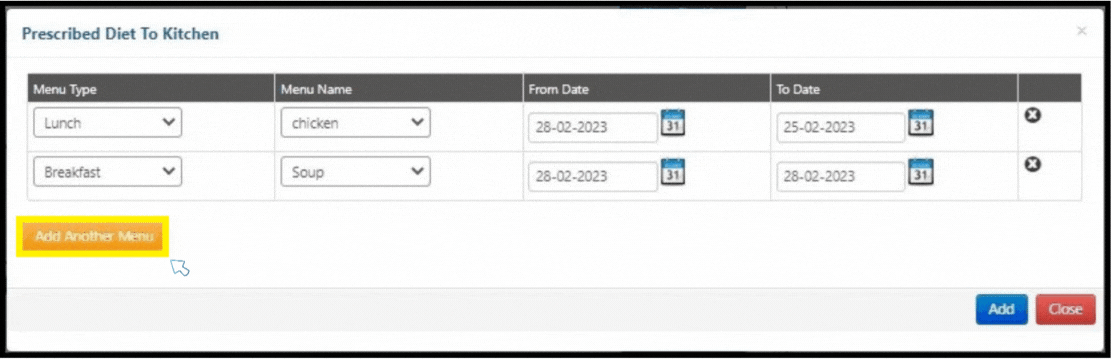
10. Click on “Add” button.