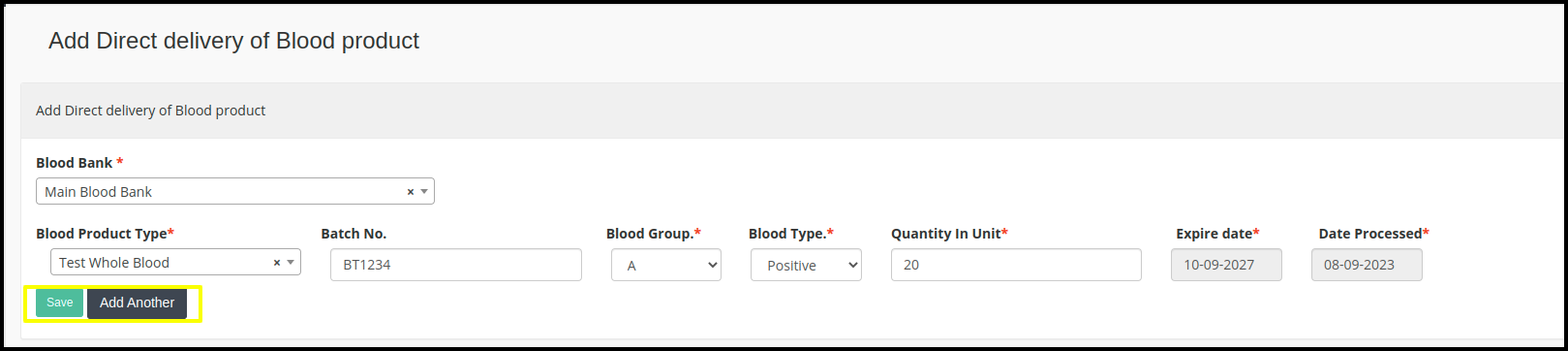This article will guide you on how to create blood bank request product.
1. Click on the “Transfusion Medicine Unit” from the control panel.
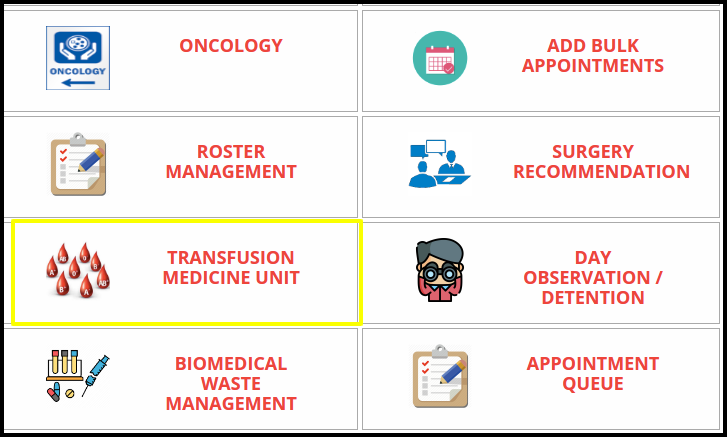
2. Click to Request Fulfill Blood Request module From the Blood transfusion module.
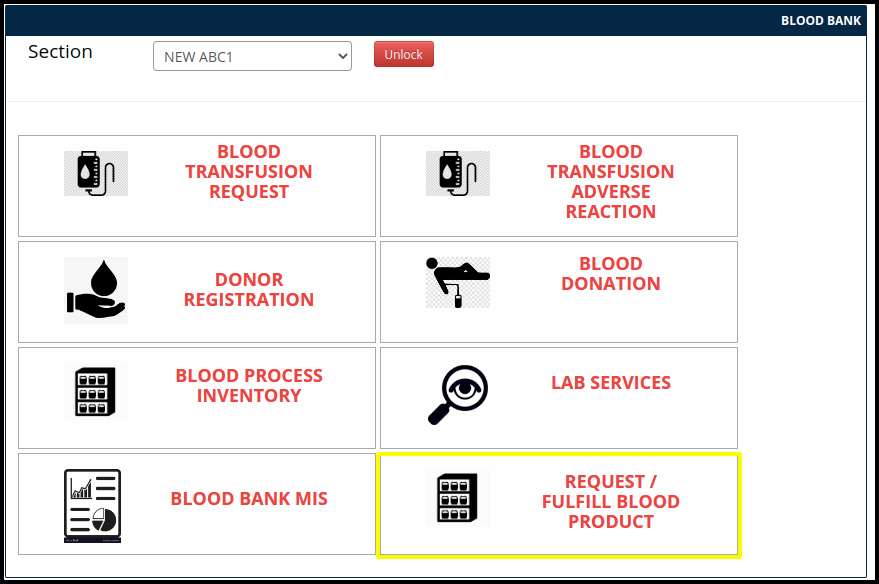
3. View the Blood Inventory flow.
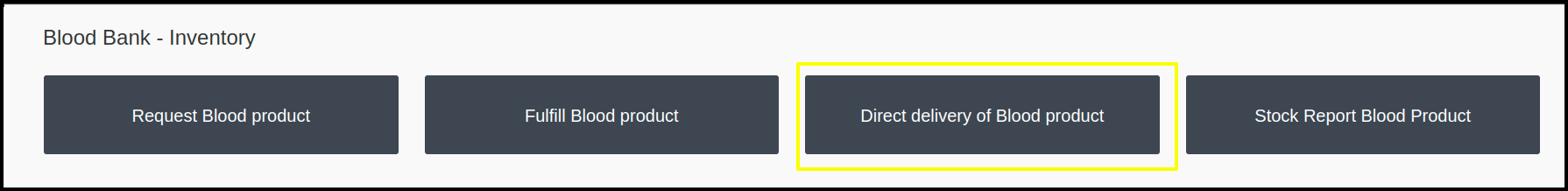
4. For the direct delivery of blood products, click to Direct deliver.
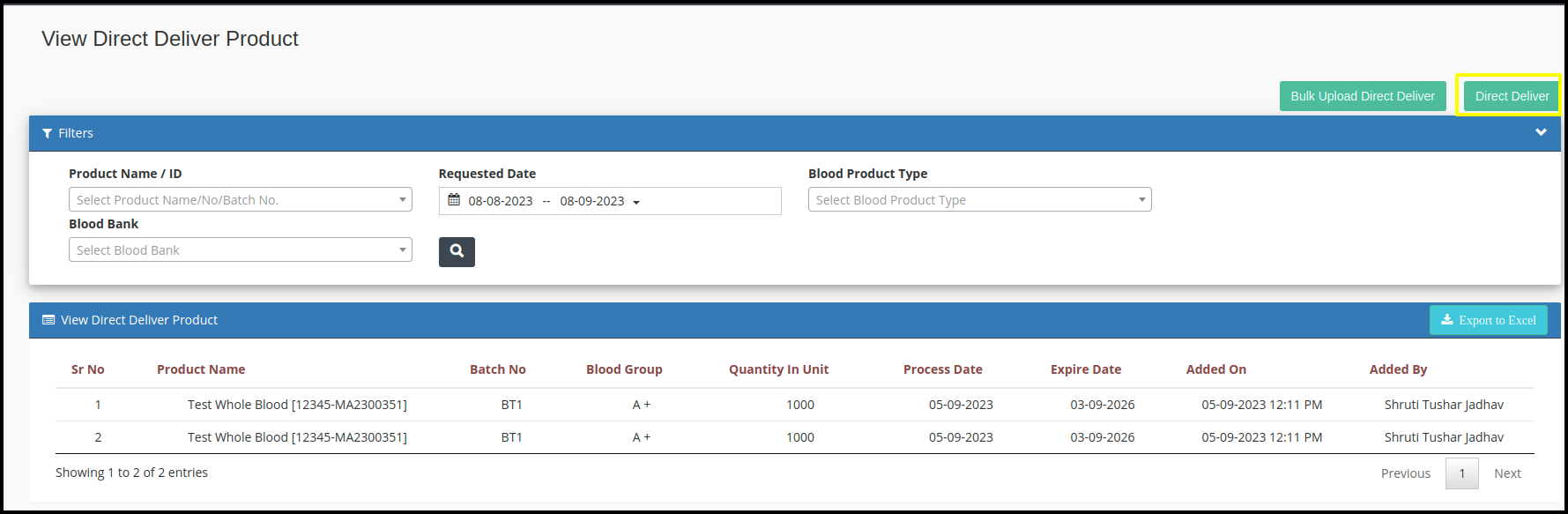
5. Fill up all the mandatory fields and click to save button