This article will guide you on the Drug Dispense module. In this module, Here’s a basic workflow for of how to dispense the drug.
1. Click on the “Pharmacy Management ” module from the control panel.

2. To dispense the drug, click on the Drug Dispense option.
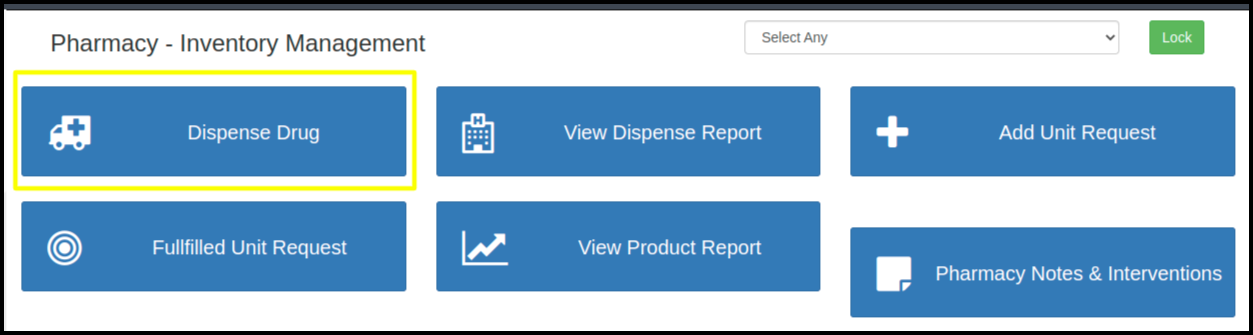
3.When we were clicking in “Dispense Drug” at that time created a bill window open.
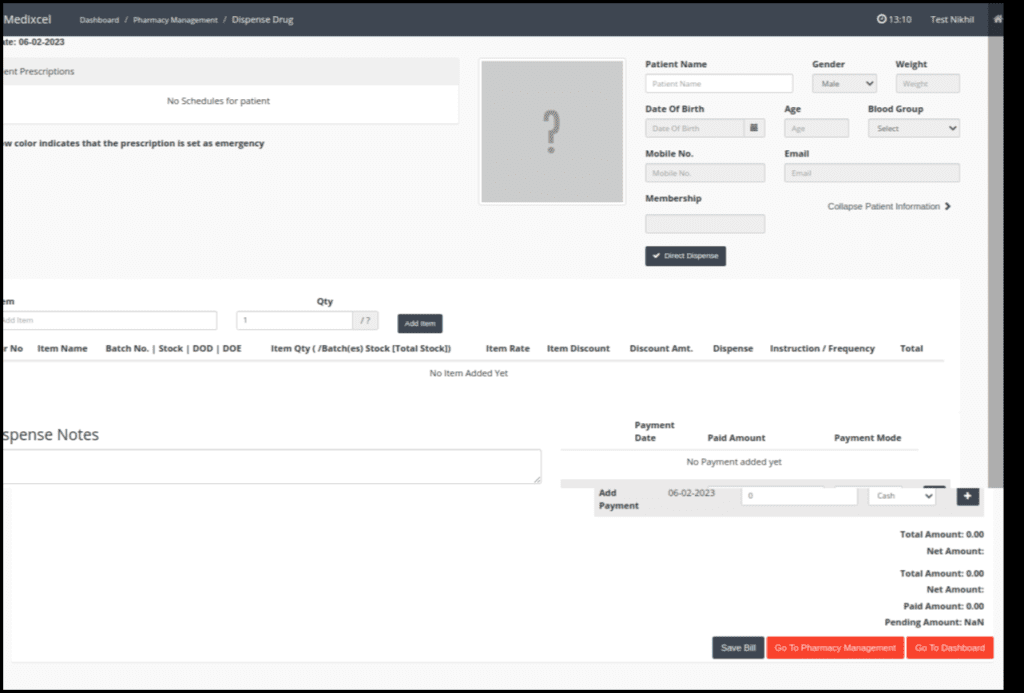
- Here we need to enter data in given fields. Here are the steps we need to take.
- Select the pharmacy department from the drop-down.
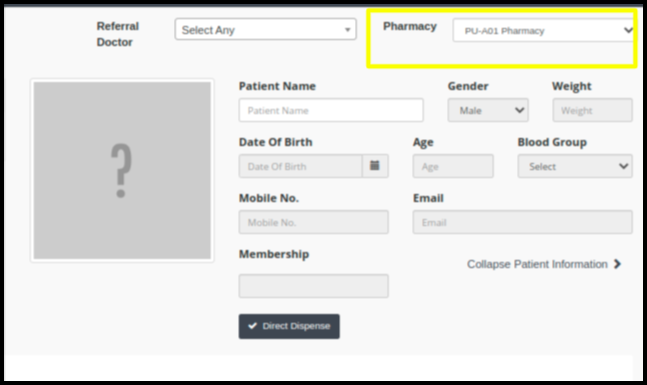
2. Then search the name of the patient in the patient name tab.
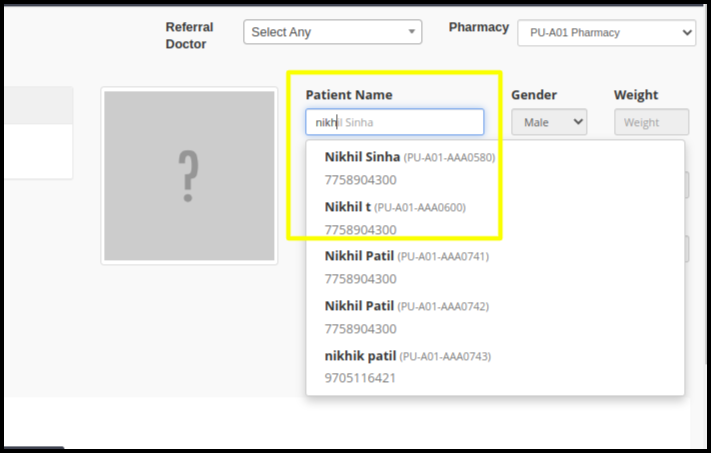
3. A list of prescribed medicines will automatically appear on the screen when we select the patient’s name.
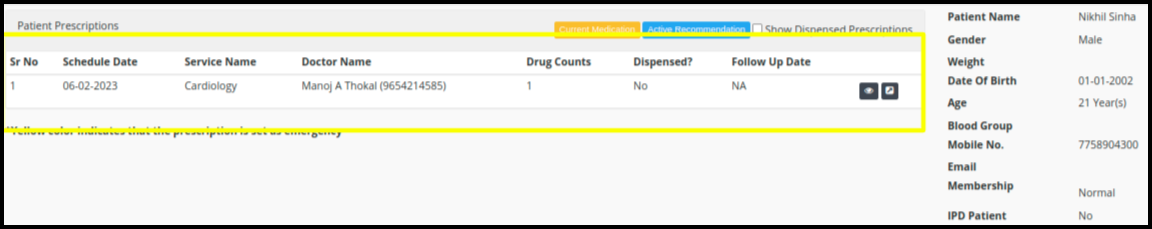
4. Click on the view button, then a list of prescribed medicines will automatically appear.
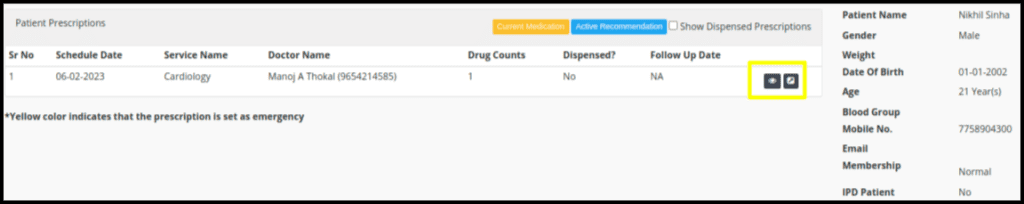
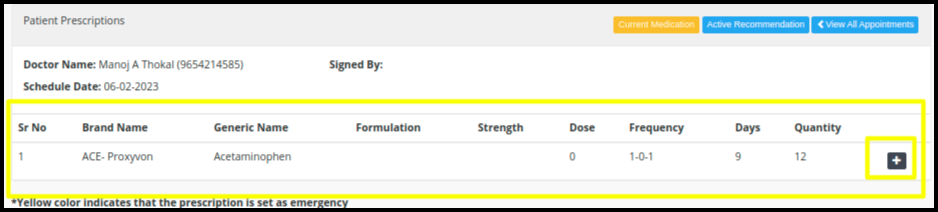
5.Click on the plus button, then medicine will add to the pharmacy bill.
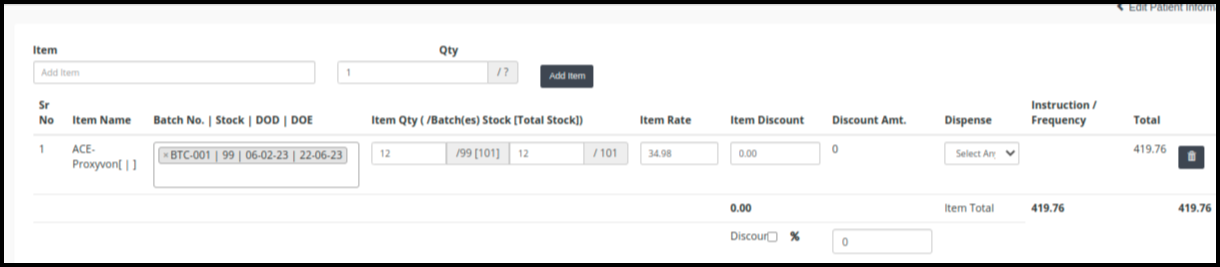
6. We can also add extra medicine by clicking on the “add item” option on the screen.
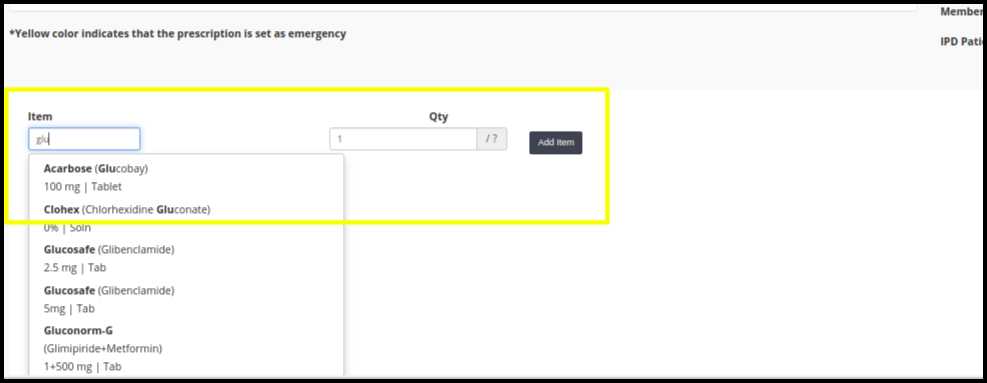
7. The Pharmacy bill will be generated on the basis of the collected amount, So enter the amount, select the payment method, and click on the “Save Bill” Button
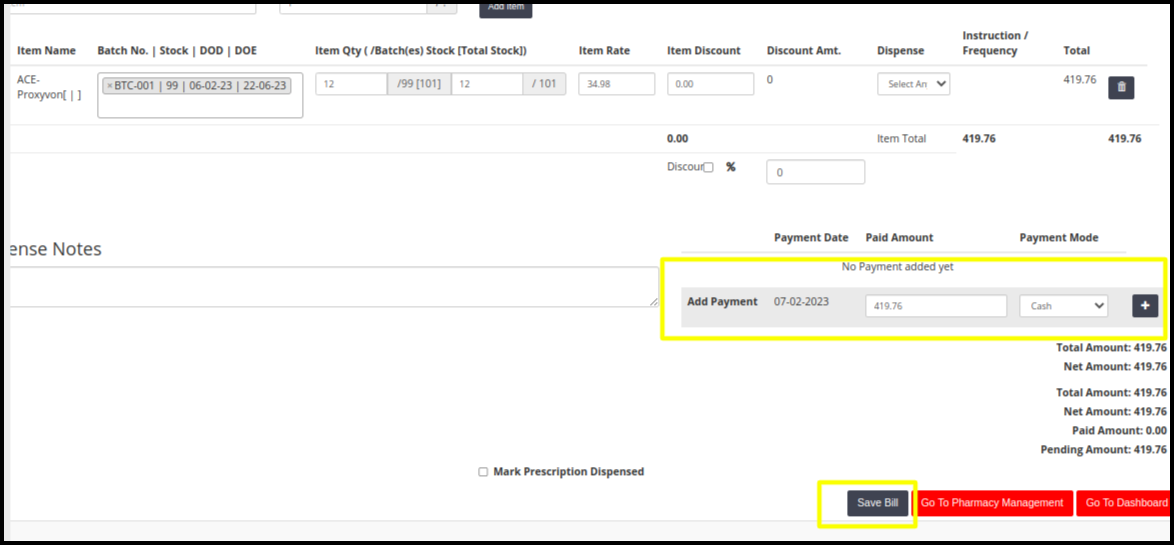
8. The prescription will be dispensed to the patient after clicking on “Ready For Dispense”>>Mark Dispensed.
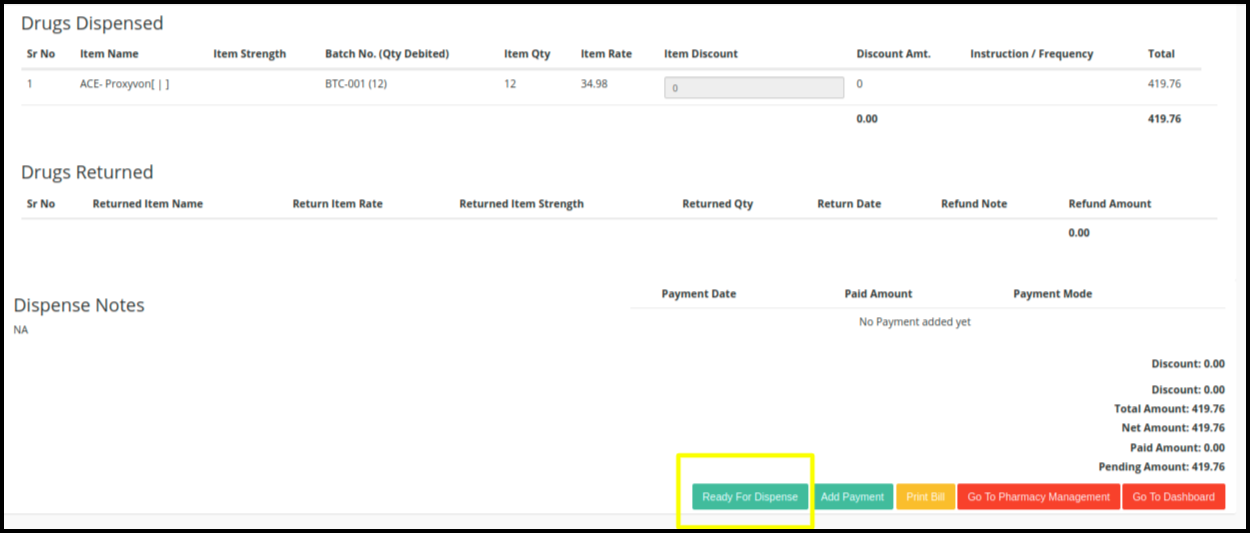
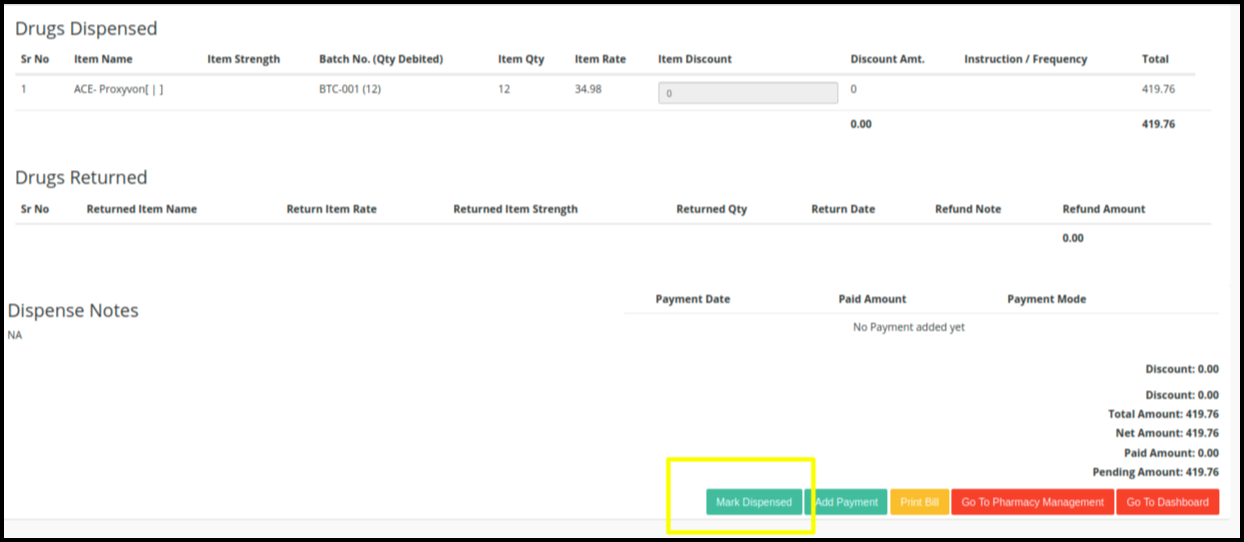
9. We can print the Pharmacy bill by clicking on the print bill.
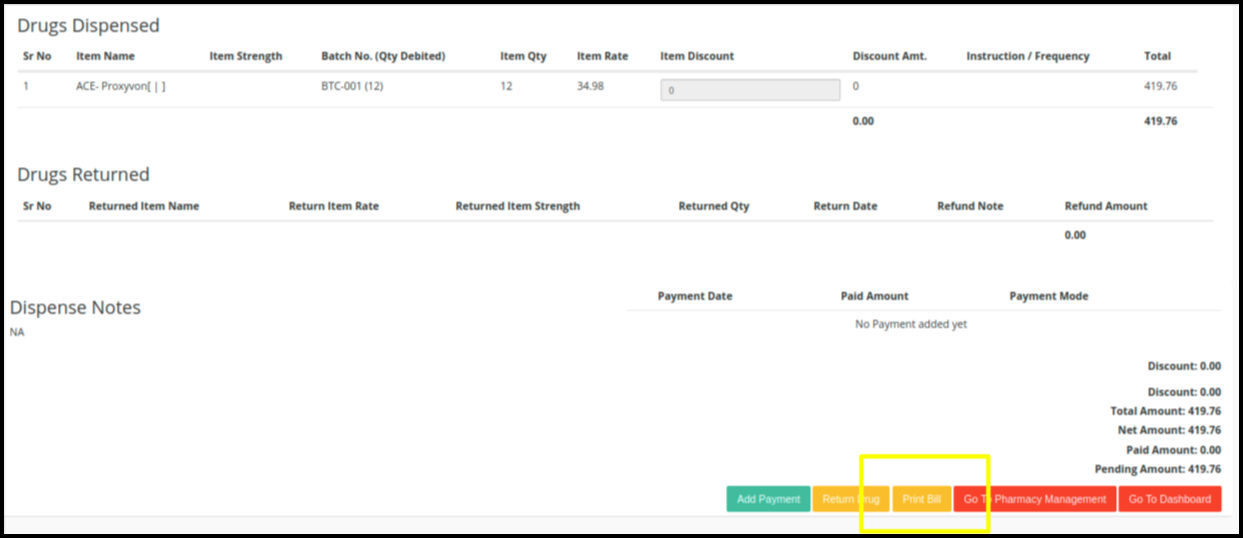
So, this is the procedure by which we can give the patient their medication.