Steps to be Followed:
1. Do the login into the EHR.
2. Click on the MIS option from the dashboard.
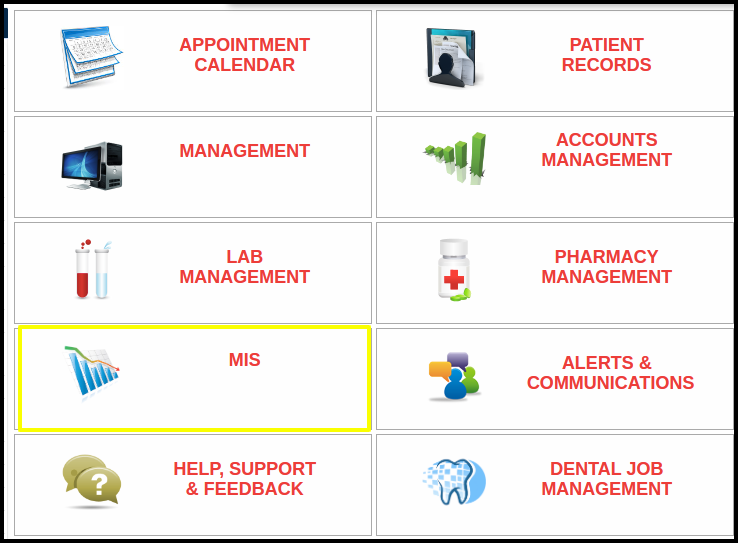
3. Click on the ‘Extra Test Bill Helper Report’.
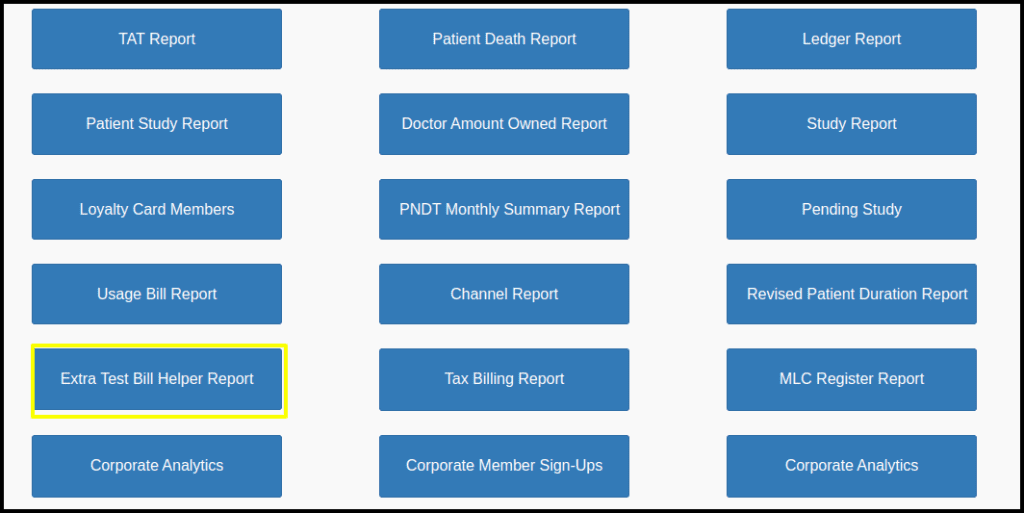
4. Apply the Filter for the required data.
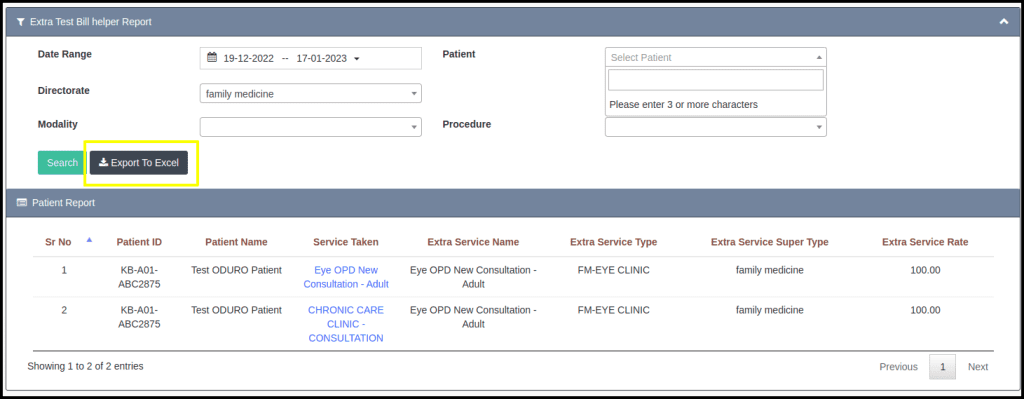
Below are the Filters available to view the required data.
a. Date Range: To view the data in between the particular date range.
b. Modality: To view the data for a particular modality.
c. Patient:To view the data for a particular Patient.
d. Study: To view the data for a particular Study.
5. The data will be displayed for the particular applied filter, this also can be exported into the excel format.