This article will guide on Inventory Work Flow in the inventory management.
1. Click to inventory management from the control panel

3. Here is the work flow diagram of the Inventory management.
- Once users make this Purchase order process, then the stock will come under the Purchase Store department
- Once users make this Department order process, then the stock will come under the Specific department
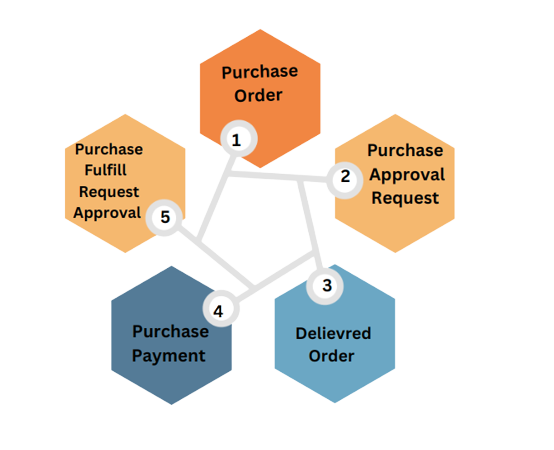

4. Detail work flow of inventory Management
A. In order to satisfy the requirements of the purchase store department, the user will raise a purchase order
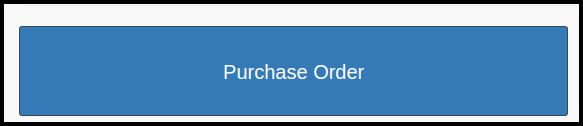
B. To accept the approval request from the department click to Purchase Approval Request
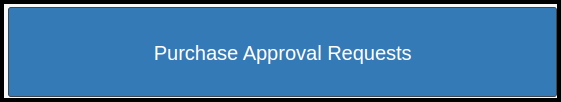
C. To deliver the order from vendor to main purchase store, click to Delivered order
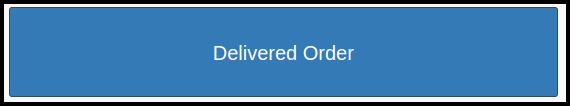
D. To make the payment of the vendors, click to Purchase payment

E. Once the vendor delivered the order to the main store, then store manager will approve their store fulfill request approval
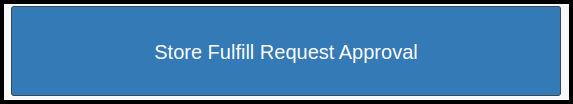
F. To raise the Department stock, Click to Department request

G. To Add approve the request, click to Department Approval Request
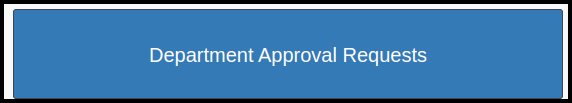
H. To fulfill the department request, Click to Department Fulfill Request

I. To fulfil the department approval request, Click to Department Fulfill Request Approval
