This article will guide you to link the Health ID (Abha ID) with a new patient as well as Existing patient.
1.Click on the Appointment Calendar from the dashboard.
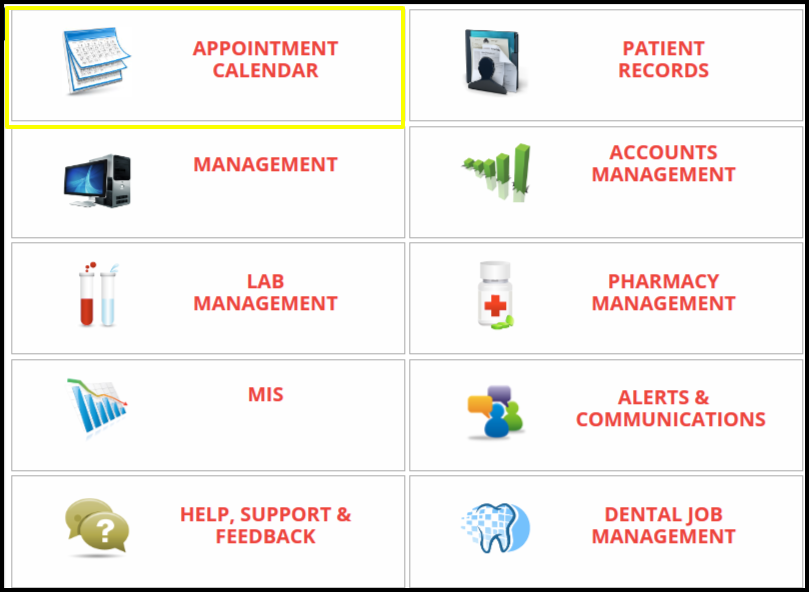
2. Click on the Add New Appointment option, the Patient search pop off screen will be displayed.

3. On the Patient search Pop off screen, click on the ‘Add Visit for New Patient’.

4. It will be redirected to the New Patient registration screen.
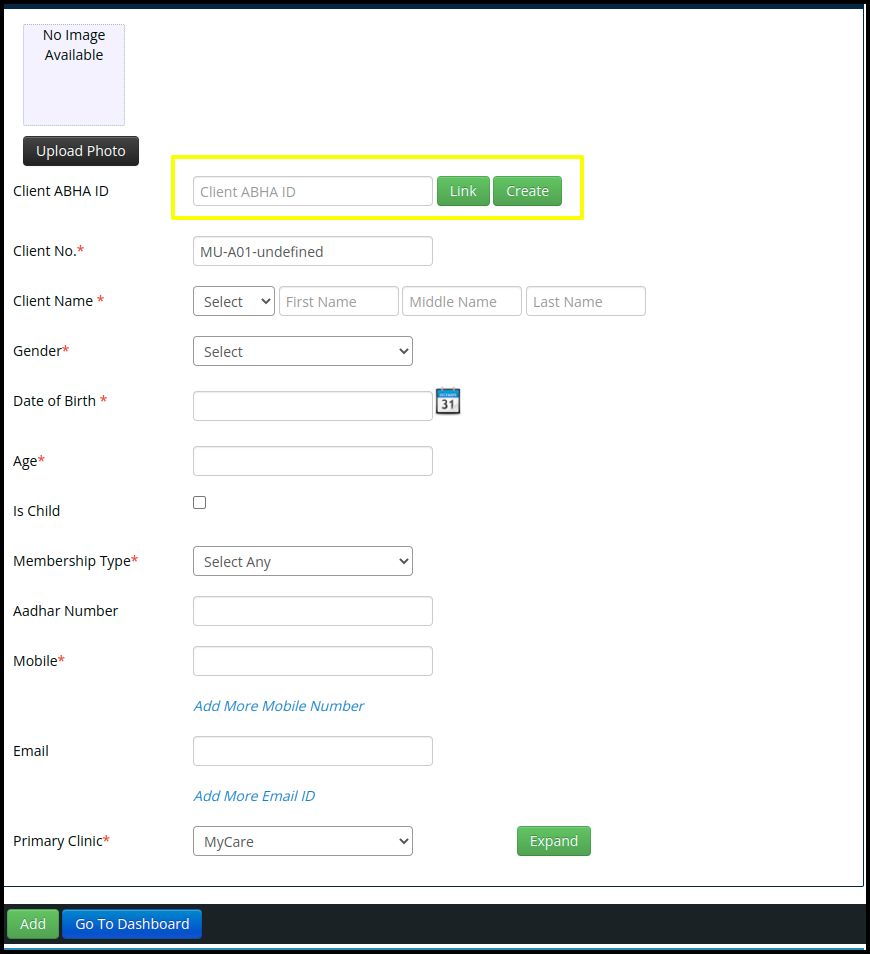
5. Click on the Link option with ABDM.
6. Once clicked, there will be two options for Authentication methods that will be displayed as shown below.
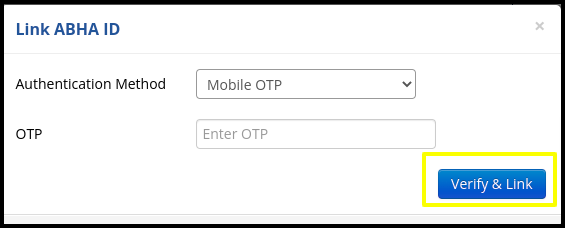
7. Select any one method.
A. Select OTP
The OTP will be generated and a message will be received on registered mobile to enter the OTP.
B. Select Demographics
For this, users have to enter the details which are similar to the entered details during the registration of a new account for the first time.
8.Once linked, the user’s Health Id will be displayed on the screen.
