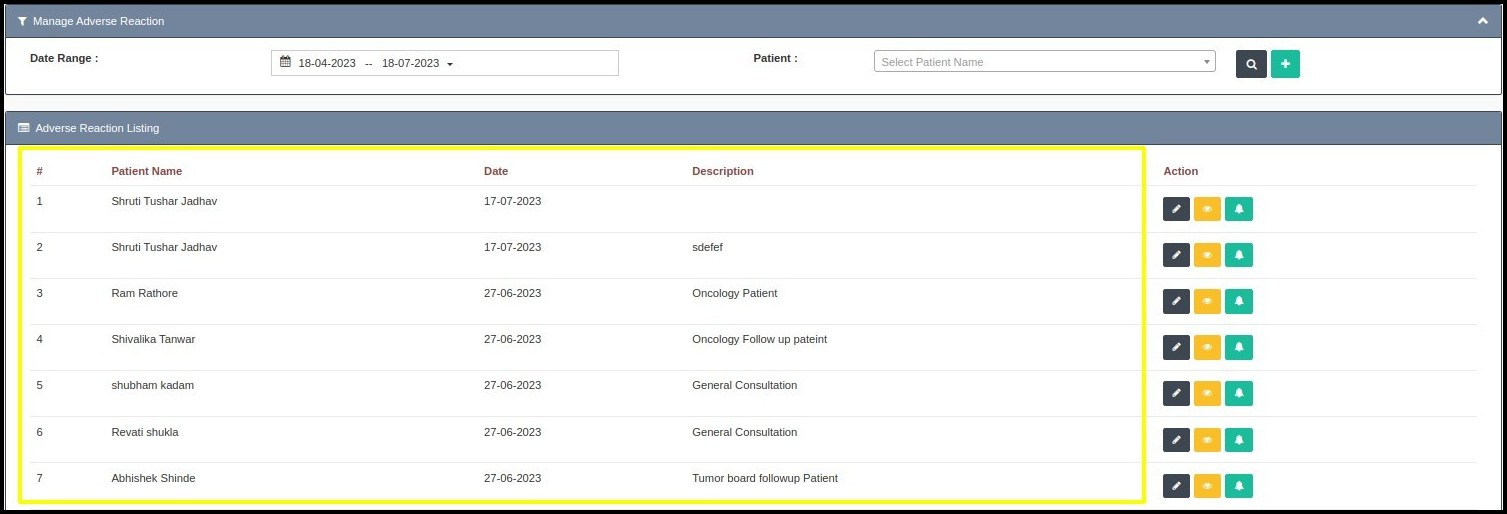The focus of Adverse Reaction Management in hospitals should be to promote patient safety through comprehensive assessment, risk communication and safe prescribing. Adverse reactions are typically managed in practice by adjusting dosage regimens or discontinuing medications believed to be causing them
1. When we open the EHR site on that screen, under the quick links, we can find “Manage Adverse Reaction”.

2. Click on ” Manage Adverse Reaction” option from the control panel, you will redirected to “Manage Adverse Reaction” as shown below.
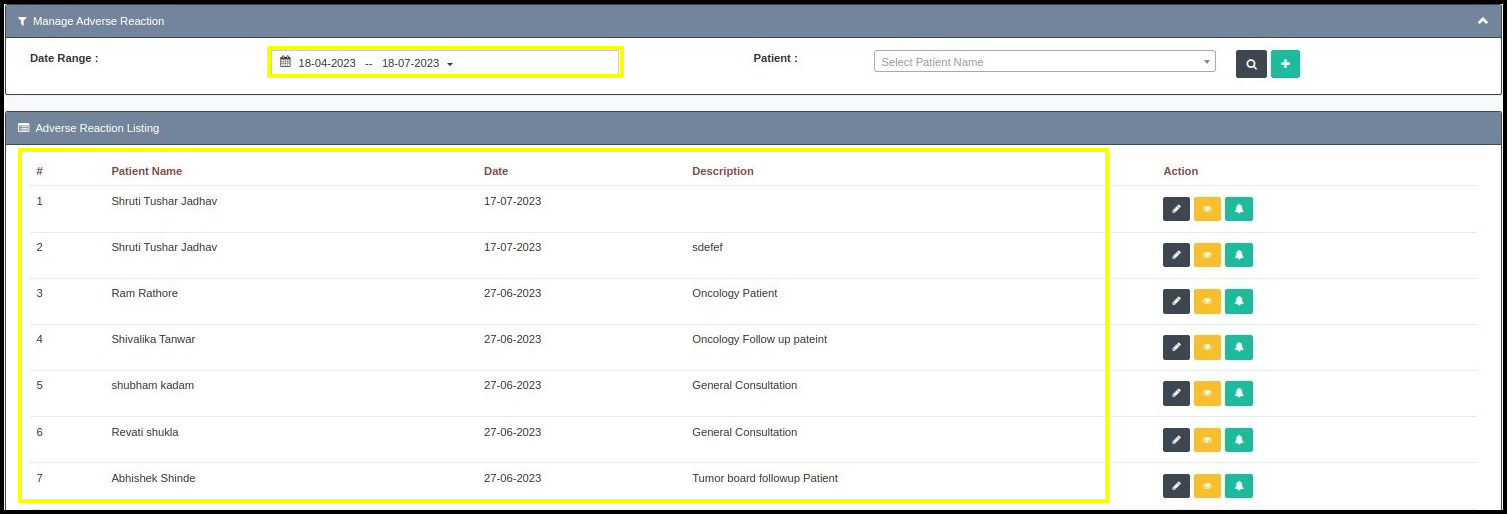
3 In the above screen users can see a number of filters such as
- Date Range- You can filter listing according to duration
- Patient – You can filter listing according to patient name.
4. You can also also add, update and view adverse reaction that are previously saved.
5. To update existing adverse reaction, you need to click on “pen” icon shown as given below.

6. Then you will redirected to “Update Adverse Reaction” screen as shown below.
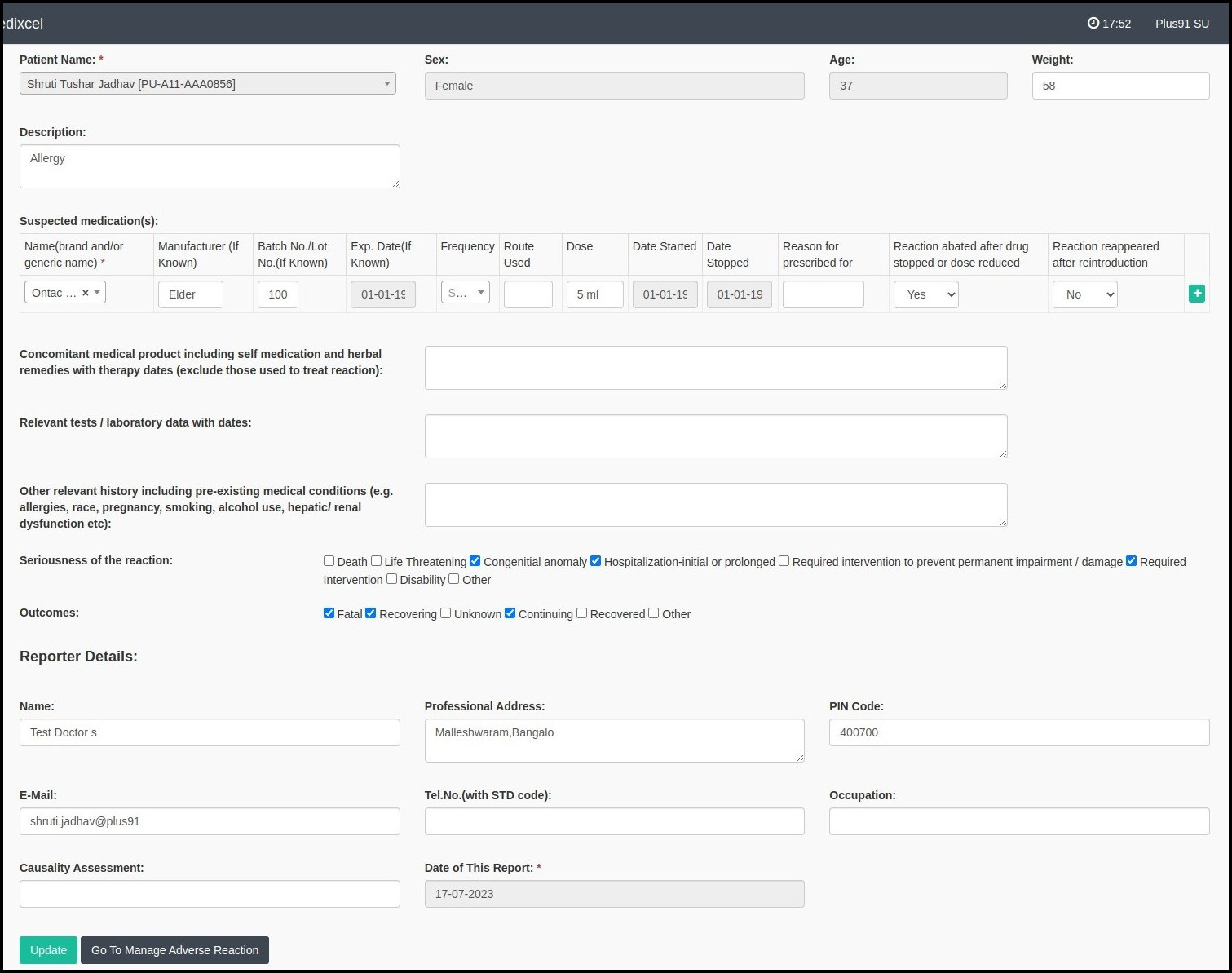
7. You want to add required details of patient and drug for destiny prevention as shown given below.
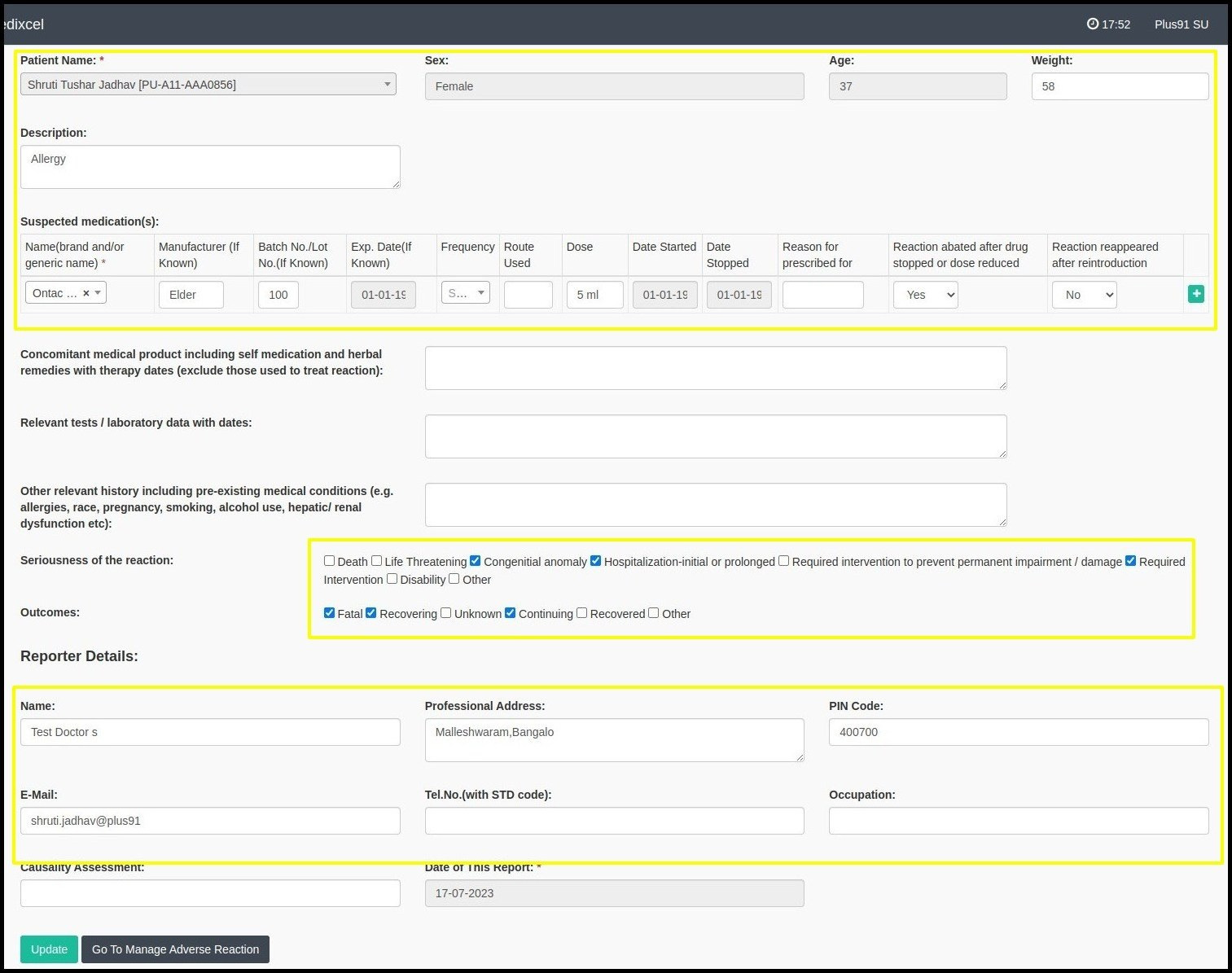
8. To update adverse reaction details, click on “Update” button.
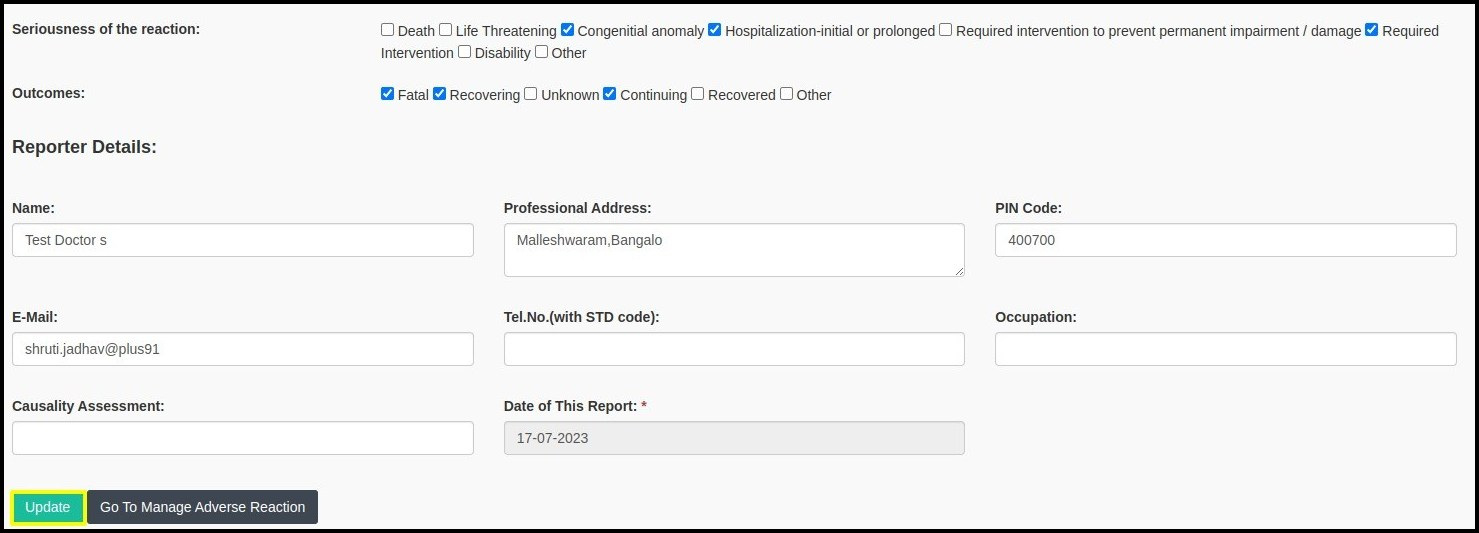
8. To understand more details about negative response about patient, you can capable to check with manage negative response listing.