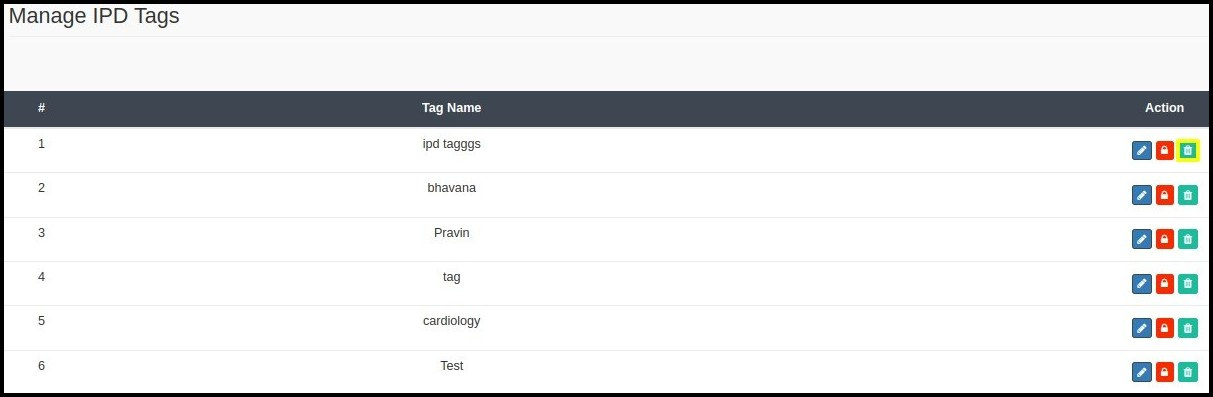Manage IPD Tags are labels or identifiers used to categorize and manage patients who are admitted to the hospital for inpatient care. These are typically used for administrative and organizational purposes to help healthcare providers and hospital staff keep track of and manage the various aspects of patient care.
1. Select the option ‘IPD Management‘ from the control panel.
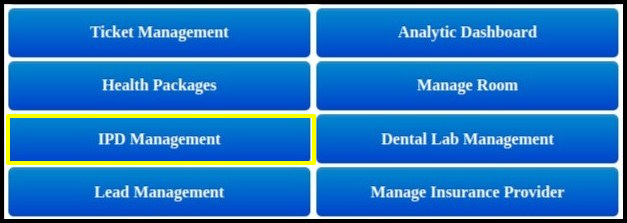
2. In the IPD module, click on the button labeled “Manage IPD Tags“.
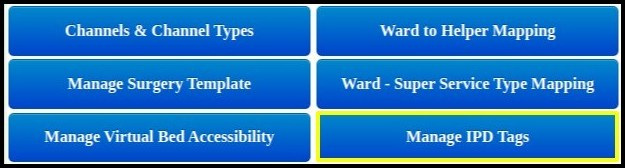
3. The following screen will be opened when the user clicks on “Manage IPD Tags“.
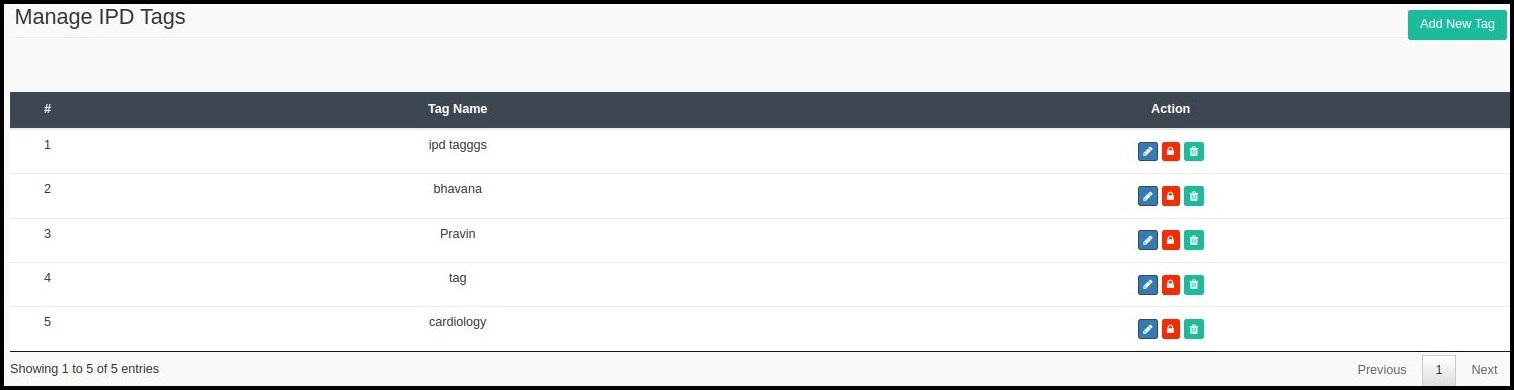
4. You can also create new tags. Click on ” Add New Tag” as shown below.
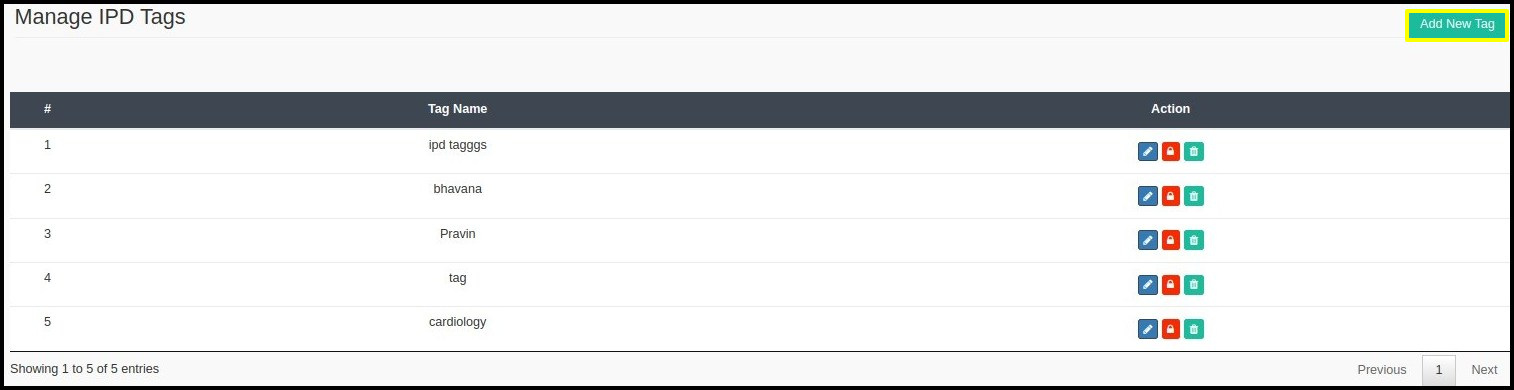
6. Once you click on “Add New Tag”, following screen will be come in picture.
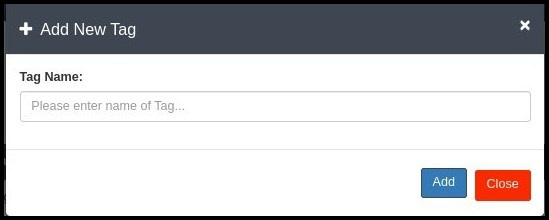
7. Enter Tag Name and Click on “Add” buton to add tag in IPD Tag list.
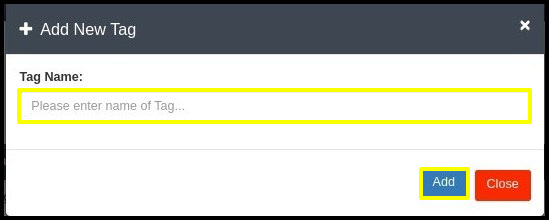
7. You can also able to update existing IPD Tags, For this Click on “Pen” icon located in front of Tags name.
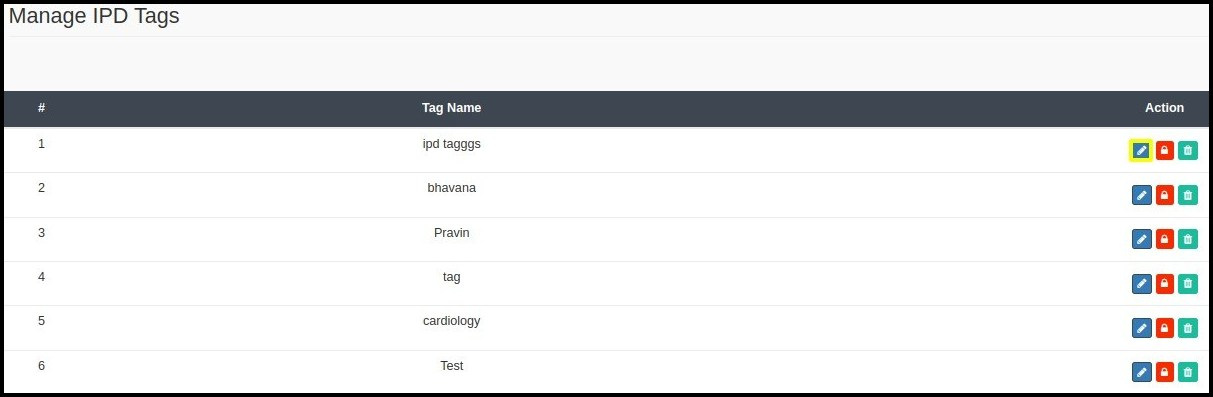
9. You can also able to delete existing IPD Tags, For this Click on “Trash” icon located in front of Tags name as shown below. It will deleted selected IPD Tag from IPD Tag lists.