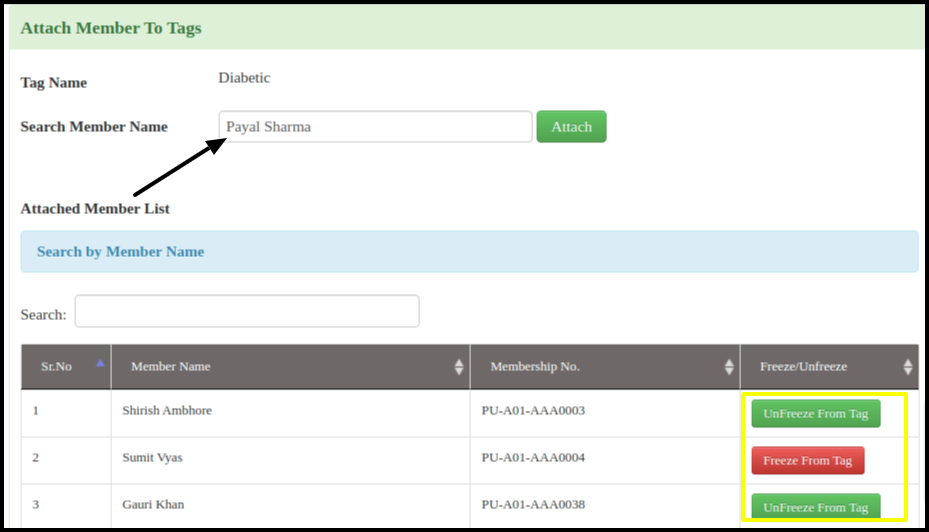This article will guide you on how to add new tag to particular patient
1. Click to Management module from the CPH side
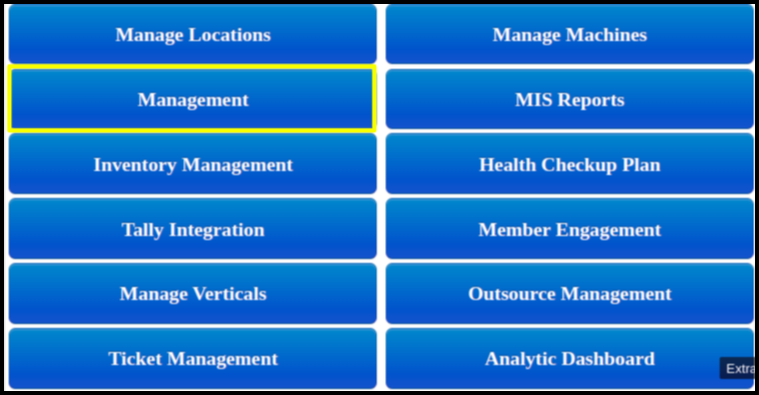
2. Click to Manage Member tag option.
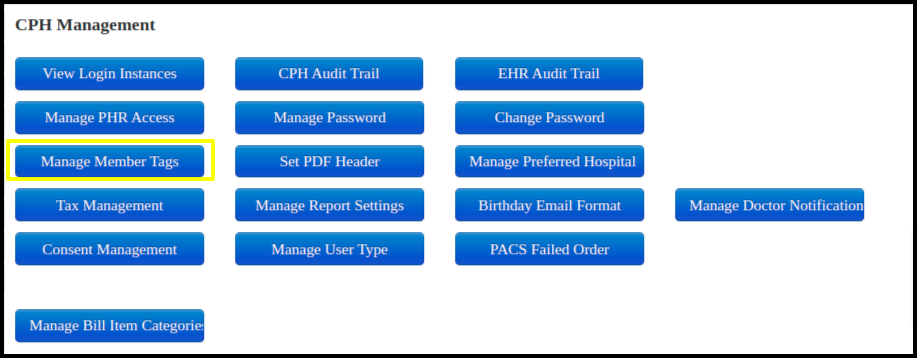
3. Here we can make the changes according to the button.
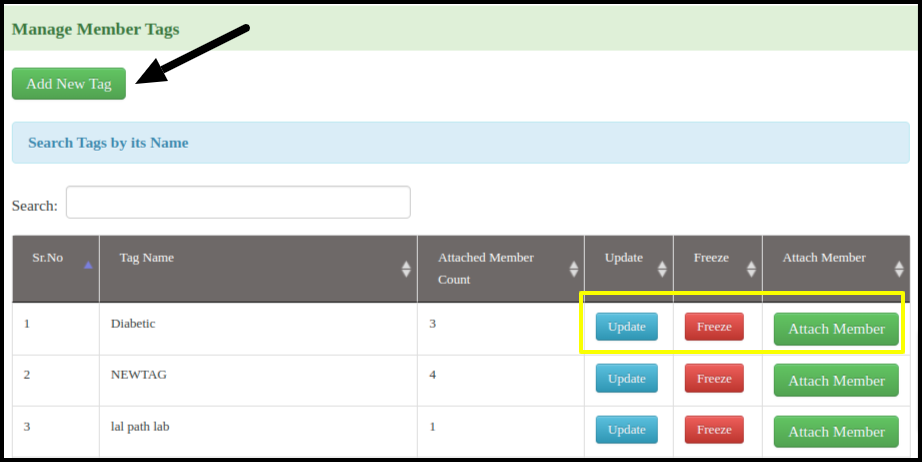
a. For create a new tag click to “Add new tag” option
Put a specific tag for adding in the list
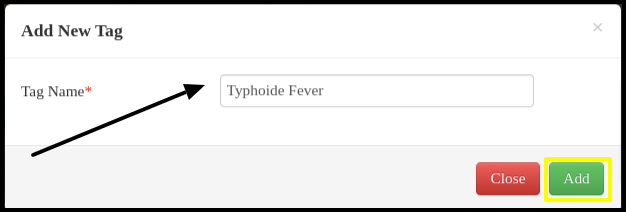
b. For updating the tag name click to “Update” option
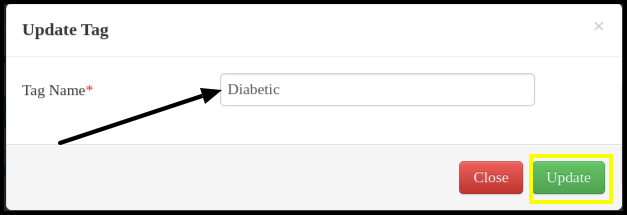
c. For freezing the tag Click to “Freeze” option
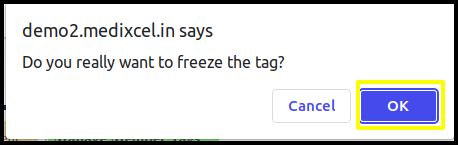
d. For attaching the tag to specific member click to “Attach Member” option.
Here you can attached the tag to specific member who is suffaring from diabetic and click to attch button then it will be reflected in the member list