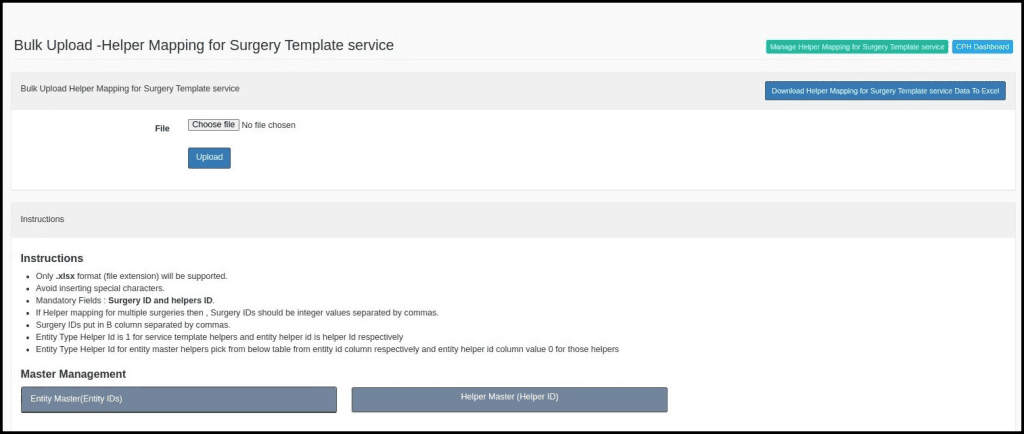Manage Virtual Beds Accessibility provides a real-time view of all available Beds and the occupied Beds to plan for the optimal utilization of Beds. It helps staff and management to reduce the time spent counting and recording Beds availability.
1. Select the option ‘IPD Management‘ from the control panel.
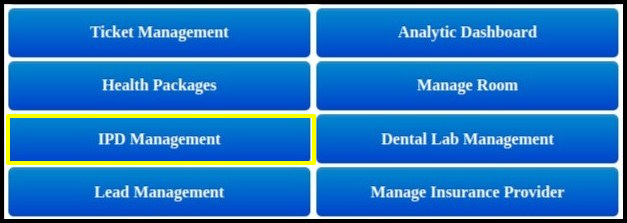
2. In the IPD module, click on the button labeled “Manage Virtual Bed Accessibility“.
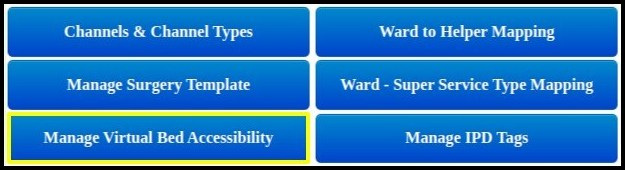
3. The following screen will be opened when the user clicks on “Manage Virtual Bed Accessibility“.
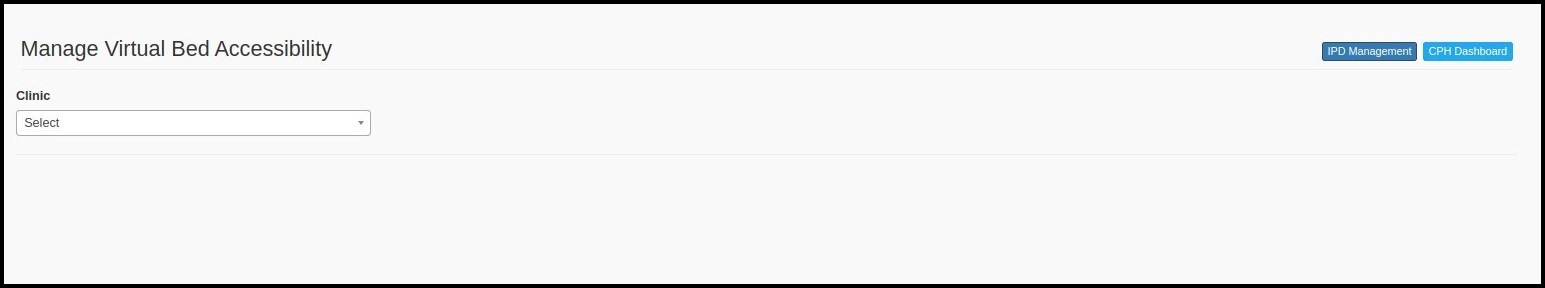
4. Please enter the clinic name for which you want to manage virtual bed availability. Here you can see, wards and rooms available in these wards virtualy.
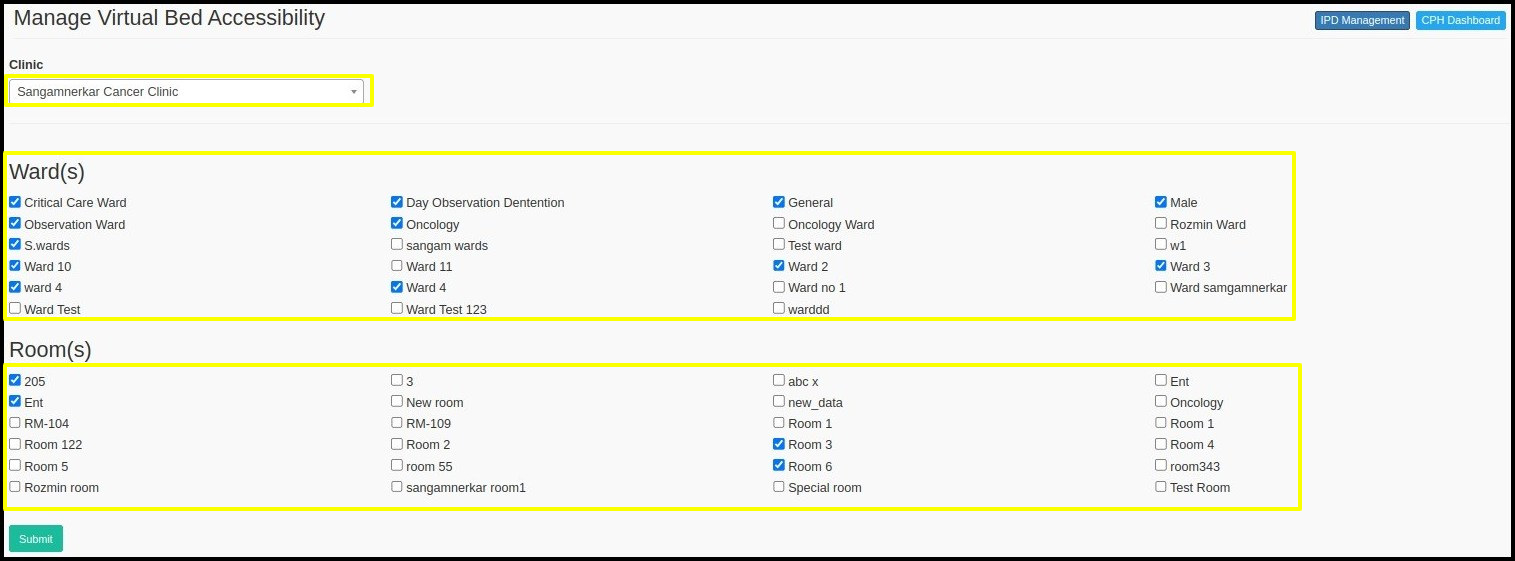
This option helps you for Bed occupancy monitoring, Timely bed allocation, Bed planning in hospital settings, Coordination between departments.
6. Click on “Submit”.
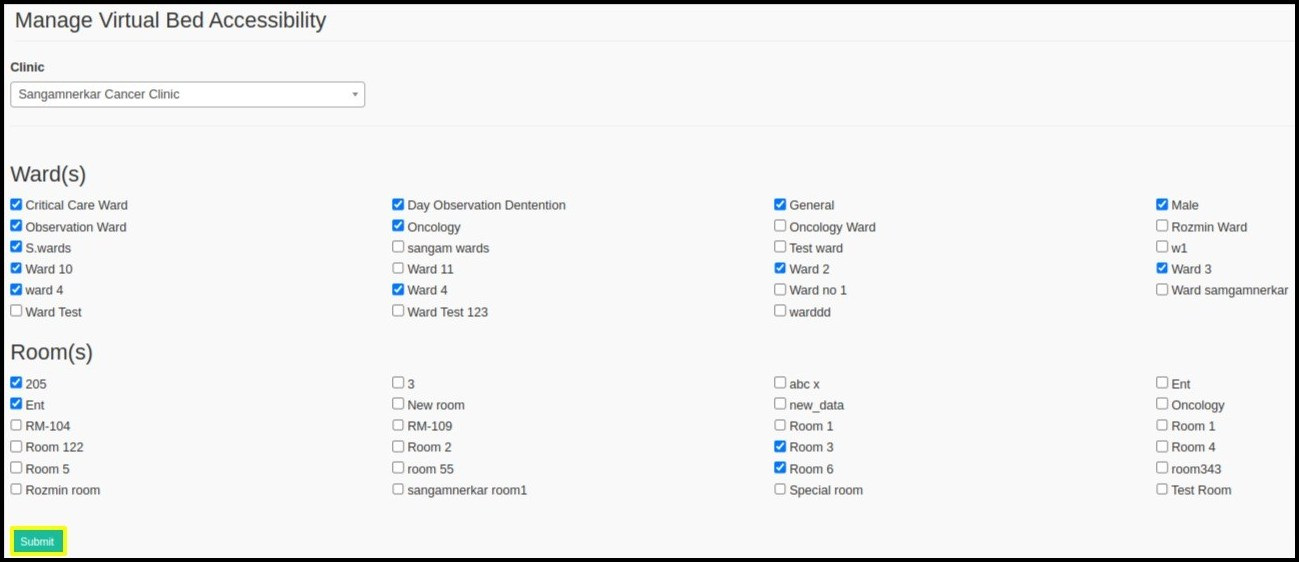
7. Alongside each study-based surgery, you will see the names of the helpers, studies, and available modalities.
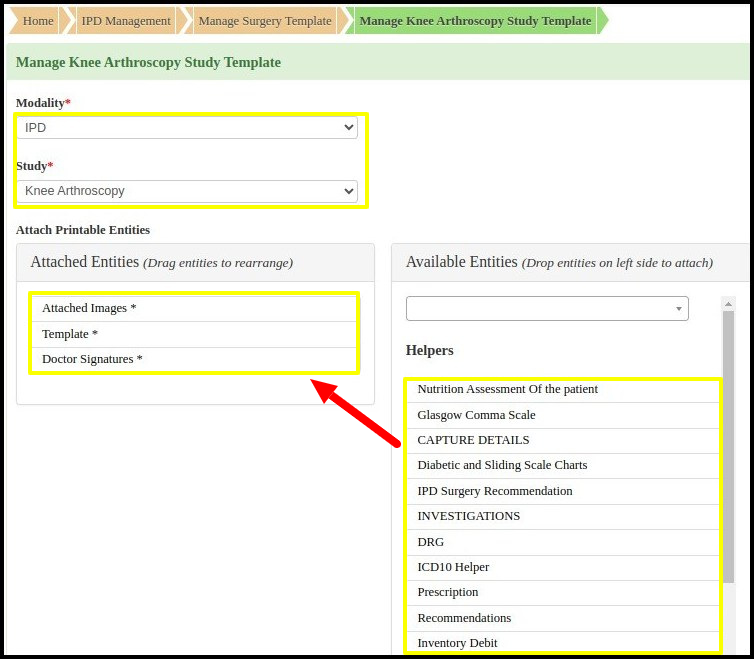
7. Here, you can drag and drop Helpers and attach it with specific type of surgery.
8. It will get attached to particular surgery, which is helpful guide for researchers, ensuring that they include all the necessary elements in their study and follow a standard format.
9. You can also upload surgery list in bulk format also. For this click on “Bulk Upload” button as shown below.
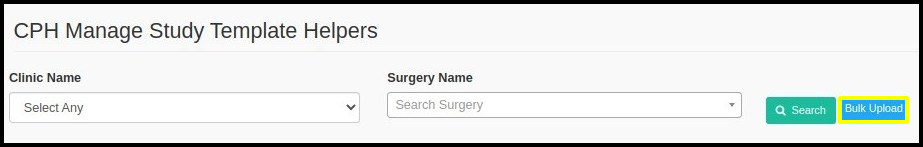
9. It will open new window, from where you need to download prescribed excel format and fill reuired details and upload it on same page.