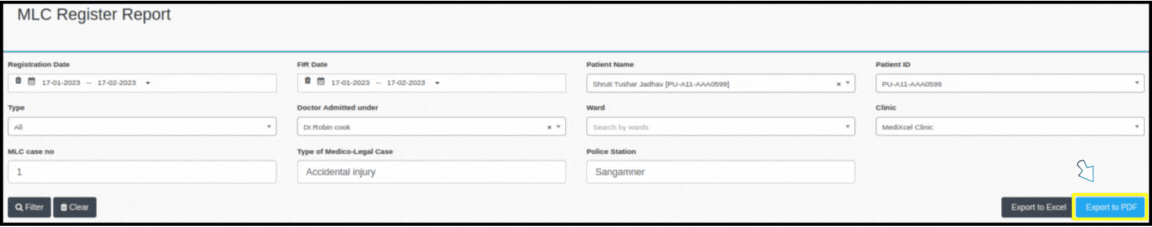This article will guide you on how to search MLC cases registered at hospital/clinic in MLC register.
1. Click on the “IPD Management” option available on the Dashboard.
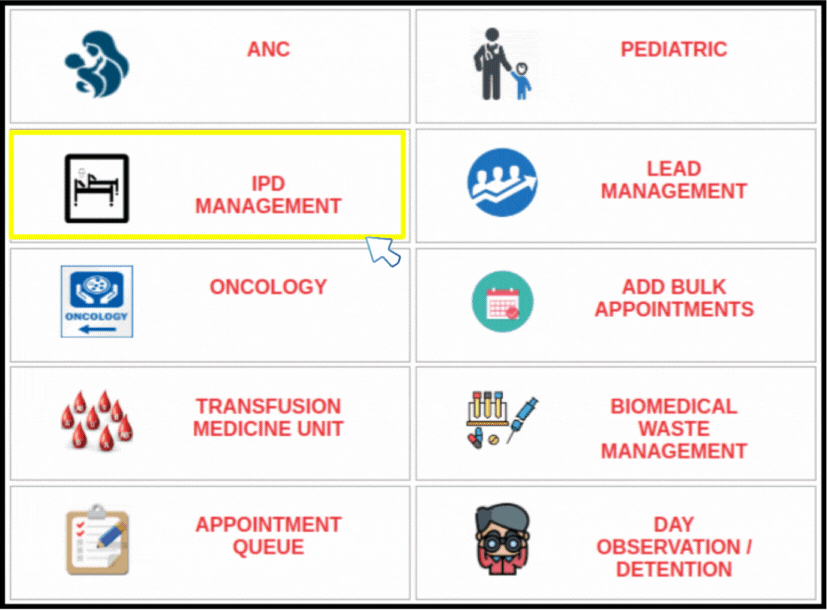
2. Click on the “Registers” option available on the IPD Management sub menu as shown below.
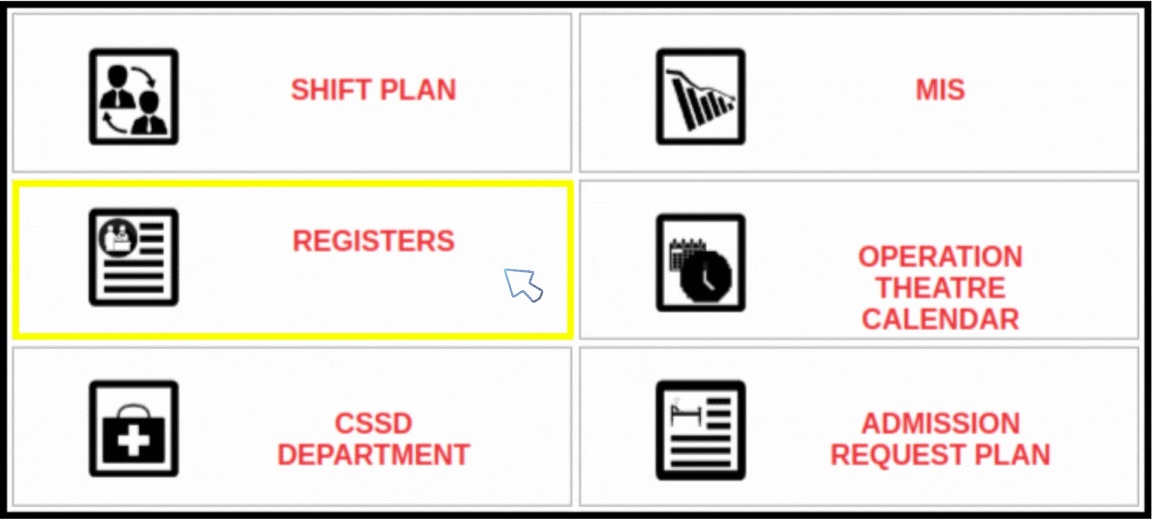
3. Click on the “MLC Register” as shown below.
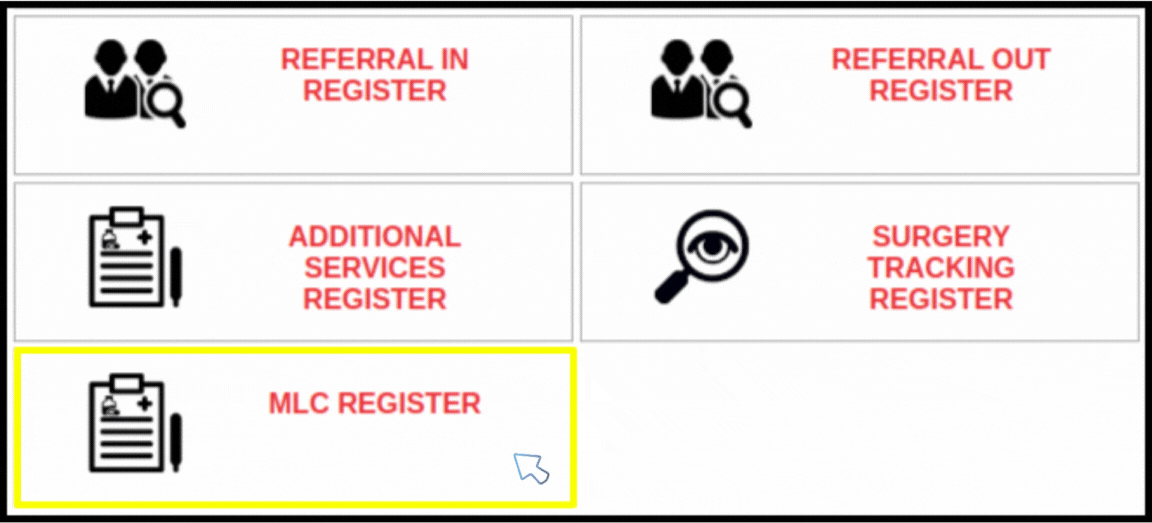
4. In MLC Register report, fill all details required as shown below.
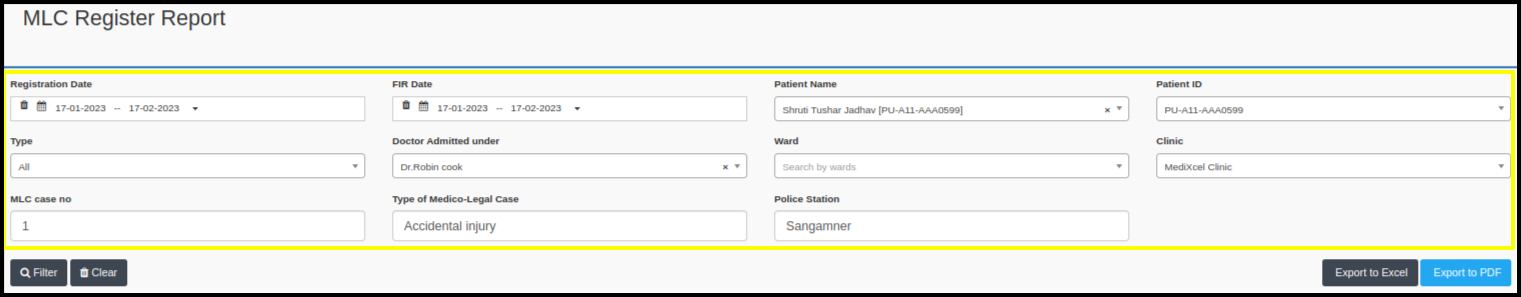
5. Click on “Filter” button.
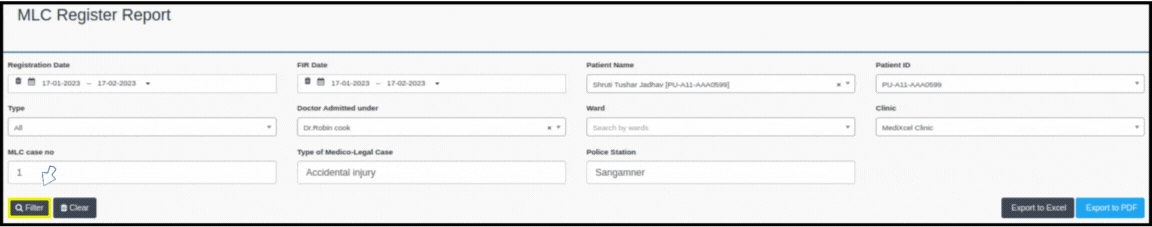
6. It will show Patient Name, Type of Injury, Date of Admission, FIR Date, Patient Name, MLC Case No. Police Station name, etc.
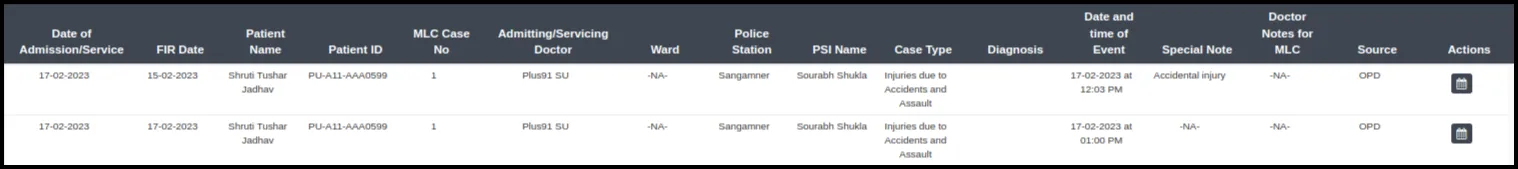
7. You can also export these details in excel file by clicking “Export to Excel” as shown below.
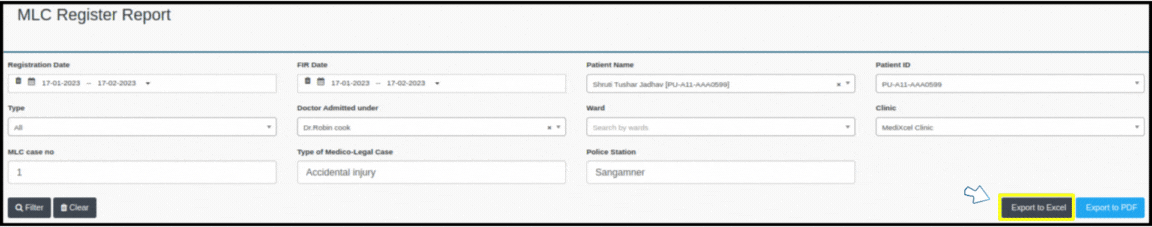 8. You can also export these details in pdf format by clicking “Export to PDF” as shown below.
8. You can also export these details in pdf format by clicking “Export to PDF” as shown below.