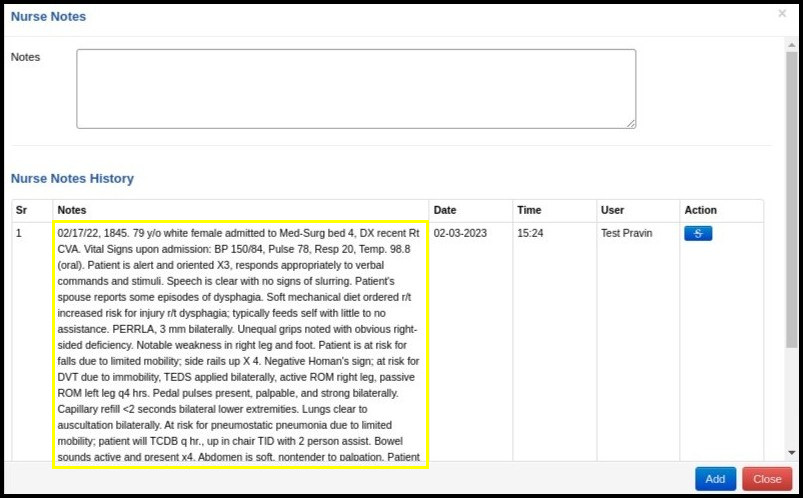A nursing note is a medical note that serves as a record of nursing care including evaluation, assessment, diagnosis, planning, delivery of care to a patient, and evaluation of such interventions. This article gives you idea abut how to add nursing notes.
1. Click on the “IPD Management” option available on the Dashboard.

2. Click on the “Current Patient Access” option available under IPD Management Dashboard.
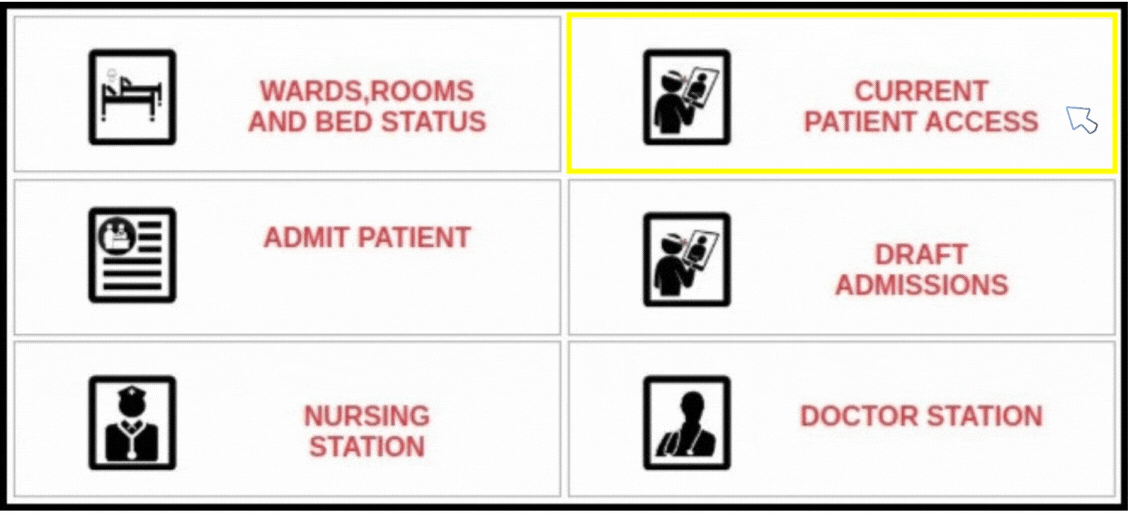
3. Then you will come to Current Patient Search Page. Fill all required details as shown below.

4. Click on “Search” button.
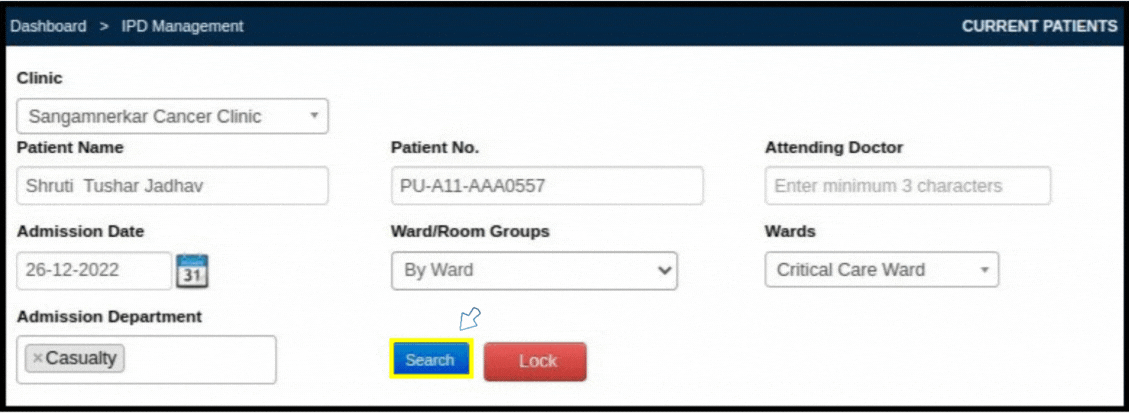
5. It will show list of patients with details patient’s name, wards/room no, admission date, etc.

6. Click on “Eye” icon to view patient’s details.
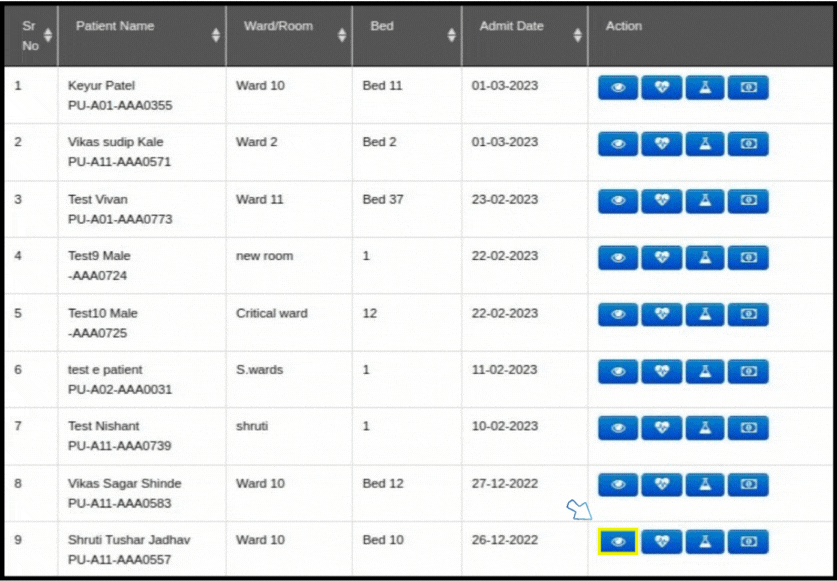
7. Then Patient’s IPD Details screen will populated on the screen.
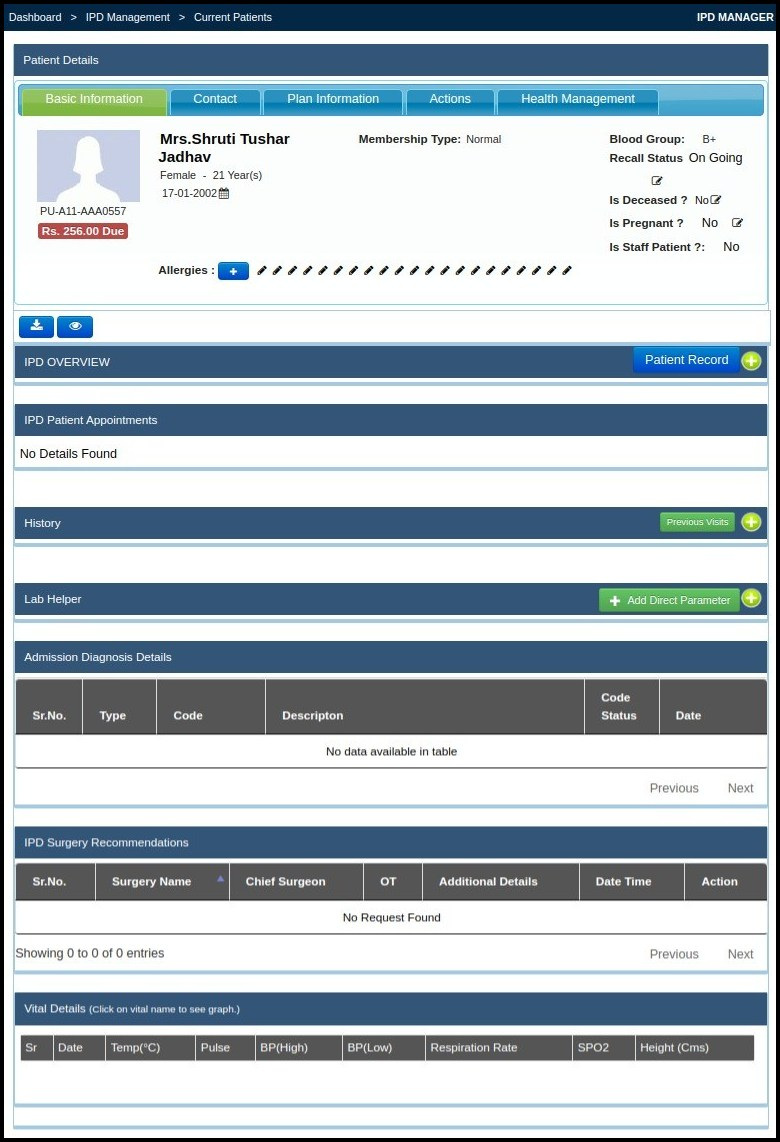
8. Click on “+” icon located at right hand corner to view Patient Record.
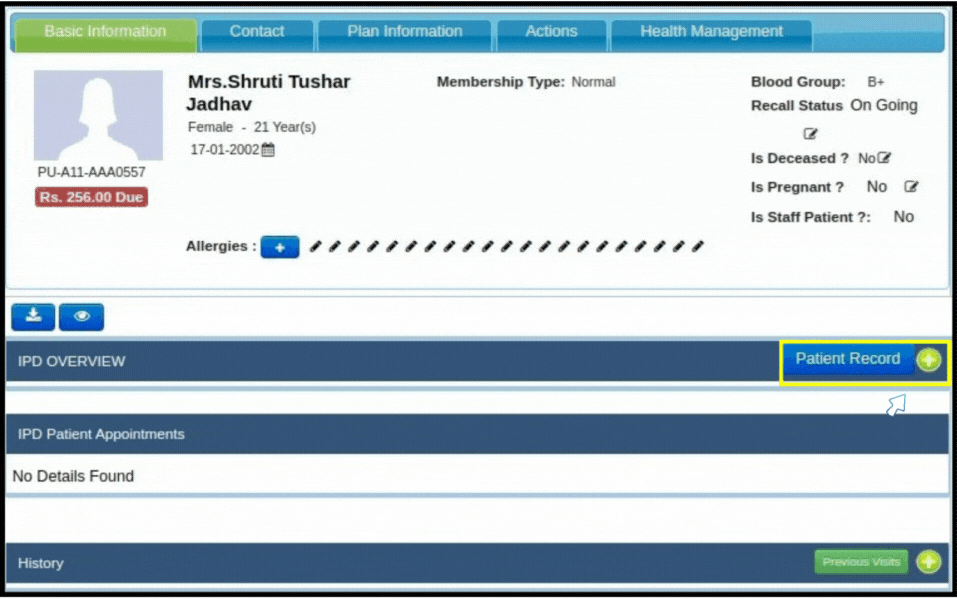
9. Click on “+” icon located at right hand corner to view Patient Record. You will see different types of record are given below.

10. Click on “Nurse Notes” button.
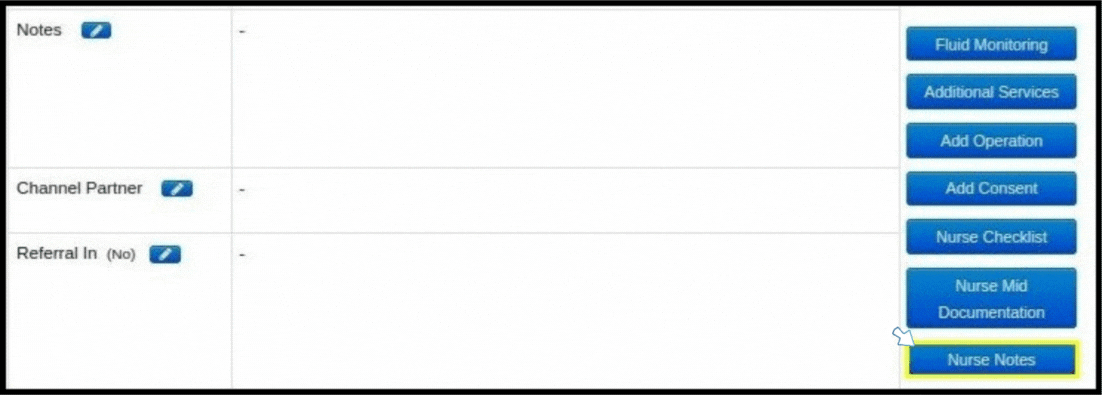
11. Enter nurse notes in Notes text box as shown below.
 .
.
12. Click on “Add” button add nursing notes.
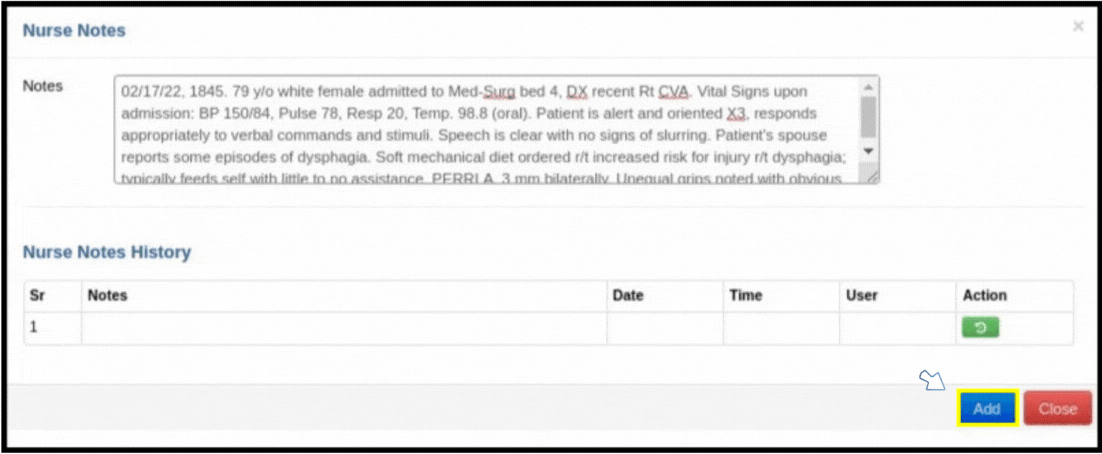
13. After adding notes, we can see that notes in Nurse Notes History section.