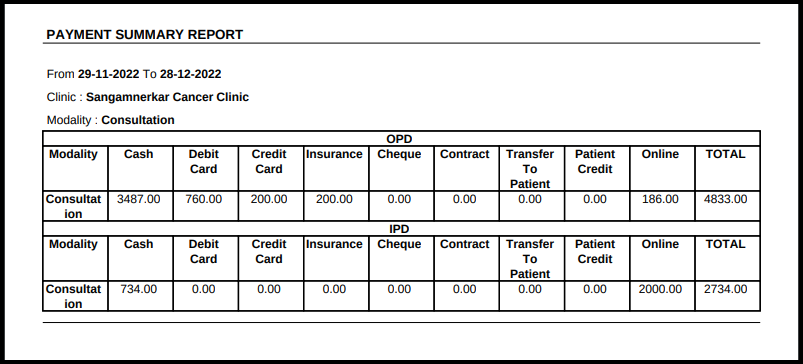This article will guide you on how to check doctors amount amount report from the accounts management
1. Click on the Accounts Management on the control panel
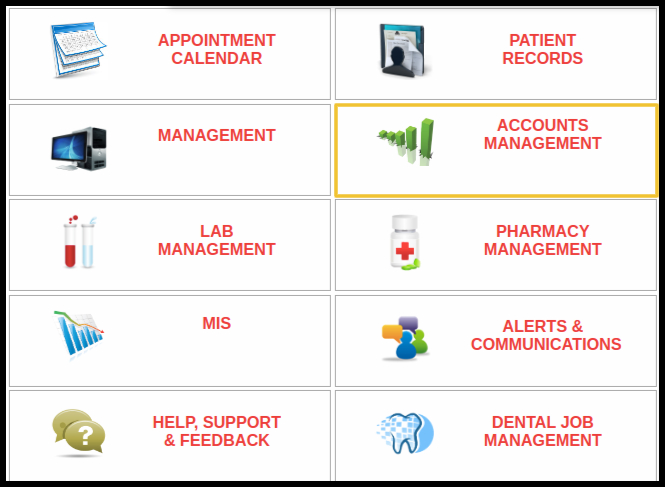
2. Click on the Patient Summary Report button on the Others bill report category
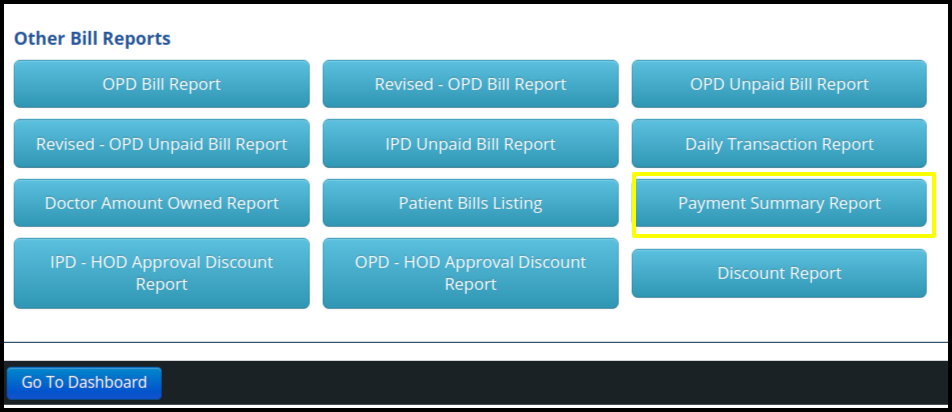
3. Here users can search the report by the following filters such as
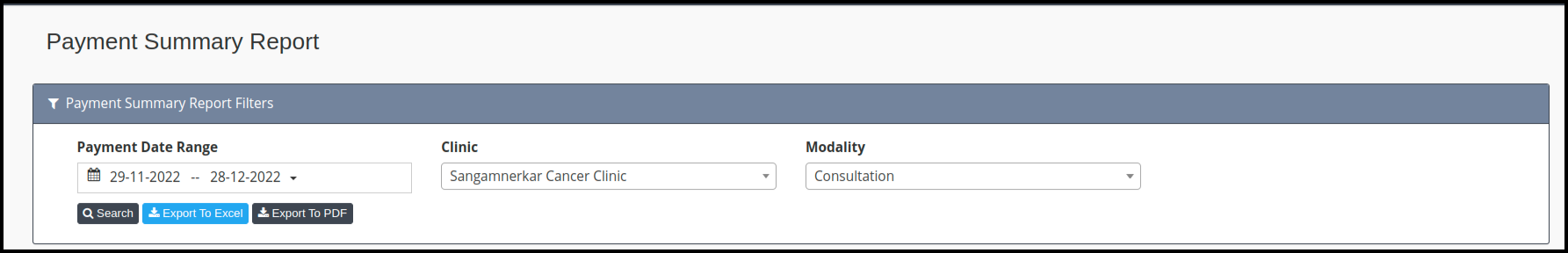
- Payment Date Range-Select the proper date range to identify the patient details
- Clinic name- If multiple clinic is available, then select any one clinic to search the data
- Modality- Here user can select the modality to identify the specific modality wise amount
4. Once the users set the filters and search the data, then report will be display in the below image in which including some points such as
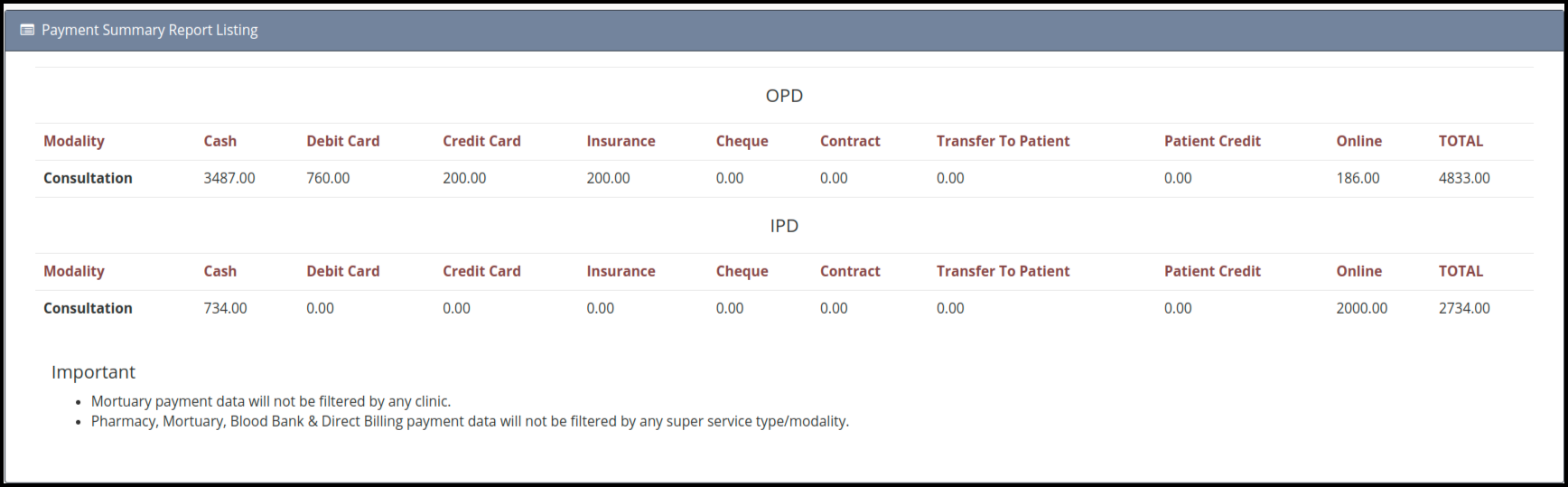
In the payment summary report listing includes the two types of summary of the individual patient such as
OPD & IPD
A. In the OPD & IPD section includes the following point such as
- Modality- Here users can select the particular modality and search the payment amount according to the payment mode in OPD and IPD both
- Cash- Here users can check the amount which is paid by cash to the specific consultation.
- Debit Card- Here users can check the amount which is paid by debit card to the specific consultation
- Credit Card-Here users can check the amount which is paid by Credit card to the specific consultation.
- Insurance- Here users can check the insurance amount.
- Cheque-Here users can check the amount which is paid by cheque to the specific consultation
- Contract-Here users can check the amount which is fixed according to the contract basis
- Transferred to patient- Here users can check the amount of transferred the patient from one bed to another
- Patient Credit- Here users can check the refund amount which is refunded to the patient
- Online-Here users can check the amount who actually came from the online payment
- Total- Here users can check the total amount of bill
5. Here users can download the data with the two different formats such as
A. By clicking on the export to excel option, here users can download the data in the excel format

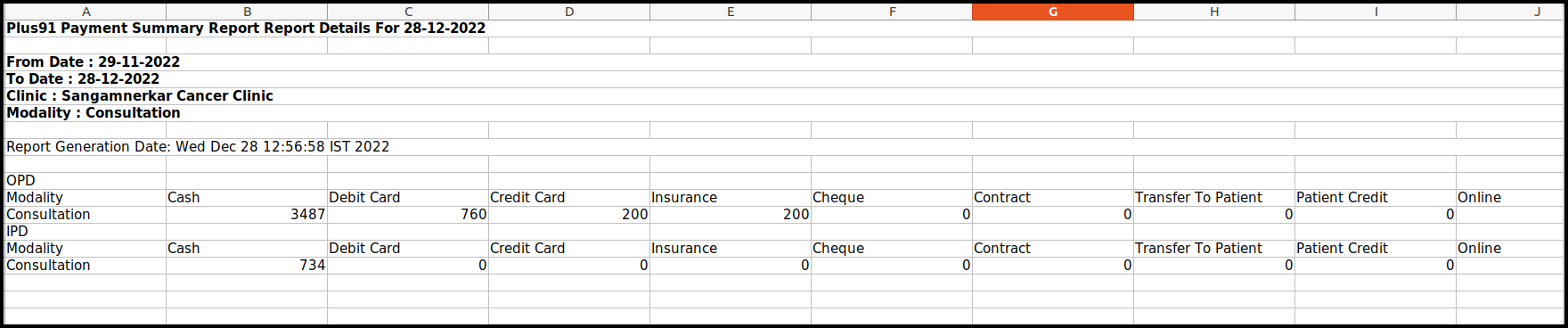
B. By clicking on the export to PDF option, here users can download the data in the PDF format