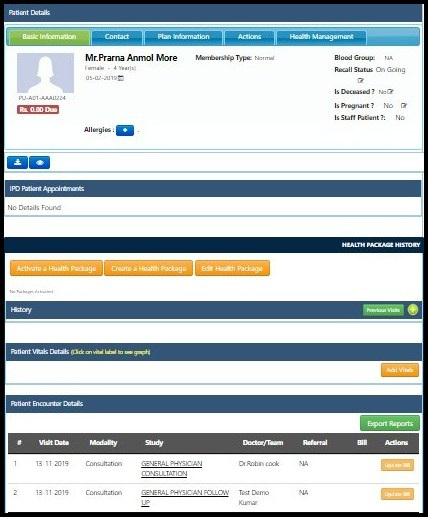This article will give you information about patients in Pediatric consultation.
1. Click on the “Pediatric” option available on the Dashboard.

2. You will see following sub menu under Pediatric menu as shown below.
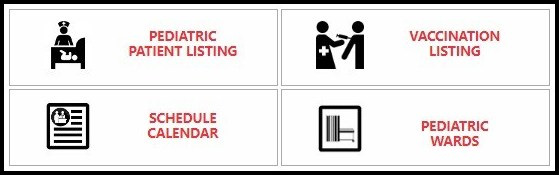
3. Click on the “Pediatric Patient Listing” as shown below.
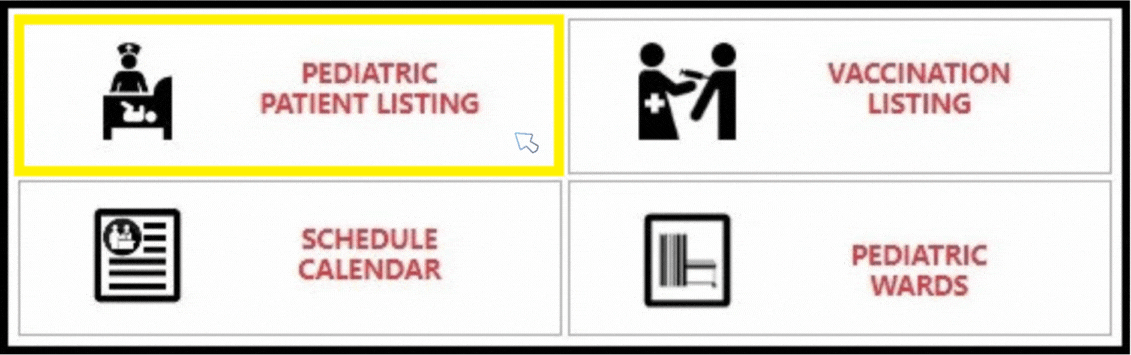
4. Here we can able to see all pediatric patients details like Patient Name, Date Of Birth, Gender, etc

5. You can also able to export these details in excel format by clicking on “Export to Excel” as shown below.

5. To get more information about particular patient, Click on Patient name highlighted in blue as shown below.
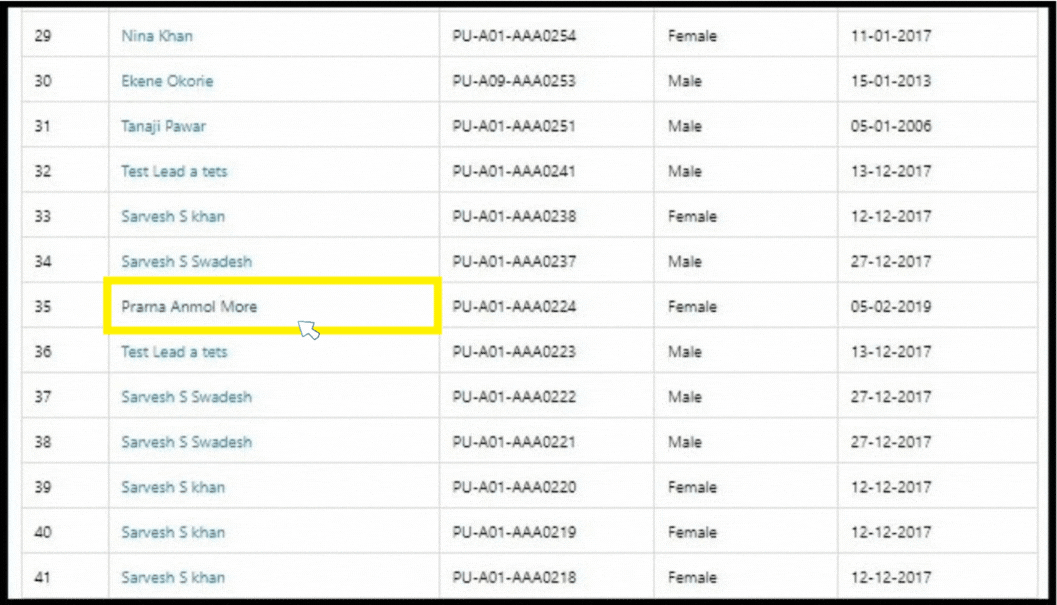
5. It will show more details regarding patient IPD/OPD visit, consultation, etc. as shown below.