This article will guide you how to create the purchase store in the purchase store management
1. Click to inventory management in the control panel.
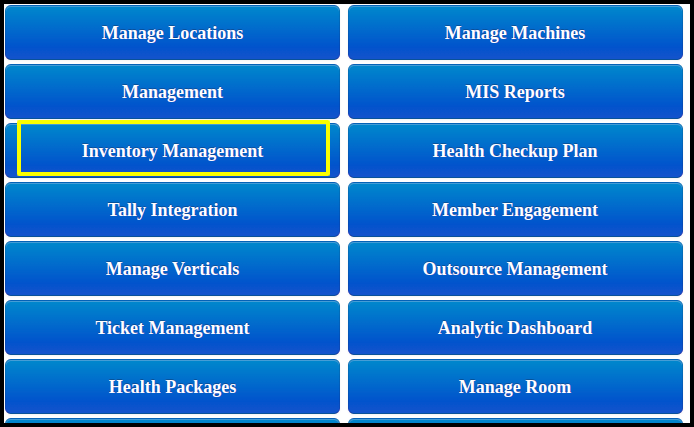
2. To create the Purchase store in the inventory, click to Purchase Store management from the Master management.
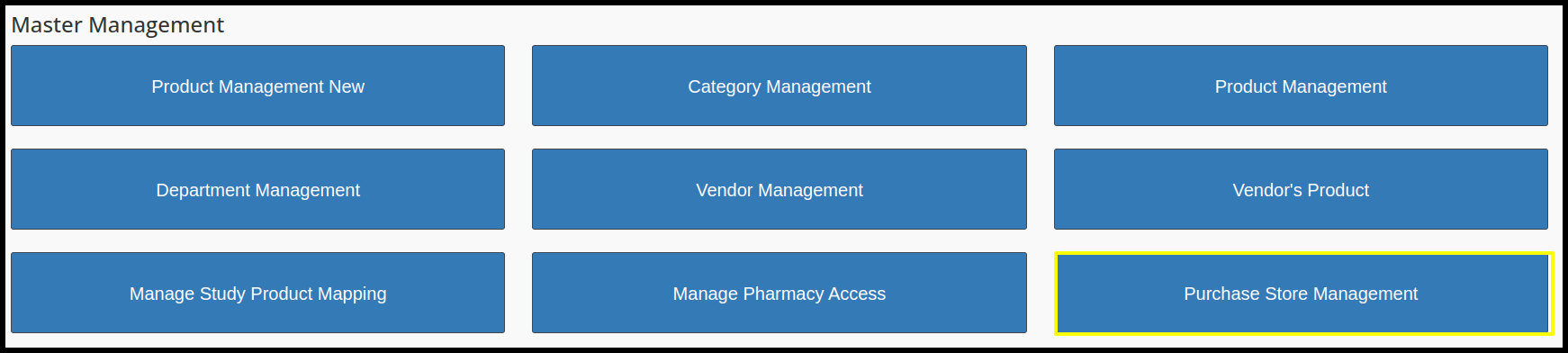
3. For creating a new Purchase Store click to “Purchase Store Management“.
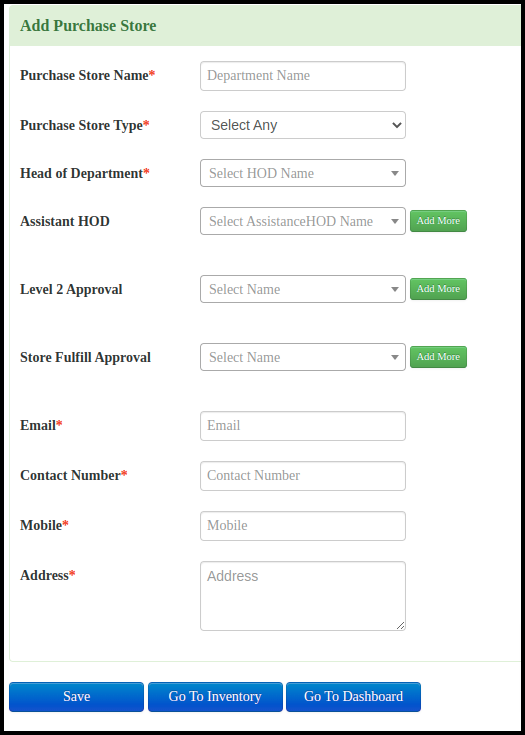
4. Here is the Add department screen where users can create the department.
A. Put the name of the store
B. Select the type of the store
C. Select the HOD of the department
D. Put the Email ID
E. Put the Contact Number
F. Put the mobile number
G. Put the Address
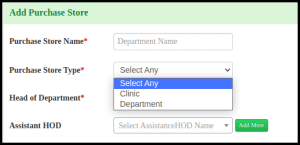
A. Select the Department Type like
- Clinic
- Department
4. In the Action Tab user can do the following action in the respected department.
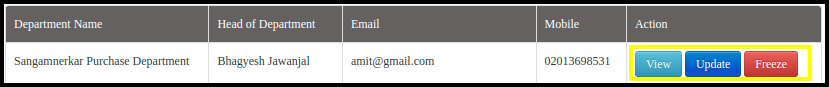
- Users can update the purchase store details by clicking on the update button
- Users can view the purchase store by clicking on the view button
- Users can freeze the purchase store by clicking on the freeze button