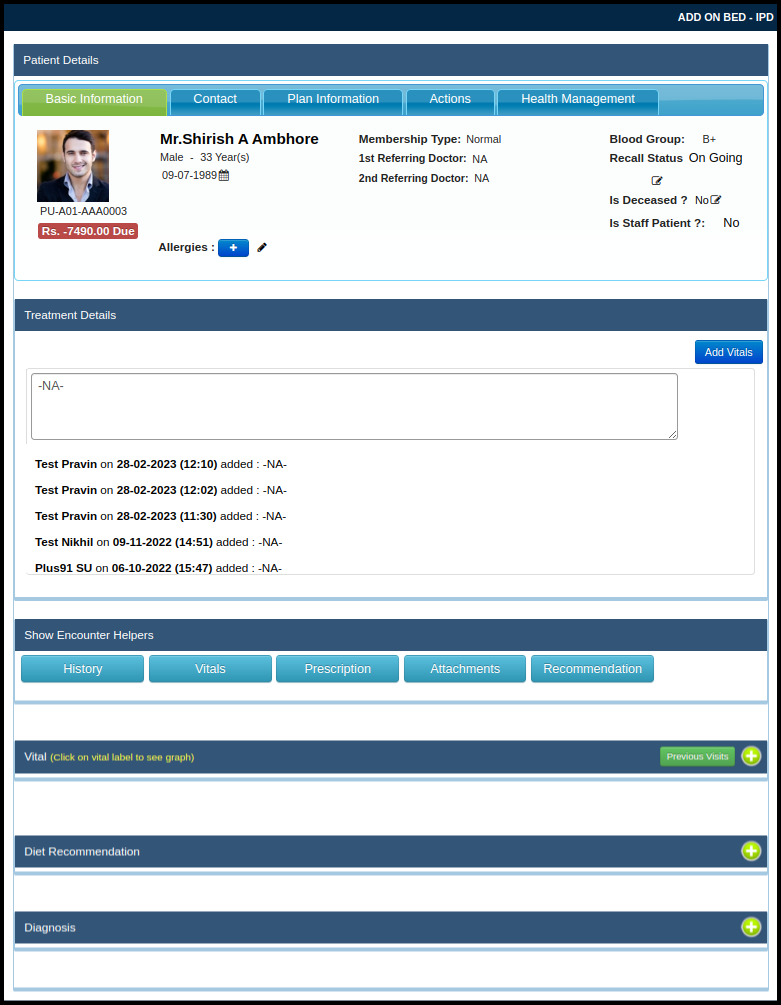This article will guide you the information about round of healthcare professionals to the wards.
1. Click on the “IPD Management” option available on the Dashboard.

2. You will see “Round Management” option available on IPD Management Dashboard. Click on “Round Management”.
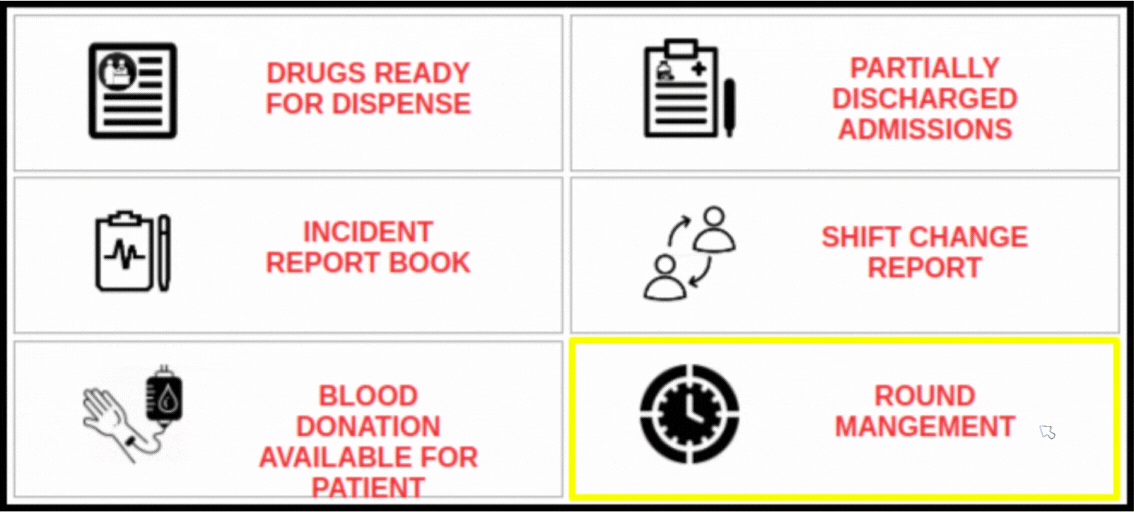
2. Here you will see four type filter named as given below.
- Clinic : You can select this filter to shows details by Clinic Name.
- Type : You can select this filter to shows details by Ward Name or Room Name.
- Ward : You can select this filter to shows details by Ward Name.
- Patient : You can select this filter to shows details by Patient Name.
3. Please select from drop-down list box a shown given below.
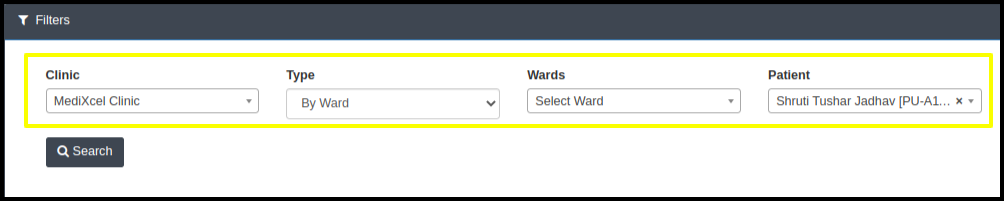
4. Then you will see Round Management session list will appear on screen. Its shows different name of person who is handling round session to wards/rooms
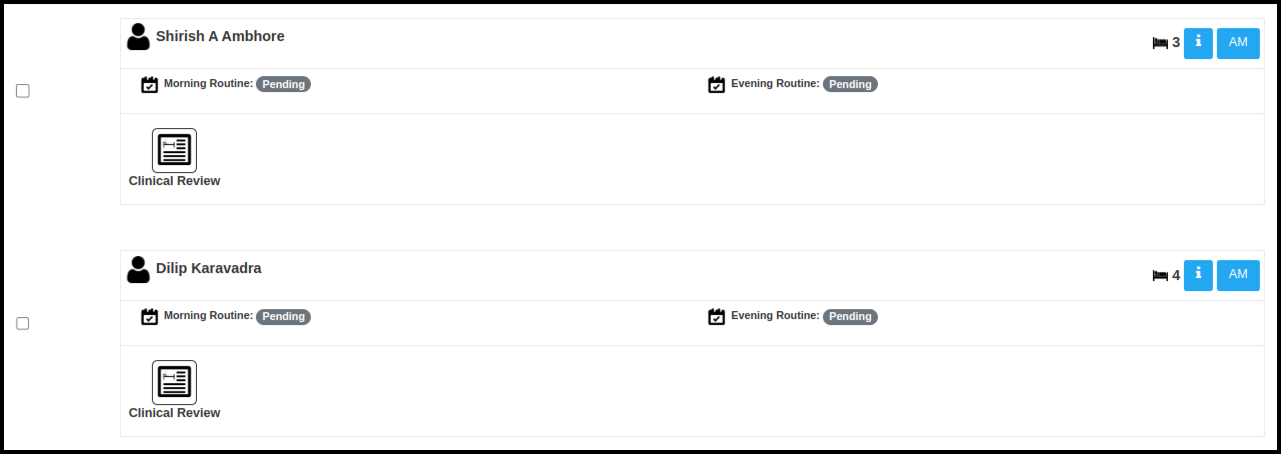
4. Click on “i” icon highlighted in blue at right hand corner of screen. It shows information like Admit date, Current Diagnosis, Doctor Name as given below.

5. Click on “Clinical Review”.

6. It will redirect you to IPD – Add On Bed Section.