This article will guide you to using a quick link to redirect the appointment calendar to create appointments.
1. Using a quick link bar to redirect the appointment calendar to add an appointment
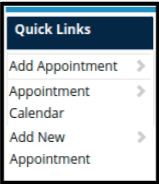
A. You can quickly choose from three alternatives in the quick link bar to make an appointment.
- Click on the “ Add appointment where users will get the functionality to check the appointment through patient information and schedule information
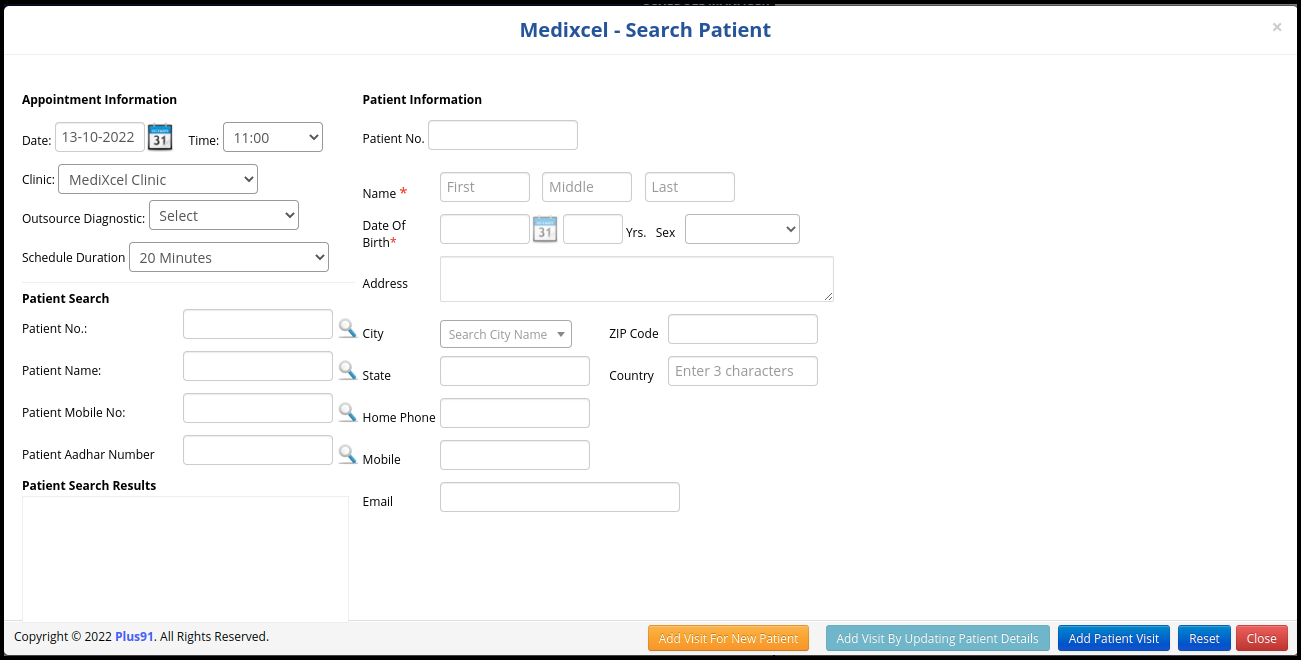
- Click on the Appointment Calendar where the users can check the list of the appointment
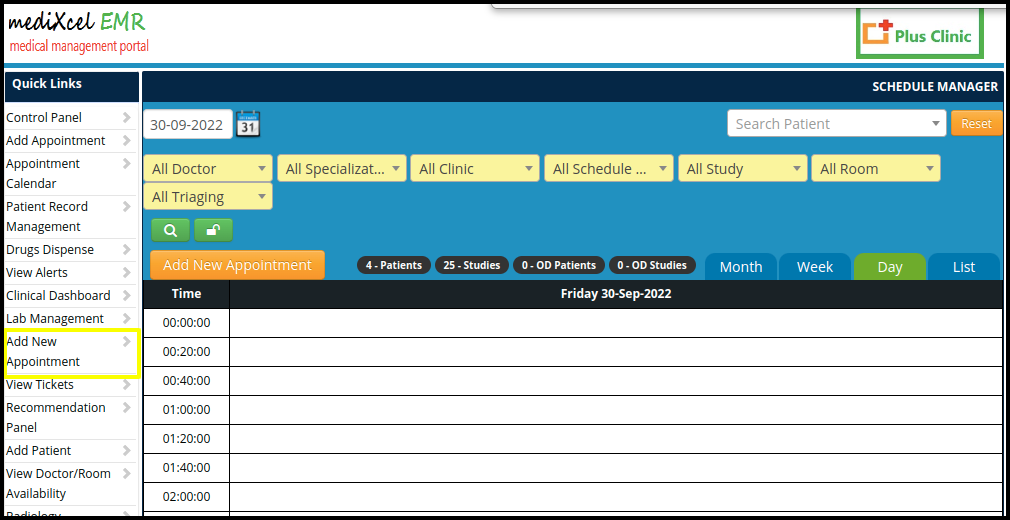
- Click on the Add New Appointment where users can create new as well as existing patient details.