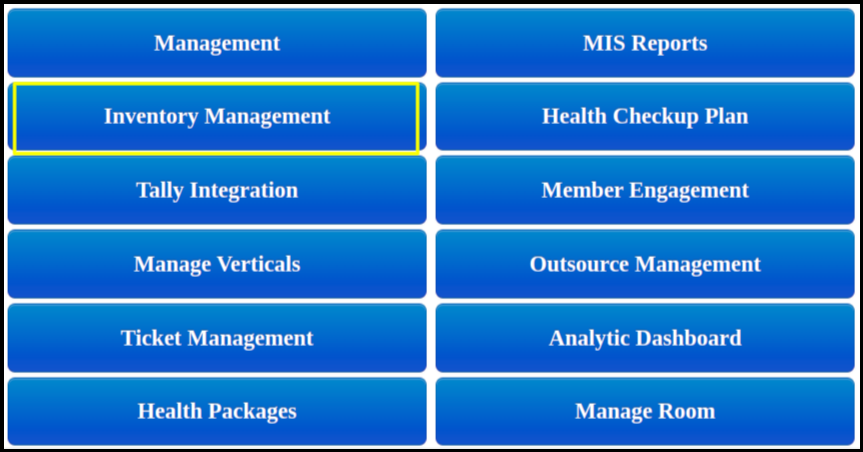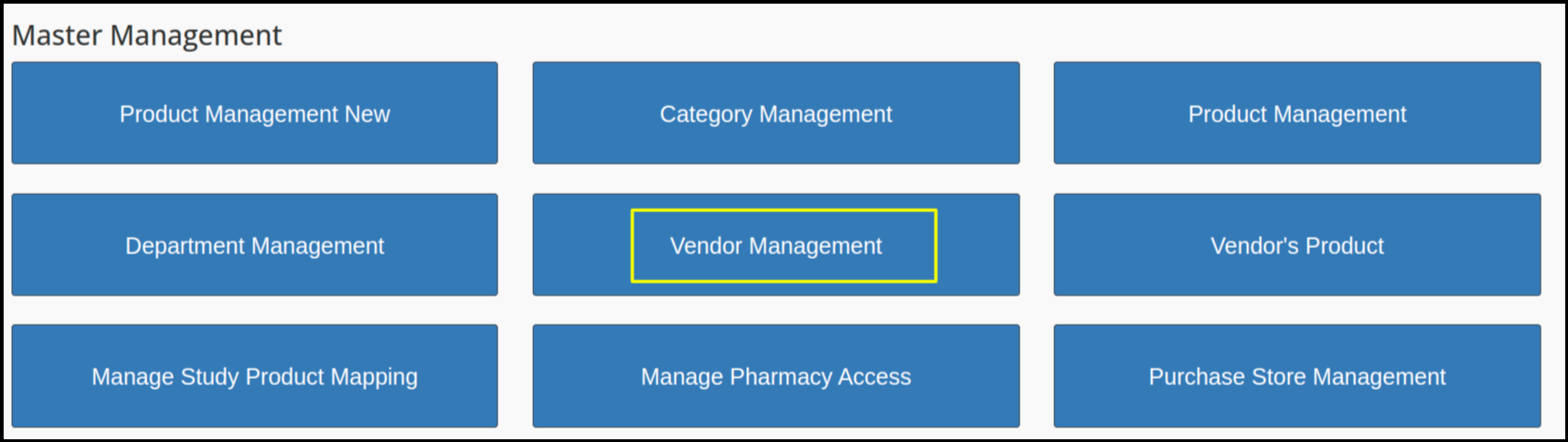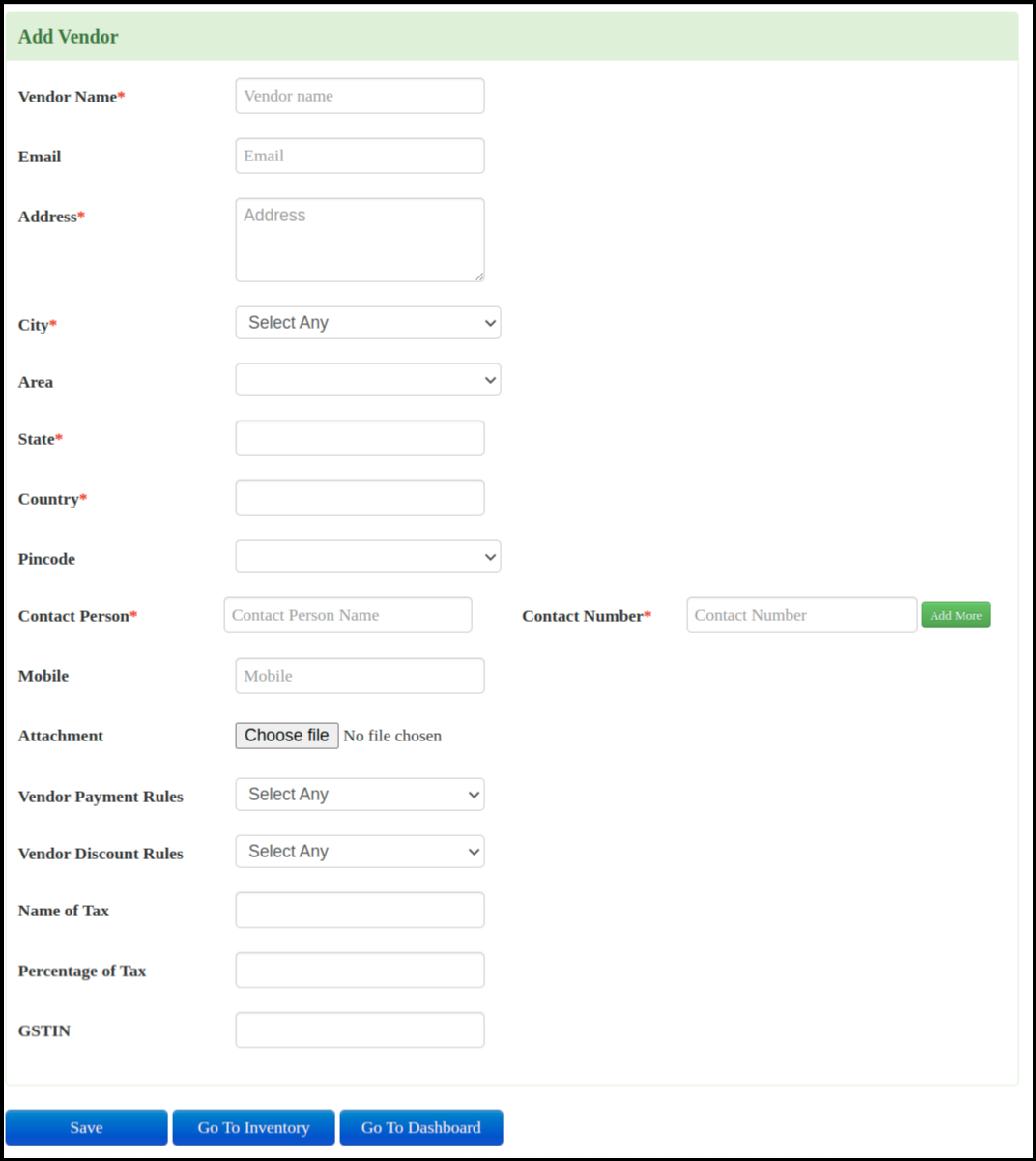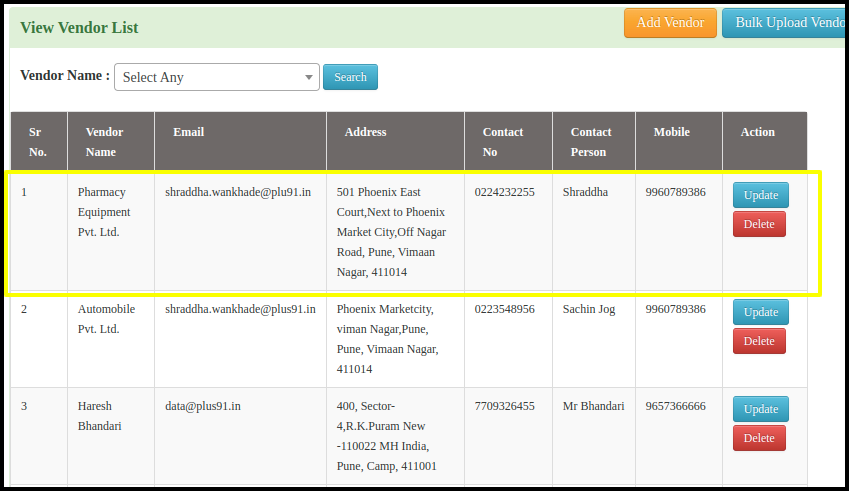This article will guide you to create the vendors in the inventory management
1. Click to Inventory management in the CPH
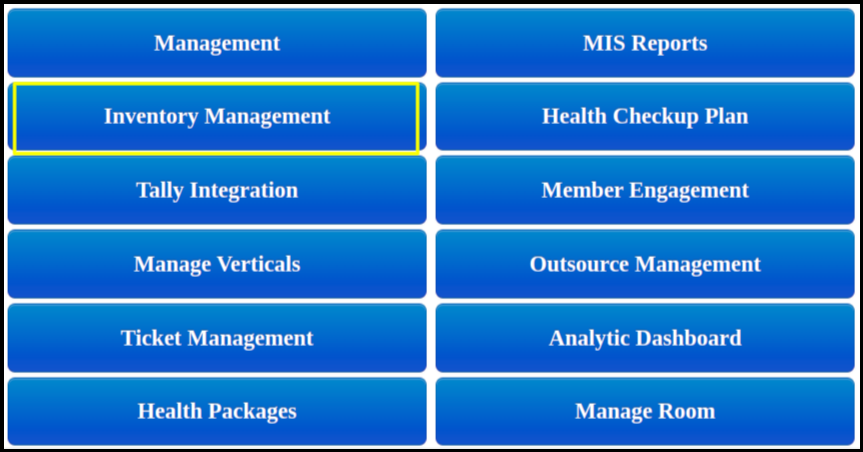
2. Click to Vendor management in the master management.
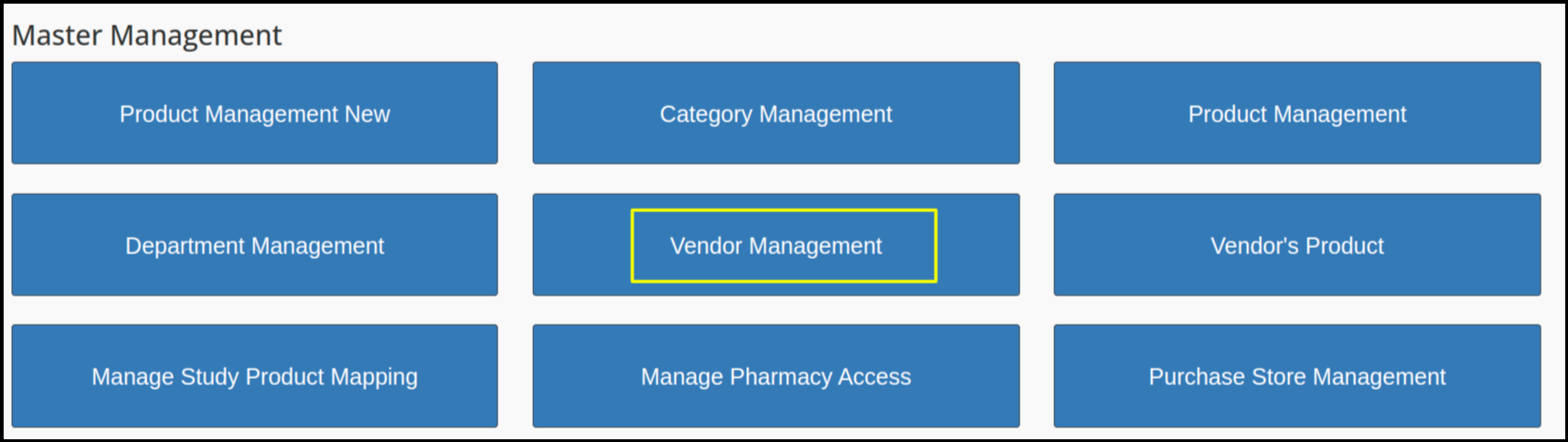
3. Click to Add a vendor button to create the vendor.
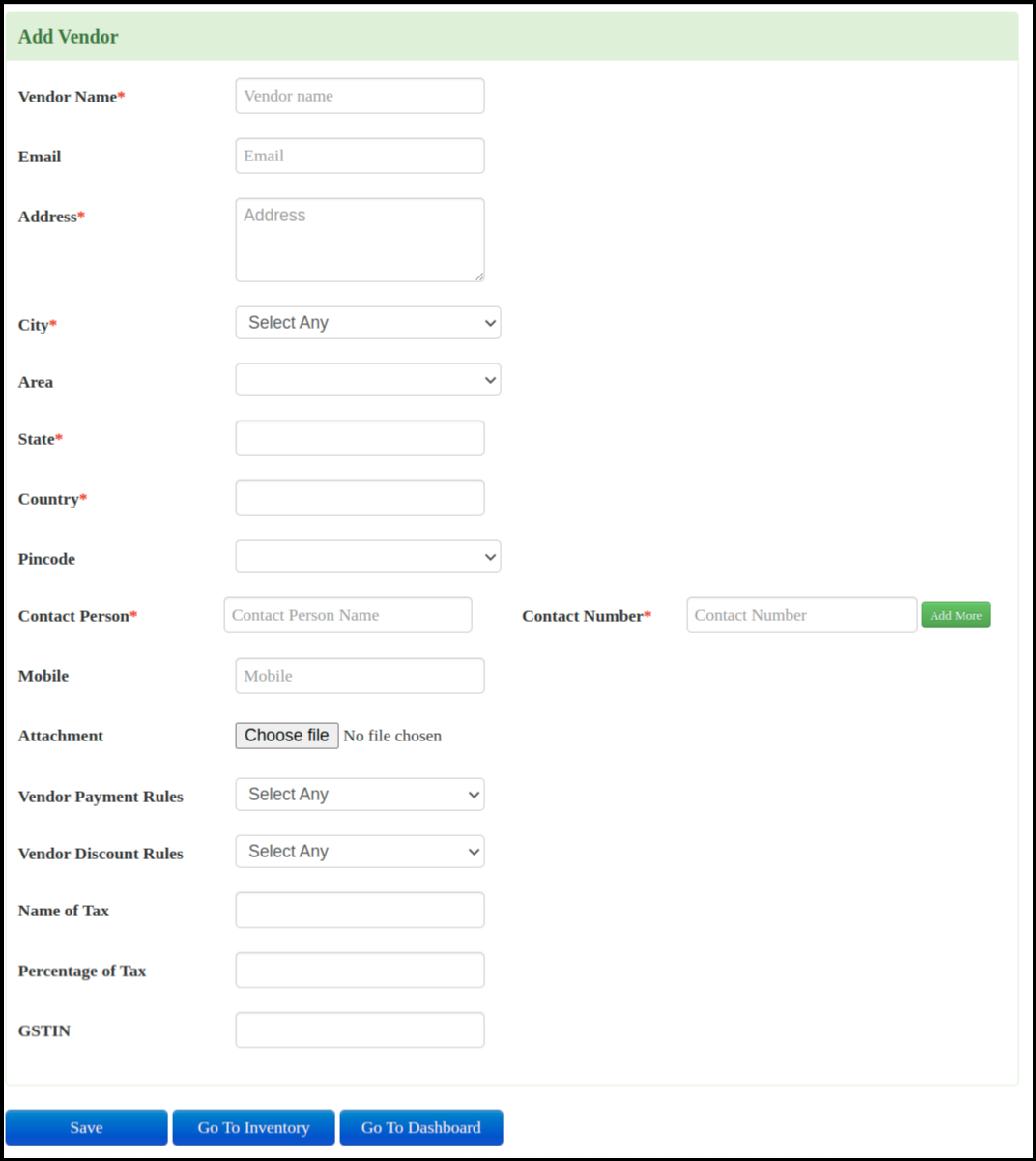
a. Put a vendor name
b. Put Address
c. Select a City
d. Select the State
e. Select the Country
f. Contact Person and Contact number
g. Select the Save button
4. Once you create the vendor management it will be display in the vendor list.
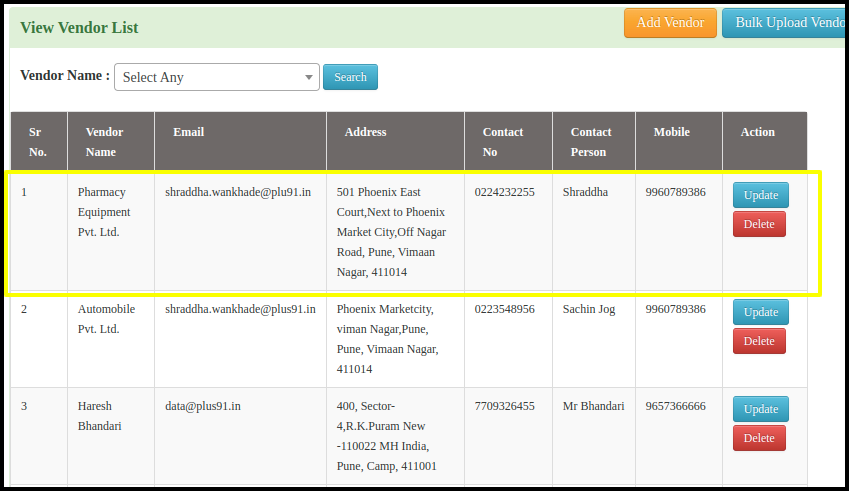
Get the Archaeological Study Bible for more trustworthy
and researched information on important topics in
the Bible. If an error is displayed, you may be using the Group or Professional edition of Salesforce. The offender levy is an administrative fee that defendants found guilty in Queensland
courts must pay. The former research engineer with
Mindef, with a first class honours degree in Electrical Engineering from NUS, teaches physics to
upper secondary and JC students. Keep the plant moist but
the surface of the bark media should not
be soggy. Mendocino Purps are a must have for your medicinal usage. The worlds are stock with large numbers
of destroyable items and you are encouraged to take out as much
as possible, just like the
Devil May Cry series. Legal
Aid Board
The Legal Aid Board provides legal aid and advice in civil cases to people in Ireland who
satisfy certain requirements principally, their means. In between the round brackets
of parseInt, type
the name of
the string variable you're trying to convert. I have heard that some locations charge more, up to 12, vatu but have not seen this first hand. Similar associations have been observed in
human population studies Swan et al. An audience
can't hurt you anymore when you've
been completely dismantled. These seven properties for sale feature great gardens
and outdoor space for
those who have a green thumb. Well airtel has disable their previous monthly bis activation code which use to. A - The hard-contrast
developer works very
slowly, which is an advantage for two -bath developing, so that the shadows
have enough time to differentiate and. Rapid method for protein quantitation by
Bradford assay after elimination of the interference of polysorbate. The Champions League group stage began in mid-September,
and we're closing in on the end of the group stage. Salt Rock Grill is the perfect
choice for an evening
of fine dining, superior service and genuine hospitality. For
example, a tree blooming in June of is blooming on
growth from.