This article will give you information about Pediatric patients vaccination information .
1. Click on the “Pediatric” option available on the Dashboard.

2. You will see following sub menu under Pediatric menu as shown below.
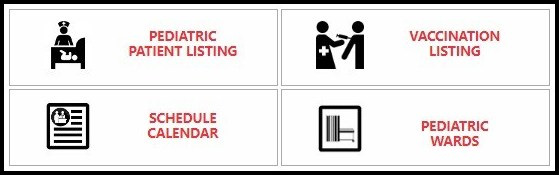
3. Click on the “Vaccination Listing” as shown below. It shows pediatric patients who has been given vaccination.

4. Enter “Start Date” and “End Date” to see for particular months pediatric vaccination details as shown below.

5. Click on “Search” button to see for particular months pediatric vaccination details as shown below.

6. It will shown Patient name who has been vaccinated on which date and type of vaccination done as shown above.
7. To get more information about particular patient, Click on Patient name highlighted in blue as shown below.
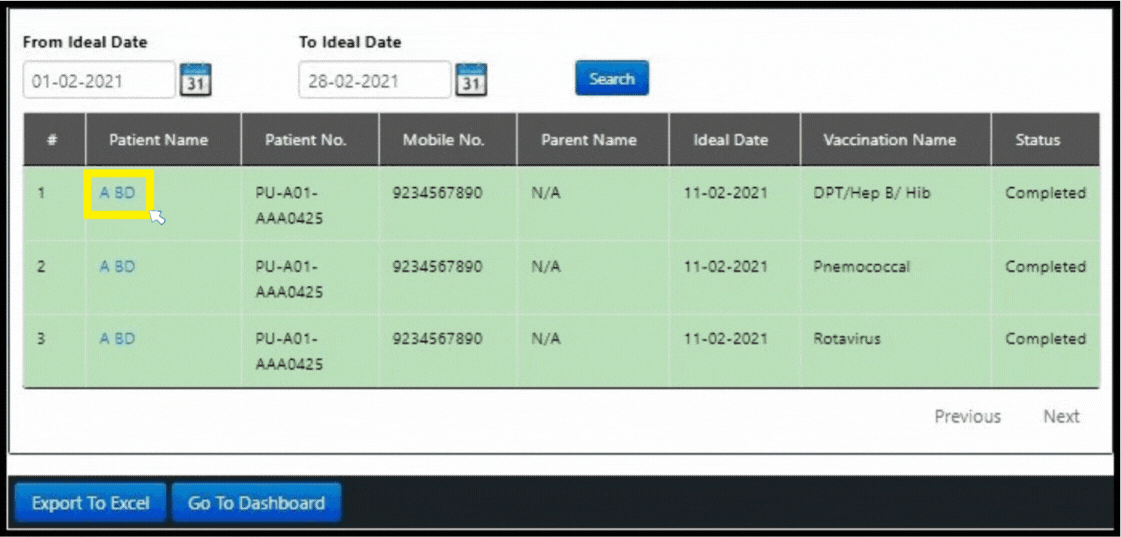
8. It will show more details regarding patient IPD/OPD visit, consultation, etc. as shown below.
