This article will give you information about Pediatric patients wards Details and status of patient of that ward.
1. Click on the “Pediatric” option available on the Dashboard.

2. You will see following sub menu under Pediatric menu as shown below.
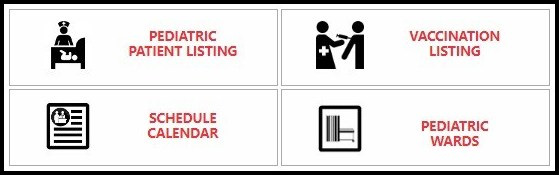
3. Click on the “Pediatric Wards” as shown below.
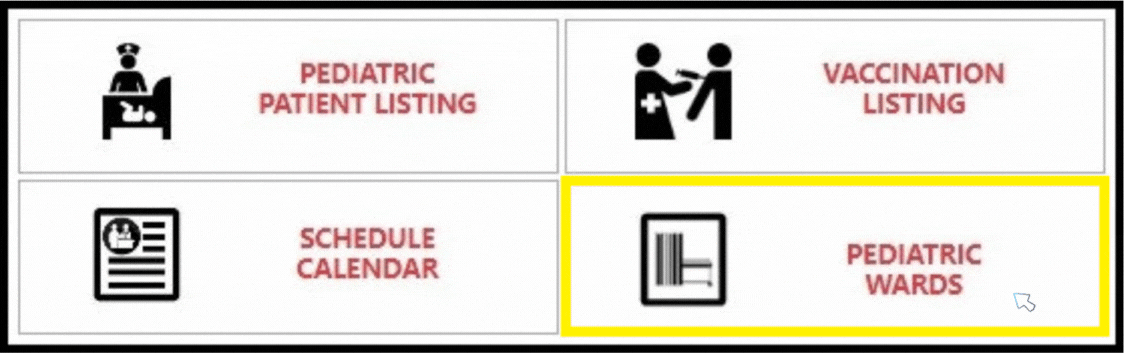
4. Here we can able to see all wards, their status, Nursing station name and listing of current patient in that ward.

5.To see nursing station details which are serving to that particular wards, Click on “Nursing Station”.

6. Enter the information as shown below.

7. Click On “Search” Button, it shows status of that wards like patient staus of that wards, no of patients in that ward.

8. To see current patient’s listing for particular wards, Click On” Current Patients Listing”.
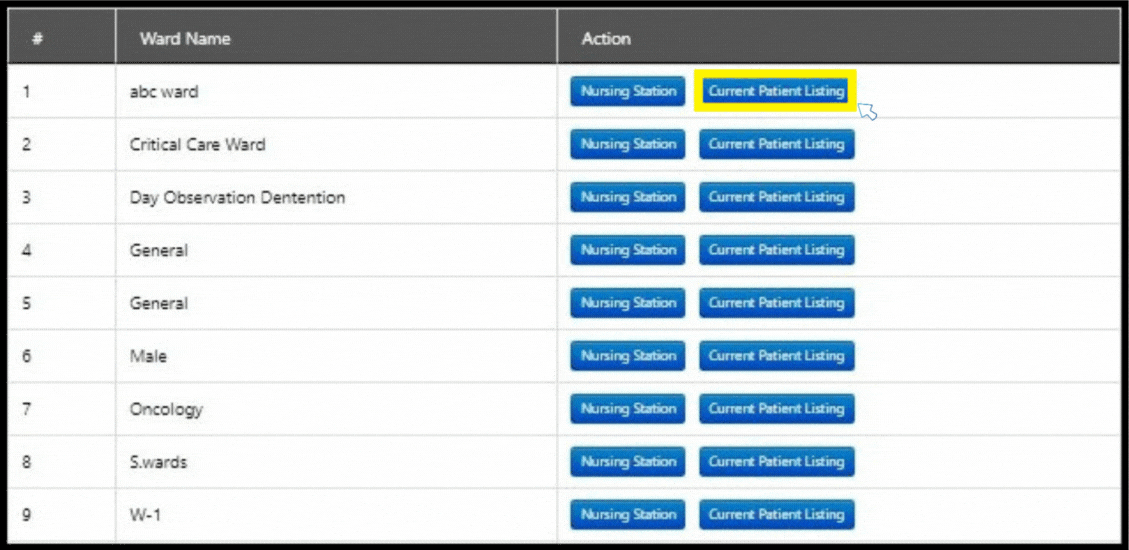
9. Enter all details as shown below for a particular patient.

10. Click on “Search” button.

11. After clicking on “Search” button, you will see Patient Name, Ward Name, admission date, Bed No.

12. Here we can check the following buttons to access the current patient such as
- View: To update the patient record, click on the view button
- Add Vitals: To add the vitals, click on the add vitals button
- Add Investigation: To add investigation, click on the add investigation button
- Billing: To update the IPD bill, click on the Billing button.

12. You can also export these information in excel format by clicking on “Export to excel” button as shown below.
