Scheduling of surgeries in any care setting is a challenging task. Scheduling the surgical/OT procedure is very important and is a form of OT planning.
This article helps you to manage and schedule Operations / Surgeries for patients.
1. Click on the “IPD Management” option available on the Dashboard.
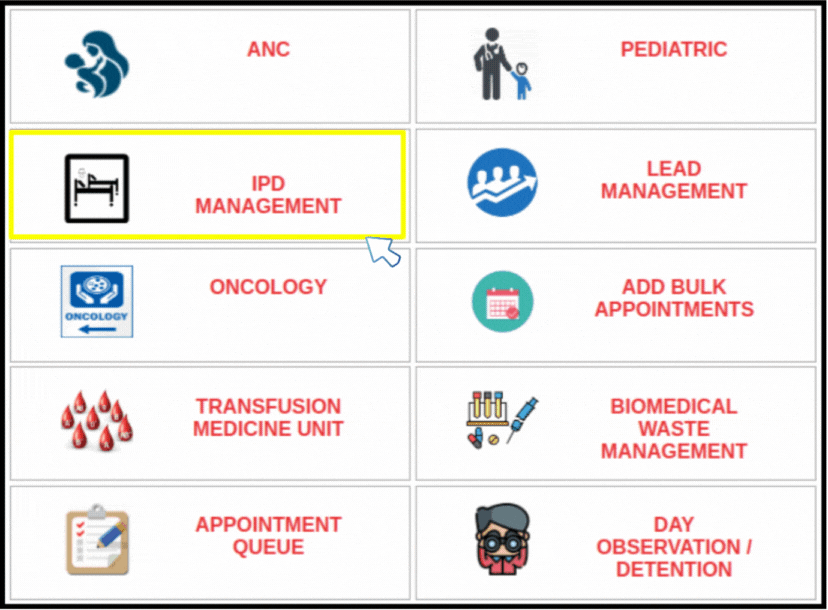
3. But before going to Operation Calendar, you need to book or schedule appointment with doctor for surgery from schedule manager.
2. Click on the Add New Appointment Button.

5. After filing required details, Confirm the details and click on “Add Patient Visit.”
![]()
To add the schedule, the user needs to follow below steps.
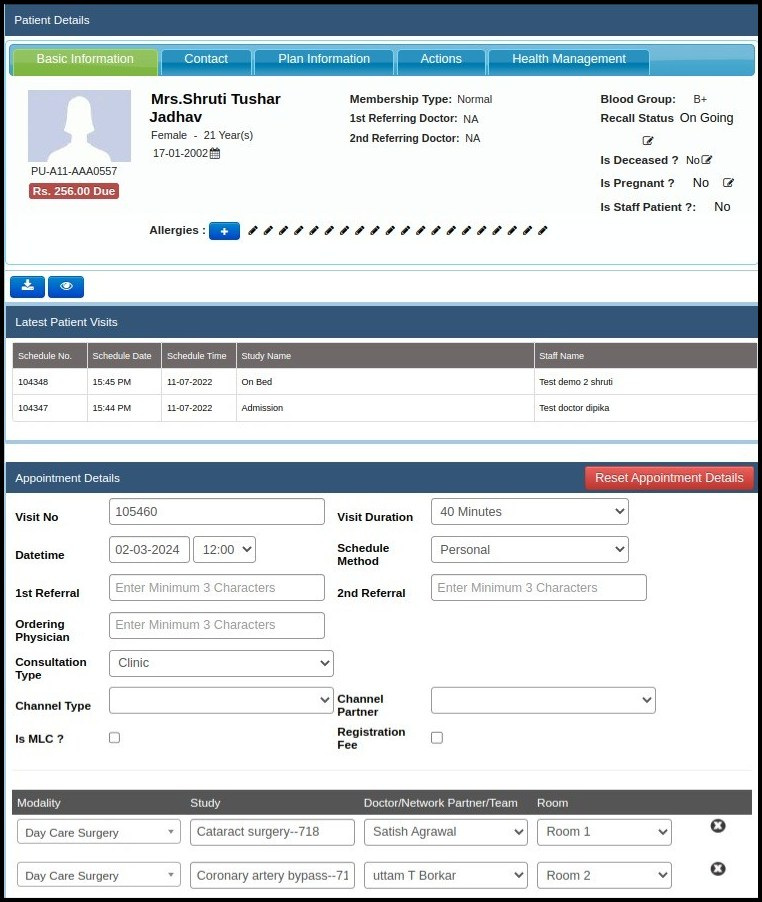
A. Select the date and time of the appointment.
B. Add the schedule method, 1st referral, 2nd referral, ordering physician.
- 1st referral doctors means a written order from your primary care doctor for you to see a specialist or get certain medical service
- 2nd Referral doctors means a patient who has been sent (referred) for a second opinion or therapy to a specialist or subspecialist, because the patient has a disease or condition that the primary or referring physician cannot, or does not wish to cure
- Ordering Physician means a person legally qualified and licensed to practice medicine and legally authorized to request genomics testing
C. Need to select consultation type from the drop down option.
- Audio – for audio consultation appointment
- Video – for video/tele consultation appointment
- Normal- for physical/walk in appointments
D. Select the channel partner & channel type
- Channel partner is a company or individual who works to deliver services on behalf of a company’s software, hardware, networking, or cloud offerings.
- The term “channels types” refers to the routes that a good or service must take in order to reach the target customer. Depending on the amount of intermediaries involved
E. In the next tab user needs to select the service details.
- Select the modality
A modality is the way or mode in which something exists or is done. You might often see it used with reference to diagnostic modality, which is the way in which a disease or illness is diagnosed by a doctors - Select the Study name based on specific selected modality
- Select the doctor
- Select the room
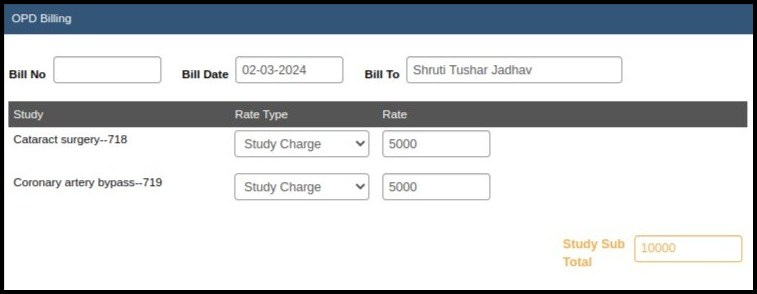
F. Based on the selected services unique bill will be created
- In the billing tab includes bill no, bill dates and bill name and here we can add the other service rates, such as contrast,procedure, usage rate, other study categories as well as miscellaneous item rates
- Based on added charges a grand total bill is generated where users can further add for discounts in %, discount in Rs.
- Tax get added if its set against the particular service
- Basis on these additions final bills of net amount is generated for payment.
3. Once your appointment is scheduled with surgeon, you can view these details from Operation Theater Calendar.
3. You can see Operation Theater Calendar screen from where you can scheduling of Operation theater appointments for surgery.

4. You can see there are six filters are given for scheduling of Operation Theater appointments for surgery.
- All Anesthetist : Here, you can find available anesthetist doctor/staff. So that we can schedule and coordinates call and operating room coverage with anesthetist doctor/staff.

- All Chief Surgeon : Here you can find list of available surgeon doctor, so you can schedule him/her for surgery.
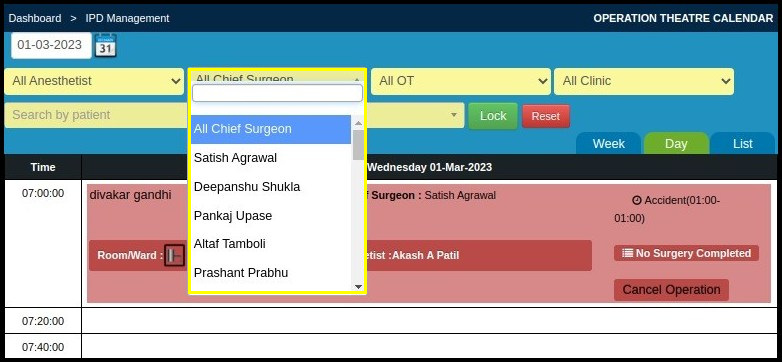
- All OT : An operating theater is a facility within a hospital where surgical operations are carried out in an aseptic environment. From this filter, we can schedule OT to support type of surgery being performed.
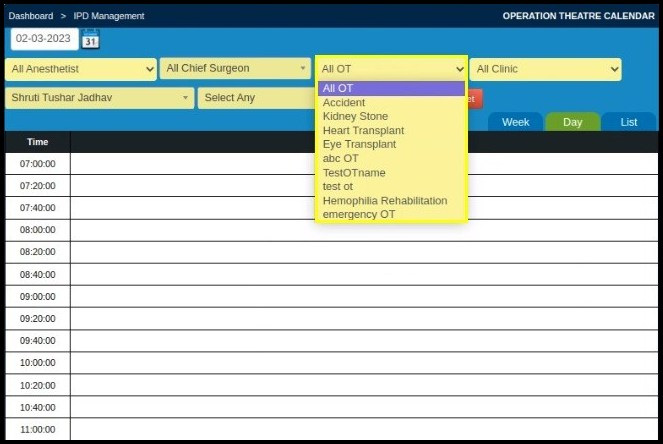
- All Clinic : Here you can find list of clinics under that hospital from where you can schedule OT Procedure.
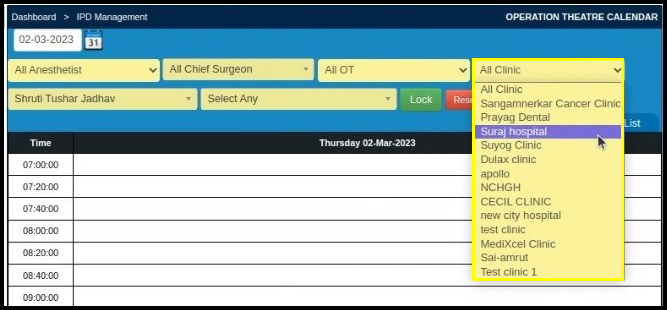
- Patient: With this filter, you can also search OT Schedule by patient name.
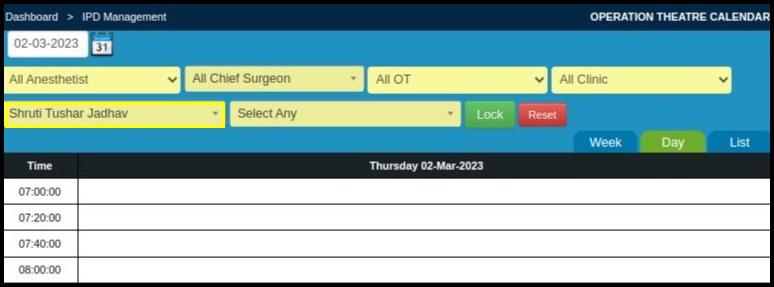
- Surgery Type : Shows list of surgery going to perform. You can choose from drop-down list box.
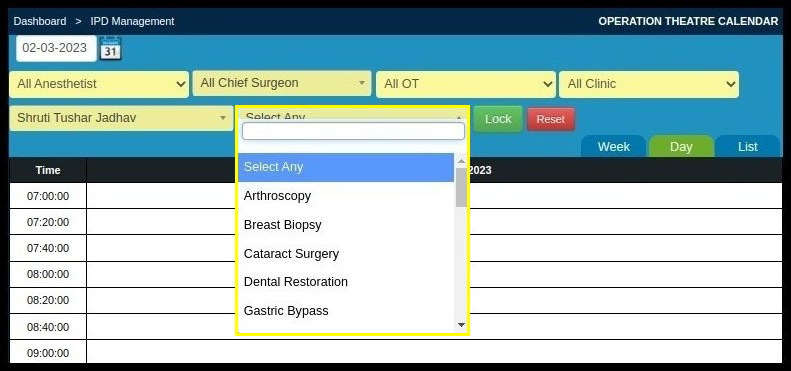
6. Once your surgery is scheduled , you can see your surgery is scheduled in Operation Theater as shown below.
